System Configuration Settings
There is a number of global system settings that are available under Admin > System Configuration, which you can configure for your Multi-Site Orchestrator as described in the following sections.
System Alias and Banner
This section describes how to configure an alias for your Nexus Dashboard Orchestrator as well as enable a custom GUI-wide banner to be displayed at the top of your screen, as shown in the following figure.
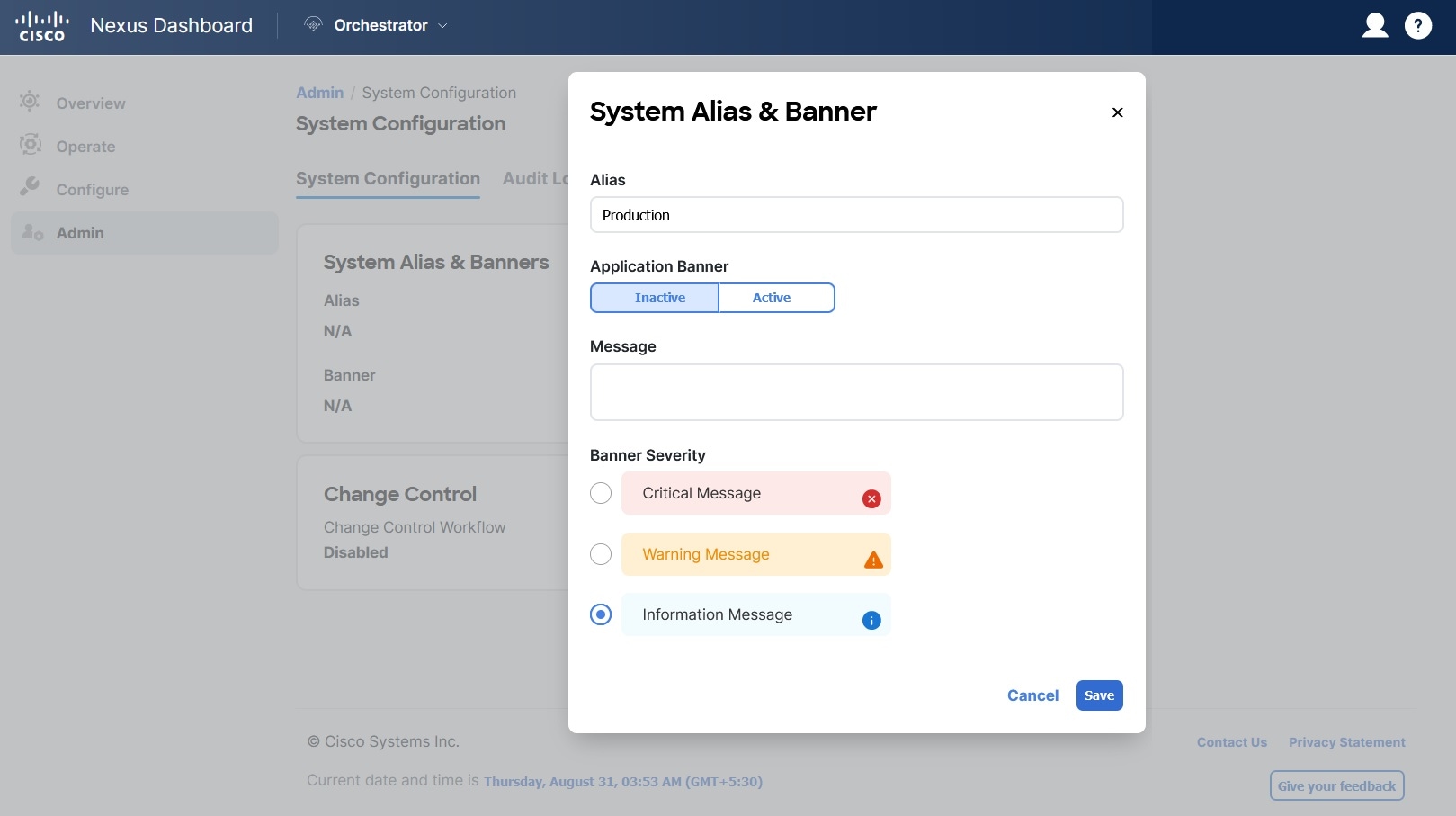
-
Log in to your Orchestrator.
-
From the left navigation pane, select Admin > System Configuration.
-
Click the Edit icon to the right of the System Alias & Banners area.
This opens the System Alias & Banners settings window.
-
In the Alias field, specify the system alias.
-
Choose whether you want to enable the GUI banner.
-
If you enable the banner, you must provide the message that will be displayed on it.
-
If you enable the banner, you must choose the severity, or color, for the banner.
-
Click Save to save the changes.
First Published: 2024-03-01
Last Modified: 2024-03-01
Americas Headquarters
Cisco Systems, Inc.
170 West Tasman Drive
San Jose, CA 95134-1706
USA
http://www.cisco.com
Tel: 408 526-4000
800 553-NETS (6387)
Fax: 408 527-0883