Introduction
This document describes the concept of RTU license model used on 3504, 5520 and 8540 WLC with answers to the most frequently asked questions.
Q. What type of license exists on 3504 Wireless LAN Controller?
A. 3504, 5520 and 8540 Wireless LAN Controllers supports two (2) types of licenses:
- RTU (Right-To-Use) License
- Smart-License
This article only explains RTU license. Information about smart license deployment can be found in the Smart License Deployment Guide
https://www.cisco.com/c/en/us/td/docs/wireless/technology/mesh/8-2/b_Smart_license_Deployment_Guide.html
Q. How does RTU license model work?
A. RTU (Right-to-use) license model (with End User License Agreement acceptance) is an honor based license model created for faster and more flexible network deployments.
For each access point (AP) joined to the controller, one license count is required.
Unless licenses are built in. They can be freely transferred between controllers (with some limitations, described later in the article).
With RTU model, 3504 WLC supports up to 150 access points, 5520 WLC supports 1500, and 8540 WLC supports up to 6000 access points.
Note: RTU license is available with the 8.5 release, onward.
Q. How do I select which type of license to use?
A. In the controller web interface, navigate to Management->Software Activation->License Type and from the drop-down menu set the License Type to be RTU. Click Apply to save the settings.
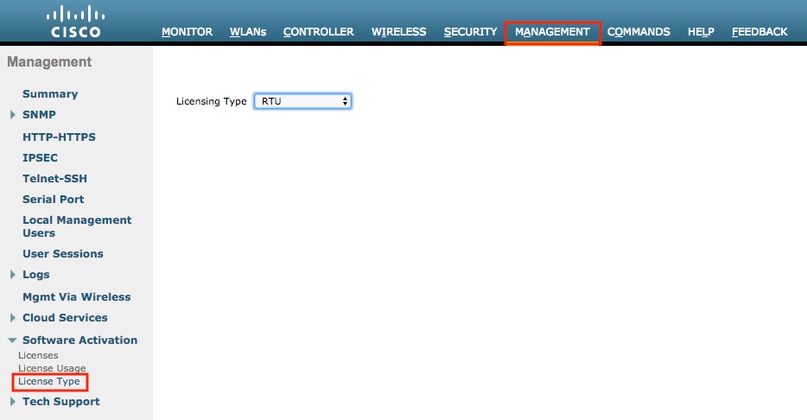
Alternatively, it can be done from the CLI. A re-start is required.
(Cisco Controller) >config license rtu
Changing the license model requires a reboot of the WLC (Manually).
Are you sure you want to continue ?(y/n)
Q. How do I add (activate) and remove AP licenses?
A. Under Management->Software Activation->Licenses from the dropdown menu select Add, enter the amount of licenses that you want to add and click Set Count. An End User License Agreement window displays.
You have to accept it every time you wish to add/delete licenses. Full EULA can be found at the End User License Agreement
https://www.cisco.com/c/en/us/about/legal/cloud-and-software/end_user_license_agreement.html
Important: You are only allowed to add the exact amount of licenses you have purchased. Cisco is entitled to confirm that your access point enablement is properly licensed.
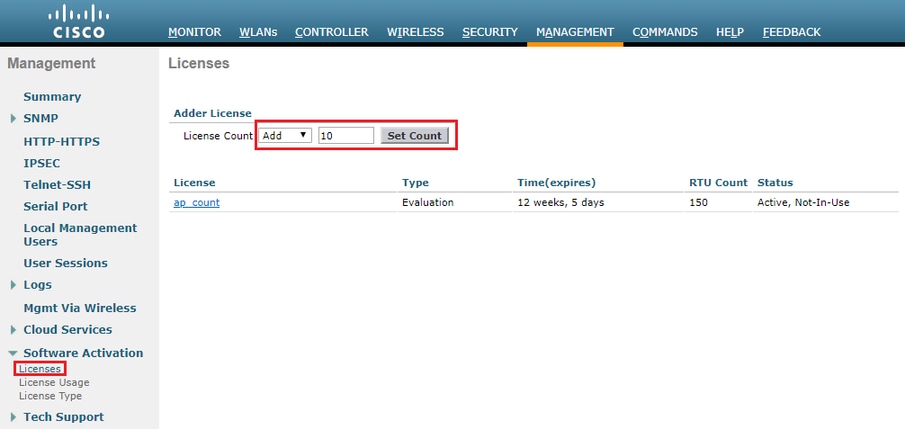
After you accept, the permanent licences are added. This type of license is commonly known as AP adder license. If you choose Delete from the drop down menu, licenses are deleted.

Alternatively, licenses can be added/removed from the CLI with these commands:
(Cisco Controller) >license add ap-count <number_of_licenses>
(Cisco Controller) >license delete ap-count <number_of_licenses>
Q. Where do I download the license file?
A. License files do not exist on 3504 (nor on 5520/8540) WLC. You must add the amount of licenses that you have purchased.
Q. How do I install license file?
A. There are no license file nor license file installations on 3504 (nor on 5520/8540). Licenses have to be added.
Q. Where do I download licenses for special features?
A. There are no special features that require licenses. One license is required for every AP that is joined to the controller.
Q. What is evaluation (ap_count) license?
A. Evaluation license is a demo/trial license that is meant to be used during the deployment of the network and testing phases. It expires after 90 days.
The EULA states that you are obligated to pay for the specified license count within 90 days of usage. Evaluation license comes with the controller and cannot be deleted.
Once you add permanent licenses, evaluation license status simply change to "inactive".
Cisco TAC recommends to add permanent AP licenses as soon as possible.
Q. Are licenses tied to a wireless controller?
A. When you purchase WLC and Access Point licenses, there are 2 options:
- Buy controller with licenses built-in
- Buy controller and licenses separately
If your AP licenses are bought separately, you can freely transfer them between any two 3504, 5520 or 8540 Wireless Controllers.
If your AP licenses are built into the controller, you are not be able to transfer them. EULA mentions that as well:
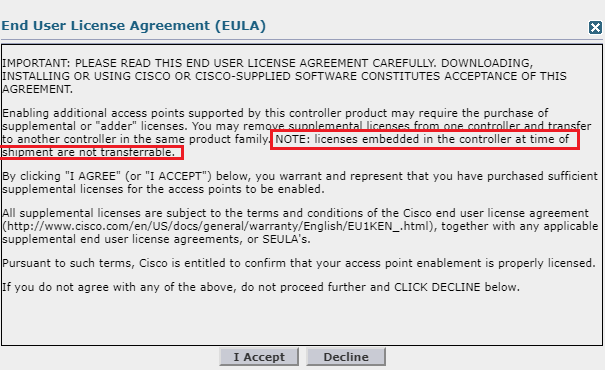
You are not able to delete them. Factory reset or image upgrade cannot change this.
TAC support is not able to help you in this situation. The best way to solve the issue is to contact your account manager or sales team, they are able to assist you.
Cisco TAC recommends that you buy controller and licenses separately. This provides a lot more flexibility and allows licenses to moved in the future.
Q. Can I transfer licenses between 3504, 5520 and 8540 WLCs?
A. Yes, you can freely transfer licenses between any two 3504, 5520 or 8540 controllers. To do that, just remove the desired amount of AP licenses from one and add the same amount to another.
Q. Can I transfer licenses between 3504/5520/8540 and other older controllers (for example, 2504, 4400, 5508, 7510, 8510)?
A. No, you are NOT allowed to transfer AP licenses between 3504/5520/8540 and older controllers like 2504/4400/5508/7510/8510.
Q. My license status says that it is "Active, Not-In-Use". Why?
A. If a license status is active, but not it use, it means that license is active, but there are no AP joined to that controller that use that license. Once the AP joins to the controller, the status of the license is changed to "Active, In Use".
Q. Where can I see the amount of used and available licenses?
A. In the controller web interface under Management->Software Activation->License statistics, you can see total, used, and available AP license counts:
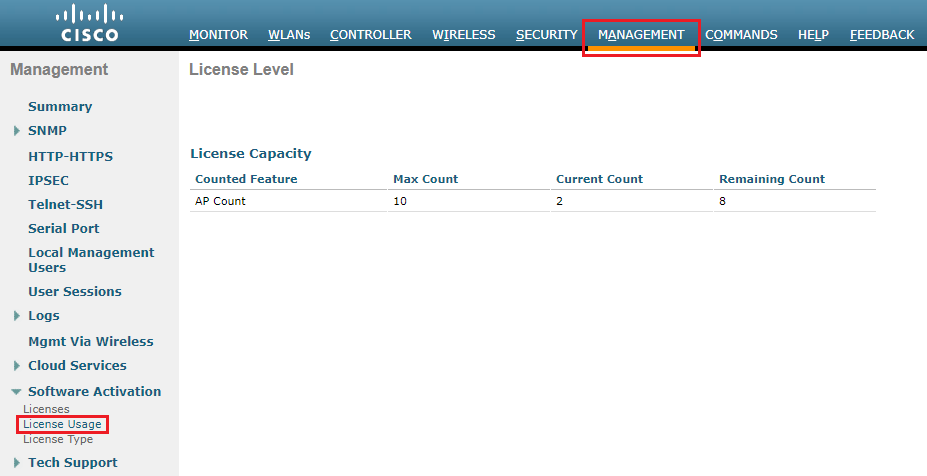
This can also be done from the controller CLI :
(Cisco Controller) >show license capacity
Licensed Feature Max Count Current Count Remainder Count Remainder Capacity
----------------------------------------------------------------------------------------------
AP Count 10 2 8 148/150
Q. I am unable to delete licenses: error "Failed to decrease adder license count". How do I fix it?
A. This error occurs only when you try to delete the licenses that are built into the controller at the time of purchase.
Factory reset or image upgrade cannot change this. Cisco TAC support is not able to help you in this situation. Contact your account manager or sales team, they are able to assist you.
Q. Is there a minimum amount of licenses required to enable HA SSO between 2 WLCs?
A. No. Unlike older controllers, 3504, 5520 and 8540 WLC can establish HA SSO with one (1) AP license installed.
Q. I have two WLCs without built-in licenses and I want to run them in High Availability (HA). How do I add the licenses?
A. After you establish the HA, total number of licenses is equal to the number of licenses on primary controller.
Go to Management->Software Activation->License in the web interface and add the additional amount of licenses you have purchased.
Q. I have two WLCs with built-in licenses and I want to run them in HA mode. How do I add the licenses?
A. Example: One controller (intended to be primary) has 40 built-in licenses, the other (intended to be secondary) has 20 built-in licenses.
Once you establish the HA SSO between them, built-in license count is equal to the number of licenses on the primary controller, in this example 40. Simply add the remainder of 20 licenses to the controller.
Q. I already have two WLCs which run in HA mode. I have purchased additional AP licenses. How do i add them?
A. Simply add the amount of licenses you have purchased in the web interface of the primary controller under Management->Software Activation->License.
Q. How does license work in N+1 High Availability mode?
A. Simply add the amount of licenses that you have purchased to all controllers. There is no license violation as long as the number bought licenses is higher or equal to the total number of joined APs on all controllers in N+1 High Availability.

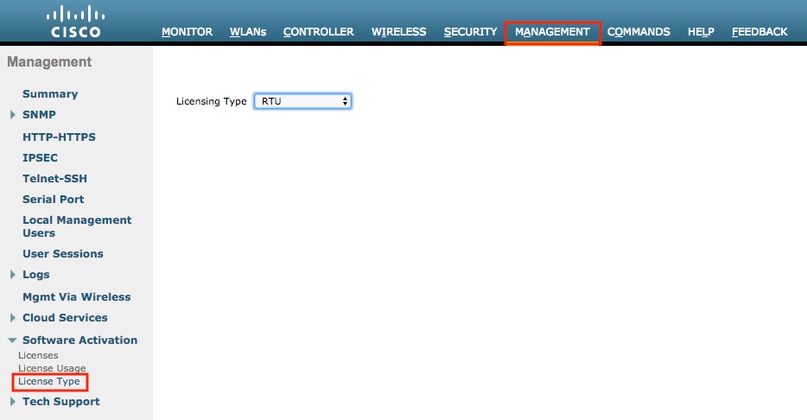
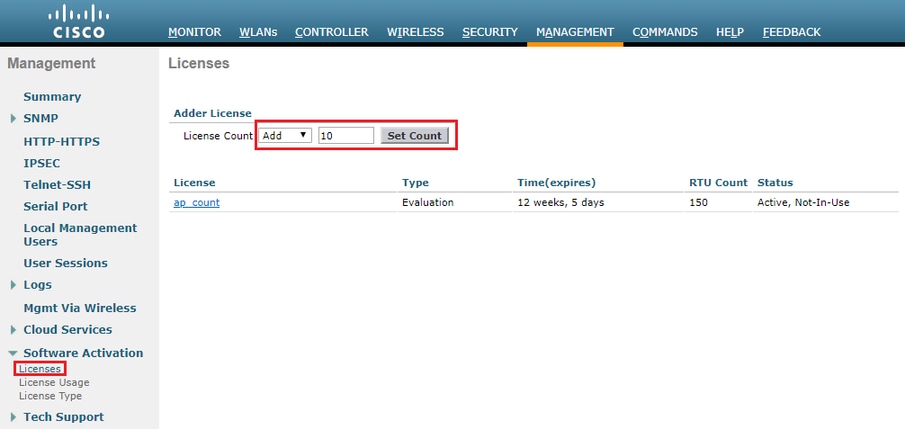

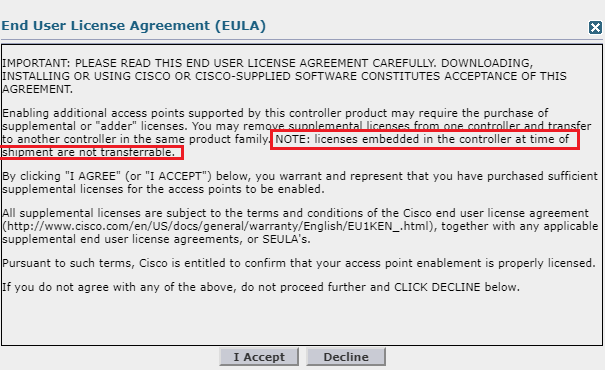
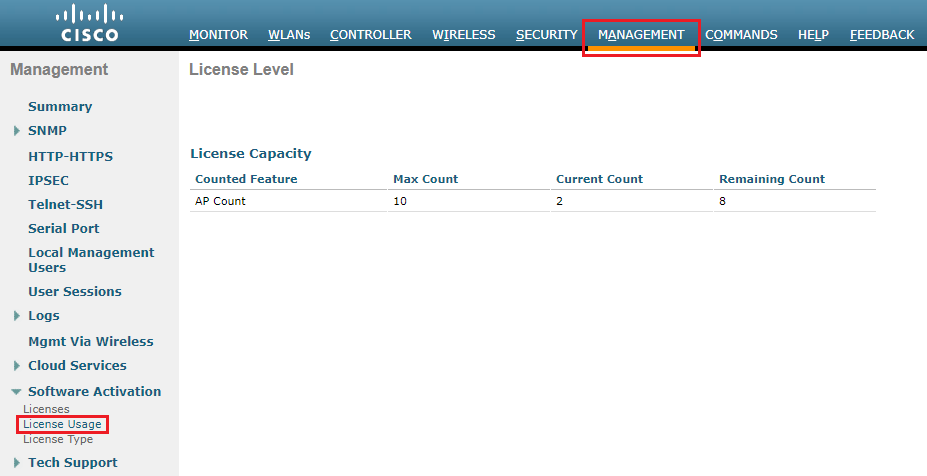
 Feedback
Feedback