Introduction
This document describes how to contact Umbrella for Government Support, recommended troubleshooting steps, and secure data handling procedures.
Overview
The Umbrella for Government Support team is staffed by U.S. Persons on U.S. soil and covers the Umbrella for Government phone and email queues from 08:00 EST to 20:00 EST, Monday through Friday.
- Outside these hours, phone lines are staffed with non-U.S. Persons and email queues are not monitored.
- U.S. Persons are available on an on-call basis for Sev1 or Sev2 issues reported by phone only.
What to Check Before Contacting Support
Before opening a support case, try these steps:
How to Open a Support Ticket
You can contact the support team in two ways:
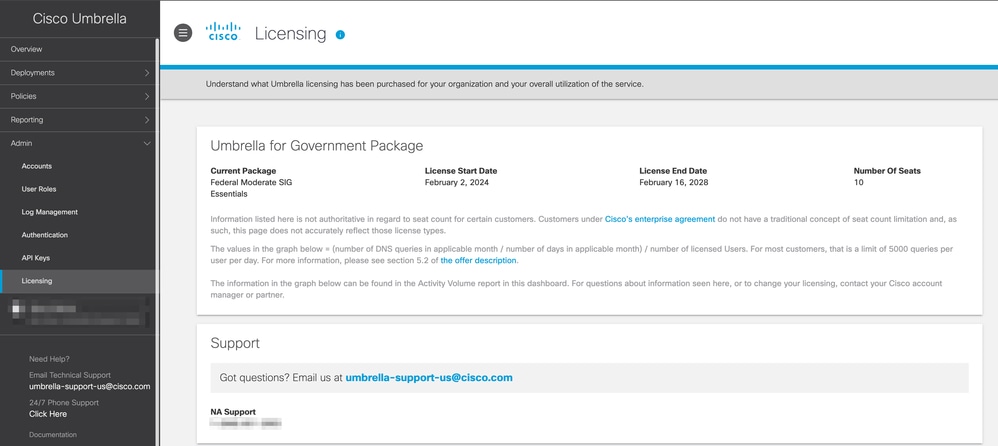
What to Include in a Support Case
- Do not include sensitive information in your email or discuss it by phone outside of U.S. Person support hours.
- Transfer files containing sensitive information using Cisco DocExchange.
- Provide as much detail as possible, including:
- When the problem started
- Whether it worked previously
- Any recent changes or updates
- Whether all users or only some are affected
- OS, browser, and software versions involved
- Whether the issue is reproducible or sporadic
Submitting Data via DocExchange
Due to FedRAMP data handling requirements, use Cisco DocExchange to transfer files, especially those containing Personal Identifiable Information (PII):

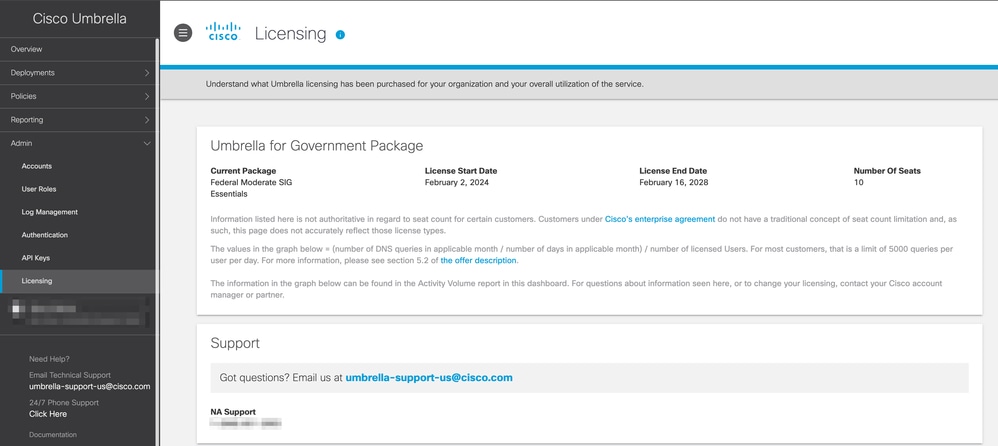
 Feedback
Feedback