Field Notice: FN74300 - Cisco Room Bar is Shutting Down Due to Overheating - Replace on Failure
Available Languages
Notice
THIS FIELD NOTICE IS PROVIDED ON AN "AS IS" BASIS AND DOES NOT IMPLY ANY KIND OF GUARANTEE OR WARRANTY, INCLUDING THE WARRANTY OF MERCHANTABILITY. YOUR USE OF THE INFORMATION ON THE FIELD NOTICE OR MATERIALS LINKED FROM THE FIELD NOTICE IS AT YOUR OWN RISK. CISCO RESERVES THE RIGHT TO CHANGE OR UPDATE THIS FIELD NOTICE AT ANY TIME.
Products Affected
| Affected Product Name | Description | Comments |
|---|---|---|
| CS-BAR-C-K9= | Cisco Room Bar, Carbon Black - SPARE (Service Unit Only) | |
| CS-BAR-K9++ | Cisco Room Bar in First Light w/Navigator(Table Stand)-TAA | |
| CS-BAR-K9-RF | Cisco Room Bar UNIT - First Light Color REMANUFACTURED | |
| CS-BAR-K9= | Cisco Room Bar, First Light - SPARE (Service Unit Only) | |
| CS-BAR-NR-K9 | Room Bar in First Light w/Navigator(TableStand)-NO RADIO | |
| CS-BAR-NR-K9++ | Room Bar in First Light w/Navigator(TableStand)-NO RADIO-TAA | |
| CS-BAR-NR-K9= | Cisco Room Bar, NoRadio - SPARE (Service Unit Only) | |
| CS-BAR-T-C-K9 | Cisco Room Bar in Carbon Black w/Navigator(Table Stand) | |
| CS-BAR-T-C-K9-RF | CiscoRoomBarinCarbonBlackw/Navigator(TblStnd) REMANUFACTURED | |
| CS-BAR-T-C-K9-WS | CiscoRoomBarinCarbonBlackw/Navigator(TableStand) REFURBISHED | |
| CS-BAR-T-K9 | Cisco Room Bar in First Light w/Navigator(Table Stand) | |
| CS-BAR-T-K9-RF | Cisco Room Bar w/Table Stand Navigator REMANUFACTURED | |
| CS-BAR-T-K9-WS | Cisco RoomBarinFirstLightw/Navigator(TableStand) REFURBISHED | |
| CS-BAR-W-C-K9 | Cisco Room Bar in Carbon Black w/Navigator(Wall Mount) | |
| CS-BAR-W-K9 | Cisco Room Bar in First Light w/Navigator(Wall Mount) |
Defect Information
| Defect ID | Headline |
| CSCwi56875 | Room Bar is crashing due overheating |
Problem Description
Cisco Room Bar is encountering a shutdown that is caused by overheating. The issue may manifest itself as sudden device shutdown or the appearance of temperature-related error messages.
Background
The issue has been identified as stemming from the hardware being unable to detect FAN0, as reflected in the log files.
Affected Cisco Room Bar devices share specific hardware characteristics, and the occurrence of this issue may be influenced by certain hardware power-on flags and boot version configurations.
Problem Symptom
The Cisco Room Bar shuts down and requires a user to physically power it back on using the power button, or the system displays warnings regarding hot temperature in Webex Control Hub or in the diagnostics found on the unit web interface.
The following image is an example of a high device temperature warning shown in Webex Control Hub:
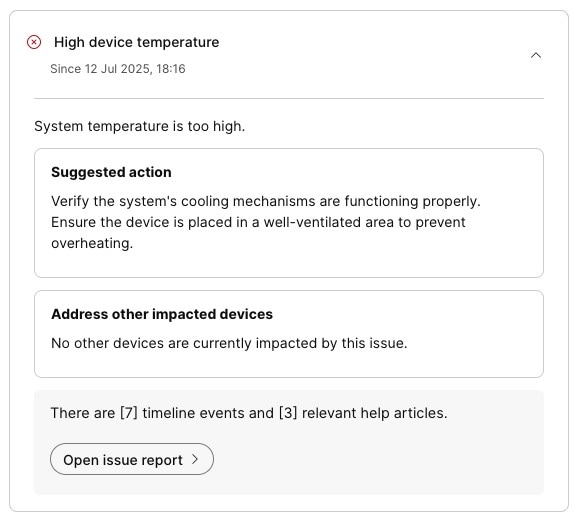
Workaround/Solution
Workaround
No workaround is currently available.
Solution
If a Cisco Room Bar device is experiencing the problem symptoms, users are advised to initiate a replacement process. For information about requesting a replacement, see the For More Information section of this field notice.
For any other hardware-related issues with the Cisco Room Bar, users with an active service contract are advised to follow the standard Cisco Return Material Authorization (RMA) process.
How to Identify Affected Products
In order to verify if your product is affected by this issue, use the Cisco Support Assistant (CSA) to validate the serial number for your device(s). The serial number for the affected device(s) should be included in the form in this field notice.
The rating label with the serial number and PID/VID information can be found on the back of the Cisco Room Bar. Validate the PID against the Affected Product Name information listed in the Products Affected section of this Field Notice and use the Serial Number Validation Tool to verify whether the Cisco Room Bar is impacted by this issue.
The Cisco Room Bar serial number can also be located using the Cisco Room Navigator. To access the settings menu and find the serial number information, do the following:
- Choose My System in the top left corner.
- Choose Settings.
- Choose About this device.
- Choose Serial Number.
The available settings depend on which device and what has been enabled by the administrator.
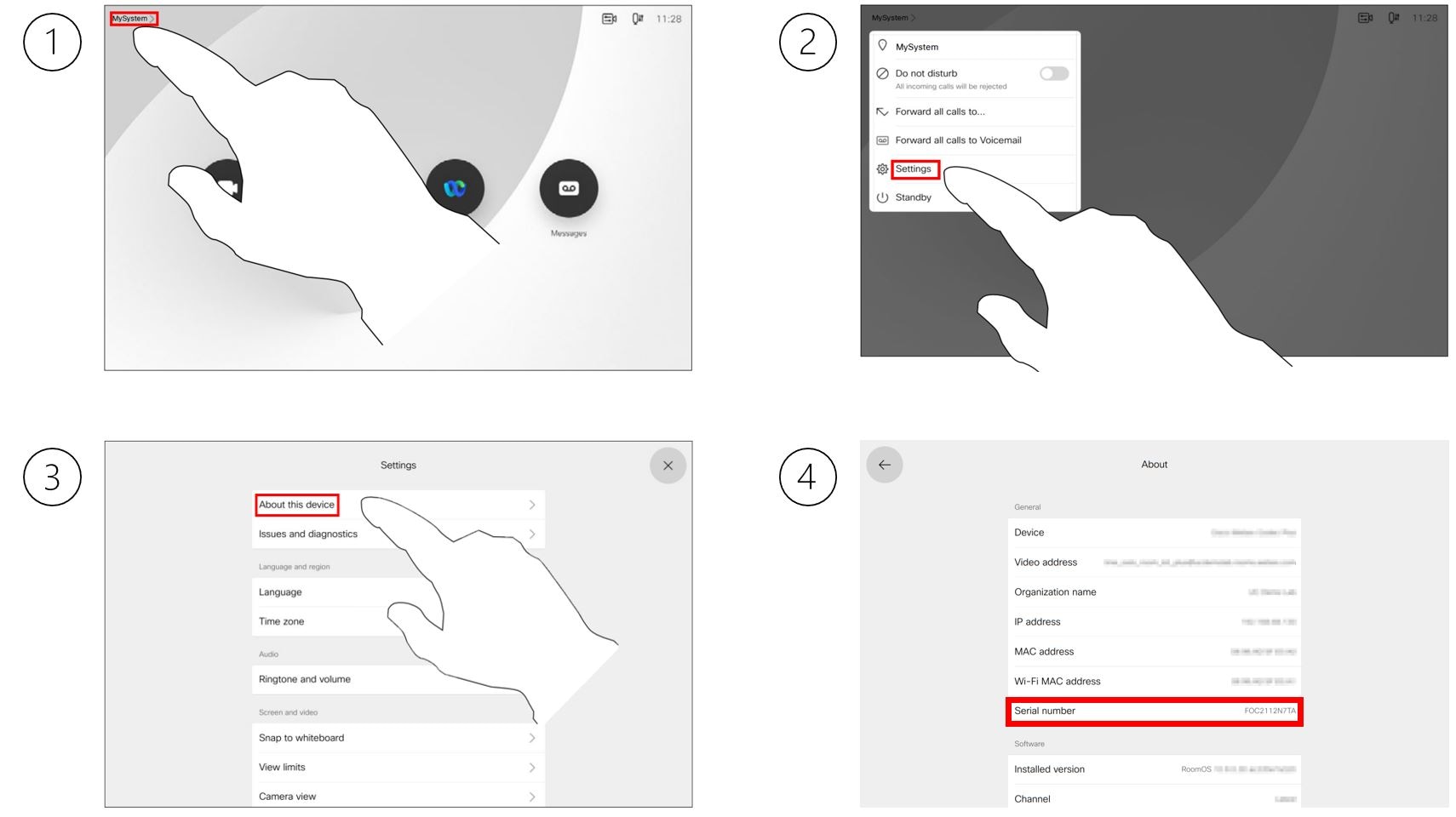
Serial Number Validation
The Cisco Support Assistant (CSA) can help verify whether a device is impacted by the issue that is described in this Field Notice. To check the device, either enter the serial number in the CSA on the right side of this page or click the following URL: https://cs.co/FNSNV.
Revision History
| Version | Description | Section | Date |
| 1.0 | Initial Release | — | 2025-OCT-10 |
For More Information
For further assistance or for more information about this field notice, contact the Cisco Technical Assistance Center (TAC) using one of the following methods:
Receive Email Notification About New Field Notices
To receive email updates about Field Notices (reliability and safety issues), Security Advisories (network security issues), and end-of-life announcements for specific Cisco products, set up a profile in My Notifications.
Contact Cisco
- Open a Support Case

- (Requires a Cisco Service Contract)
This Document Applies to These Products
Unleash the Power of TAC's Virtual Assistance
 Feedback
Feedback