Field Notice: FN - 70520 - 15454-M-WSE-K9 Product Running on Software Release Earlier than 12.0.1 Displays FPGA Mismatch Alarm - Workaround Provided
Available Languages
Notice
THIS FIELD NOTICE IS PROVIDED ON AN "AS IS" BASIS AND DOES NOT IMPLY ANY KIND OF GUARANTEE OR WARRANTY, INCLUDING THE WARRANTY OF MERCHANTABILITY. YOUR USE OF THE INFORMATION ON THE FIELD NOTICE OR MATERIALS LINKED FROM THE FIELD NOTICE IS AT YOUR OWN RISK. CISCO RESERVES THE RIGHT TO CHANGE OR UPDATE THIS FIELD NOTICE AT ANY TIME.
Revision History
| Revision | Publish Date | Comments |
|---|---|---|
1.0 |
20-May-20 |
Initial Release |
1.1 |
24-Jun-20 |
Updated the Products Affected Section |
1.2 |
25-Jun-20 |
Updated the How to Identify Products Section |
Products Affected
| Affected Product ID | Comments |
|---|---|
15454-M-WSE-K9 |
|
15454-M-WSE-K9= |
Part Alternate |
15454-M-WSEL-K9++= |
|
15454-M-WSE-K9++= |
|
15454-M-WSE-L-K9 |
|
15454-M-WSE-L-K9= |
Part Alternate |
Defect Information
| Defect ID | Headline |
|---|---|
| CSCvs83155 | No Boot failure in Rahasya |
Problem Description
The new hardware (HW) version of the 15454-M-WSE-K9 product will not be compatible with software releases earlier than 12.0.1 and will display a FPGA version mismatch alarm.
Background
The 15454-M-WSE-K9 product will be released with a HW version to address the supply continuity issue of a microprocessor component. The new processor version is compatible with the latest FPGA version 0x36 onwards.
Software releases earlier than 12.0.1 do not have the relevant FPGA version (0x36) as part of the software package and consequently a mismatch alarm is displayed. However, there is no functional impact.
Problem Symptom
Due to the incompatibility of the FPGA version with software releases earlier than 12.0.1, the customer will see an FPGA version mismatch alarm, "Traffic Affecting Reset Required".
The alarm will persist even if an FPGA upgrade is triggered using Cisco Transport Controller (CTC), or the FPGA upgrade process shows complete.
The existing software will reject writing the FPGA image in the software package and the unit will hard reboot, which will impact traffic.
For an example of an FPGA version mismatch alarm, which is a per-card alarm, see this image:
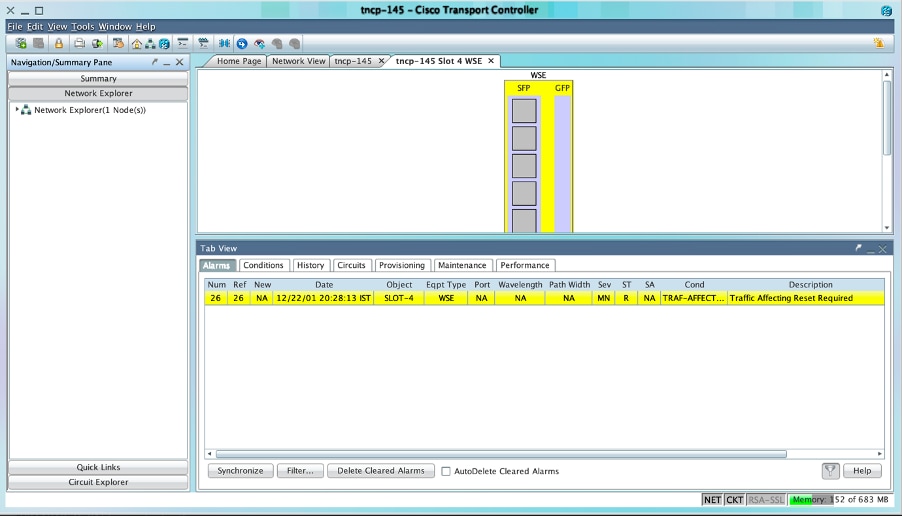
Workaround/Solution
There is currently not a workaround. No action is required and you can ignore the "Traffic Affecting Reset Required" alarm.
However, in order to avoid this alarm, Cisco recommends that you upgrade to Software Release 12.0.1 or later which will be available in June 2020. The download link will be updated once the Software Release is available.
How To Identify Affected Products
Option 1. IDPROM Display
When a unit with a software release earlier than 12.0.1 displays the "Traffic Affecting Reset Required" alarm, check the HW type in the IDPROM display. In the case of new HW, the alarm can be ignored.
In order to identify a new board, enter the idpromDisplay command. The new HW Part Number should be 800-xxxxx-03 or higher and the HW Revision will start from A0 onwards. An example of the IDPROM display is shown here:
-> idpromDisplay HW Part Number [ddd-ddddd-dd]: - 800-39163-03 HW Revision [alphanum (2)]: - A0 Card serial number [alphanum(11)]: - CATXXXXXXXX Card Name [string]: - WSE-L-K9 CLEI Code [alphanum(10)]: - WOWUA8XXXX Equipment ID [hhhh]: - 2825 Application filename [string]: - WSE.BIN Extended Information [string]: - Hardware Revision [ddd.ddd]: - 0.0 New Deviation Number [Ddddddd]: - D553954 Fab Version [dd]: - 03 Version Identifier [Vdd ]: - V03 Product Number [string]: - 15454-M-WSE-L-K9
Option 2. Product Labels
See these product labels in order to determine the Top Assembly Number (TAN) and HW revision.

For More Information
If you require further assistance, or if you have any further questions regarding this field notice, please contact the Cisco Systems Technical Assistance Center (TAC) by one of the following methods:
Receive Email Notification For New Field Notices
My Notifications—Set up a profile to receive email updates about reliability, safety, network security, and end-of-sale issues for the Cisco products you specify.
Unleash the Power of TAC's Virtual Assistance
 Feedback
Feedback