Introduction
This document describes how Media File URI is built by Tomcat on Cisco Unified Customer Voice Portal (CVP) when Tomcat acts as a Media Server.
Prerequisites
Requirements
Cisco recommends that you have knowledge of these topics:
- Cisco Unified CVP VXML Server configuration
- Tomcat Architecture
Components Used
This document is not restricted to specific software and hardware versions.
The information in this document was created from the devices in a specific lab environment. All the devices used in this document started with a cleared (default) configuration. If your network is live, ensure that you understand the potential impact of any command.
Background Information
Note: The use of Tomcat on CVP VXML Server is not a supported configuration as a Media Server (documented in this guide). However, there are instances where Tomcat acts as it. The purpose of this document is to understand these instances.
This is the default tomcat web folder (analogous to IIS inetpub/wwwroot)
C:\Cisco\CVP\VXMLServer\Tomcat\webapps
You can tell if the VXML server can run the application. Use your browser and copy this link.
http://<ADDRESS>:7000/CVP/Server?application=HelloWorld
Ensure to modify the <ADDRESS> field with your server IP address.
The HTTP URL for audio files in Tomcat folder is similar to this example.
http://10.106.81.69:7000/CVP/audio/helloworld_audio.wav
The physical location is C:\Cisco\CVP\VXMLServer\Tomcat\webapps\CVP\audio
Tomcat Media Server With External VXML Applications
For external VXML application, the media server variable is used to point to the VXML server.
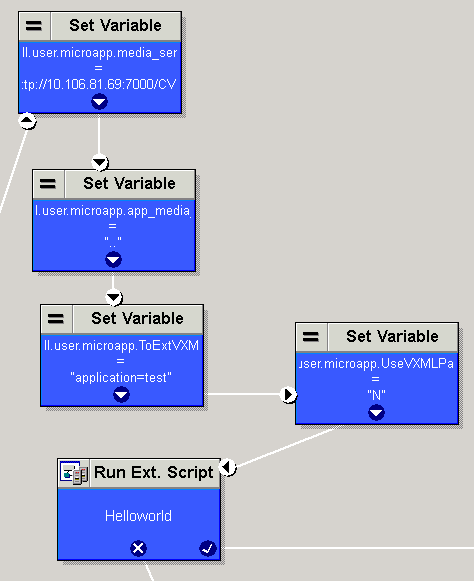
By default ,VXML server looks into the path set in Default Audio Path URI set in the project properties. This path (/CVP/audio/) is relative to the default Tomcat folder which is C:\Cisco\CVP\VXMLServer\Tomcat\webapps\.
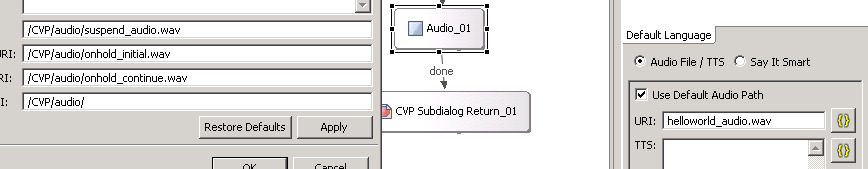
The http URL looks like this one.
http://10.106.81.69:7000/CVP/audio/helloworld_audio.wav
Alternatively, the absolute path could be given in the default uri as shown in this image.
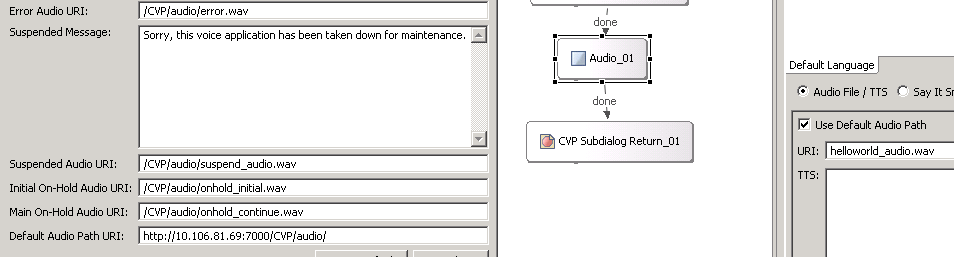
Tomcat Media Server With Micro Applications
This is an example to set the media path on Tomcat with micro app. The result HTTP URL is http://10.106.81.69:7000/CVP/audio/helloworld_audio.wav.
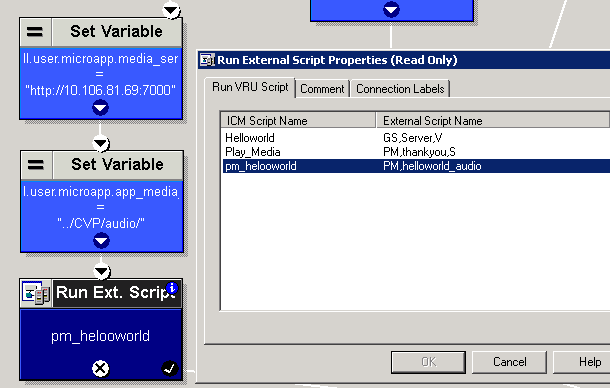

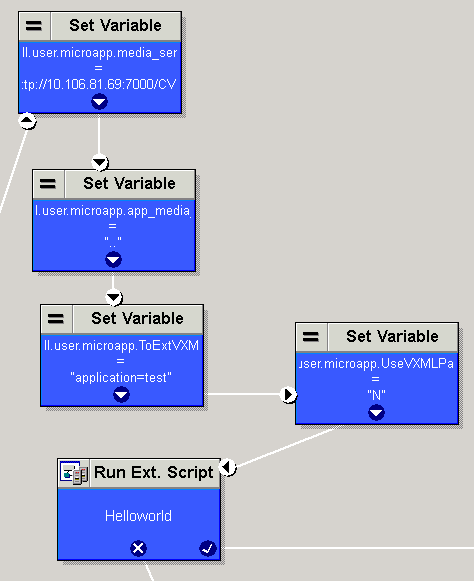
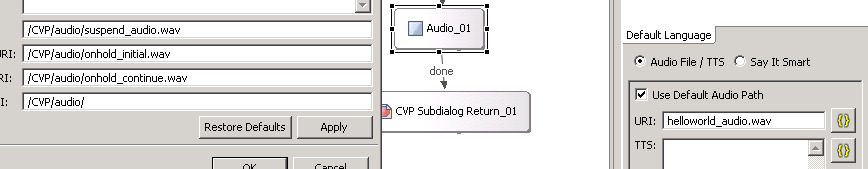
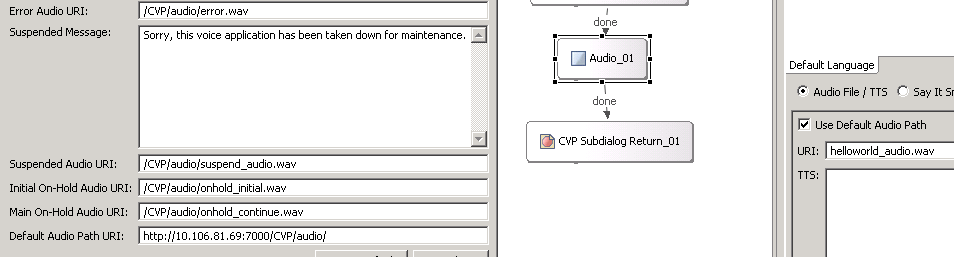
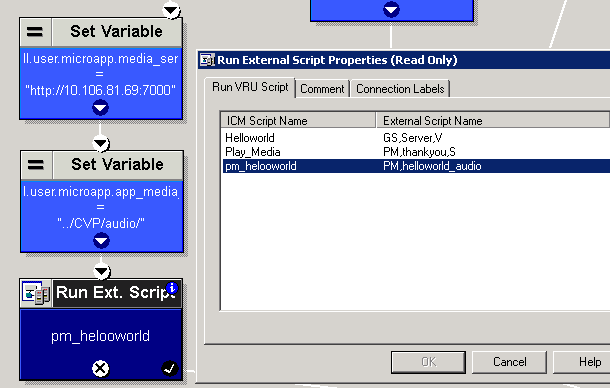
 Feedback
Feedback