Introduction
This document describes how license consumption and overage works in a Cisco Contact Center Enterprise (CCE) solution with Smart License.
Contributed by Anuj Bhatia and Ramiro Amaya, Cisco TAC Engineers.
Prerequisites
Requirements
Cisco recommends that you have knowledge of these topics:
- CCE Release 12.5(1)
- Smart License
Components Used
The information in this document is based on these software versions:
- CCE 12.5(1)
- Smart License
The information in this document was created from the devices in a specific lab environment. All of the devices used in this document started with a cleared (default) configuration. If your network is live, make sure that you understand the potential impact of any command.
Background
CCE solution 12.5(1) uses cisco Smart License feature which delivers visibility into license ownership and consumption. Once the solution is registered to its respective smart account in Cisco Smart Software Manager (CSSM) administrators can view license count and usage. There can be scenarios where contact center may consume licenses beyond the entitled amount which can result in Out-of-compliance. This document explains with example on the overage scenario and how one can get the solution back in compliance.
Procedure
Consider this monthly chart where the customer is entitled for 100 agents.
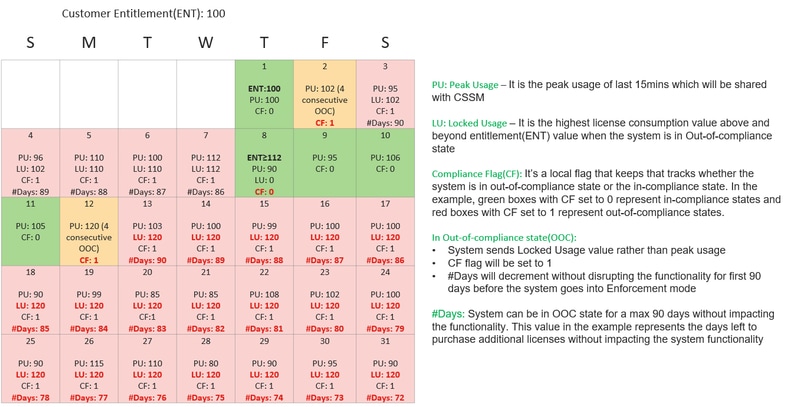
Note: Chart also explains the important terms used in contact center for smart licensing
- On the 1st 100 agents concurrently log in to the system and if the smart agent which in CCE logger A sees the usage consistently as 100 for 15 minutes it set the Peak Usage (PU) parameter to 100. As the solution is entitled for 100 the system is in compliance and Compliance Flag (CF) is maintained at 0.
- On the 2nd 102 concurrent agents log in to the system and smart agent set the PU to 102 if it sees the same usage for 15 minutes. Smart agent also syncs with CSSM portal every 15 minutes and for consecutive 4 syncs i.e. 60 minutes it sees and reports the PU of 102 to CSSM portal the system gets moved in out of compliance state. The Locked Usage (LU) parameter gets marked with 102 and CF flag is also changed to 1.
- On the 3rd 95 concurrent agents log in to the system and PU is set to 95, however the solution is still in out of compliance state. 90 day count down starts, which gives customer 3 months to get the system back into compliance state.
- CF flag is maintained as 1 and out of compliance countdown continues even if the peak usage is 100 or less as seen on the 4th.
- On the 5th 110 concurrent agents log in and the PU of 110 is maintained for an hour, as a result the LU changes from 102 to 110. As CF was already set to 1 on the 2nd the count down timer continues with no change showing 88 days left for enforcement.
- Similar behaviour is seen on 7th where total number of concurrent agents who where logged in for more than an hour where 112. This changes the LU to 112 maintaining the CF flag as 1.
- On the 8th customer buys 12 more additional agent licenses and in the solution total number of concurrent agents logged in where 90. As the smart agent syncs with CSSM portal after the purchase system realises the solution now is entitled for 112 agents. It reverts back the solution in compliance mode by changing CF to 0 and resets the LU to 0.
- On the 12th Same scenario is seen where if the system goes beyond the PU of 112 and is consistent for 15 minutes PU gets set for 120.Solution moves in to out of compliance state if smart agent reports this peak usage 4 consecutive time to the CSSM portal.
