Introduction
This document describes the steps to modify ACI Monitoring Policies, specifically the History Retention Period for Interface Stats.
Prerequisites
Requirements
There are no specific requirements for this document.
Components Used
The information in this document is based on ACI Software Release 5.2(2e).
The information in this document was created from the devices in a specific lab environment. All of the devices used in this document started with a cleared (default) configuration. If your network is live, ensure that you understand the potential impact of any command.
Background Information
Interface stats can be found at Fabric > Inventory > Pod x > Interfaces > Physical Interfaces > ethx/y > Stats tab.
From this stats view, the History Retention Period of the Granularity is applied to retain the records of:
- Total Egress Bytes
- Total Egress Bytes Rate
- Total Ingress Bytes
- Total Ingress Bytes Rate
- CRC Align Errors
This article contains steps to modify the History Retention Period of the "15 minute" Granularity. The default value for History Retention Period for "15 minutes" is 1 Day.
The article contents can be adapted to other Granularity values as needed.
Configure
Stats Collection Policies follow a hierarchical structure and resolution process which can be summarized with this diagram:
--- MonObj "ALL" + Stats Type "ALL"
|
|--- MonObj "className" + Stats Type "ALL"
|
|--- MonObj "className" + Stats Type "Specific-value"
Specific Monitoring Objects (MonObjs) with specifically defined Stats Type values (lowest level) take precedence. If not defined, they resolve to the values of the next level up to Global Monitoring Object "ALL" and Stats Type "ALL".
The Stats Collection Policy within the "default" Monitoring Policy can be used to modify stats Granularity and History Retention Period for the entire ACI Fabric if no other named Monitoring Policy are defined and in-use.
Configure via the GUI
- In the top menu bar, click Fabric and then Access Policies.
- In the navigation Pane, expand Policies, Monitoring then default.
- Click the Stats Collection Policies folder.
- The configuration continues on the right-pane. There are 3 options:
- Modify the Global Monitoring Object "ALL" with Stats Type "ALL"
- Modify the "Layer 1 Physical Interface Configuration (l1.Physif)" Monitoring Object with Stats Type "ALL"
- Modify the "Layer 1 Physical Interface Configuration (l1.Physif)" with specific Stats Types "Egress", "Ingress" and "Ingress Error Packets"
Options A, B and C can be visualized as:
--- MonObj "ALL" + Stats Type "ALL" - Option A
|
|--- MonObj "l1Physif" + Stats Type "ALL" - Option B
|
|--- MonObj "l1Physif" + Stats Type "Egress"... - Option C
Option C is the most specific option and allows for modification to only the stats mentioned in the Background Information section. However, this article reviews the process for the other options to help understand the hierarchy.
Note: Option A or B modifies Stats Collection Policies for MonObjs and Stats Types beyond those specified in the Background Information section.
Option A - MonObj "ALL" + Stats Type "ALL"
- Ensure Monitoring Object "ALL" and Stats Type "ALL" are selected
- Find the “15 Minute” Granularity entry.
- Ensure its Admin State is set to “enabled”
- Change the History Retention Period to the desired time, “1 Week” for this article.
- Click Update.
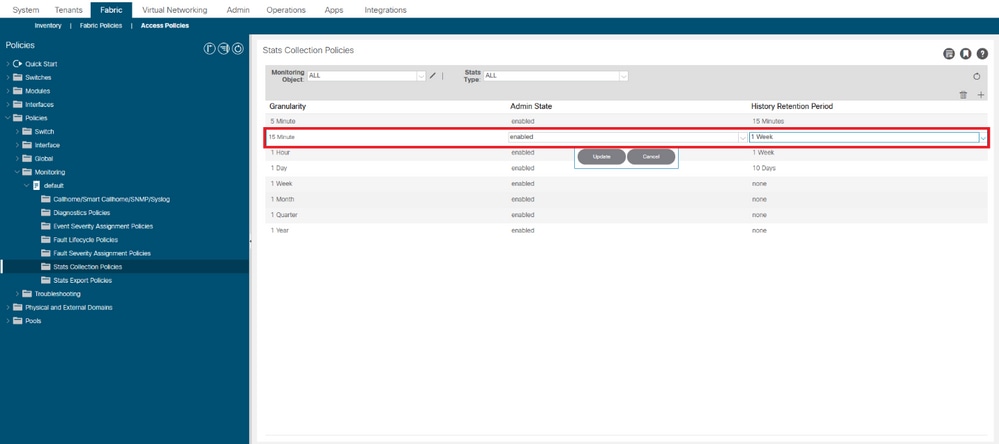
In this scenario, a 1 week History Retention Period is applied to all Monitoring Objects' 15 minute Granularity for all Stats Types. This results in an increase in object retention throughout your ACI Fabric.
Option B - MonObj "l1.Physif" + Stats Type "ALL"
- Ensure Monitoring Object "Layer 1 Physical Interface Configuration (l1.Physif)" and Stats Type "ALL" are selected
- Click the "+" icon
- Select the “15 Minute” Granularity entry.
- Ensure its Admin State is set to “enabled”
- Change the History Retention Period to the desired time, “1 Week” for this article.
- Click Update.
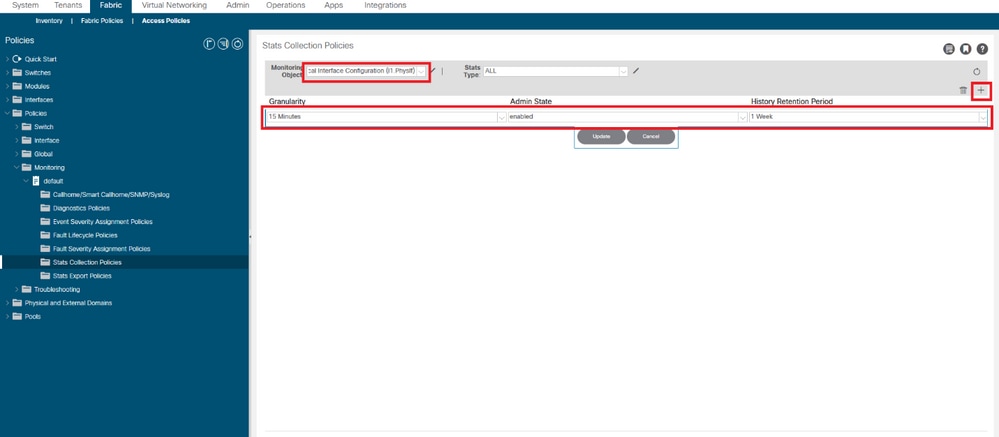
In this scenario, a 1 week History Retention Period is applied to all Interfaces 15 minute Granularity for all Stats Types. This is a more controlled approach as the change is scoped for L1Physif.
Option C - MonObj "l1.Physif" + Specific Stats Types
Stats Types to be modified are "Egress", "Ingress" and "Ingress Error Packets"
- Ensure Monitoring Object "Layer 1 Physical Interface Configuration (l1.Physif)" and Stats Type "Egress" are selected
- Click the "+" icon
- Select the “15 Minute” Granularity entry.
- Ensure its Admin State is set to “enabled”
- Change the History Retention Period to the desired time, “1 Week” for this article.
- Click Update.
- Repeat for Stats Type "Ingress" and "Ingress Error Packets"
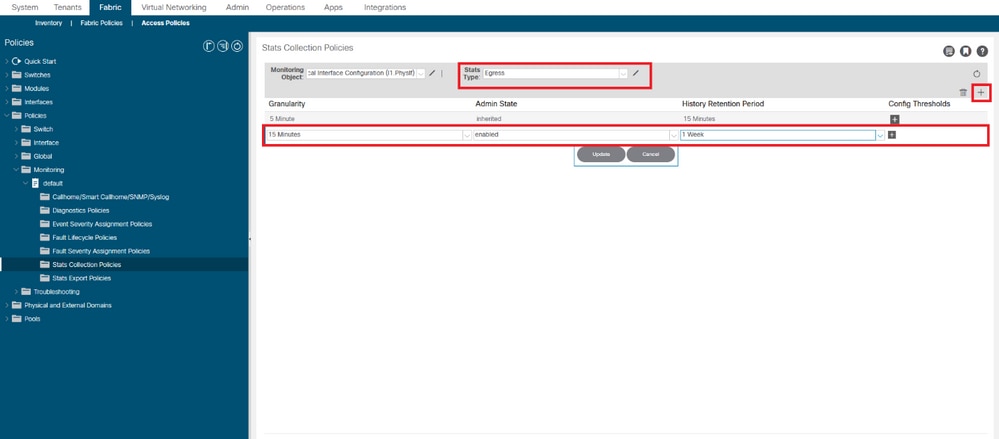
In this scenario, a 1 week History Retention Period is applied to Interfaces 15 minute Granularity for only Stats Types Egress, Ingress and Ingress Error Packets. This is the most controlled approach as the change is scoped for specific Stats Types.
Verify
The History Retention Period for 15 minutes granularity can be verified via the APIC CLI and the GUI.
In this article the History Retention Periods are:
| Monitoring Object |
Stats Type |
History Retention Period |
| ALL |
ALL |
1 Day |
| Layer 1 Physical Interface Configuration (l1.Physif) |
ALL |
1 Week |
| Layer 1 Physical Interface Configuration (l1.Physif) |
Egress |
1 Week |
| Layer 1 Physical Interface Configuration (l1.Physif) |
Ingress |
1 Hour |
| Layer 1 Physical Interface Configuration (l1.Physif) |
Ingress Error Packets |
10 Days |
Verify via APIC CLI
From the API, these objects can be queried to verify the different levels of monitoring policies:
uni/infra/moninfra-default/coll-15min
uni/infra/moninfra-default/tarinfra-l1PhysIf/coll-15min
uni/infra/moninfra-default/tarinfra-l1PhysIf/stat-eqptIngrTotal/coll-15min
uni/infra/moninfra-default/tarinfra-l1PhysIf/stat-eqptEgrTotal/coll-15min
uni/infra/moninfra-default/tarinfra-l1PhysIf/stat-eqptIngrErrPkts/coll-15min
Use moquery against these objects via the APIC CLI:
apic1# moquery -d uni/infra/moninfra-default/coll-15min
Total Objects shown: 1
# stats.HierColl
granularity : 15min
adminState : enabled
dn : uni/infra/moninfra-default/coll-15min
histRet : 1d
modTs : 2022-05-20T13:03:05.311+02:00
rn : coll-15min
userdom : all
apic1# moquery -d uni/infra/moninfra-default/tarinfra-l1PhysIf/coll-15min
Total Objects shown: 1
# stats.HierColl
granularity : 15min
adminState : enabled
dn : uni/infra/moninfra-default/tarinfra-l1PhysIf/coll-15min
histRet : 1w
modTs : 2022-05-16T16:15:58.031+02:00
rn : coll-15min
userdom : :all:common:
apic1# moquery -d uni/infra/moninfra-default/tarinfra-l1PhysIf/stat-eqptEgrTotal/coll-15min
Total Objects shown: 1
# stats.Coll
granularity : 15min
adminState : enabled
dn : uni/infra/moninfra-default/tarinfra-l1PhysIf/stat-eqptEgrTotal/coll-15min
histRet : 1w
modTs : 2022-05-16T16:16:54.786+02:00
rn : coll-15min
userdom : :all:common:
apic1# moquery -d uni/infra/moninfra-default/tarinfra-l1PhysIf/stat-eqptIngrTotal/coll-15min
Total Objects shown: 1
# stats.Coll
granularity : 15min
adminState : enabled
dn : uni/infra/moninfra-default/tarinfra-l1PhysIf/stat-eqptIngrTotal/coll-15min
histRet : 1h
modTs : 2022-05-16T16:21:25.962+02:00
rn : coll-15min
userdom : :all:common:
apic1# moquery -d uni/infra/moninfra-default/tarinfra-l1PhysIf/stat-eqptIngrErrPkts/coll-15min
Total Objects shown: 1
# stats.Coll
granularity : 15min
adminState : enabled
dn : uni/infra/moninfra-default/tarinfra-l1PhysIf/stat-eqptIngrErrPkts/coll-15min
histRet : 10d
modTs : 2022-05-20T13:03:24.715+02:00
rn : coll-15min
userdom : :all:common:
Verify via GUI
After the configured History Retention Period has passed, the result can be seen from the Interface Stats page.
Fabric > Inventory > Pod x > Interfaces > Physical Interfaces > ethx/y > Stats tab:
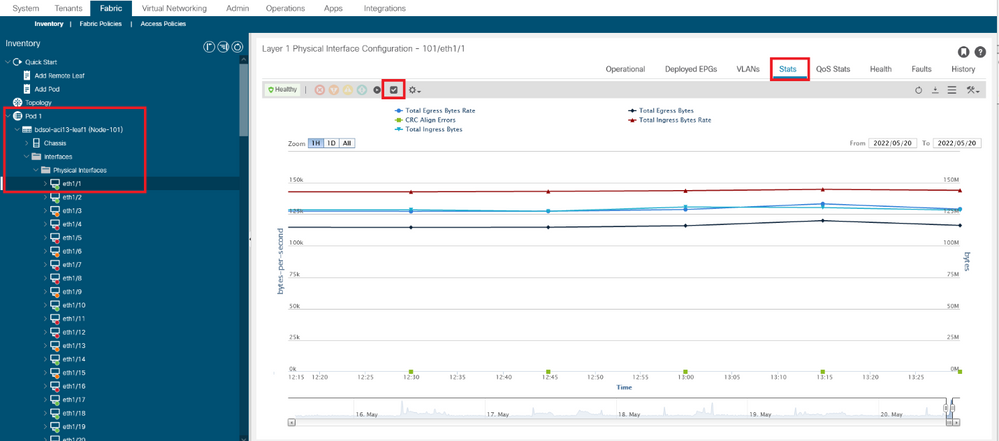
To validate the change for the 15 minute Granularity:
- Click the checkbox Icon in the top left
- Select the Sampling Interval of "15 minutes" with default unit types
- Click Submit.
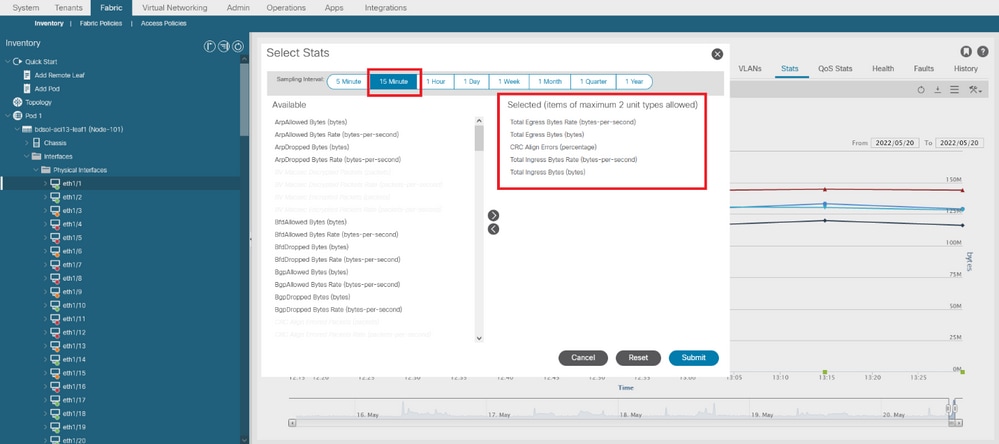
To verify all available stats from this interface, change Zoom to "All"
Observe that the 15 minutes Granularity History Retention Period of 1 Day ("ALL" + Stats Type "ALL") and 1 Week ("L1Physif" + Stats Type "ALL") are not in use.
Instead, the specific Stats Type definitions of
- 1 week ("Egress")
- 1 hour ("Ingress")
- 10 Days ("Ingress Error Packets")
have taken effect.
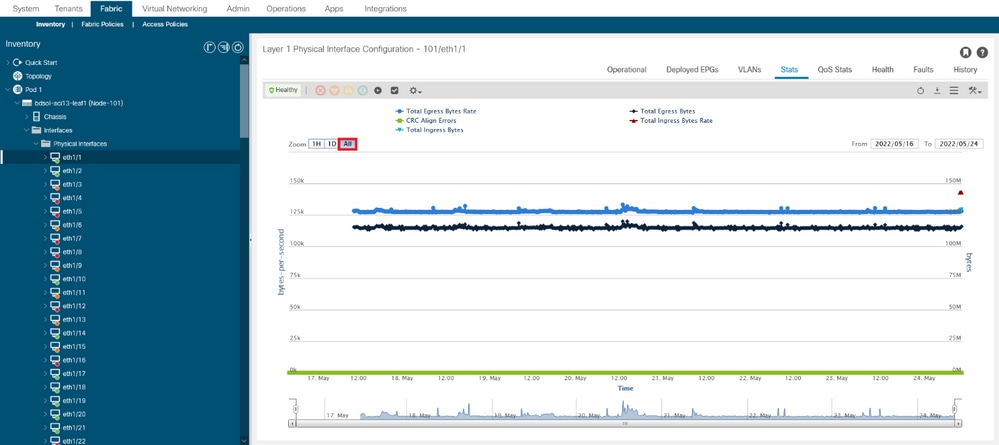

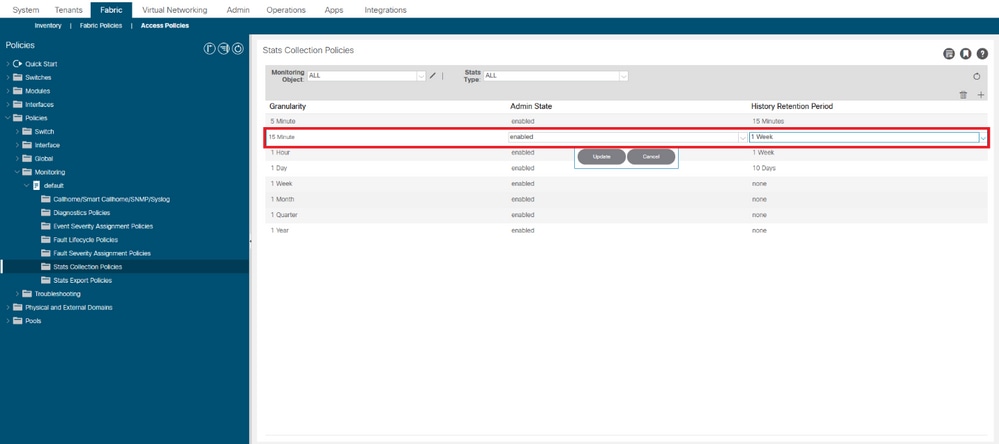
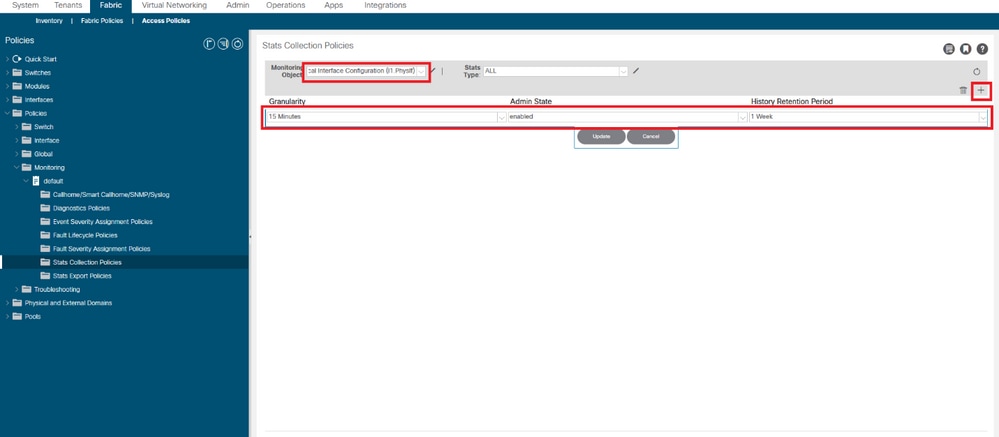
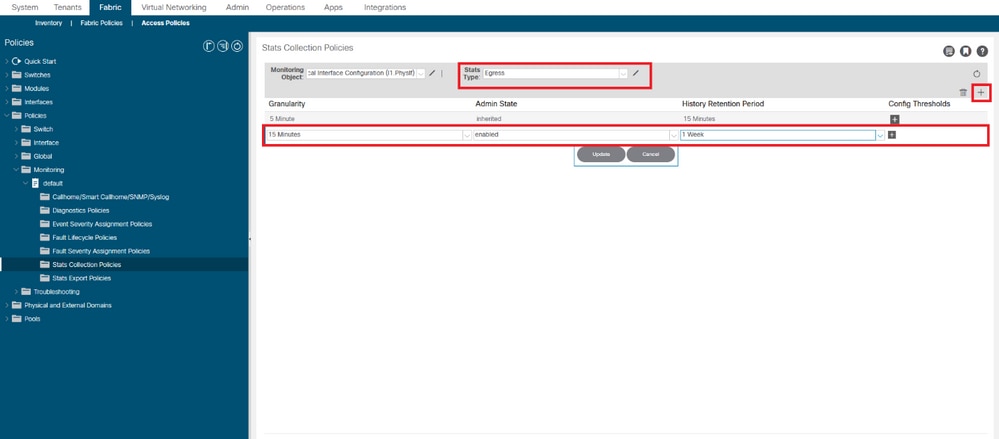
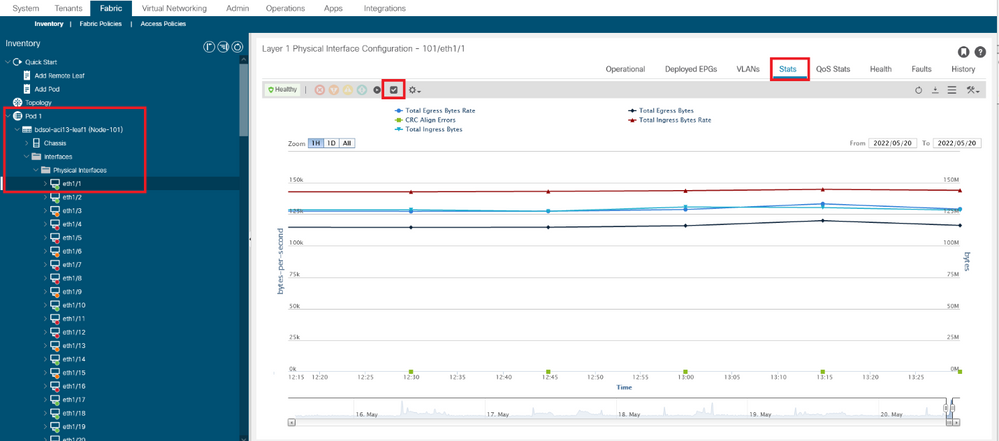
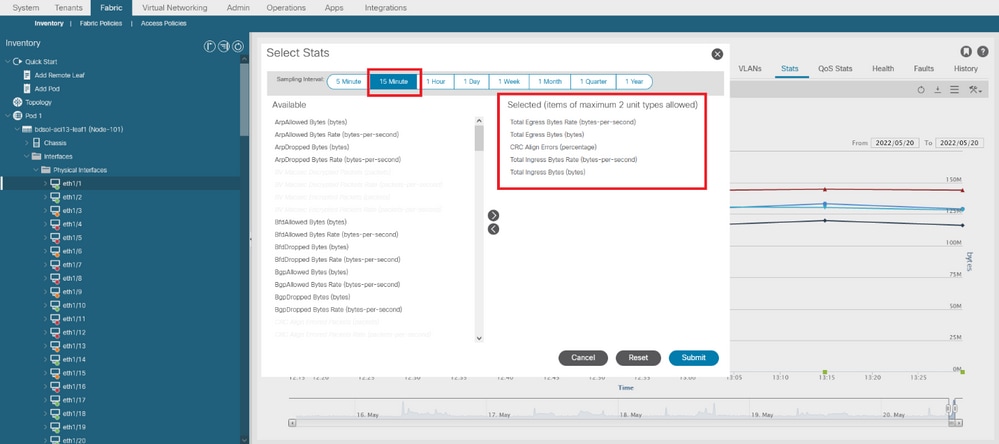
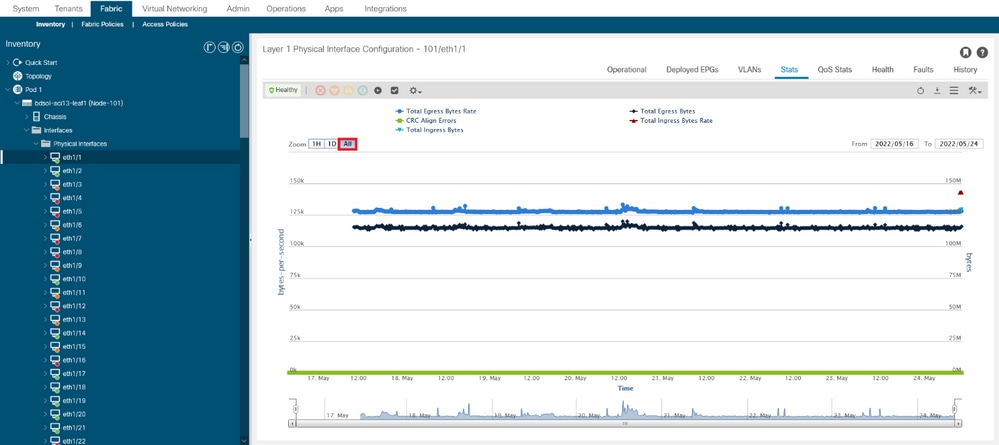
 Feedback
Feedback