Cisco Secure Client At-a-Glance
Available Languages
Bias-Free Language
The documentation set for this product strives to use bias-free language. For the purposes of this documentation set, bias-free is defined as language that does not imply discrimination based on age, disability, gender, racial identity, ethnic identity, sexual orientation, socioeconomic status, and intersectionality. Exceptions may be present in the documentation due to language that is hardcoded in the user interfaces of the product software, language used based on RFP documentation, or language that is used by a referenced third-party product. Learn more about how Cisco is using Inclusive Language.
Investigation and response to cybersecurity incidents should not require more than 20 endpoint tools. Consolidating and simplifying security at the Endpoint is vital, but it becomes increasingly complex with every deployed security tool in your environment. Using multiple solutions can increase the time it takes for incident analysis and security system maintenance, not to mention that the learning curve is tremendous. It would help if you had a solution that takes the burden of managing and monitoring multiple endpoint applications. That’s where Cisco Secure Client steps in.
Cisco Secure client is the next generation of AnyConnect. It enhances the modular approach of AnyConnect and introduces Cisco Secure Endpoint as a fully integrated module into the new Cisco Secure Client.
Existing customers will still enjoy a familiar and user-friendly experience. Existing Secure Endpoint (AMP for Endpoints) users will find the end user interface easy to navigate.
We are introducing the ability to deploy, update and manage Cisco Secure Client from the Cloud. This provides customers another deployment option to our long-existing deployment options; Pre-deploy (SCCM, MSI), Web Deploy with VPN Headends, Secure Firewall, and the Identity Services Engine. Cloud Management is an optional feature.
Cloud Management allows for different deployment installers that contain the modules and associated profiles that best fit the groups of users. The software will access the cloud transparently based on an administrative configuration in the CM profile. The user is no longer required to be on-premise either physically or via VPN to be updated.
Benefits For Security Administrators
● Low total cost of ownership from a single client providing multiple services
● Context-aware, comprehensive, and continuous endpoint security
● Extending flexible, policy-driven access to corporate resources across wired, wireless, and VPN.
● Highly secure access across popular PC and mobile devices
● Consistent user experience
● Intelligent, dependable, and always-on connectivity
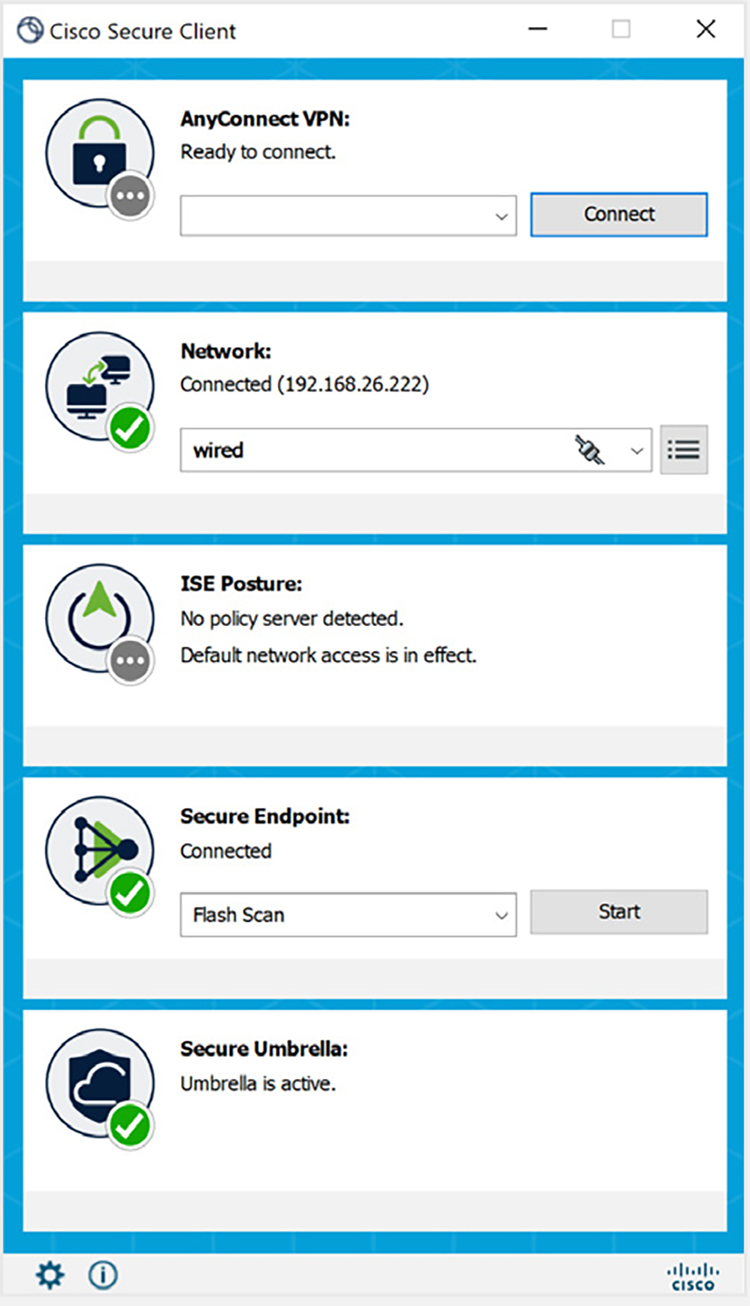
● Rebranded AnyConnect UI
● Unified Agent
● Cisco Secure Endpoint Module
● Cloud Managed option
● Pathway to Zero Trust Network Access
Table 1. Secure Client Modules and Features
| Feature |
Description |
| AnyConnect VPN/ ZTNA User |
Cisco Secure Client provides many options for automatically connecting, reconnecting, or disconnecting VPN sessions. These options offer a convenient way for your users to connect to your VPN and support your network security requirements. |
| AnyConnect VPN Management Tunnels |
Management VPN tunnel provides connectivity to the corporate network whenever the client system is powered up, not just when the end-user establishes a VPN connection. As a result, you can perform patch management on out-of-the-office endpoints, especially devices that are infrequently connected by the user, via VPN, to the office network. |
| Cisco Secure Endpoint Module |
Available with Cisco Secure Client for Windows, Secure Endpoint functions as a module within Cisco Secure Client and is accessible via the Cisco Secure Client user interfaces. The Cisco Secure Endpoint Cloud can also deploy Cisco Secure Client with Cisco Secure Endpoint, as can the SecureX Cloud Management. |
| Cloud Management Module |
SecureX Cloud Management Deployment for Cisco Secure Client enables Administrators to create cloud-managed deployments of Cisco Secure Client. The deployment configuration generates the option to download a lightweight bootstrapper that contains the information needed by the endpoint to contact the cloud for the specified Cisco Secure Client modules by the deployment with their associated profiles. |
| Network Visibility Module |
The Network Visibility Module delivers a continuous feed of high-value endpoint telemetry, which allows organizations to see endpoint and user behaviors on their networks. It collects flow from endpoints on and off-premises and valuable contexts like users, applications, devices, locations, and destinations. It caches this data and sends it to the Network Visibility Module Collector when it is on a trusted network (the corporate network on-prem or through VPN). |
| Umbrella Roaming Security module |
To take advantage of Umbrella Roaming Security service, you need the Professional, Insights, Platform, or MSP package subscriptions. Umbrella Roaming Security provides DNS-layer security when no VPN is active and adds an Intelligent Proxy. |
| ISE Posture module |
ISE Posture is a module you can choose to install as an additional security component of the Cisco Secure Client product. Perform endpoint posture assessment on any endpoint that fails to satisfy all mandatory requirements and is deemed non-compliant. |
| Network Access Manager |
Network Access Manager manages user and device identity and the network access protocols required for secure access. It works intelligently to prevent end-users from making connections that violate administrator-defined policies. |
| Posture (for Secure Firewall) |
Secure Firewall Posture performs server-side evaluation where the Secure Firewall asks only for a list of endpoint attributes such as operating system, IP address, registry entries, local certificates, and filenames, and they are returned by Secure Firewall Posture. |
Cisco Secure Client — Way more than VPN
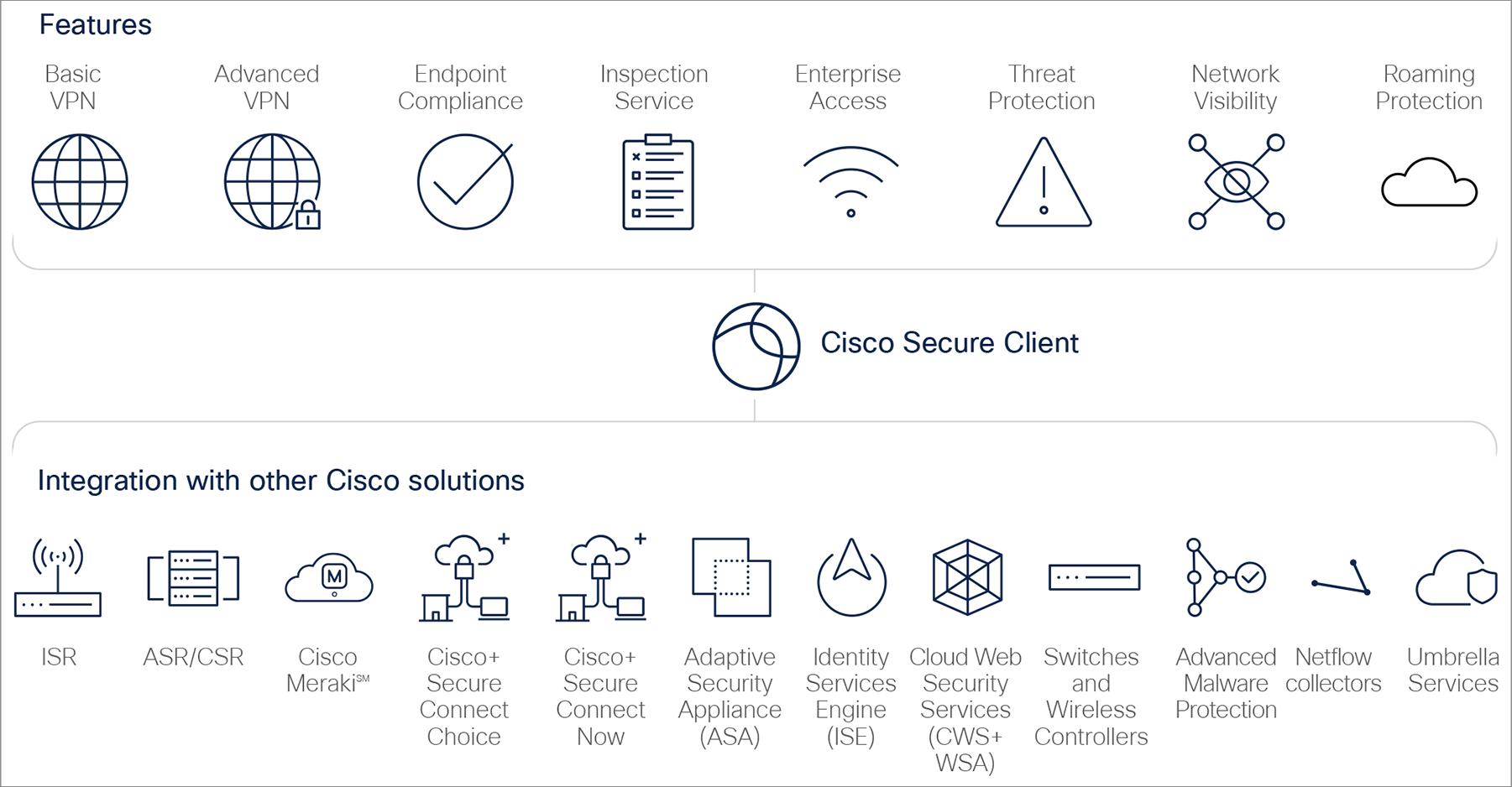
For more information, visit the following sites:
● Licensing and ordering: The Secure Client Ordering Guide covers licensing for VPN, clientless SSL VPN, and third-party Internet Key Exchange version 2 (IKEv2) remote-access VPN usage.
● Cisco Secure Client: https://www.cisco.com/go/secureclient.
● Cisco ASA 5500-X Series: http://www.cisco.com/go/asa.
● https://www.cisco.com/go/secureclient
● https://www.cisco.com/go/SecureX
● To view buying options and speak with a Cisco sales representative, visit http://www.cisco.com/c/en/us/buy