Cisco Business Dashboard/ Cisco Business Dashboard Lite Data Sheet
Available Languages
Bias-Free Language
The documentation set for this product strives to use bias-free language. For the purposes of this documentation set, bias-free is defined as language that does not imply discrimination based on age, disability, gender, racial identity, ethnic identity, sexual orientation, socioeconomic status, and intersectionality. Exceptions may be present in the documentation due to language that is hardcoded in the user interfaces of the product software, language used based on RFP documentation, or language that is used by a referenced third-party product. Learn more about how Cisco is using Inclusive Language.
● Purpose-built management tool for Cisco Catalyst 1200 and 1300 series switches, Cisco® Business switches, routers, and wireless access points.
● Discover, monitor, and configure the network from a single interface.
● Provides remote access to sites without VPNs or special firewall configuration.
● Simple to deploy and easy to operate.
Cisco Business Dashboard (CBD) is a network management tool for deploying and maintaining Cisco Catalyst 1200 and 1300 series switches, Cisco Business switches, routers, and wireless access points. Cisco Business Dashboard simplifies challenges traditionally associated with network management and operations. It allows you to quickly discover the topology of a new network, generates a detailed inventory of the installed equipment, makes changes where necessary, monitors the network, and automates lifecycle management. With features such as automatic firmware updates and reporting on lifecycle and maintenance information, Cisco Business Dashboard helps ensure that your network remains up to date and fully supported.
Cisco Business Dashboard Lite (CBD Lite) is a simplified version of Cisco Business Dashboard. It retains the core features of the original product while reducing complexity and resource usage. This makes it suitable for users who need basic functionality without the additional overhead of the full product.
Figure 1 and Figure 2 show different views of the application at work, while Figure 3 shows a typical deployment of CBD and CBD Lite.
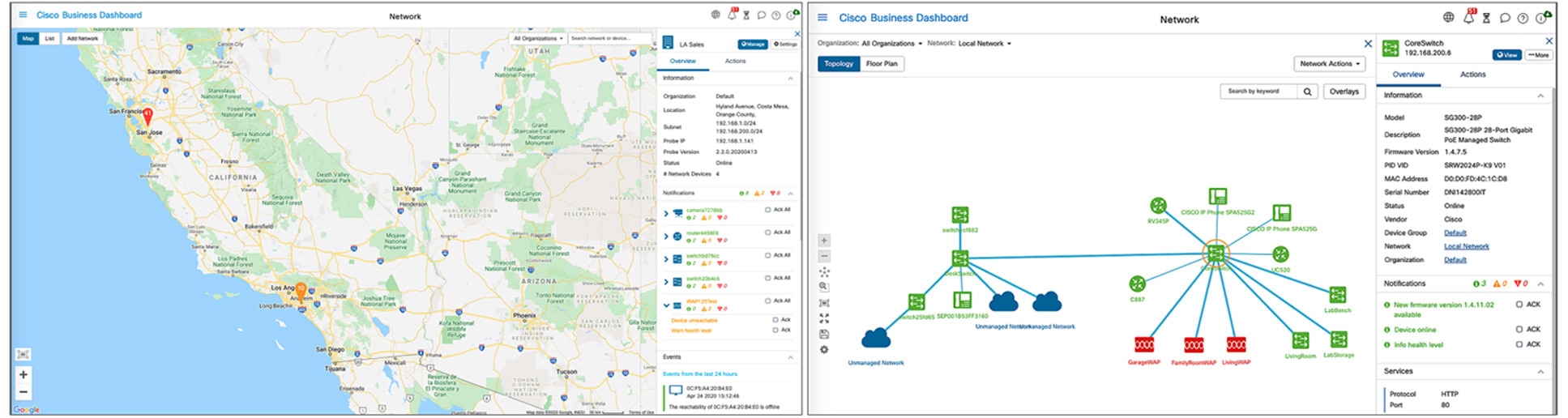
Network map and Site topology
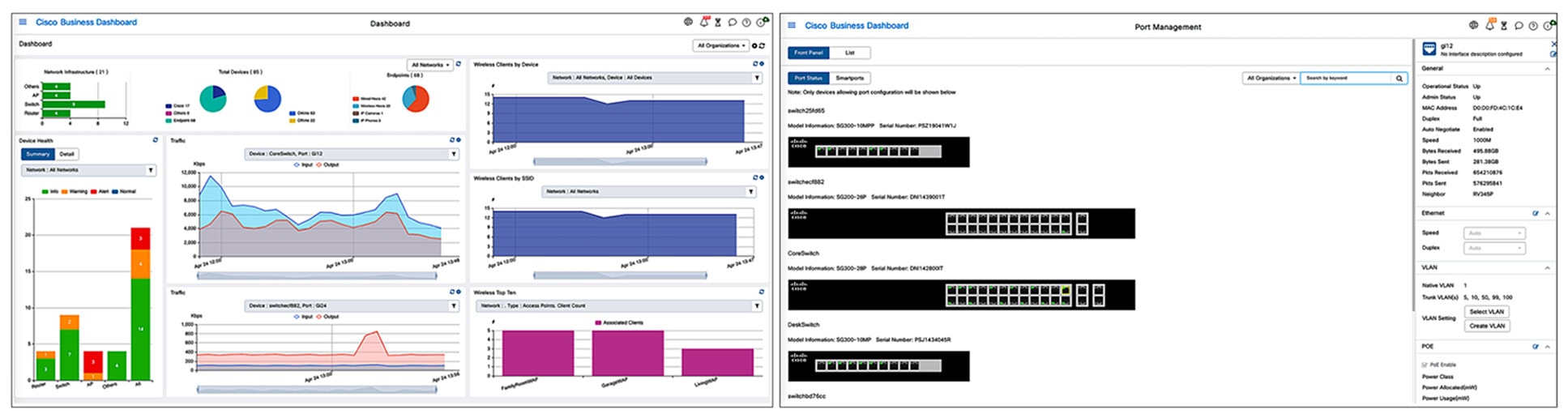
Monitoring dashboard and Front panel view
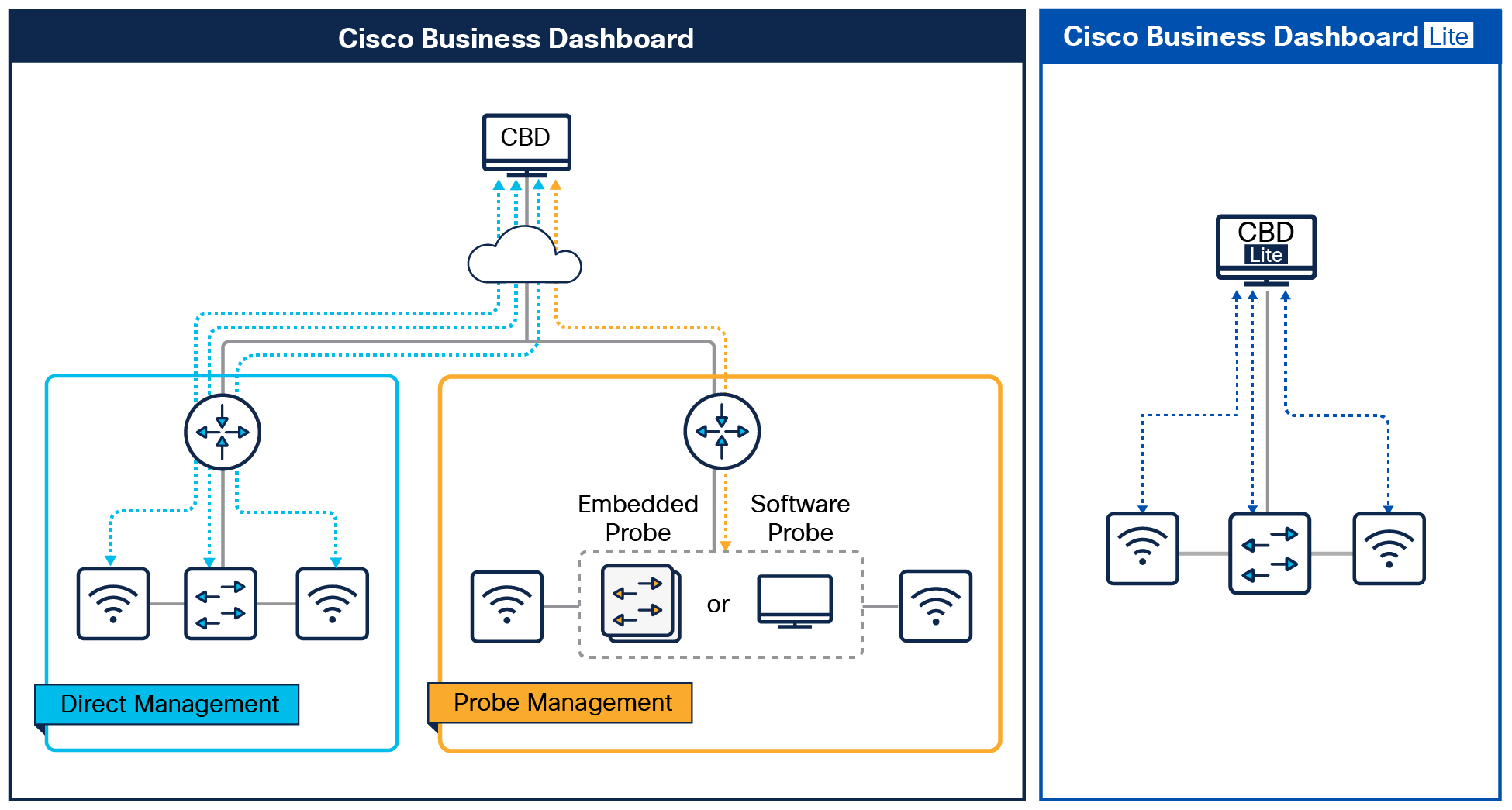
Typical deployment
● Purpose-built for Cisco Catalyst 1200 and 1300 series switches, Cisco Business switches, routers, and wireless access points.
● Automatically discovers the network devices and provides a topology diagram and inventory report. Click to access detailed information about these devices.
● Manage networks across multiple sites and customers from a single pane of glass.
● A customizable monitoring dashboard allows you to easily see the state of the network and how it is performing. Be alerted automatically to important events such as network devices going offline.
● Provides a single interface to configure system information, wireless networks, virtual LANs, and Ethernet switching.
● Offers automatic notification of firmware updates. Click to download and apply updates to devices.
● Detailed reports show lifecycle information about network devices—including maintenance and warranty status and end-of-life bulletins—and performance reports for wireless networks.
● Offers troubleshooting tools, including remote access to sites and devices, and the Network Show Tech—an archive of diagnostic information for the network that can easily be shared with technical support staff.
● Provides an Application Programming Interface (API) that allows integration with third-party applications. See https://cisco.com/go/cbd-api for details.
● Integrates with popular Professional Service Automation (PSA) tools such as ConnectWise Manage.
● For a quick comparison of features between CBD and CBD Lite, please refer to CBD and CBD Lite Feature Comparison.
Table 1 lists the specifications for Cisco Business Dashboard.
Table 1. Specifications
| Specifications |
Description |
| Management protocols |
Cisco Discovery Protocol (CDP) Link-Layer Discovery Protocol (LLDP) Multicast DNS/DNS Service Discovery (Bonjour) RESTCONF Simple Network Management Protocol (SNMP) |
| Virtualization package formats |
Open Virtualization Format Archive (OVA) Microsoft Hyper-V Virtual Machine Archive Amazon Machine Image (AMI) — available from the AWS Marketplace Microsoft Azure Virtual Machine - available from Microsoft Azure Marketplace |
| Dashboard System Requirements |
|
| Hypervisor support |
Microsoft Hyper-V Oracle VirtualBox VMware ESXi, Fusion, and Workstation Amazon Web Services (AWS) Microsoft Azure |
| OS requirements |
Ubuntu Linux version 22.04.x |
| CPU requirements |
64-bit Intel architecture 2x vCPU (up to 300 network devices and 15,000 endpoints under management) 16x vCPU (up to 5,000 network devices and 250,000 endpoints under management) 48x vCPU (up to 15,000 network devices and 750,000 endpoints under management) |
| Memory requirements |
4GB (up to 300 network devices and 15,000 endpoints under management) 32GB (up to 5,000 network devices and 250,000 endpoints under management) 96GB (up to 15,000 network devices and 750,000 endpoints under management) |
| Disk requirements |
60GB (up to 5,000 network devices and 250,000 endpoints under management) 120GB (up to 15,000 network devices and 750,000 endpoints under management) |
| Supported browsers |
Apple Safari (macOS only), Google Chrome, Microsoft Edge, Mozilla Firefox |
| Probe System Requirements |
|
| Hypervisor support |
Microsoft Hyper-V Oracle VirtualBox VMware ESXi, Fusion, and Workstation |
| OS requirements |
Ubuntu Linux version 22.04.x Raspbian Bullseye Linux |
| CPU requirements |
1x 64-bit Intel architecture vCPU Raspberry Pi 3 Model B+ Raspberry Pi 4 Model B Select Cisco Business devices include the probe application embedded in the device firmware. |
| Memory requirements |
1GB |
| Disk requirements |
10GB |
| Supported browsers |
Apple Safari (macOS only), Google Chrome, Microsoft Edge, Mozilla Firefox |
| Network Device Support |
|
| Supported devices |
Refer to the Cisco Business Dashboard - Device Support List in the Cisco Business Dashboard product documentation |
| Embedded Probe Support |
Select Cisco Business devices include the probe application embedded in the device firmware. Refer to the Cisco Business Dashboard – Device Support List for details. |
| Direct Device Management |
Select Cisco Business devices may be managed by Cisco Business Dashboard without a probe. Refer to the Cisco Business Dashboard – Device Support List for details. |
1. Network devices include switches, routers, and Wireless Access Points (WAPs).
2. Endpoints include wired hosts, wireless hosts, IP phones, and IP cameras.
Table 2 lists the specifications for Cisco Business Dashboard Lite.
Table 2. Specifications for Cisco Business Dashboard Lite
| Specifications |
Description |
| Management protocols |
Cisco Discovery Protocol (CDP) Link-Layer Discovery Protocol (LLDP) Multicast DNS/DNS Service Discovery (Bonjour) RESTCONF |
| OS requirements |
Microsoft Windows |
| CPU/Memory requirements |
Any standard Windows PC configuration, with no special CPU/Memory requirements. (up to 25 network devices under management) |
| Disk requirements |
3GB free disk space |
| Supported browsers |
Apple Safari (macOS only), Google Chrome, Microsoft Edge, Mozilla Firefox |
| Supported devices |
Refer to the Cisco Business Dashboard Lite – Device Support List for details |
Cisco Business Dashboard is licensed based on the number of network devices being managed. Licenses are required only for the Cisco Business and Cisco Small Business products in the network, and include device licenses, required for using Cisco Business Dashboard, and integration licenses, required when Cisco Business Dashboard is being used with select third-party applications such as Remote Monitoring and Management (RMM) tools. An installation of Cisco Business Dashboard includes devices licenses for up to 25 devices. Any devices in excess of 25 will require the purchase of additional device licenses. Licenses include phone support from the Cisco Business Support Center and software updates for Cisco Business Dashboard for the duration of the license term.
Device licenses may be ordered in two different ways: 1) as stand-alone license packs that will expire at the end of the term, and 2) as a subscription with automatic invoicing and renewal at the end of the term. Not all Cisco resellers offer the subscription option, so check with your reseller prior to making a selection. Device licenses may also be purchased on an hourly basis through Amazon Web Services by selecting the Cisco Business Dashboard (Metered) product.
Option 1: Stand-alone license packs
You can order licenses in packs of various quantities, with a term of 1 year. The tables below list the part numbers of the different license packs.
Table 3. Device license part numbers
| Part Number |
Description |
| LS-CBD-1-1Y= |
Single device license for Cisco Business Dashboard - 1 year |
| LS-CBD-15-1Y= |
15-device license for Cisco Business Dashboard - 1 year |
| LS-CBD-25-1Y= |
25-device license for Cisco Business Dashboard - 1 year |
| LS-CBD-50-1Y= |
50-device license for Cisco Business Dashboard - 1 year |
License parts are cumulative and may be used in any combination to obtain sufficient licenses for your network.
Option 2: Subscription licenses
You also can order device licenses as a subscription, with more flexible terms and quantities. However, licenses subscriptions may not be available through all distributors and partners. You should check with your partner or distributor ahead of time to ensure they can offer Cisco software subscriptions. The table below lists the subscription part numbers.
Table 4. Device license subscription part numbers
| Part Number |
Description |
| LS-CBD-SUB |
License subscription for Cisco Business Dashboard |
| LS-CBD-DEV |
Device license for Cisco Business Dashboard |
Subscription licenses for integration with third-party applications are not available at this time.
Cisco Business Dashboard licenses are managed using Cisco Smart Licensing. Prior to ordering Cisco Business Dashboard licenses, you must ensure you have a Cisco Smart Account. For more details on obtaining a Smart Account and Cisco Business Dashboard licensing in general, consult the Cisco Business Dashboard Ordering and Licensing Guide.
Cisco environmental sustainability
Information about Cisco’s environmental sustainability policies and initiatives for our products, solutions, operations, and extended operations or supply chain is provided in the “Environment Sustainability” section of Cisco’s Corporate Social Responsibility (CSR) Report.
Reference links to information about key environmental sustainability topics (mentioned in the “Environment Sustainability” section of the CSR Report) are provided in the following table:
| Sustainability topic |
Reference |
| Information on product material content laws and regulations |
|
| Information on electronic waste laws and regulations, including products, batteries, and packaging |
Cisco makes the packaging data available for informational purposes only. It may not reflect the most current legal developments, and Cisco does not represent, warrant, or guarantee that it is complete, accurate, or up to date. This information is subject to change without notice.
Flexible payment solutions to help you achieve your objectives
Cisco Capital makes it easier to get the right technology to achieve your objectives, enable business transformation and help you stay competitive. We can help you reduce the total cost of ownership, conserve capital, and accelerate growth. In more than 100 countries, our flexible payment solutions can help you acquire hardware, software, services and complementary third-party equipment in easy, predictable payments. Learn more.
For more information about Cisco Business products and solutions, visit the Cisco Business Technology webpage or the product page.
| New or Revised Topic |
Described In |
Date |
| Data sheet Title |
Included Cisco Business Dashboard Lite in the title |
September 2024 |
| Highlights |
Added Cisco Catalyst 1200 and 1300 series switches in the first line of Highlights section |
September 2024 |
| Product overview |
Added a paragraph about Cisco Business Dashboard Lite |
September 2024 |
| Typical deployment |
Updated Figure 3 (Typical Deployment) diagram to incorporate the Cisco Business Dashboard Lite deployment alongside the Cisco Business Dashboard. |
September 2024 |
| Features |
Added the link CBD and CBD Lite Feature Comparison at the end. |
September 2024 |
| Specifications |
Added Table 2 that lists the specifications for Cisco Business Dashboard Lite. |
September 2024 |