PROFINET Traffic Passthrough With QoS
 Note |
The documentation set for this product strives to use bias-free language. For purposes of this documentation set, bias-free is defined as language that does not imply discrimination based on age, disability, gender, racial identity, ethnic identity, sexual orientation, socioeconomic status, and intersectionality. Exceptions may be present in the documentation due to language that is hardcoded in the user interfaces of the product software, language used based on RFP documentation, or language that is used by a referenced third-party product. |
Information About Configuring PROFINET
PROFINET is the PROFIBUS International (PI) open Industrial Ethernet Standard that uses TCP/IP and IT standards for automation control. It emphasizes data exchange and defines communication paths to meet speed requirements.
PROFINET communication is scalable on three levels:
-
Normal non-real-time communication uses TCP/IP and enables bus cycle times of approximately 100 ms.
-
Real-Time (RT): Real-time communication enables cycle times of approximately 10 ms. Real-time data are treated with a higher priority than TCP (UDP)/IP data. It uses the standard existing protocol components (using Ethernet with special frame ether-type = 0x8892 and priority value in the VLAN tag) to achieve deterministic and cyclic data transfer.
-
Isochronous Real-Time (IRT): Isochronous real-time communication enables cycle times of approximately 1 ms. IRT is out of the scope of this document.
PROFINET I/O is a modular communication framework for distributed automation applications. PROFINET I/O uses cyclic data transfer to exchange data, alarms, and diagnostic information with programmable controllers, input/output (I/O) devices, and other automation controllers (for example, motion controllers).
PROFINET I/O recognizes three classes of devices:
-
I/O devices: a distributed input/output device such as a sensor, an actuator, or a motion controller.
-
I/O controllers: a programmable logic controller (PLC) that controls I/O devices and exchanges data such as configuration, alarms, and I/O data through an automation program. The I/O controller and the I/O supervisor exchange diagnostic information. The I/O controller shares configuration and input/output information with the I/O device and receives alarms from the I/O device.
-
I/O supervisors: an engineering station, such as a human machine interface (HMI) or PC, used for commissioning, monitoring, and diagnostic analysis. The I/O supervisor exchanges diagnostic, status, control, and parameter information with the I/O device.
PROFINET Traffic Passthrough With QoS
This feature implements the ability of transparent PROFINET RT traffic over wireless on the IW6300 and ESW6300 access points. With this feature, PROFINET RT traffic, including PROFINET Class of Service (CoS) value, can be transparently relayed via Wi-Fi network.
PROFINET packet sent by PLC or I/O device contains a frame with ether-type 0x8892. On the Ethernet deployment, the PROFINET frame will be encoded in an 802.1q trunk and prioritize the traffic as high priority by setting the priority bits in the 802.1q header to 6 on Cisco switches (for example, the Cisco IE switches). The PROFINET frame on wireless network needs to follow the same priority 6 to prioritize it over regular traffic.
 Note |
COS AP and WGB (IW6300 and ESW6300) will recognize ether-type 0x8892 and pass through PROFINET frame with priority 6. In the case of IOS AP and IOS WGB (IW3702) deployment, IOS WGB/AP will follow the original priority of PROFINET frame. Below use cases will focus on the COS AP/WGB behavior. |
Supported platforms:
-
WLC: Cisco Catalyst 9800 Series Wireless Controllers
-
AP: IW6300/ESW6300, IW3702
-
WGB: IOS WGB (IW3700) and COS WGB (IW6300/ESW6300)
-
Software version: Cisco IOS XE 17.4.1
-
AP mode:
-
Flex (local switching)
-
Flex+Bridge (local switching+ Ethernet bridging)—only for IW6300/ESW6300
-
WGB Stationary Use Case
In the stationary use case, the IO device is connected to the PLC using a WGB, but it is fixed at this location.Two scenarios are supported, a switch is between WGB and IO device, or the IO device directly connects to WGB. AP and WGBs evaluate the traffic encoded with ether-type of 0x8892 and treat this traffic as higher priority than other types of traffic. When an IO device sends a frame with ether-type 0x8892, WGB sends the PROFINET packet to AP with priority 6, which is carried all along the path. The same operation is repeated when a PLC sends RT traffic back to the IO Device.
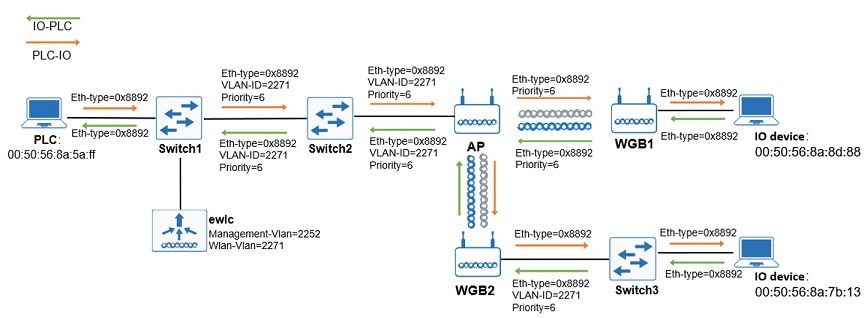
Flex+Bridge Stationary Use Case
In this use case, an IO deviceis attached to MAP by ethernet bridging. The PROFINET traffic goes through the Ethernet bridging network with priority 6. RAP and MAP evaluate the traffic encoded with ether-type 0x8892 and treat as higher priority than other types of traffic. When an IO device sends a frame with ether-type 0x8892, the MAP sends the PROFINET packet to RAP with priority 6, which is carried all along the path. The same operation is repeated when a PLC sends RT channel traffic back to the IO Device.
 Note |
The Ethernet VLAN configuration of MAP should be different from the RAP’s native VLAN. The VLAN between RAP and IE switch is the VLAN set on the MAP’s Ethernet port. |
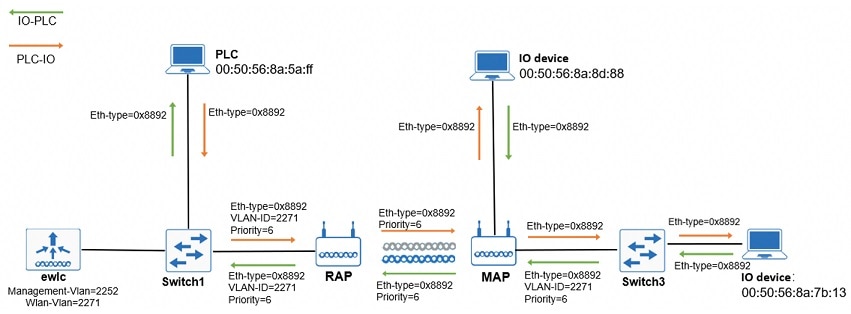
Profinet Traffic Over the Air
The following figure shows the PROFINET packet from AP to WGB:
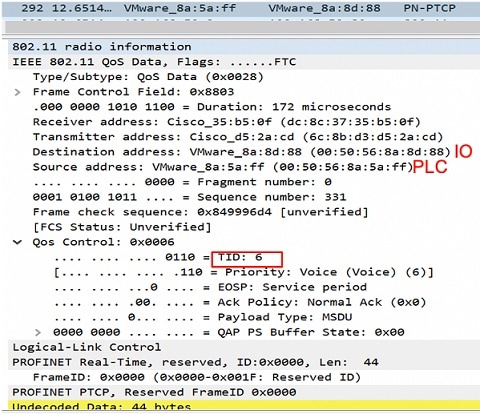
The following figure shows the Profinet packet from RAP to MAP:
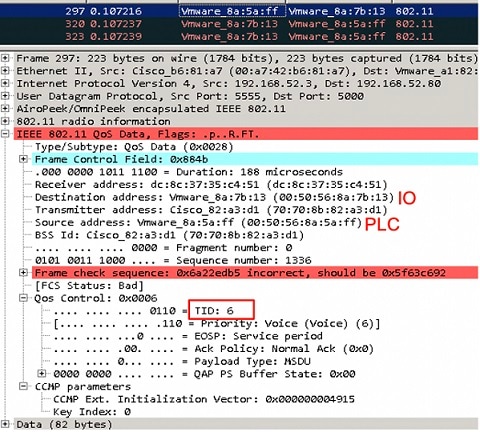
Wireless Controller Configuration
There is no specific configurations on the Cisco Catalyst 9800 Series Wireless Controller for this feature. For more detailed configuration, see the Cisco Catalyst 9800 configuration guide .
The following procedure provides example of wireless controller configuration from CLI and GUI:
SUMMARY STEPS
- Configure IP address on the AP management interface by DHCP server in the infrastructure to automatically get IP address. The following example shows the switch interface configuration which the AP is connected.
- Create or modify a WLAN profile.
- Create Policy profile.
- Create or modify a Policy Tag.
- Create or modify AP Join profile.
- Configure Flex Profile.
- Configure Site Tag.
- Policy Tag Assignment to AP.
DETAILED STEPS
| Step 1 |
Configure IP address on the AP management interface by DHCP server in the infrastructure to automatically get IP address. The following example shows the switch interface configuration which the AP is connected. Configuration from CLI: Example: |
| Step 2 |
Create or modify a WLAN profile. Configuration from CLI: Example:Configuration from GUI: |
| Step 3 |
Create Policy profile. Configuration from CLI: Example:Configuration from GUI: |
| Step 4 |
Create or modify a Policy Tag. Configuration from CLI: Example:Configuration from GUI: |
| Step 5 |
Create or modify AP Join profile. Configuration from CLI: Example:Configuration from GUI: |
| Step 6 |
Configure Flex Profile. Configuration from CLI: Example:Configuration from GUI: |
| Step 7 |
Configure Site Tag. Configuration from CLI: Example:Configuration from GUI: |
| Step 8 |
Policy Tag Assignment to AP. Configuration from CLI: Example:Configuration from GUI: Navigate to Configuration > Wireless > Access Points > AP name > General > Tags . From the Site dropdown list, select the desired Tags and click Apply to Device . Or navigate to Configuration > Wireless Setup > Advanced > Start Now to configure multiple APs at the same time. 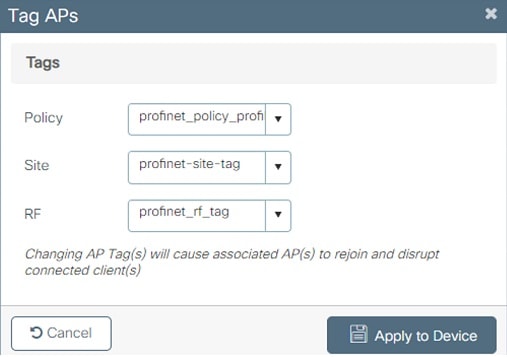
|
IOS WGB Configuration
There is no specific configuration for this feature on IOS WGB.
Security: Open
dot11 ssid <profinet_open>
authentication open
no ids mfp client
interface Dot11Radio0
no ip address
ssid <profinet_open>
station-role workgroup-bridge
bridge-group 1
bridge-group 1 spanning-disabledSecurity: WPA2 PSK
dot11 ssid <profinet_psk>
authentication open
authentication key-management wpa version 2
wpa-psk ascii <PASSWORD>
no ids mfp client
interface Dot11Radio0
no ip address
ssid <profinet_psk>
encryption mode ciphers aes-ccm
station-role workgroup-bridge
bridge-group 1
bridge-group 1 spanning-disabledSecurity: 802.1x cckm
dot11 ssid <profinet_1x_cckm>
authentication open eap eap
authentication network-eap eap
authentication key-management cckm
dot1x credentials <profinet_1x>
dot1x eap profile <profinet_1x_fast>
no ids mfp client
eap profile <profinet_1x_fast>
method fast
dot1x credentials <profinet_1x>
username profinet_user1
password 7 <password>
interface Dot11Radio0
no ip address
ssid <profinet_1x_cckm>
encryption mode ciphers aes-ccm
station-role workgroup-bridge
bridge-group 1
bridge-group 1 spanning-disabledCOS WGB Configuration
There is no specific configuration for this feature on COS WGB.
Open
configure ssid-profile <profile-name> ssid <ssid-name> authentication openPSK
configure ssid-profile <profile-name> ssid <ssid-name> authentication psk <key> key-management <wpa2/dot11r>802.1x
Configure dot1x credentials <dot1x-profile-name> <username/delete> <user-name> password <password>
Configure eap-profile <eap-profile-name> method <fast/leap/peap/tls>
Configure eap-profile <eap-profile-name> dot1x-credentials <dot1x-profile-name>
Configure ssid-profile <ssid-profile-name> ssid <ssid-name> authentication eap eap-profile <eap-profile-name> key-management <wpa2/dot11r>Troubleshooting
The following command output shows the Profinet packet count on COS AP in Flex local switching mode:
#show dot11 qos
profinet-ap1#show dot11 qos
......
Profinet packet
Downstream: 10 <-Downstream profinet traffic, received from radio side
Upstream: 10 <-Upstream profinet traffic, received from wired side
The following command output shows the Profinet packet count on COS AP in Flex+Bridge local switching mode:
#show dot11 qos
profinet-ap1#show dot11 qos
......
Profinet packet
Downstream: 10
Upstream: 10
==========
rx from wireless client: 5 <-Upstream profinet traffic, received from wireless client
rx from non root port: 5 <-Upstream profinet traffic, received from LAN port
The following command output shows the Profinet packet count on COS WGB:
#show dot11 qos
......
Profinet packet
Downstream: 10 <-Downstream profinet traffic, received from radio side
Upstream: 10 <-Upstream profinet traffic, received from wired side
To clear the counter of Profinet packet on COS AP or WGB, use the clear counters profinet command.
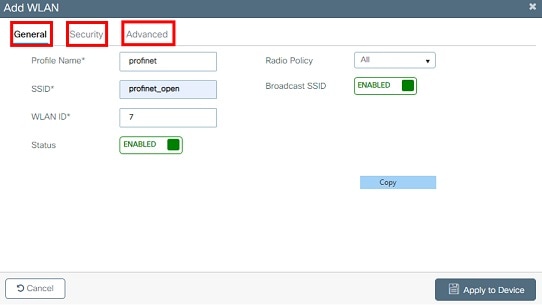

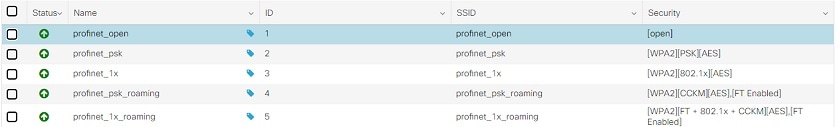
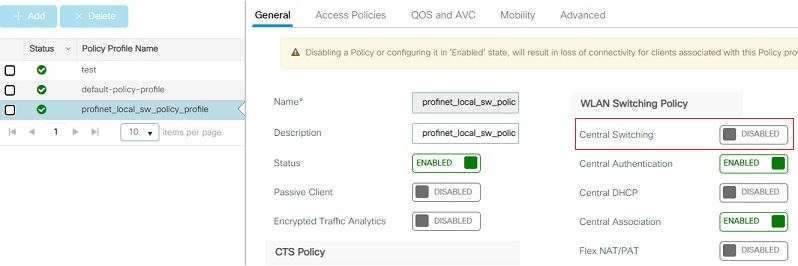
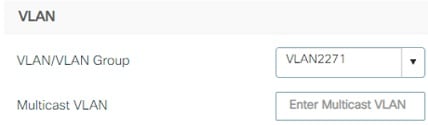
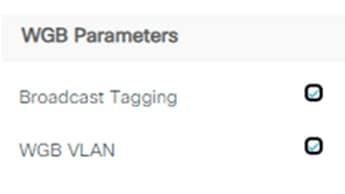
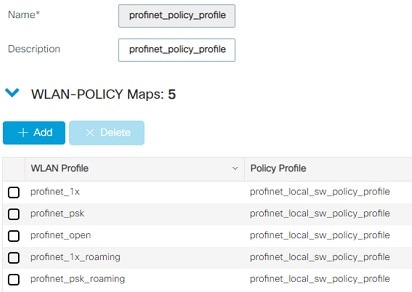
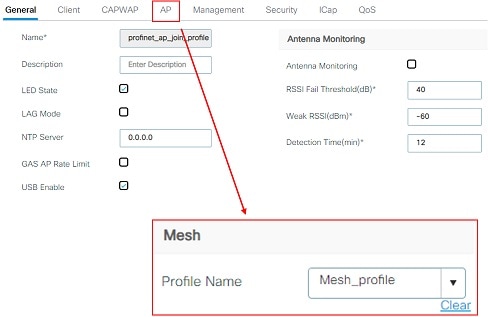
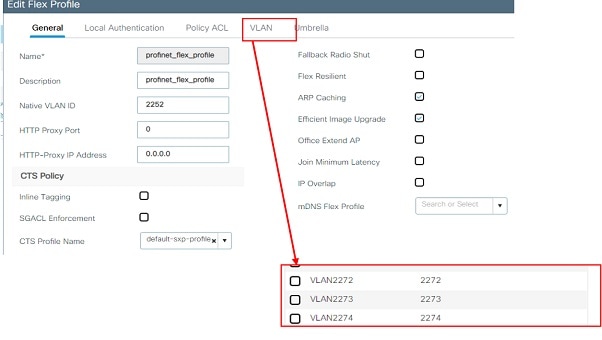
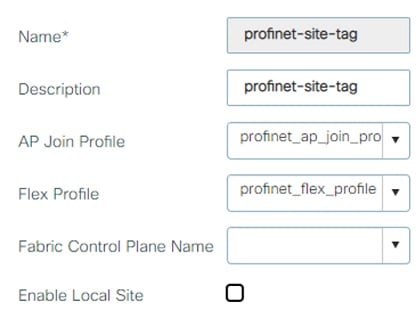
 Feedback
Feedback