- Cisco Mobility Express Overview
- Deploying Cisco Mobility Express
- Configuring Cisco Mobility Express controller
- Using internal DHCP server on Cisco Mobility Express
- Configuring Cisco Mobility Express for Site Survey
- Creating Wireless Networks
- Managing Services with Cisco Mobility Express
- Managing the Cisco Mobility Express Deployment
- Master AP Failover and Electing a new Master
Using internal DHCP
server on Cisco Mobility Express
Starting Release 8.3.102.0, one can enable internal DHCP Server and create scopes for Access Points and WLANs. A total of 17 DHCP scopes are supported on Cisco Mobility Express. Using the internal DHCP server also enables Cisco Mobility Express to be used for performing Site Survey without the need of an external DHCP server.
 Note | Using a mix of Internal DHCP server and External DHCP server at the same time in a Mobility Express Deployment is not supported at this time. |
Creating a DHCP Scope
Internal DHCP server can be enabled and DHCP scope created during Day 0 from Setup Wizard as well as in Day 1 using the controller WebUI. Typically, one would create DHCP scopes in Day 1 if they want to associate the scopes with WLANs.
To create a scope and associate it to a WLAN using the controller WebUI, follow the procedure below:
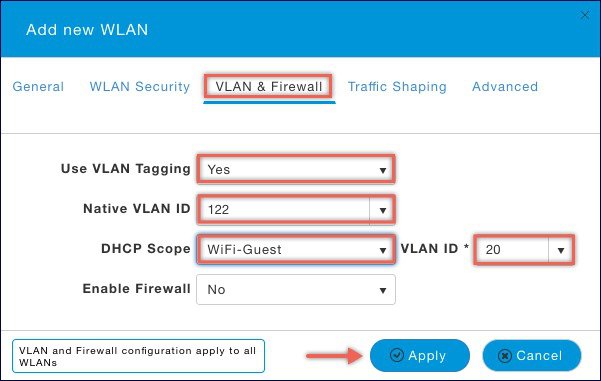
 Feedback
Feedback