Release Notes for Cisco UCS Integration Pack Suite, Release 1.1(1) For Microsoft System Center 2012, Configuration Manager
Available Languages
Table of Contents
Supported Operating Systems and Versions
Cisco Drivers Package Support Matrix
Known Limitations for Release 1.1(1)
Open Caveats for Release 1.1(1)
Obtaining Documentation and Submitting a Service Request
Release Notes for Cisco UCS Integration Pack Suite, Release 1.1(1)
For Microsoft System Center 2012, Configuration Manager
This document describes the system requirements, new features, information about known caveats, and workarounds for Cisco UCS Integration Pack Suite, Release 1.1(1). This document also includes current information that became available after the technical documentation was published.
Use these release notes as a supplement with the other documents listed in the documentation roadmap
http://www.cisco.com/c/en/us/td/docs/unified_computing/ucs/overview/guide/UCS_roadmap.html and http://www.cisco.com/go/unifiedcomputing/c-series-doc
Make sure to review other available documentation on Cisco.com to obtain current information on Cisco UCS Integration Pack Suite, Release 1.1(1).
Introduction
Cisco UCS Integration Pack Suite, Release 1.1(1) is a unified installer which includes Cisco UCS Manager Integration Pack, and Cisco IMC Integration Pack. It installs the integration pack as a plug-in the System Center 2012 Configuration Manager. It helps to simplify the server management tasks, such as hardware provisioning, operating system deployment processes on the Cisco UCS B, C, and E series servers.
System Requirements
Before installing Cisco UCS Integration Pack Suite, ensure that the system meets or exceeds the following minimum requirements:
Software Requirements
- .NET Framework 4.5 or higher
- Java Version 1.6 Update 45 or higher
- Following version of System Center 2012 Configuration Manager Primary Site or Admin Console Installations:
–![]() System Center 2012 Configuration Manager
System Center 2012 Configuration Manager
–![]() System Center 2012 Configuration Manager SP1
System Center 2012 Configuration Manager SP1
–![]() System Center 2012 R2 Configuration Manager
System Center 2012 R2 Configuration Manager
Supported Operating Systems and Versions
The Cisco UCS Integration Pack Suite supports the following operating systems:
Cisco UCS Manager Integration Pack
The supported UCS Manager B-Series and C-series platforms depend on the running UCS Manager version. For information on supported hardware and software for UCS Manager components, see the Hardware and Software Interoperability for UCSM Managed Servers.
Cisco IMC Integration Pack
The Cisco IMC Integration Pack is supported on the following hardware platforms:
–![]() Cisco UCS C220 M3 Series Server
Cisco UCS C220 M3 Series Server
UCS Manager Releases
Cisco UCS Manager Integration Pack supports the following UCS Manager releases.
Cisco IMC Releases
The Cisco IMC Integration Pack is compatible with Cisco Integrated Management Controller (IMC) 1.5(2) or higher for C-Series servers and 2.3(x) and higher for E-Series servers.
Cisco IMC 1.5(1) supports the following features:

Note![]() Configuring BIOS on Cisco UCS C-series servers requires Cisco IMC version of 1.5(4) or higher.
Configuring BIOS on Cisco UCS C-series servers requires Cisco IMC version of 1.5(4) or higher.
Cisco Drivers Package Support Matrix
Following table provides details of the Cisco UCS Driver Zip support matrix for the integration packs:

Note![]() For Cisco UCS C-Series and B-Series M4 servers, minimum version of driver zip supported is 2.0(3) and higher for all the supported operating systems.
For Cisco UCS C-Series and B-Series M4 servers, minimum version of driver zip supported is 2.0(3) and higher for all the supported operating systems.

Note![]() For Cisco UCS E-Series server, 2.0(1a) is the supported driver package version to deploy Windows Server 2008 R2.
For Cisco UCS E-Series server, 2.0(1a) is the supported driver package version to deploy Windows Server 2008 R2.
Installation Requirements

Note![]() Upgrade from previous versions of Cisco UCS Manager Integration Pack, Cisco IMC Integration Pack is not supported. Uninstall any previous versions of Integration packs before installing the Cisco UCS Integration Pack Suite.
Upgrade from previous versions of Cisco UCS Manager Integration Pack, Cisco IMC Integration Pack is not supported. Uninstall any previous versions of Integration packs before installing the Cisco UCS Integration Pack Suite.
To install or uninstall the Cisco UCS Integration Pack Suite on the systems with User Account Control (UAC) enabled, open a Command Prompt using Run as Administrator and navigate to the directory where the MSI is located and launch the installer.
Key Features
New Features
This section briefly describes the new features introduced in Cisco UCS Integration Pack Suite, Release 1.1(1).
- Unified Installer—Supports to install UCS Manager and Cisco IMC integration packs through unified installer
- Driver Management—Single driver management wizard to download drivers. You can create driver packages for both UCS Manager and Cisco IMC server which are required for OS deployment from the Configuration Manager console.
- Power Policies Configuration—Support to configure Power Restore Policy, Power Cap Configuration, and related Power Profiles (standard and advanced) on the Cisco IMC
- Support for new BIOS attributes from Cisco IMC Release 2.0(4)
- Support to download firmware bundles from Cisco.com using UCS Manager IP
Known Limitations for Release 1.1(1)
This section lists the known limitation for this release.
- To add a UCS domain in UCS Manager Integration Pack, create service profile with unique name across UCS domains.
New profiles that are created in Cisco IMC Configuration Profile Manager are not getting listed in Cisco IMC Configuration Manager. |
Close and open the Cisco IMC configuration manager to refresh the profile list. |
|
Unable to launch KVM console when configuration manager or profile manager window is open. |
First, launch the KVM console and then open other windows, like Profile Manager or Configuration Manager. |
|
Drivers are not properly installed on C460 M2 through PXE Boot. |
Update drivers using Cisco UCS Driver Update Utility manually. |
|
Blue dump error when installing Windows Server 2008 R2 using SCCM 2012 SP1. |
This is a known System Center 2012 Configuration Manager issue. For more information, see http://support.microsoft.com/kb/2853726 |
Open Caveats for Release 1.1(1)
This section lists the open caveats for this release.
Related Documentation
For more information, you can access related documents from the following link:
- Cisco UCS Manager Integration Pack User Guide, Release 1.1
- Cisco Integrated Management Controller (IMC) Integration Pack User Guide, Release 1.1
- Cisco UCS Integration Pack Suite Installation and Configuration Guide, Release 1.1
- Cisco UCS B-Series Documentation Roadmap
- Cisco UCS C-Series and Cisco C880 Series Documentation Roadmap.
- Documentation Guide for Cisco UCS E-Series Servers
Obtaining Documentation and Submitting a Service Request
For information on obtaining documentation, submitting a service request, and gathering additional information, see What's New in Cisco Product Documentation at: http://www.cisco.com/en/US/docs/general/whatsnew/whatsnew.html.
Subscribe to What's New in Cisco Product Documentation, which lists all new and revised Cisco technical documentation, as an RSS feed and deliver content directly to your desktop using a reader application. The RSS feeds are a free service.
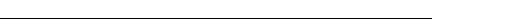
Cisco and the Cisco logo are trademarks or registered trademarks of Cisco and/or its affiliates in the U.S. and other countries. To view a list of Cisco trademarks, go to this URL: www.cisco.com/go/trademarks. Third-party trademarks mentioned are the property of their respective owners. The use of the word partner does not imply a partnership relationship between Cisco and any other company. (1110R)
Any Internet Protocol (IP) addresses and phone numbers used in this document are not intended to be actual addresses and phone numbers. Any examples, command display output, network topology diagrams, and other figures included in the document are shown for illustrative purposes only. Any use of actual IP addresses or phone numbers in illustrative content is unintentional and coincidental.
Contact Cisco
- Open a Support Case

- (Requires a Cisco Service Contract)
 Feedback
Feedback