Cisco UCS C125 M5 Software/Firmware Requirements
The system firmware and software requirements for using the Cisco UCS C125 M5 compute nodes are listed in the following table.
|
Software or Firmware |
Minimum Version |
|---|---|
|
Cisco IMC |
4.1(2a) |
|
BIOS |
4.1(2a) |
|
Cisco UCS Manager (UCS Manager-controlled system only) |
4.1(2a) |
 Caution |
You must upgrade your server firmware to the required minimum level before you upgrade to the Second Generation AMD EPYC processors that are supported in this server. Older firmware versions cannot recognize the new CPUs and this would result in a non-bootable server. |
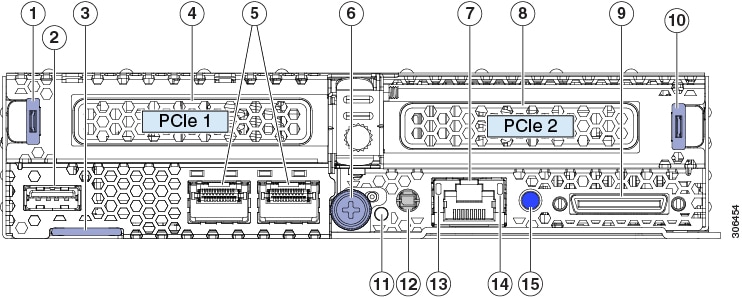
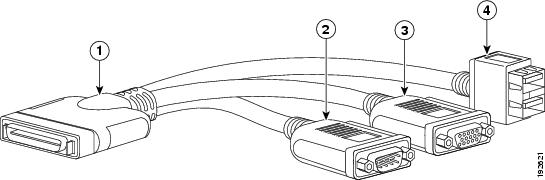
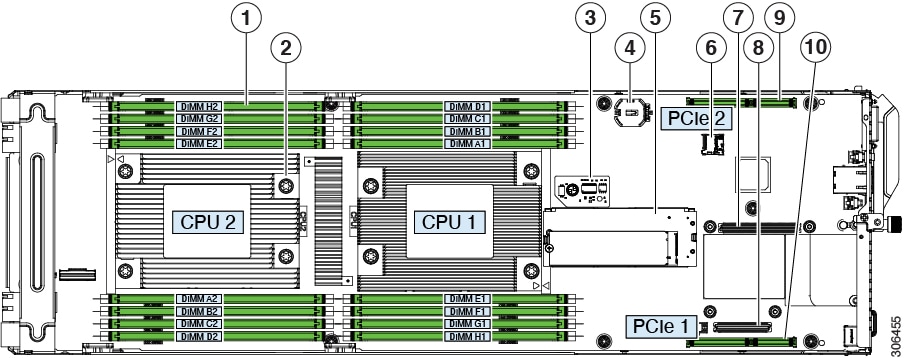
 Feedback
Feedback