Finding Feature Information
Your software release may not support all the features documented in this module. For the latest caveats and feature information, see Bug Search Tool and the release notes for your platform and software release. To find information about the features documented in this module, and to see a list of the releases in which each feature is supported, see the feature information table at the end of this module.
Use Cisco Feature Navigator to find information about platform support and Cisco software image support. To access Cisco Feature Navigator, go to http://www.cisco.com/go/cfn. An account on Cisco.com is not required.
Information About MACsec Encryption
This chapter describes how to configure Media Access Control Security (MACsec) encryption on the Catalyst switches. MACsec is the IEEE 802.1AE standard for authenticating and encrypting packets between two MACsec-capable devices. The Catalyst switches support 802.1AE encryption with MACsec Key Agreement (MKA) on downlink ports for encryption between the switch and host devices. The switch also supports MACsec link layer switch-to-switch security by using Cisco TrustSec Network Device Admission Control (NDAC) and the Security Association Protocol (SAP) key exchange. Link layer security can include both packet authentication between switches and MACsec encryption between switches (encryption is optional).
 Note |
MACsec is not supported on switches running the NPE or the LAN base image. |
All downlink ports on the switch can run Cisco TrustSec MACsec link layer switch-to-switch security.
|
Interface |
Connections |
MACsec support |
|
User-facing downlink ports |
Switch-to-host |
MKA MACsec encryption |
|
Switchports connected to other switches |
Switch-to-switch |
Cisco TrustSec NDAC MACsec |
Cisco TrustSec and Cisco SAP are meant only for switch-to-switch links and are not supported on switch ports connected to end hosts, such as PCs or IP phones. MKA is meant for switch-to-host facing links and is not supported on switch-to-switch links. Host-facing links typically use flexible authentication ordering for handling heterogeneous devices with or without IEEE 802.1x, and can optionally use MKA encryption. Cisco NDAC and SAP are mutually exclusive with Network Edge Access Topology (NEAT), which is used for compact switches to extend security outside the wiring closet.
Media Access Control Security and MACsec Key Agreement
MACsec, defined in 802.1AE, provides MAC-layer encryption over wired networks by using out-of-band methods for encryption keying. The MACsec Key Agreement (MKA) Protocol provides the required session keys and manages the required encryption keys. MKA and MACsec are implemented after successful authentication using the 802.1x Extensible Authentication Protocol (EAP) framework. Only host facing links (links between network access devices and endpoint devices such as a PC or IP phone) can be secured using MACsec.
A switch using MACsec accepts either MACsec or non-MACsec frames, depending on the policy associated with the client. MACsec frames are encrypted and protected with an integrity check value (ICV). When the switch receives frames from the client, it decrypts them and calculates the correct ICV by using session keys provided by MKA. The switch compares that ICV to the ICV within the frame. If they are not identical, the frame is dropped. The switch also encrypts and adds an ICV to any frames sent over the secured port (the access point used to provide the secure MAC service to a client) using the current session key.
The MKA Protocol manages the encryption keys used by the underlying MACsec protocol. The basic requirements of MKA are defined in 802.1x-REV. The MKA Protocol extends 802.1x to allow peer discovery with confirmation of mutual authentication and sharing of MACsec secret keys to protect data exchanged by the peers.
The EAP framework implements MKA as a newly defined EAP-over-LAN (EAPOL) packet. EAP authentication produces a master session key (MSK) shared by both partners in the data exchange. Entering the EAP session ID generates a secure connectivity association key name (CKN). Because the switch is the authenticator, it is also the key server, generating a random 128-bit secure association key (SAK), which it sends it to the client partner. The client is never a key server and can only interact with a single MKA entity, the key server. After key derivation and generation, the switch sends periodic transports to the partner at a default interval of 2 seconds.
The packet body in an EAPOL Protocol Data Unit (PDU) is referred to as a MACsec Key Agreement PDU (MKPDU). MKA sessions and participants are deleted when the MKA lifetime (6 seconds) passes with no MKPDU received from a participant. For example, if a client disconnects, the participant on the switch continues to operate MKA until 6 seconds have elapsed after the last MKPDU is received from the client.
MKA Policies
To enable MKA on an interface, a defined MKA policy should be applied to the interface. Removing the MKA policy disables MKA on that interface. You can configure these options:
-
Policy name, not to exceed 16 ASCII characters.
-
Confidentiality (encryption) offset of 0, 30, or 50 bytes for each physical interface
-
Replay protection. You can configure MACsec window size, as defined by the number of out-of-order frames that are accepted. This value is used while installing the security associations in the MACsec. A value of 0 means that frames are accepted only in the correct order.
Virtual Ports
You use virtual ports for multiple secured connectivity associations on a single physical port. Each connectivity association (pair) represents a virtual port, with a maximum of two virtual ports per physical port. Only one of the two virtual ports can be part of a data VLAN; the other must externally tag its packets for the voice VLAN. You cannot simultaneously host secured and unsecured sessions in the same VLAN on the same port. Because of this limitation, 802.1x multiple authentication mode is not supported.
The exception to this limitation is in multiple-host mode when the first MACsec supplicant is successfully authenticated and connected to a hub that is connected to the switch. A non-MACsec host connected to the hub can send traffic without authentication because it is in multiple-host mode. We do not recommend using multi-host mode because after the first successful client, authentication is not required for other clients.
Virtual ports represent an arbitrary identifier for a connectivity association and have no meaning outside the MKA Protocol. A virtual port corresponds to a separate logical port ID. Valid port IDs for a virtual port are 0x0002 to 0xFFFF. Each virtual port receives a unique secure channel identifier (SCI) based on the MAC address of the physical interface concatenated with a 16-bit port ID.
MACsec and Stacking
A (Catalyst 3750x) Switch stack master running MACsec maintains the configuration files that show which ports on a member switch support MACsec. The stack master performs these functions:
- Processes secure channel and secure association creation and deletion
- Sends secure association service requests to the stack members.
- Processes packet number and replay-window information from local or remote ports and notifies the key management protocol.
- Sends MACsec initialization requests with the globally configured options to new switches that are added to the stack.
- Sends any per-port configuration to the member switches.
A member switch performs these functions:
-
Processes MACsec initialization requests from the stack master.
-
Processes MACsec service requests sent by the stack master.
-
Sends information about local ports to the stack master.
In case of a stack master changeover, all secured sessions are brought down and then reestablished. The authentication manager recognizes any secured sessions and initiates teardown of these sessions.
MACsec, MKA and 802.1x Host Modes
You can use MACsec and the MKA Protocol with 802.1x single-host mode or Multi Domain Authentication (MDA) mode. Multiple authentication mode is not supported.
Single-Host Mode
The figure shows how a single EAP authenticated session is secured by MACsec by using MKA
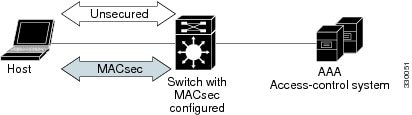
MKA Statistics
Some MKA counters are aggregated globally, while others are updated both globally and per session. You can also obtain information about the status of MKA sessions.
This is an example of theshow mka statistics command output:
SWitch# show mka statistics
MKA Global Statistics
=====================
MKA Session Totals
Secured.................... 32
Reauthentication Attempts.. 31
Deleted (Secured).......... 1
Keepalive Timeouts......... 0
CA Statistics
Pairwise CAKs Derived...... 32
Pairwise CAK Rekeys........ 31
Group CAKs Generated....... 0
Group CAKs Received........ 0
SA Statistics
SAKs Generated............. 32
SAKs Rekeyed............... 31
SAKs Received.............. 0
SAK Responses Received..... 32
MKPDU Statistics
MKPDUs Validated & Rx...... 580
"Distributed SAK"..... 0
"Distributed CAK"..... 0
MKPDUs Transmitted......... 597
"Distributed SAK"..... 32
"Distributed CAK"..... 0
MKA Error Counter Totals
========================
Bring-up Failures.................. 0
Reauthentication Failures.......... 0
SAK Failures
SAK Generation.................. 0
Hash Key Generation............. 0
SAK Encryption/Wrap............. 0
SAK Decryption/Unwrap........... 0
CA Failures
Group CAK Generation............ 0
Group CAK Encryption/Wrap....... 0
Group CAK Decryption/Unwrap..... 0
Pairwise CAK Derivation......... 0
CKN Derivation.................. 0
ICK Derivation.................. 0
KEK Derivation.................. 0
Invalid Peer MACsec Capability.. 2
MACsec Failures
Rx SC Creation................... 0
Tx SC Creation................... 0
Rx SA Installation............... 0
Tx SA Installation............... 0
MKPDU Failures
MKPDU Tx......................... 0
MKPDU Rx Validation.............. 0
MKPDU Rx Bad Peer MN............. 0
MKPDU Rx Non-recent Peerlist MN.. 0 Feedback
Feedback