- About the Unicast RIB and FIB
- Licensing Requirements for the Unicast RIB and FIB
- Managing the Unicast RIB and FIB
- Displaying Module FIB Information
- Configuring Load Sharing in the Unicast FIB
- Displaying Routing and Adjacency Information
- Triggering the Layer 3 Consistency Checker
- Clearing Forwarding Information in the FIB
- Configuring Maximum Routes for the Unicast RIB
- Estimating Memory Requirements for Routes
- Clearing Routes in the Unicast RIB
- Verifying the Unicast RIB and FIB
- Additional References
Managing the Unicast RIB and FIB
This chapter describes how to manage routes in the unicast Routing Information Base (RIB) and the Forwarding Information Base (FIB) on the Cisco NX-OS device.
About the Unicast RIB and FIB
The unicast RIB (IPv4 RIB and IPv6 RIB) and FIB are part of the Cisco NX-OS forwarding architecture, as shown in Figure 14-1.
Figure 14-1 Cisco NX-OS Forwarding Architecture
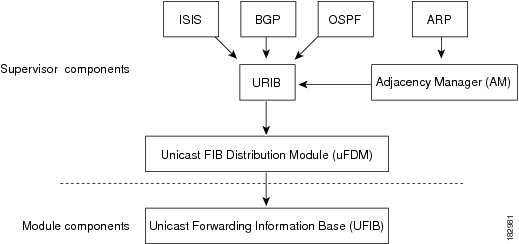
The unicast RIB exists on the active supervisor. It maintains the routing table with directly connected routes, static routes, and routes learned from dynamic unicast routing protocols. The unicast RIB also collects adjacency information from sources such as the Address Resolution Protocol (ARP). The unicast RIB determines the best next hop for a given route and populates the unicast forwarding information bases (FIBs) on the modules by using the services of the unicast FIB distribution module (FDM).
Each dynamic routing protocol must update the unicast RIB for any route that has timed out. The unicast RIB then deletes that route and recalculates the best next hop for that route (if an alternate path is available).
This section includes the following topics:
Layer 3 Consistency Checker
In rare instances, an inconsistency can occur between the unicast RIB and the FIB on each module. Cisco NX-OS supports the Layer 3 consistency checker. This feature detects inconsistencies between the unicast IPv4 RIB on the supervisor module and the FIB on each interface module. Inconsistencies include the following:
- Missing prefix
- Extra prefix
- Wrong next-hop address
- Incorrect Layer 2 rewrite string in the ARP or neighbor discovery (ND) cache
The Layer 3 consistency checker compares the FIB entries to the latest adjacency information from the Adjacency Manager (AM) and logs any inconsistencies. The consistency checker then compares the unicast RIB prefixes to the module FIB and logs any inconsistencies. See the “Triggering the Layer 3 Consistency Checker” section.
You can then manually clear any inconsistencies. See the “Clearing Forwarding Information in the FIB” section.
Licensing Requirements for the Unicast RIB and FIB
The following table shows the licensing requirements for this feature:
Managing the Unicast RIB and FIB
This section includes the following topics:
- Displaying Module FIB Information
- Configuring Load Sharing in the Unicast FIB
- Displaying Routing and Adjacency Information
- Triggering the Layer 3 Consistency Checker
- Clearing Forwarding Information in the FIB
- Configuring Maximum Routes for the Unicast RIB
- Estimating Memory Requirements for Routes
- Clearing Routes in the Unicast RIB

Note![]() If you are familiar with the Cisco IOS CLI, be aware that the Cisco NX-OS commands for this feature might differ from the Cisco IOS commands that you would use.
If you are familiar with the Cisco IOS CLI, be aware that the Cisco NX-OS commands for this feature might differ from the Cisco IOS commands that you would use.
Displaying Module FIB Information
DETAILED STEPS
To display the FIB information on a module, use the following commands in any mode:
Configuring Load Sharing in the Unicast FIB
Dynamic routing protocols such as Open Shortest Path First (OSPF) support load balancing with equal-cost multipath (ECMP). The routing protocol determines its best routes based on the metrics configured for the protocol and installs up to the protocol-configured maximum paths in the unicast Routing Information Base (RIB). The unicast RIB compares the administrative distances of all routing protocol paths in the RIB and selects a best path set from all of the path sets installed by the routing protocols. The unicast RIB installs this best path set into the Forwarding Information Base (FIB) for use by the forwarding plane.
The forwarding plane uses a load-sharing algorithm to select one of the installed paths in the FIB to use for a given data packet.

Note![]() Load sharing uses the same path for all packets in a given flow. A flow is defined by the load-sharing method that you configure. For example, if you configure source-destination load sharing, then all packets with the same source IP address and destination IP address pair follow the same path.
Load sharing uses the same path for all packets in a given flow. A flow is defined by the load-sharing method that you configure. For example, if you configure source-destination load sharing, then all packets with the same source IP address and destination IP address pair follow the same path.
To configure the unicast FIB load-sharing algorithm, use the following command in global configuration mode:
To display the unicast FIB load-sharing algorithm, use the following command in any mode:
|
|
|
|---|---|
|
|
Displays the unicast FIB load-sharing algorithm for data traffic. |
To display the route that the unicast RIB and FIB use for a particular source address and destination address, use the following command in any mode:
This example shows how to display the route selected for a source/destination pair:
Displaying Routing and Adjacency Information
You can display the routing and adjacency information.
To display the routing and adjacency information, use the following commands in any mode:
This example shows how to display the unicast route table:
switch# show ip route
IP Route Table for Context "default"
'*' denotes best ucast next-hop '**' denotes best mcast next-hop
'[x/y]' denotes [preference/metric]
0.0.0.0/0, 1 ucast next-hops, 0 mcast next-hops
*via 10.1.1.1, mgmt0, [1/0], 5d21h, static
0.0.0.0/32, 1 ucast next-hops, 0 mcast next-hops
*via Null0, [220/0], 1w6d, local, discard
10.1.0.0/22, 1 ucast next-hops, 0 mcast next-hops, attached
*via 10.1.1.55, mgmt0, [0/0], 5d21h, direct
10.1.0.0/32, 1 ucast next-hops, 0 mcast next-hops, attached
*via 10.1.0.0, Null0, [0/0], 5d21h, local
10.1.1.1/32, 1 ucast next-hops, 0 mcast next-hops, attached
*via 10.1.1.1, mgmt0, [2/0], 5d16h, am
10.1.1.55/32, 1 ucast next-hops, 0 mcast next-hops, attached
*via 10.1.1.55, mgmt0, [0/0], 5d21h, local
10.1.1.253/32, 1 ucast next-hops, 0 mcast next-hops, attached
*via 10.1.1.253, mgmt0, [2/0], 5d20h, am
10.1.3.255/32, 1 ucast next-hops, 0 mcast next-hops, attached
*via 10.1.3.255, mgmt0, [0/0], 5d21h, local
255.255.255.255/32, 1 ucast next-hops, 0 mcast next-hops
*via Eth Inband Port, [0/0], 1w6d, local
This example shows how to display the adjacency information:
switch# show ip adjacency
IP Adjacency Table for context default
Total number of entries: 2
Address Age MAC Address Pref Source Interface Best
10.1.1.1 02:20:54 00e0.b06a.71eb 50 arp mgmt0 Yes
10.1.1.253 00:06:27 0014.5e0b.81d1 50 arp mgmt0 Yes
Triggering the Layer 3 Consistency Checker
You can manually trigger the Layer 3 consistency checker.
To manually trigger the Layer 3 consistency checker, use the following commands in global configuration mode:
To stop the Layer 3 consistency checker, use the following commands in global configuration mode:
To display the Layer 3 inconsistencies, use the following commands in any mode:
Clearing Forwarding Information in the FIB
You can clear one or more entries in the FIB. Clearing a FIB entry does not affect the unicast RIB.

To clear an entry in the FIB, including a Layer 3 inconsistency, use the following command in any mode:
Configuring Maximum Routes for the Unicast RIB
You can configure the maximum number of routes allowed in the routing table.
SUMMARY STEPS
4.![]() maximum routes max-routes [ threshold [ reinstall threshold ] | warning-only]
maximum routes max-routes [ threshold [ reinstall threshold ] | warning-only]
DETAILED STEPS
Estimating Memory Requirements for Routes
You can estimate the memory that a number of routes and next-hop addresses will use.
To estimate the memory requirements for routes, use the following command in any mode:
Clearing Routes in the Unicast RIB
You can clear one or more routes from the unicast RIB.

To clear one or more entries in the unicast RIB, use the following commands in any mode:
Verifying the Unicast RIB and FIB
To display the unicast RIB and FIB information, perform one the following tasks:
|
|
|
|---|---|
Additional References
For additional information related to managing unicast RIB and FIB, see the following sections:
Related Documents
|
|
|
|---|---|
Cisco Nexus 9000 Series NX-OS System Management Configuration Guide |
 Feedback
Feedback