Overview of Sender IP Reputation Filtering
Sender IP reputation filtering is the first layer of spam protection, allowing you to control the messages that come through the email gateway based on senders’ trustworthiness as determined by the Sender IP Reputation Service.
The appliance can accept messages from known or highly reputable senders — such as customers and partners — and deliver them directly to the end user without any content scanning. Messages from unknown or less reputable senders can be subjected to content scanning, such as anti-spam and anti-virus scanning, and you can also throttle the number of messages you are willing to accept from each sender. Email senders with the worst reputation can have their connections rejected or their messages bounced based on your preferences.
 Note |
File reputation filtering is a separate service. For information, see File Reputation Filtering and File Analysis |
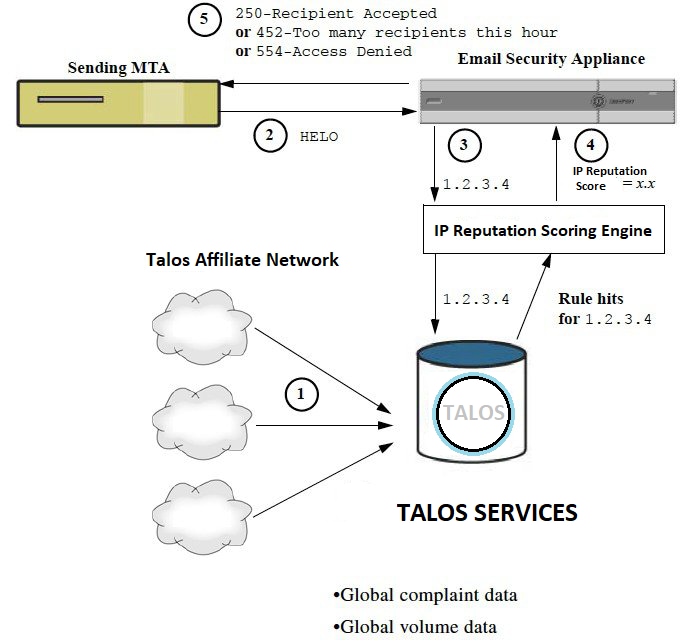
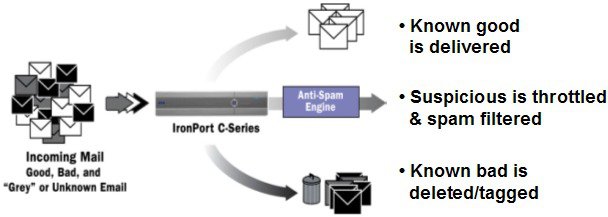
 Feedback
Feedback