Start Here: Cisco ASA 5506-X
Available Languages
Table of Contents
Start Here: Cisco ASA 5506-X
Manage the ASA using the Adaptive Security Device Manager (ASDM) (a single-device manager included on the device).
Note![]() : To use the ASA CLI, see https://cisco.com/go/asa-config.
: To use the ASA CLI, see https://cisco.com/go/asa-config.
Note![]() : To use Cisco Defense Orchestrator (a cloud-based, multidevice manager), first follow the ASDM instructions, then see https://cisco.com/go/cdo-onboard.
: To use Cisco Defense Orchestrator (a cloud-based, multidevice manager), first follow the ASDM instructions, then see https://cisco.com/go/cdo-onboard.
Note![]() : To manage the ASA with the Cisco Security Manager (multidevice manager on a separate server), see https://cisco.com/go/csm-docs.
: To manage the ASA with the Cisco Security Manager (multidevice manager on a separate server), see https://cisco.com/go/csm-docs.
Note![]() : The ASA 5506-X does not support the ASA FirePOWER module in Version 9.10 and later. For information about using the module with earlier versions, see https://cisco.com/go/asafp-quick.
: The ASA 5506-X does not support the ASA FirePOWER module in Version 9.10 and later. For information about using the module with earlier versions, see https://cisco.com/go/asafp-quick.
Note![]() : The ASA 5506-X does not support Firepower Threat Defense operating system Version 6.3 and later. For information about reimaging to FTD 6.2 and earlier, see https://cisco.com/go/asa-ftd-reimage.
: The ASA 5506-X does not support Firepower Threat Defense operating system Version 6.3 and later. For information about reimaging to FTD 6.2 and earlier, see https://cisco.com/go/asa-ftd-reimage.
Start Here
1.![]() Install your chassis. See https://cisco.com/go/asa5506x-install and https://cisco.com/go/asa5506x-compliance.
Install your chassis. See https://cisco.com/go/asa5506x-install and https://cisco.com/go/asa5506x-compliance.
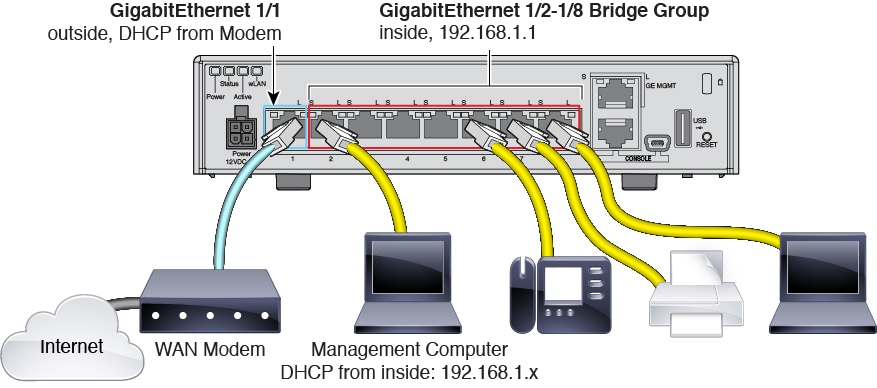
3.![]() Connect your browser to ASDM on one of the inside interfaces, GigabitEthernet 1/2 to 1/8: https://192.168.1.1/admin. Leave the username and password empty. Note: Change your privileged (enable) mode password after you log in on the Configuration > Device Setup > Device Name/Password page.
Connect your browser to ASDM on one of the inside interfaces, GigabitEthernet 1/2 to 1/8: https://192.168.1.1/admin. Leave the username and password empty. Note: Change your privileged (enable) mode password after you log in on the Configuration > Device Setup > Device Name/Password page.
4.![]() Choose Wizards > Startup Wizard and configure basic ASA settings.
Choose Wizards > Startup Wizard and configure basic ASA settings.
5.![]() Run other ASDM Wizards from the Wizards menu.
Run other ASDM Wizards from the Wizards menu.
6.![]() To continue configuring your ASA, see the configuration guides for your version at https://cisco.com/go/asa-config.
To continue configuring your ASA, see the configuration guides for your version at https://cisco.com/go/asa-config.
ASA Links
1.![]() Install the ASA 5506-X. See the hardware installation guide:
Install the ASA 5506-X. See the hardware installation guide:
https://cisco.com/go/asa5506x-install
2.![]() Connect to the ASA Chassis. See the quick start guide:
Connect to the ASA Chassis. See the quick start guide:
https://cisco.com/go/asa5506x-quick
3.![]() Check the Release Notes for Important Notes. Choose the ASDM or CLI release notes for your version:
Check the Release Notes for Important Notes. Choose the ASDM or CLI release notes for your version:
4.![]() Configure the ASA. Choose the ASDM or CLI configuration guide for your version:
Configure the ASA. Choose the ASDM or CLI configuration guide for your version:
https://cisco.com/go/asa-config
Note![]() : To use Cisco Defense Orchestrator (a cloud-based, multidevice manager), first follow the ASDM instructions, then see https://cisco.com/go/cdo-onboard.
: To use Cisco Defense Orchestrator (a cloud-based, multidevice manager), first follow the ASDM instructions, then see https://cisco.com/go/cdo-onboard.
Note![]() : To manage the ASA with the Cisco Security Manager (multidevice manager on a separate server), see https://cisco.com/go/csm-docs
: To manage the ASA with the Cisco Security Manager (multidevice manager on a separate server), see https://cisco.com/go/csm-docs
https://cisco.com/go/asa-technotes
https://cisco.com/go/asa-firepower-sw
Note![]() : A Cisco.com login and Cisco service contract are required.
: A Cisco.com login and Cisco service contract are required.
–![]() Cisco Support Community Forums:
Cisco Support Community Forums:
https://supportforums.cisco.com
–![]() Regulatory Compliance and Safety Information:
Regulatory Compliance and Safety Information:
https://cisco.com/go/asa5506x-compliance
–![]() Warranty, License, and Privacy Information:
Warranty, License, and Privacy Information:
Warranty and End User License Agreement: https://cisco.com/go/warranty
AnyConnect License: https://cisco.com/go/anyconnect-license
Privacy Portal: https://cisco.com/go/privacy
Contact Cisco
- Open a Support Case

- (Requires a Cisco Service Contract)
 Feedback
Feedback