Cisco Nexus 3000 Configuration Workflow for Cisco Nexus Data Broker, Release 3.2
Available Languages
|
The following workflow describes the information and actions that you must take in order to configure Cisco Nexus 3000 switches. (This applies to Release 6.0(2)U6(3) and above.) |
 1. OpenFlow 1. OpenFlow |
For additional information on configuring Cisco Nexus 3000 Series switches, see the following URL: Cisco Nexus 3000 Series Switches |
 1.1. Embedded Mode 1.1. Embedded Mode |
If Cisco Nexus Data Broker does not work after reloading of the device in Embedded mode, you have to run the ndb_launcher.py script from the ndb directory in the GitHub repository. Before launching the script, ensure that Cisco Nexus Data Broker is in activated mode. If it is in the deactivated mode, the script does not execute. You can use the show virtual-service list CLI command to display the status of Cisco Nexus Data Broker. Use python bootflash:ndb_launcher.py -v ndb command to execute the script. When the Python script is run, it creates an interfaces file in the embndb folder in the virtual machine. The interfaces file contains the details of the interfaces and the management IP address and it also updates the launcher.sh file.
For additional information on configuring Cisco Nexus 3000 Series switches, see the following URL: Cisco Nexus 3000 Series Switches |
 2. NXAPI 2. NXAPI |
For additional information on configuring Cisco Nexus 3000 Series switches, see the following URL: Cisco Nexus 3000 Series Switches |
 2.1. Embedded Mode 2.1. Embedded Mode |
For additional information on configuring Cisco Nexus 3000 Series switches, see the following URL: Cisco Nexus 3000 Series Switches |
 3. Auxiliary Mode 3. Auxiliary Mode |
For additional information on configuring Cisco Nexus 3000 Series switches, see the following URL: Cisco Nexus 3000 Series Switches |
 4. Use Case 4. Use Case |
|
Contact Cisco
- Open a Support Case

- (Requires a Cisco Service Contract)
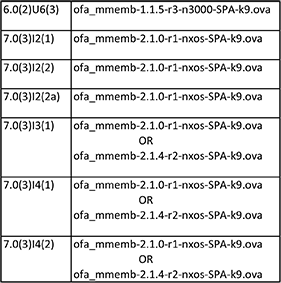
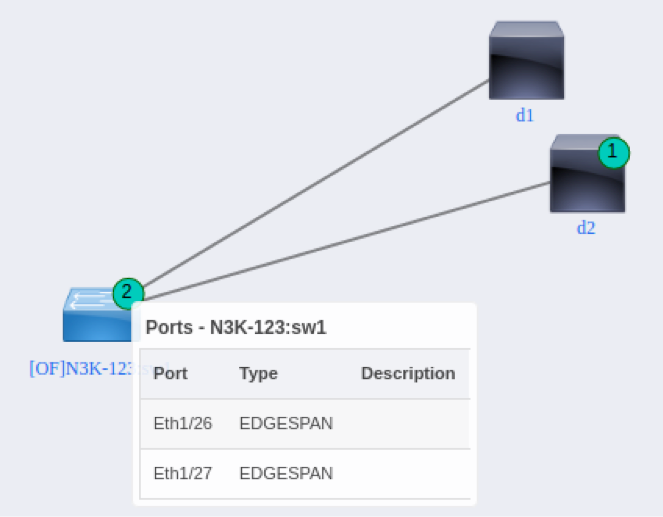

 Feedback
Feedback