Configure Dynamic VLAN Assignment with WLCs Based on ISE to Active Directory Group Map
Available Languages
Download Options
Bias-Free Language
The documentation set for this product strives to use bias-free language. For the purposes of this documentation set, bias-free is defined as language that does not imply discrimination based on age, disability, gender, racial identity, ethnic identity, sexual orientation, socioeconomic status, and intersectionality. Exceptions may be present in the documentation due to language that is hardcoded in the user interfaces of the product software, language used based on RFP documentation, or language that is used by a referenced third-party product. Learn more about how Cisco is using Inclusive Language.
Contents
Introduction
This document describes the concept of dynamic VLAN assignment.
Prerequisites
The document describes how to configure the wireless LAN controller (WLC) and Identity Services Engine (ISE) server in order to assign wireless LAN (WLAN) clients into a specific VLAN dynamically.
Requirements
Cisco recommends that you have knowledge of these topics:
-
Basic knowledge of Wireless LAN Controllers (WLCs) and Lightweight Access Points (LAPs)
-
Functional knowledge of an Authentication, Authorization, and Accounting (AAA) server such as an ISE
- Thorough knowledge of wireless networks and wireless security issues
- Functional and configurable knowledge of dynamic VLAN assignment
- Basic understanding of Microsoft Windows AD services, as well as a domain controller and DNS concepts
- Have basic knowledge of Control And Provisioning of Access Point protocol (CAPWAP)
Components Used
The information in this document is based on these software and hardware versions:
-
Cisco 5520 Series WLC that runs firmware release 8.8.111.0
-
Cisco 4800 Series AP
-
Native Windows supplicant and Anyconnect NAM
-
Cisco Secure ISE version 2.3.0.298
-
Microsoft Windows 2016 Server configured as a domain controller
-
Cisco 3560-CX Series Switch that runs version 15.2(4)E1
The information in this document was created from the devices in a specific lab environment. All of the devices used in this document started with a cleared (default) configuration. If your network is live, ensure that you understand the potential impact of any command.
Conventions
Refer to Cisco Technical Tips Conventions for more information on document conventions.
Dynamic VLAN Assignment with RADIUS Server
In most WLAN systems, each WLAN has a static policy that applies to all clients associated with a Service Set Identifier (SSID), or WLAN in the controller terminology. Although powerful, this method has limitations because it requires clients to associate with different SSIDs in order to inherit different QoS and security policies.
Cisco WLAN solution addresses that limitation by the support of identity networking. This allows the network to advertise a single SSID but allows specific users to inherit different QoS, VLAN attributes, and/or security policies based on the user credential.
Dynamic VLAN assignment is one such feature that places a wireless user into a specific VLAN based on the credentials supplied by the user. This task to assign users to a specific VLAN is handled by a RADIUS authentication server, such as Cisco ISE. This can be used, for example, in order to allow the wireless host to remain on the same VLAN as it moves within a campus network.
The Cisco ISE server authenticates wireless users against one of several possible databases, which includes its internal database. For example:
- Internal DB
-
Active Directory
-
Generic Lightweight Directory Access Protocol (LDAP)
-
Open Database Connectivity (ODBC)-compliant relational databases
-
Rivest, Shamir, and Adelman (RSA) SecurID token servers
-
RADIUS-compliant token servers
Cisco ISE Authentication Protocols and Supported External Identity Sources list the various authentication protocols supported by ISE internal and external databases.
This document focuses on authenticating wireless users that use Windows Active Directory external database.
After successful authentication, ISE retrieves the group information of that user from the Windows database and associates the user to the respective authorization profile.
When a client attempts to associate with a LAP registered with a controller, the LAP passes the credentials of the user to the WLC with the help of the respective EAP method.
WLC sends those credentials to ISE with the use of RADIUS protocol (encapsulating the EAP) and ISE passes the credentials of users to AD for validation with the help of the KERBEROS protocol.
AD validates the user credentials and upon successful authentication, informs the ISE.
Once the authentication is successful, the ISE server passes certain Internet Engineering Task Force (IETF) attributes to WLC. These RADIUS attributes decide the VLAN ID that must be assigned to the wireless client. The SSID (WLAN, in terms of WLC) of the client does not matter because the user is always assigned to this predetermined VLAN ID.
The RADIUS user attributes used for the VLAN ID assignment are:
-
IETF 64 (Tunnel Type)—Set this to VLAN
-
IETF 65 (Tunnel Medium Type)—Set this to 802
-
IETF 81 (Tunnel Private Group ID)—Set this to VLAN ID
The VLAN ID is 12 bits and takes a value between 1 and 4094, inclusive. Because the Tunnel-Private- Group-ID is of type string, as defined in RFC2868 for use with IEEE 802.1X, the VLAN ID integer value is encoded as a string. When these tunnel attributes are sent, it is necessary to fill in the Tag field.
As noted in RFC 2868, section 3.1: the Tag field is one octet in length and is intended to provide a means of grouping attributes in the same packet which refer to the same tunnel. Valid values for this field are 0x01 through 0x1F, inclusive. If the Tag field is unused, it must be zero (0x00). Refer to RFC 2868 for more information on all RADIUS attributes.
Configure
This section provides the information needed to configure the described features in the document.
Network Diagram
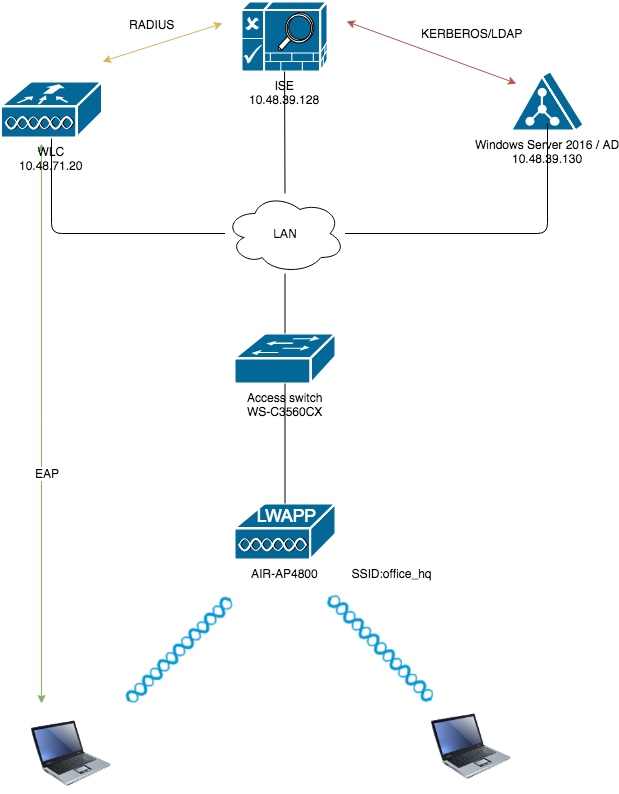
Configurations
These are the configuration details of the components used in this diagram:
-
The IP address of the ISE (RADIUS) server is 10.48.39.128.
-
The Management and AP-manager Interface address of the WLC is 10.48.71.20.
-
DHCP server resides in the LAN network and is configured for respective client pools; it is not shown in the diagram.
-
VLAN1477 and VLAN1478 are used throughout this configuration. Users from the Marketing department are configured in order to be placed into the VLAN1477 and users from the HR department are configured in order to be placed into VLAN1478 by the RADIUS server when both users connect to the same SSID ― office_hq.
VLAN1477: 192.168.77.0/24. Gateway: 192.168.77.1 VLAN1478: 192.168.78.0/24. Gateway: 192.168.78.1
-
This document uses 802.1x with
PEAP-mschapv2as the security mechanism.

Note: Cisco recommends that you use advanced authentication methods, such as EAP-FAST and EAP-TLS authentication, in order to secure the WLAN.
These assumptions are made before you perform this configuration:
-
The LAP is already registered with the WLC
-
The DHCP server is assigned a DHCP scope
- Layer 3 connectivity exists between all devices in the network
-
The document discusses the configuration required on the wireless side and assumes that the wired network is in place
- Respective users and groups are configured on AD
In order to accomplish dynamic VLAN assignment with WLCs based on ISE to AD group mapping, these steps must be performed:
- ISE to AD integration and configuration of authentication and authorization policies for users on ISE.
- WLC configuration in order to support dot1x authentication and AAA override for SSID 'office_hq'.
- End client supplicant configuration.
ISE to AD Integration and Configuration of Authentication and Authorization Policies for Users on ISE
- Login to the ISE Web UI interface using an admin account.
- Navigate to
Administration > Identity management > External Identity Sources > Active directory.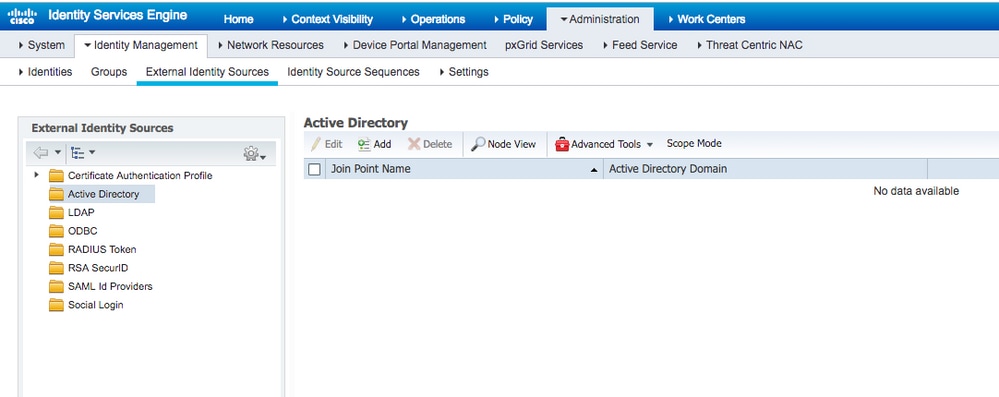
- Click Add and enter the domain name and identity store name from the Active Directory Join Point Name settings. In the example, ISE is registered to the domain
wlaaan.comand joinpoint is specified asAD.wlaaan.com- locally significant name to ISE.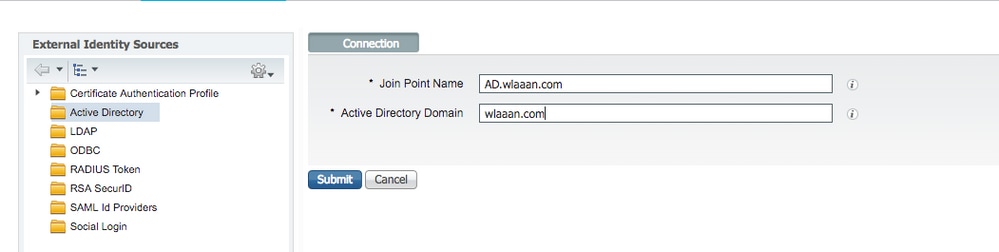
- A pop-up window opens after
Submitbutton is pressed that asks you if you want to join ISE to AD immediately. PressYesand provide Active Directory user credentials with admin rights to add a new host to the domain.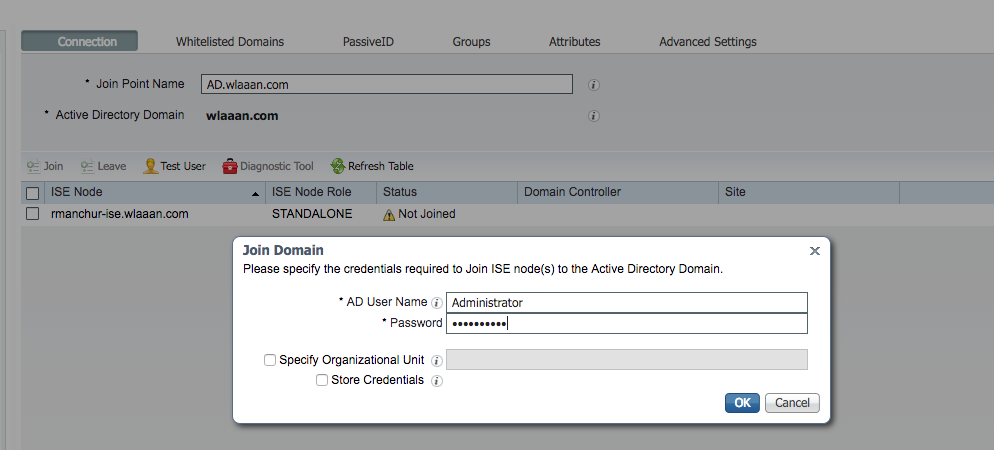
- After this point, you must have ISE successfully registered to AD.
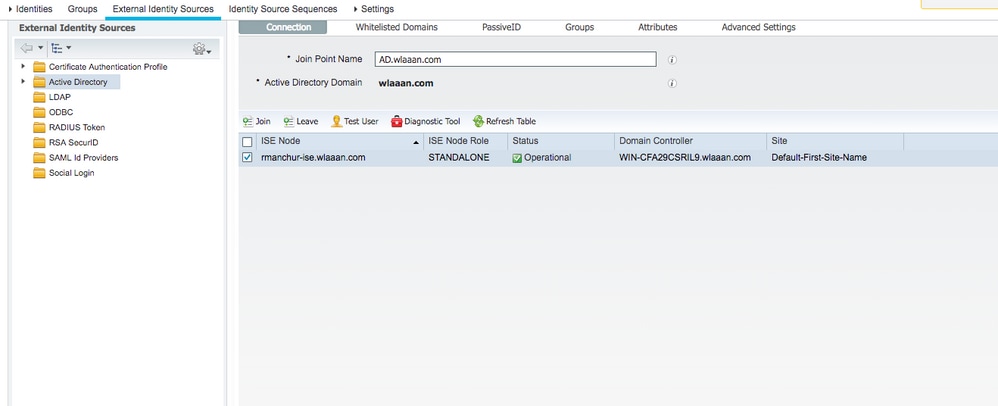
In case you have any issues with the registration process, you can use theDiagnostic Toolin order to run the tests required for AD connectivity. - You must retrieve groups for the active Directories that are used in order to assign respective authorization profiles. Navigate to
Administration > Identity management > External Identity Sources > Active directory > <Your AD> > Groups, then clickAddand chooseSelect Groups from Active Directory.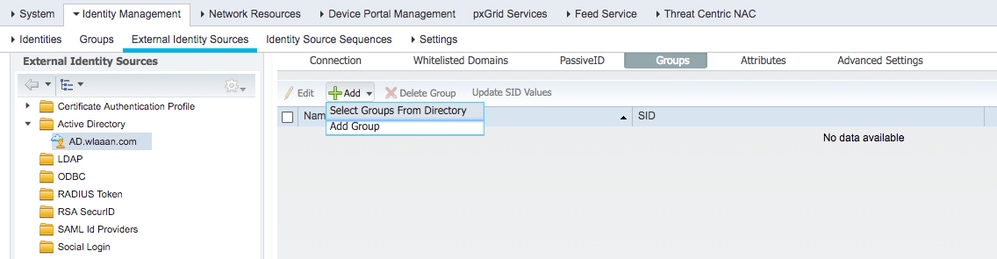
- A new pop-up window opens where you can either specify a filter in order to retrieve specific group(s) or retrieve all groups from AD.
Choose the respective groups from the AD group list and pressOK.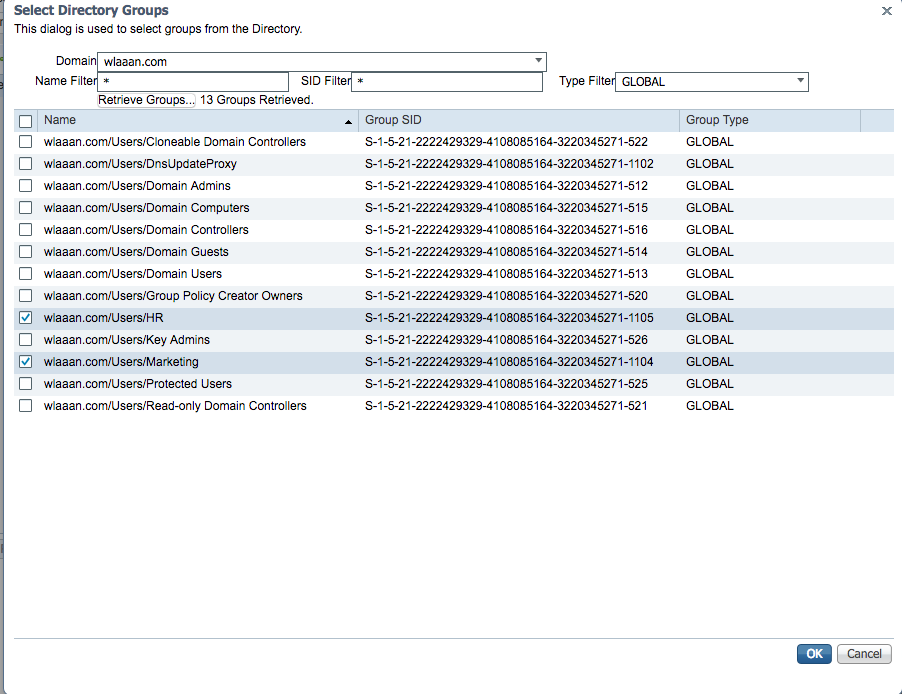
- Respective Groups are added to ISE and can be saved. Press
Save.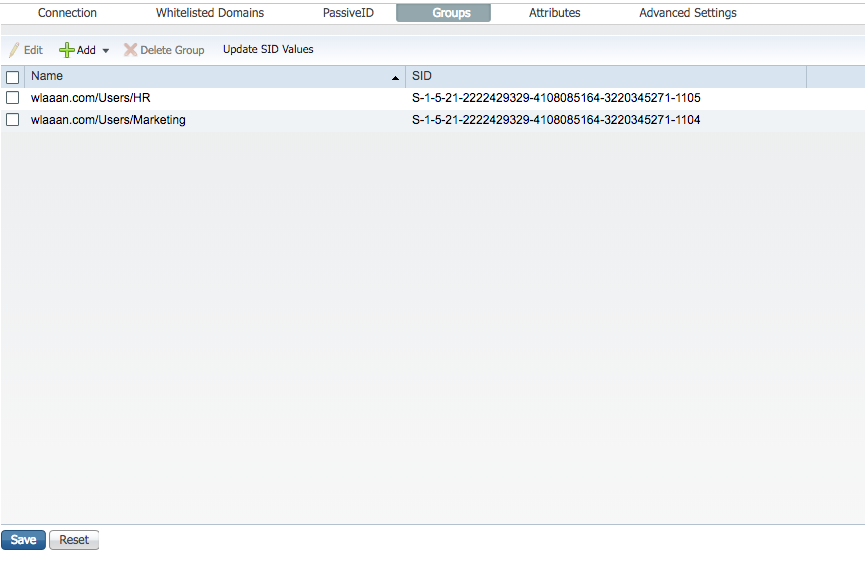
- Add WLC to the ISE Network device list - navigate to
Administration > Network Resources > Network Devicesand pressAdd.
Complete configuration, by providing WLC management IP address and RADIUS shared secret between WLC and ISE.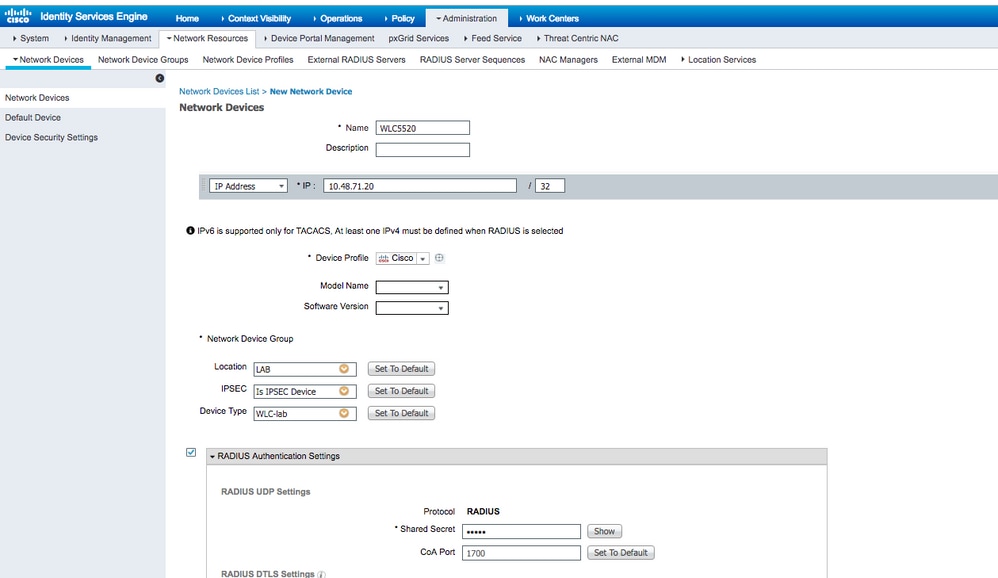
- Now after you joined ISE to AD and added the WLC to the device list, you can start the configuration of authentication and authorization policies for users.
- Create an authorization profile in order to assign users from Marketing to VLAN1477 and from the HR group to VLAN1478.
Navigate toPolicy > Policy Elements > Results > Authorization > Authorization profilesand click theAddbutton in order to create a new profile.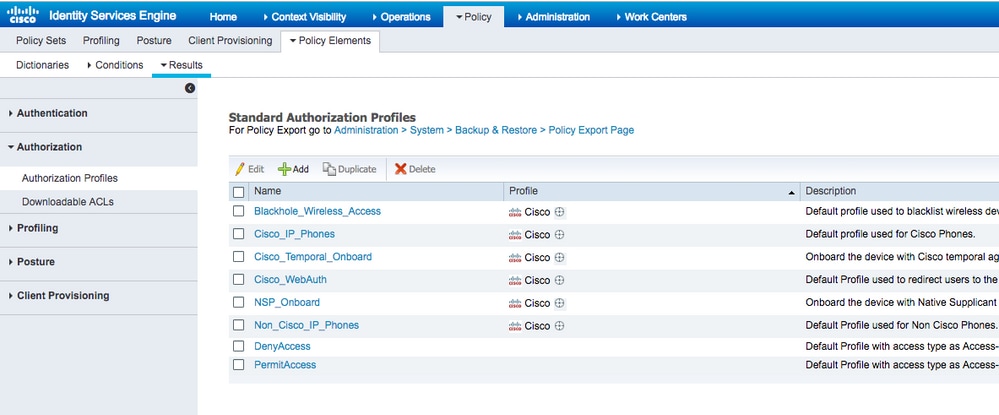
- Complete the authorization profile configuration with VLAN information for the respective group; the example shows
Marketinggroup configuration settings.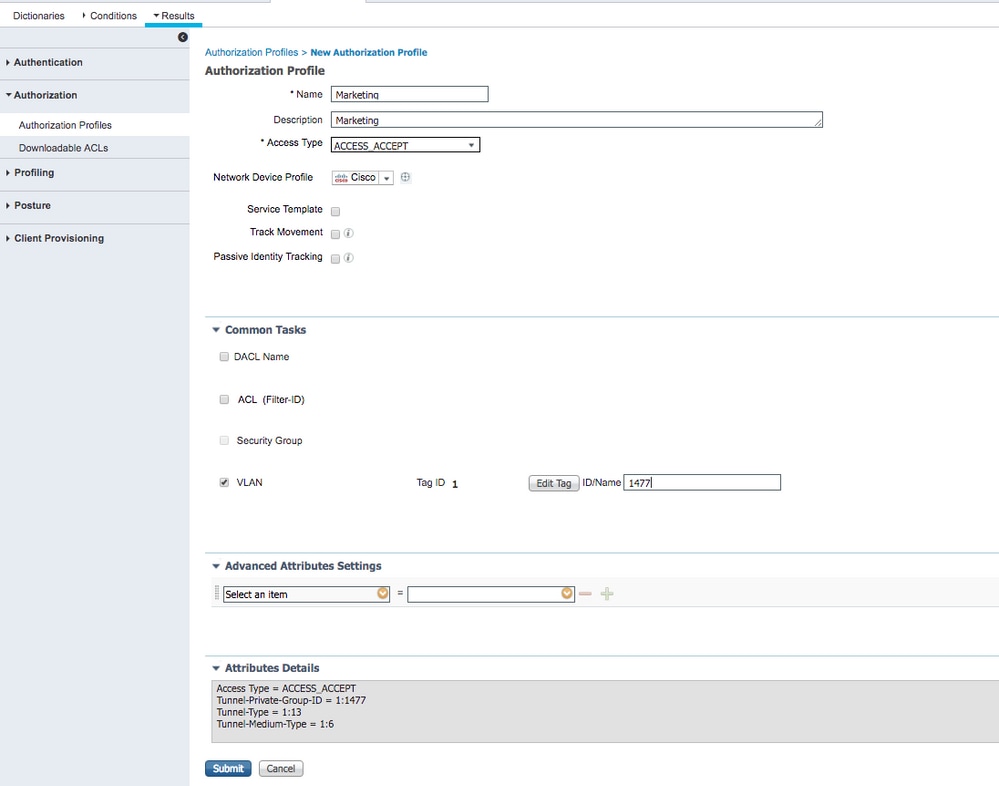
Similar configuration must be done for other groups and respective VLAN tag attributes must be configured. - After authorization profiles are configured, you can define authentication policies for wireless users. This can be done either by configuring
Customor modifying theDefaultPolicy set. In this example, the Default policy set is modified. Navigate toPolicy > Policy Sets > Default. By default fordot1xauthentication type, ISE is going to useAll_User_ID_Stores, although it works even with current default settings since AD is part of the identity source list ofAll_User_ID_Stores, this example uses a more specific ruleWLC_labfor that respective LAB controller and uses AD as the only source for authentication.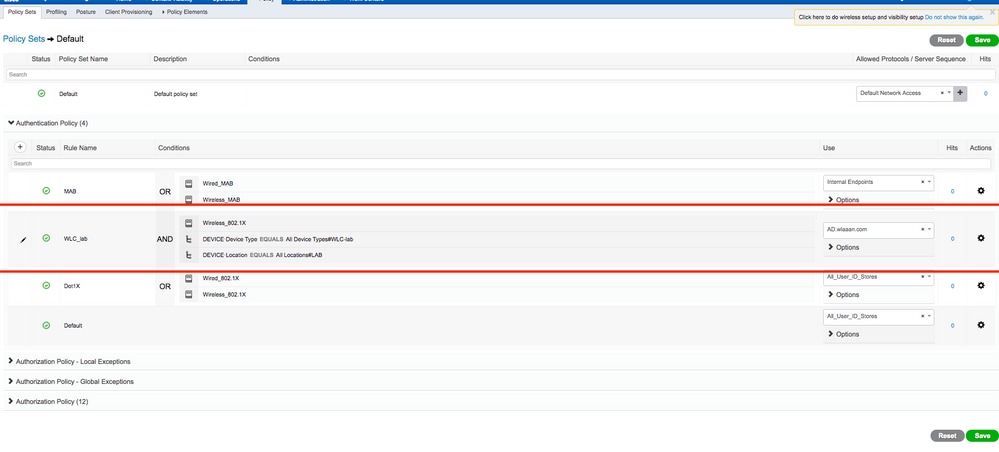
- Now you must create authorization policies for users that assign respective authorization profiles based on group membership. Navigate to
Authorization policysection and create policies in order to accomplish that requirement.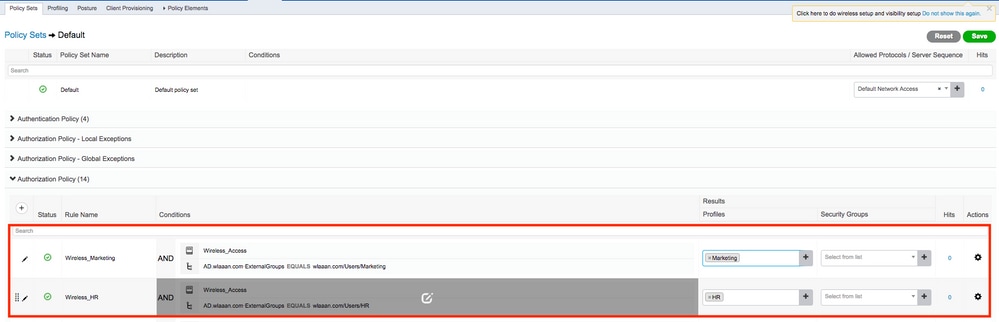
- Create an authorization profile in order to assign users from Marketing to VLAN1477 and from the HR group to VLAN1478.
WLC Configuration to Support dot1x Authentication and AAA Override for SSID 'office_hq'
- Configure ISE as a RADIUS authentication server on WLC. Navigate to
Security > AAA > RADIUS > Authenticationsection in the web UI interface and provide the ISE IP address and shared secret information.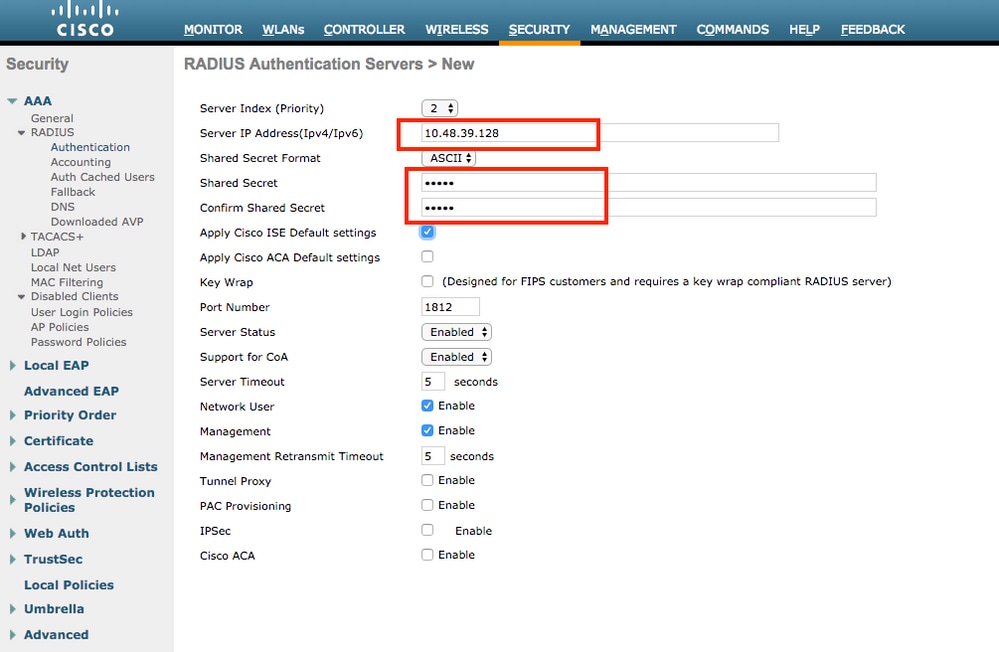
- Configure SSID
office_hqunder theWLANssection on the WLC; this example configures SSID withWPA2/AES+dot1xand AAA override. InterfaceDummyis chosen for the WLAN since the proper VLAN is assigned via RADIUS anyway. This dummy interface must be created on the WLC and given an IP address, but the IP address does not have to be valid and the VLAN in which it is put can not be created in the uplink switch so that if no VLAN is being assigned, the client cannot go anywhere.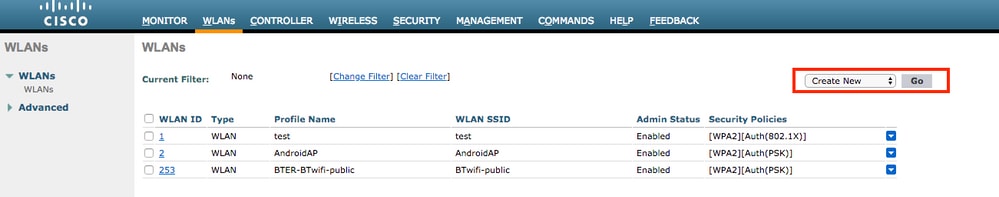
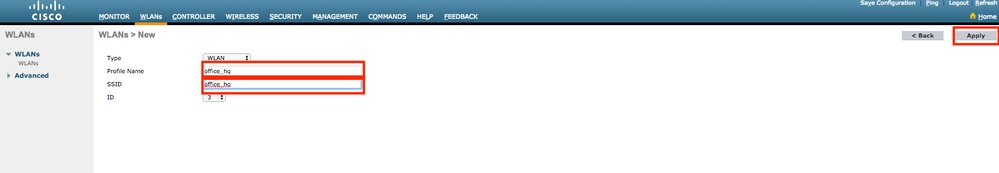
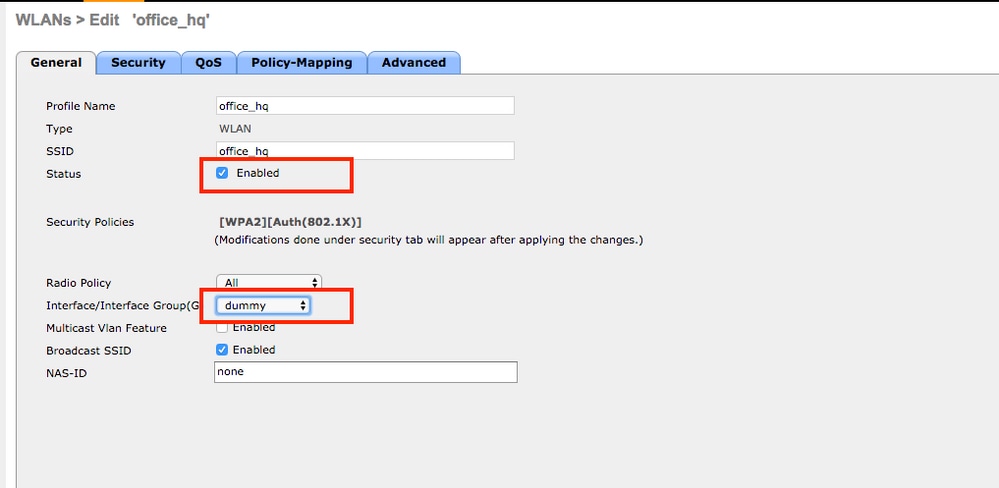

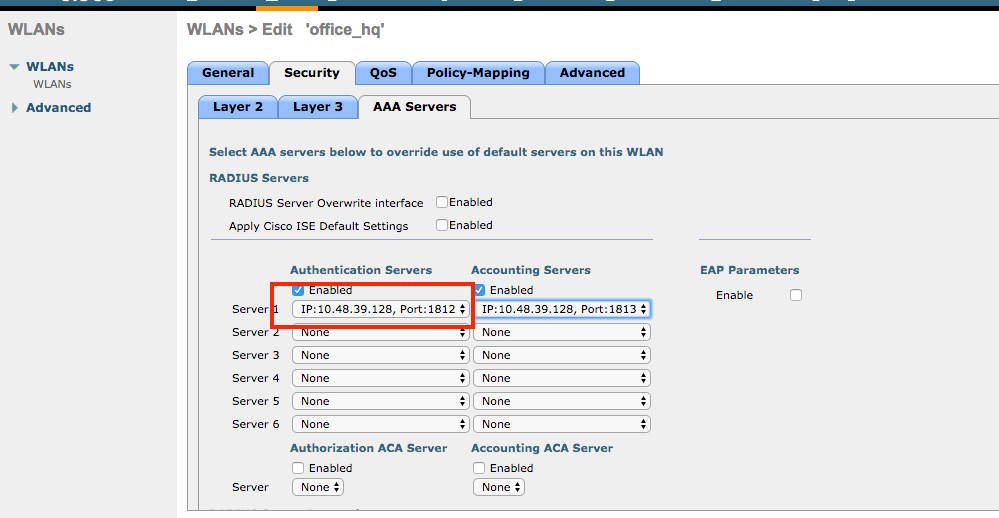
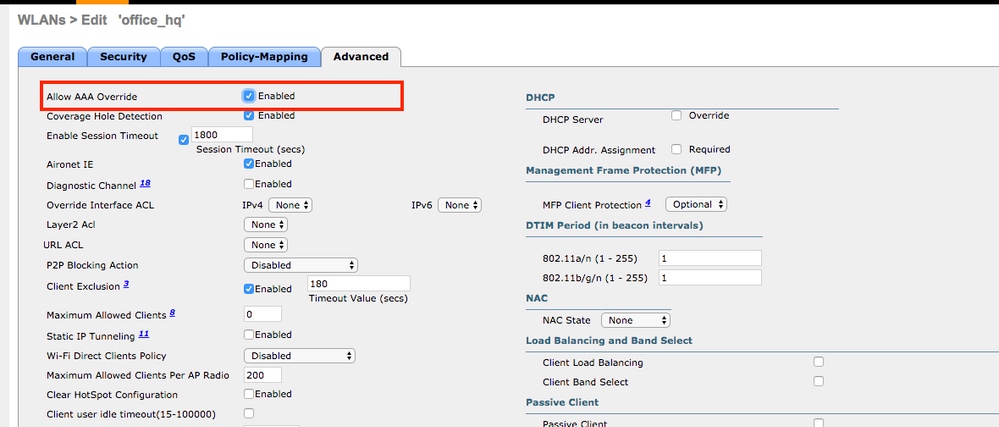
- You must also create dynamic interfaces on the WLC for user VLANs. Navigate to
Controller > InterfacesUI menu. The WLC can only honor the VLAN assignment received via AAA if it has a dynamic interface in that VLAN.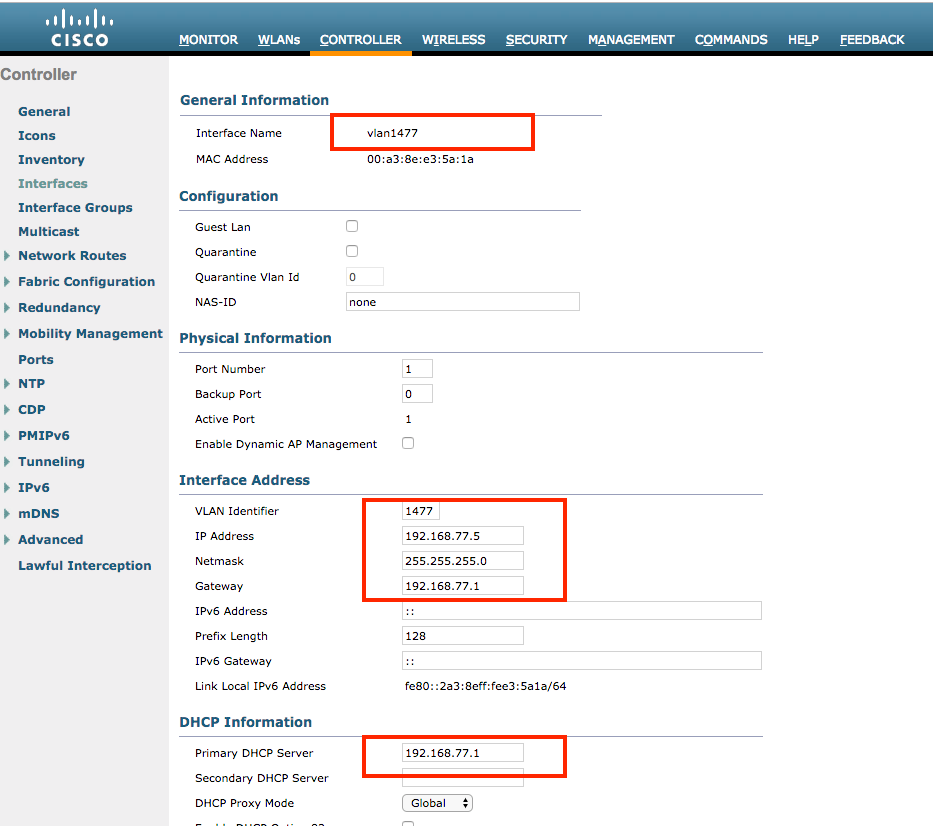
Verify
Use the Windows 10 native supplicant and Anyconnect NAM in order to test connections.
Since you are using EAP-PEAP authentication and ISE is using a Self-Signed Certificate (SSC), you must agree to a certificate warning or disable certificate validation. In a corporate environment, you must use a signed and trusted certificate on ISE and ensure that the end-user devices have the appropriate root certificate installed under the Trusted CA list.
Test connection with Windows 10 and native supplicant:
- Open
Network & Internet settings > Wi-Fi > Manage known networksand create a new network profile by pressing theAdd new networkbutton;fill in the required information.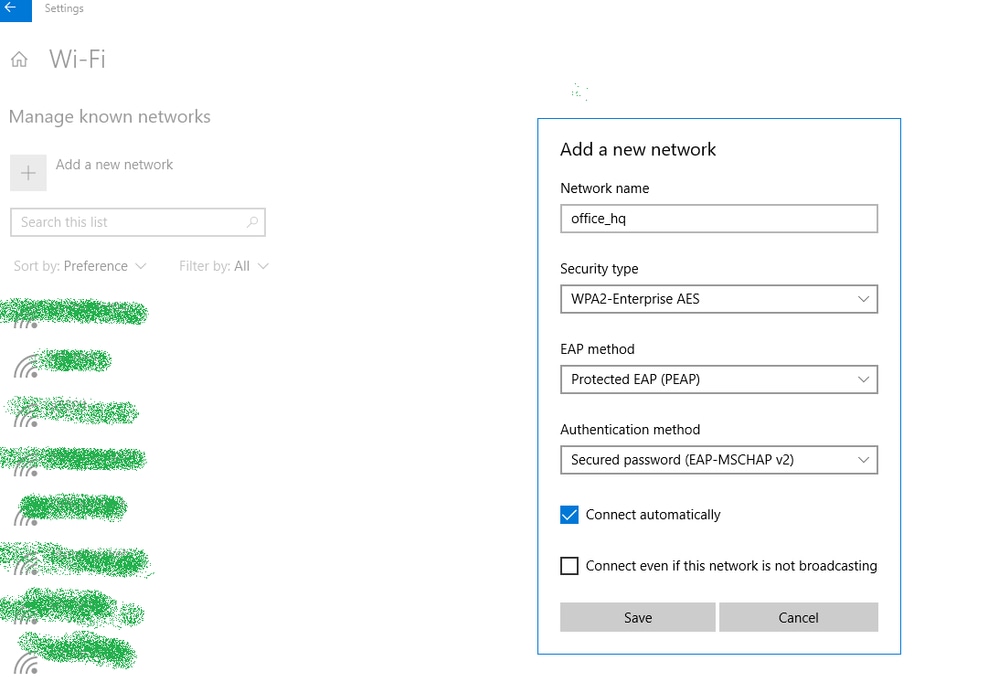
- Check the authentication log on ISE and ensure the right profile is selected for the user.
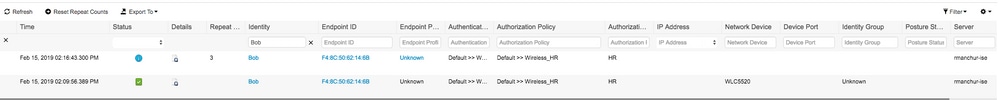
- Check client entry on WLC and ensure it is assigned to the right VLAN and is in the RUN state.

- From the WLC CLI, the client status can be checked with the
show client dertails <mac-address>:
show client detail f4:8c:50:62:14:6b Client MAC Address............................... f4:8c:50:62:14:6b Client Username ................................. Bob Client Webauth Username ......................... N/A Hostname: ....................................... Device Type: .................................... Intel-Device AP MAC Address................................... 70:69:5a:51:4e:c0 AP Name.......................................... AP4C77.6D9E.6162 AP radio slot Id................................. 1 Client State..................................... Associated User Authenticated by ........................... RADIUS Server Client User Group................................ Bob Client NAC OOB State............................. Access Wireless LAN Id.................................. 3 Wireless LAN Network Name (SSID)................. office_hq Wireless LAN Profile Name........................ office_hq Hotspot (802.11u)................................ Not Supported Connected For ................................... 242 secs BSSID............................................ 70:69:5a:51:4e:cd Channel.......................................... 36 IP Address....................................... 192.168.78.36 Gateway Address.................................. 192.168.78.1 Netmask.......................................... 255.255.255.0 ... Policy Manager State............................. RUN ... EAP Type......................................... PEAP Interface........................................ vlan1478 VLAN............................................. 1478 Quarantine VLAN.................................. 0 Access VLAN...................................... 1478
Test connection with Windows 10 and Anyconnect NAM:
- Choose the SSID from the available SSIDs list and the respective EAP authentication type (in this example PEAP) and the inner authentication form.
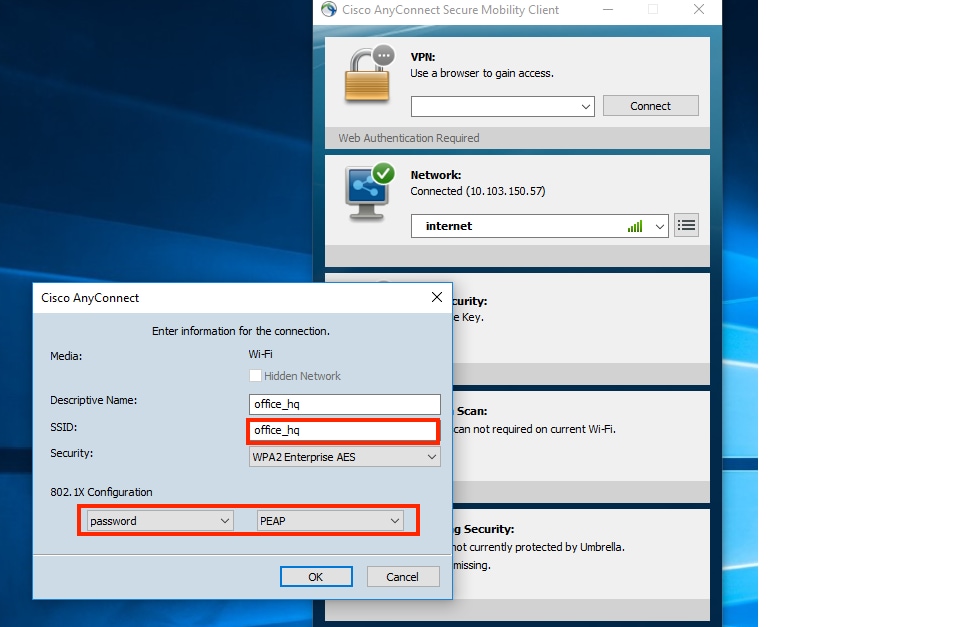
- Provide username and password for user authentication.
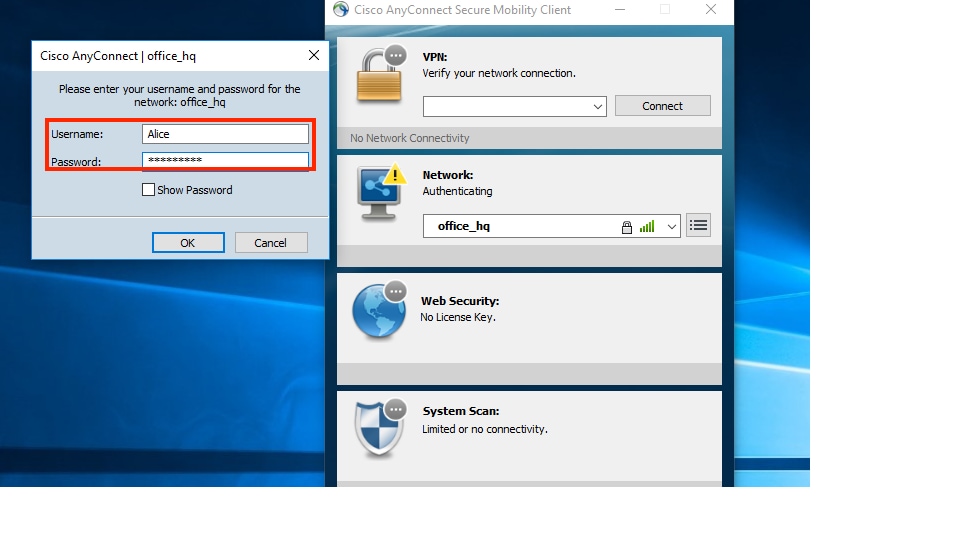
- Since ISE is sending an SSC to the client, you must manually choose to trust the certificate (in the production environment it is highly recommended to install the trusted certificate on ISE).
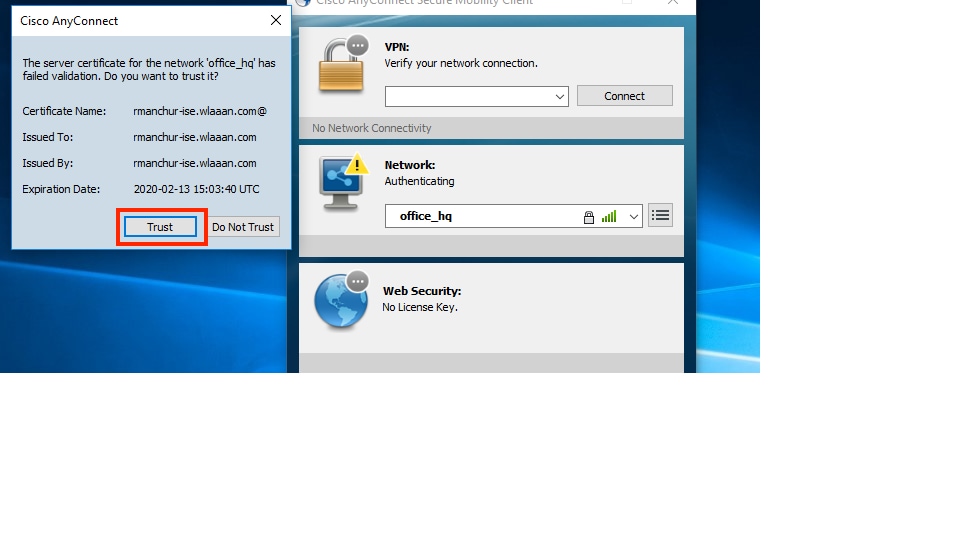
- Check authentication logs on ISE and ensure the right authorization profile is selected for the user.

- Check client entry on the WLC and ensure it is assigned to the right VLAN and is in the RUN state.
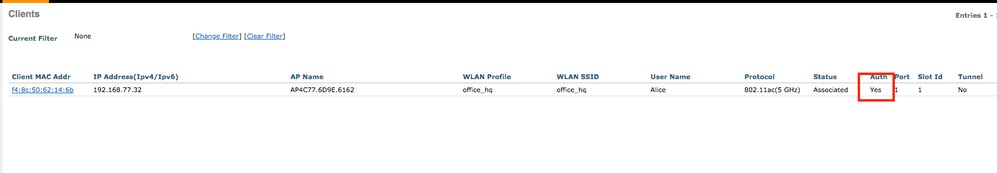
- From the WLC CLI, the client status can be checked with the
show client dertails <mac-address>:
Client MAC Address............................... f4:8c:50:62:14:6b Client Username ................................. Alice Client Webauth Username ......................... N/A Hostname: ....................................... Device Type: .................................... Intel-Device AP MAC Address................................... 70:69:5a:51:4e:c0 AP Name.......................................... AP4C77.6D9E.6162 AP radio slot Id................................. 1 Client State..................................... Associated User Authenticated by ........................... RADIUS Server Client User Group................................ Alice Client NAC OOB State............................. Access Wireless LAN Id.................................. 3 Wireless LAN Network Name (SSID)................. office_hq Wireless LAN Profile Name........................ office_hq Hotspot (802.11u)................................ Not Supported Connected For ................................... 765 secs BSSID............................................ 70:69:5a:51:4e:cd Channel.......................................... 36 IP Address....................................... 192.168.77.32 Gateway Address.................................. 192.168.77.1 Netmask.......................................... 255.255.255.0 ... Policy Manager State............................. RUN ... Policy Type...................................... WPA2 Authentication Key Management.................... 802.1x Encryption Cipher................................ CCMP-128 (AES) Protected Management Frame ...................... No Management Frame Protection...................... No EAP Type......................................... PEAP Interface........................................ vlan1477 VLAN............................................. 1477
Troubleshoot
- Use the
test aaa radius username <user> password <password> wlan-id <id>in order to test the RADIUS connection between WLC and ISE and thetest aaa show radiusin order to show the results.
test aaa radius username Alice password <removed> wlan-id 2 Radius Test Request Wlan-id........................................ 2 ApGroup Name................................... none Attributes Values ---------- ------ User-Name Alice Called-Station-Id 00-00-00-00-00-00:AndroidAP Calling-Station-Id 00-11-22-33-44-55 Nas-Port 0x00000001 (1) Nas-Ip-Address 10.48.71.20 NAS-Identifier 0x6e6f (28271) Airespace / WLAN-Identifier 0x00000002 (2) User-Password cisco!123 Service-Type 0x00000008 (8) Framed-MTU 0x00000514 (1300) Nas-Port-Type 0x00000013 (19) Cisco / Audit-Session-Id 1447300a0000003041d5665c Acct-Session-Id 5c66d541/00:11:22:33:44:55/743 test radius auth request successfully sent. Execute 'test aaa show radius' for response (Cisco Controller) >test aaa show radius Radius Test Request Wlan-id........................................ 2 ApGroup Name................................... none Radius Test Response Radius Server Retry Status ------------- ----- ------ 10.48.39.128 1 Success Authentication Response: Result Code: Success Attributes Values ---------- ------ User-Name Alice State ReauthSession:1447300a0000003041d5665c Class CACS:1447300a0000003041d5665c:rmanchur-ise/339603379/59 Tunnel-Type 0x0000000d (13) Tunnel-Medium-Type 0x00000006 (6) Tunnel-Group-Id 0x000005c5 (1477) (Cisco Controller) >
- Use the
debug client <mac-address>in order to troubleshoot wireless client connectivity issues. - Use the
debug aaa all enablein order to troubleshoot authentication and authorization issues on the WLC.

Note: Use this command only with the
debug mac addrin order to limit the output based on the MAC address for which debugging is done. - Refer to ISE live logs and session logs in order to identify problems authentication failures and AD communication issues.
Revision History
| Revision | Publish Date | Comments |
|---|---|---|
1.0 |
19-Sep-2007
|
Initial Release |
Contributed by Cisco Engineers
- Roman ManchurCisco TAC Engineer
Contact Cisco
- Open a Support Case

- (Requires a Cisco Service Contract)
 Feedback
Feedback