Locate the Serial Number of My Content Security Appliance
Available Languages
Revision History
| Revision | Publish Date | Comments |
|---|---|---|
2.0 |
10-Feb-2023
|
Added Alt Text.
Updated Title, Introduction, Style Requirements, Machine Translation, Gerunds and Formatting. |
1.0 |
12-Aug-2014
|
Initial Release |
Contact Cisco
- Open a Support Case

- (Requires a Cisco Service Contract)
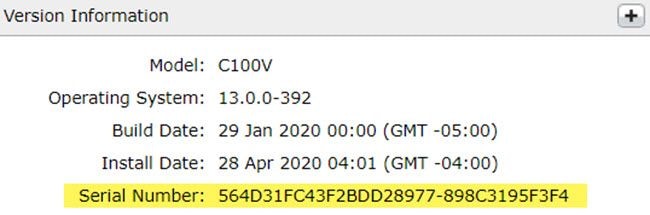

 Feedback
Feedback