Introduction
This document describes how to resolve exported report download failures in Internet Explorer 11 (IE11) caused by a cookie authentication issue.
Overview
When you download exported reports, IE11 may fail to complete the download due to a cookie authentication issue. This issue occurs because of the transition between the *.opendns.com and *.umbrella.com domains. While the dashboard uses an umbrella.com address, the underlying API uses an opendns.com address.
This issue affects IE11 browsers with moderate or stricter cookie privacy validation settings. Microsoft has officially deprecated this type of cookie check for all future updates. The download error appears when you use IE11 under these conditions.
Resolution
You can resolve the export download issue in IE11 using any of these methods:
-
Use another modern browser, such as Firefox, Chrome, Safari, or Edge.
-
Start your login to the dashboard athttps://dashboard.opendns.cominstead ofhttps://dashboard.umbrella.com.
- You will end up in the same dashboard, but this method works around the problem.
-
Adjust IE11 Advanced Privacy Settings to align with Windows 10 defaults:
- Go toInternet Options > Privacy > Advancedin IE11.
- Select "Override automatic cookie handling".
- Select the "Accept" option under "First-party Cookies" and "Third-party Cookies".
- Select "Always allow session cookies".
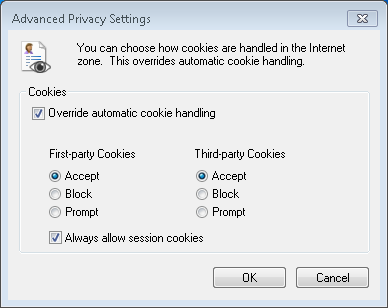
-
Add bothopendns.comandumbrella.comto the allowed sites in IE11:
- Go toInternet Options > Privacy > Sites.
- Add both domains to exempt them from IE's specific cookie handling.
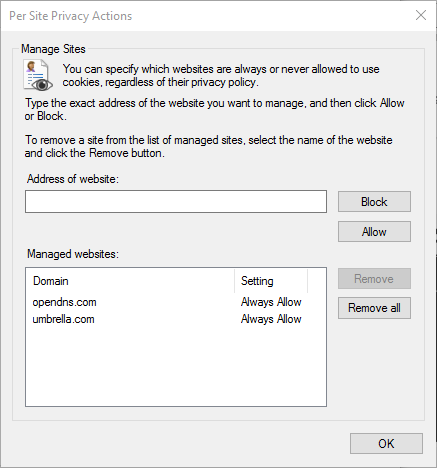

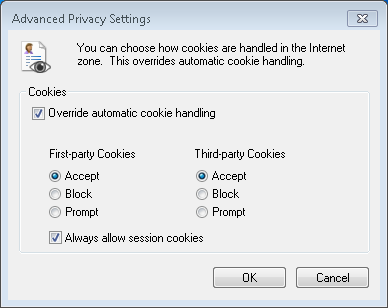
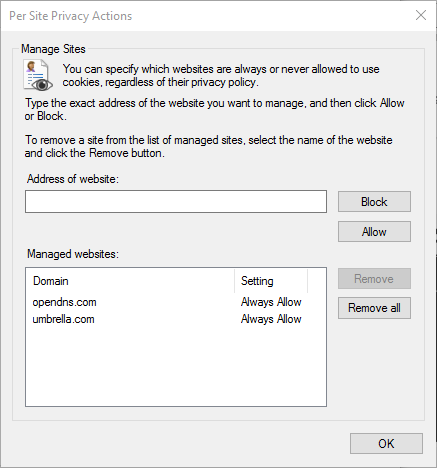
 Feedback
Feedback