Introduction
This document describes why Cisco Umbrella Roaming Clients show a "Pending Delete" state after deletion.
Prerequisites
Requirements
There are no specific requirements for this document.
Components Used
The information in this document is based on Cisco Umbrella Roaming Client.
The information in this document was created from the devices in a specific lab environment. All of the devices used in this document started with a cleared (default) configuration. If your network is live, ensure that you understand the potential impact of any command.
Problem
The Cisco Umbrella roaming client management page allows for the deleting of single or bulk numbers of roaming clients. In some scenarios in the back end, the state does not completely propagate, and the client can persist for several hours with a cosmetic "Pending Delete" state.
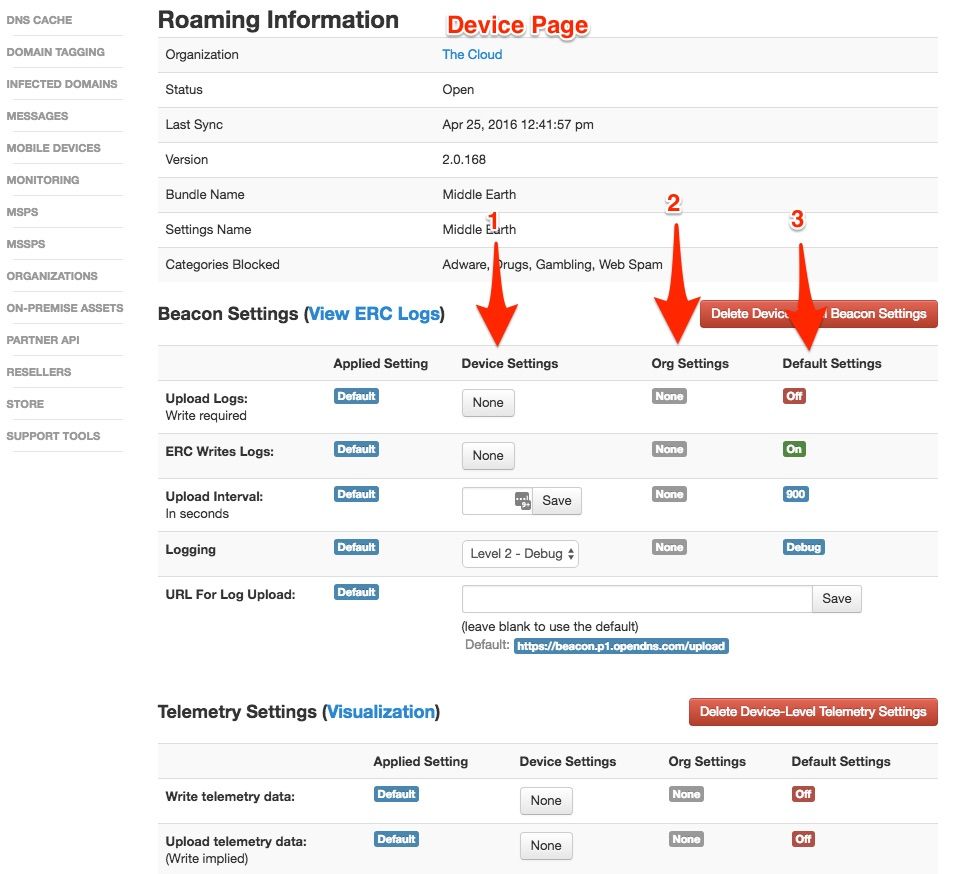 1.jpg
1.jpg
Solution
Roaming clients displaying a "Pending Delete" status are in one of two states:
- Pending a delete: This displays while a bulk deletion action is processing in the background.
- Awaiting successful propagation: Once the bulk delete completes, clients can appear in this state for up to 24 hours incorrectly while there is a propagation delay.
All clients in this awaiting propagation state cannot receive policy application as they are deleted. There are two solutions to this cosmetic issue:
- Wait 24 hours.
- Toggle any setting on the roaming client management page, save, then toggle it back and refresh the page.
This then triggers a forced propagation of all settings and clients and clears the "Pending Delete' state.

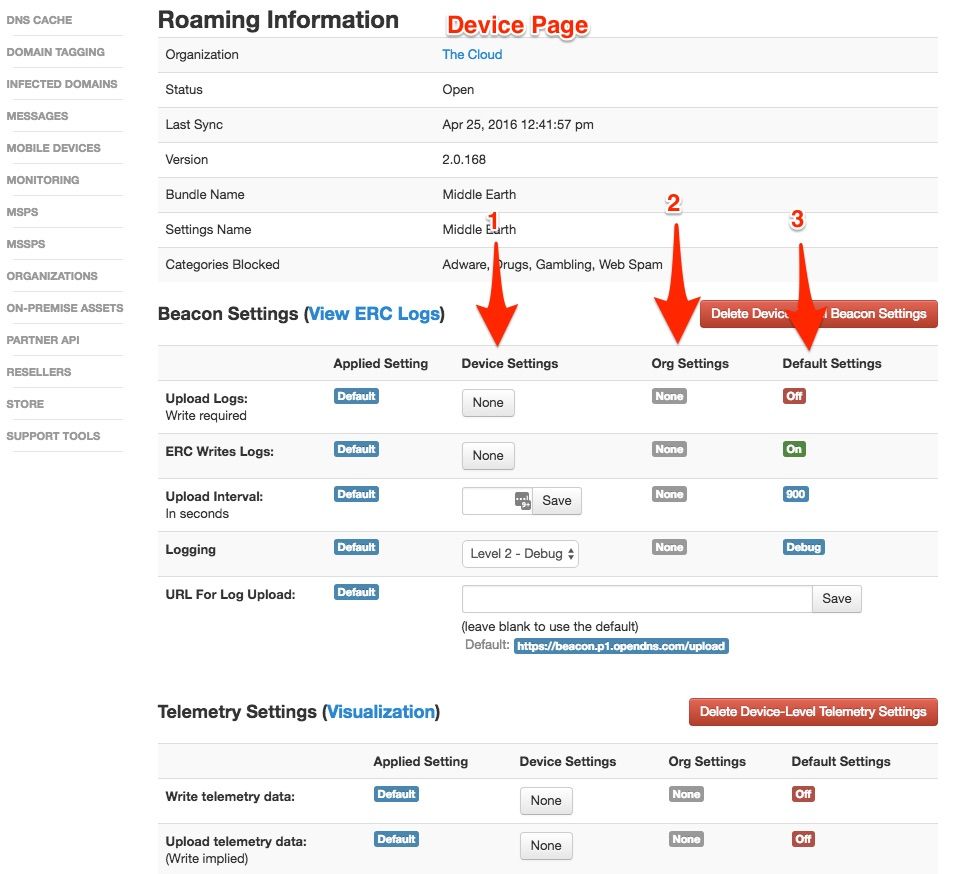
 Feedback
Feedback