Introduction
This document describes how to resolve an error to get access to the Umbrella dashboard.
Issue
When the license subscription for an Umbrella MSP expires, admins and other users going into the child orgs of that MSP see this error message:
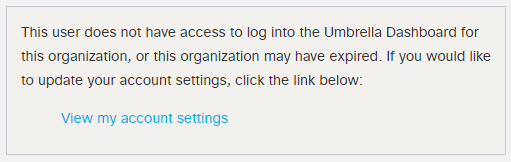 6165023627540
6165023627540
This user does not have access to log into the Umbrella Dashboard for
this organization, or this organization may have expired. If you would like
to update your account settings, click the link below:
View my account settings
Resolution
Please reach out to your Cisco Account Manager to obtain a new license subscription. If you do not know who that is, please send an email to msp@cisco.com.
If you are using the "Umbrella MSP on MSLA Email Support _ Trial" package or a similar Umbrella package and are seeing this error message in child orgs, please reach out to your Cisco account manager or to msp@cisco.com to make arrangements to convert the trial to a paid subscription. The general choices are:
Cisco has extended the trial for all consoles using the "Umbrella MSP on MSLA Email Support _ Trial" package until August 2, 2022.
If you are not sure which package your MSP console is using, please reach out to Umbrella Support. Be sure to provide them with your Umbrella MSP ID. That ID is shown in the URL when you are logged in to the Umbrella console. For example, if the URL is https://dashboard.umbrella.com/msp/123456789#/reports/overview then the MSP ID is 123456789.

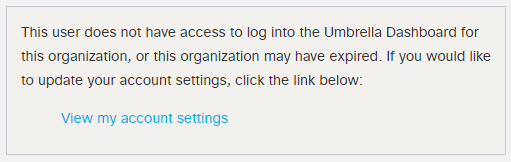
 Feedback
Feedback