Introduction
This document describes how to upgrade from Snort 2 and Snort 3 version in Firepower Manager Center (FMC).
Prerequisites
Requirements
Cisco recommends that you have knowledge of these topics:
- Firepower Threat Defense
- Firepower Management Center
- Snort
Components Used
The information in this document is based on these software and hardware versions:
The information in this document was created from the devices in a specific lab environment. All of the devices used in this document started with a cleared (default) configuration. If your network is live, ensure that you understand the potential impact of any command.
Background Information
The Snort 3 feature was added in the 6.7 release for Firepower Device Manager (FDM) and Cisco Defense Orchestrator (CDO); in the 7.0 release for the Firepower Management Center (FMC).
Snort 3.0 was designed to address these challenges:
- Reduce memory and CPU usage.
- Improve HTTP inspection efficacy.
- Faster configuration loading and Snort restart.
- Better programmability for faster feature addition.
Configure
Upgrade the Snort Version
Method 1
- Log into Firepower Management Center.

2. On the Device tab navigate to Devices > Device Manager.
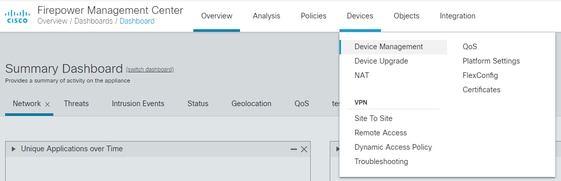
3. Select the device that you want to change the Snort version.
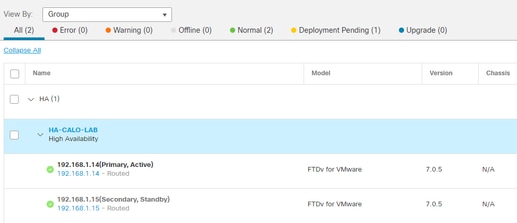
4. Click the Device tab and click the Upgrade button on the Inspection Engine Section.
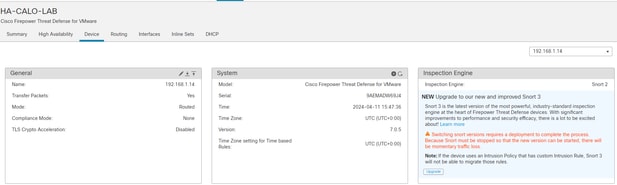
5. Confirm your selection.
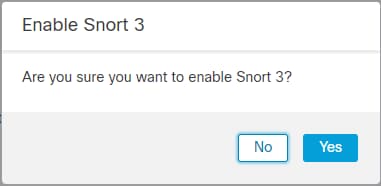
Method 2
- Log into Firepower Management Center.

2. On the Device tab navigate to Devices > Device Manager.
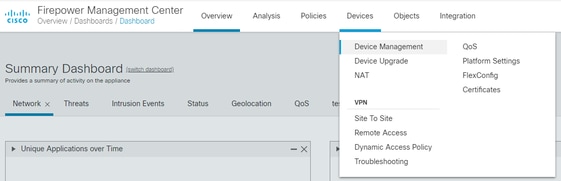
3. Select the device that you want to change the Snort version.
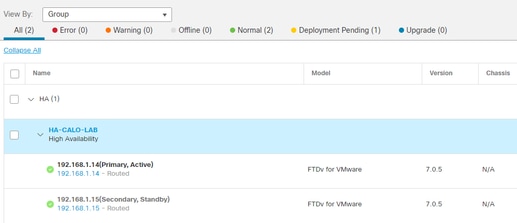
4. Click on the Select Action button and select Upgrade to Snort 3.
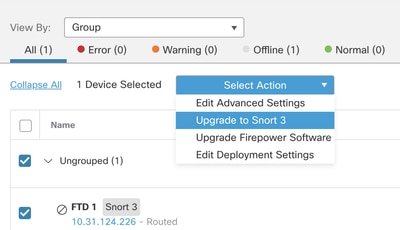
Upgrade of Intrusion Rules
Additionally, you need to convert your Snort 2 rules into Snort 3 rules.
- Select from the menu Objects > Intrusion Rules.
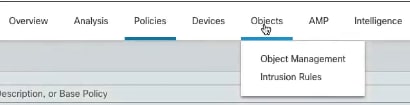
2.Select from the menu Snort 2 All Rules tab > Group Rules By > Local Rules.
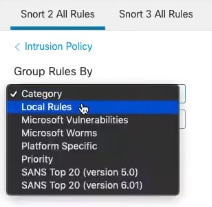
3. Click Snort 3 All Rules tab and make sure that All Rules is selected.
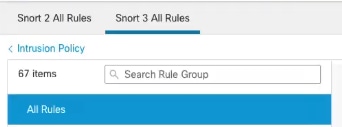
4.On the Task drop down menu, select Convert and import.
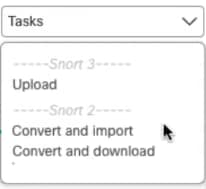
5. Click OK on the warning message.
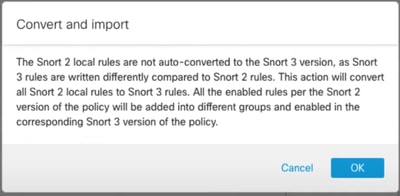
Verify
The Inspection Engine section shows that the current version of Snort is Snort 3.
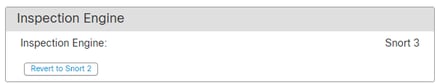
The rule conversion was successful once you see this message:
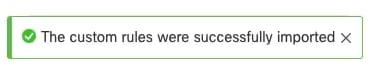
Finally, you must find on the Local Rules group the All Snort 2 Converted Global section, which contains all your Snort 2 to Snort 3 converted rules.
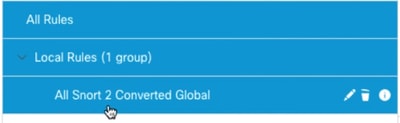
Troubleshooting
In case the migration fails or crashes, rollback to Snort 2 and try again.
Related Information


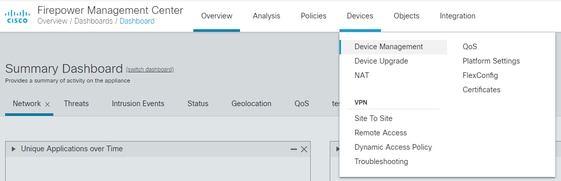
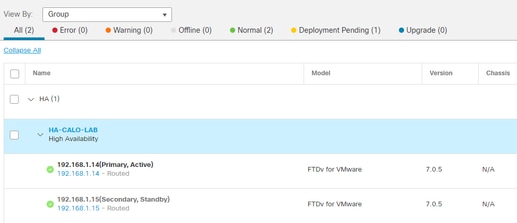
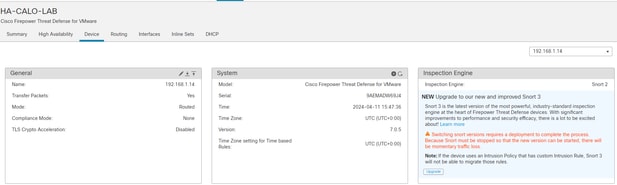
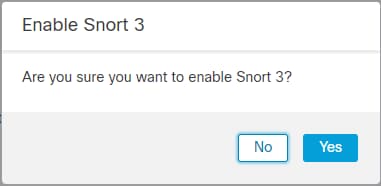

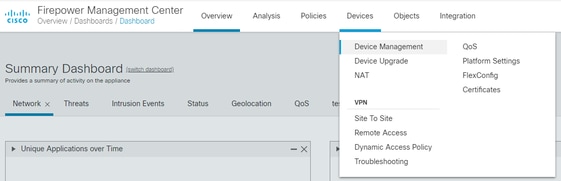
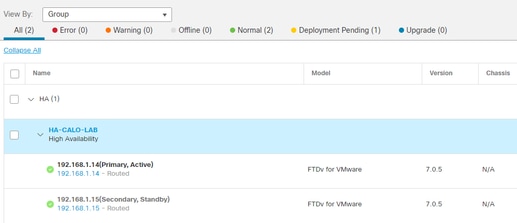
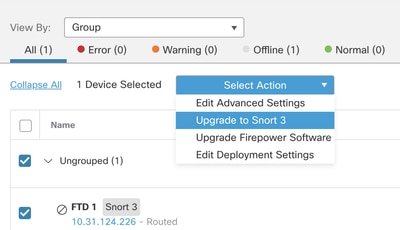
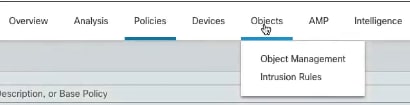
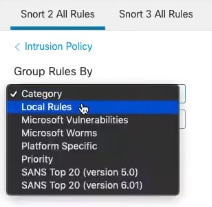
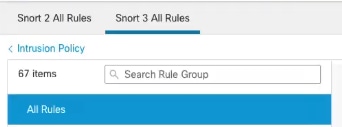
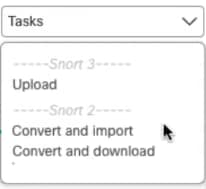
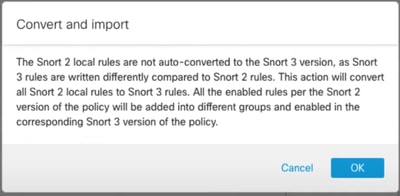
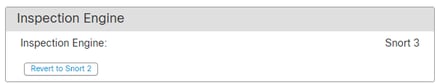
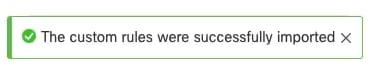
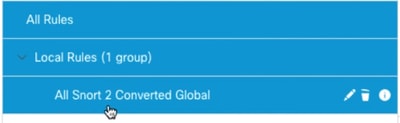
 Feedback
Feedback