Field Notice: FN - 70404 - Cisco Identity Services Engine Displays License Warning After License Shortage Resolution - Software Upgrade Recommended
Available Languages
Notice
THIS FIELD NOTICE IS PROVIDED ON AN "AS IS" BASIS AND DOES NOT IMPLY ANY KIND OF GUARANTEE OR WARRANTY, INCLUDING THE WARRANTY OF MERCHANTABILITY. YOUR USE OF THE INFORMATION ON THE FIELD NOTICE OR MATERIALS LINKED FROM THE FIELD NOTICE IS AT YOUR OWN RISK. CISCO RESERVES THE RIGHT TO CHANGE OR UPDATE THIS FIELD NOTICE AT ANY TIME.
Revision History
| Revision | Publish Date | Comments |
|---|---|---|
1.0 |
25-Jul-19 |
Initial Release |
Products Affected
| Affected OS Type | Affected Software Product | Affected Release | Affected Release Number | Comments |
|---|---|---|---|---|
NON-IOS |
Identity Services Engine System Software |
2 |
2.2.0, 2.3.0, 2.4.0, 2.6.0 |
Defect Information
| Defect ID | Headline |
|---|---|
| CSCvk59357 | Admin warned of license non-compliance even after adding new licenses |
Problem Description
When Smart Licensing is used, Cisco Identity Services Engine (ISE) continues to display a license warning message for up to 60 days after resolution of a license shortage.
Background
With Smart Licensing, ISE requests licenses with a Smart Licensing account from a pool of licenses. ISE is not aware of the size of the pool. In order for the ISE administrator to have sufficient time to add licenses before enforcement takes place, ISE warns the administrator of non-compliance 60 days prior to enforcement. Enforcement removes features from the GUI. After licenses are added to the pool, it can take up to 60 days for the non-compliance information to be purged from the system as compliance is tracked daily.
Problem Symptom
The warning has no functional impact to the ISE system. It is solely a message to notify the administrator who logs into the GUI that ISE has exceeded license usage at least once in the last 60 days.
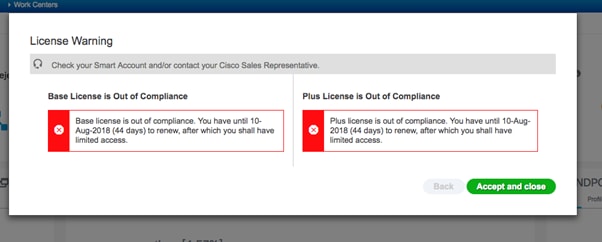
Workaround/Solution
To receive a clarified version of the warning message, please upgrade the ISE system software to one of these versions:
- ISE Release 2.2 - Patch 13 or later
- ISE Release 2.3 - Patch 6 or later
- ISE Release 2.4 - Patch 6 or later
- ISE Release 2.6 or later
The goal of the clarified warning message is to give the administrator enough time to purchase additional licenses before features are removed from the GUI.
In order to verify that ISE is compliant, the license status can be viewed from Administration > System > Licensing > Usage Over Time. Additionally, when you log into the GUI, the license alert will begin to incrementally count up in days from one day to the next. An example of the updated warning message is shown here:
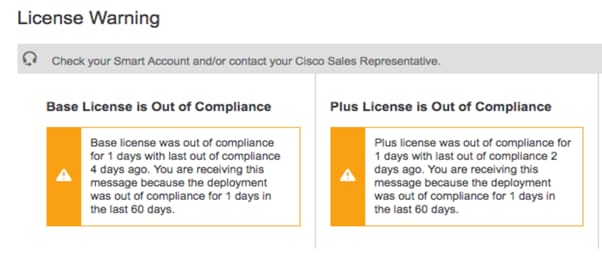
For More Information
If you require further assistance, or if you have any further questions regarding this field notice, please contact the Cisco Systems Technical Assistance Center (TAC) by one of the following methods:
Receive Email Notification For New Field Notices
Cisco Notification Service—Set up a profile to receive email updates about reliability, safety, network security, and end-of-sale issues for the Cisco products you specify.
Contact Cisco
- Open a Support Case

- (Requires a Cisco Service Contract)
This Document Applies to These Products
Unleash the Power of TAC's Virtual Assistance
 Feedback
Feedback