BPA User Guide Asset Credentials v5.1
Available Languages
- Introduction
- Viewing Credentials
- Adding Credentials
- Updating Credentials
- Deleting Credentials
- RBAC Permissions
Introduction
Users can manage operations for credentials using the Assets Credentials page. Only controllers that support the ability to add, edit, or delete credentials offer these options.
Viewing Credentials
To view credentials:
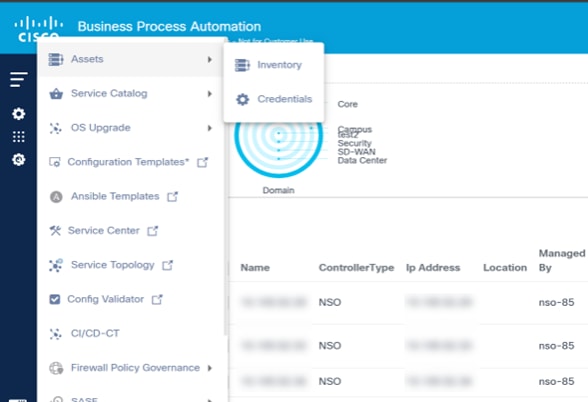
- Select Assets > Credentials from the left navigation menu. The Credentials page displays.

- Click Filters to display the total number of credentials across all controllers. Charts also display filter credentials based on Domain, Controller Type, and Controller.
- Select the filters to display the desired results or use the Search filter to search all or specific columns.
In the following example, the ndfc151 controller ID is selected.
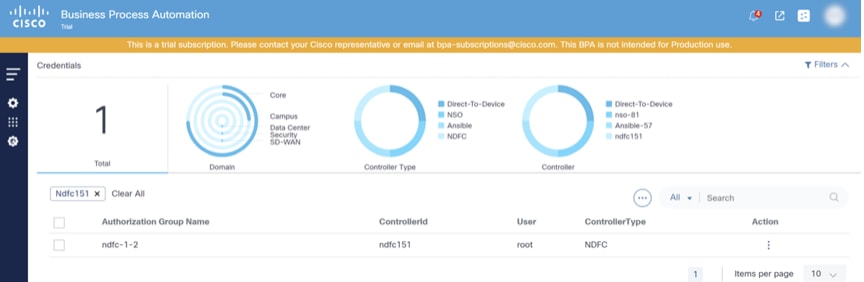
Adding Credentials
New credentials can be added for controllers that support this functionality.
To add credentials:
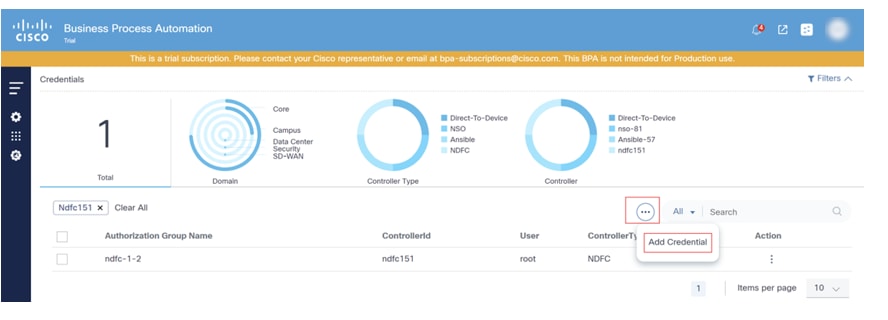
- On the Credentials page, select the More Options icon > Add Credential. The Add Credential window opens.
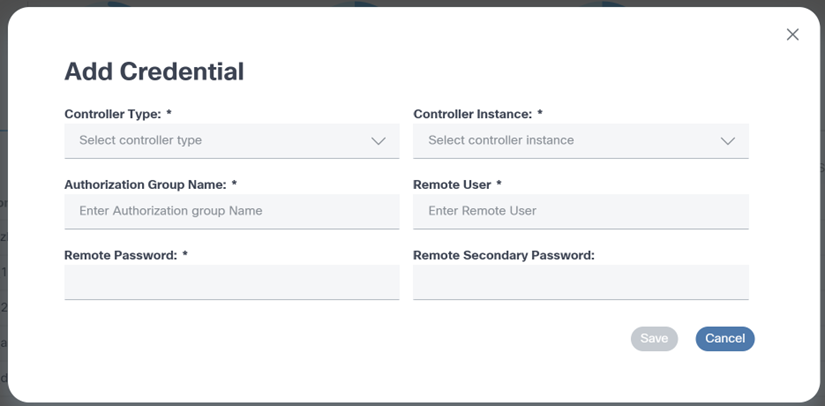
- Complete the form and click Save.
Updating Credentials
Existing credential data can be updated for capable controllers.
To update credential data:
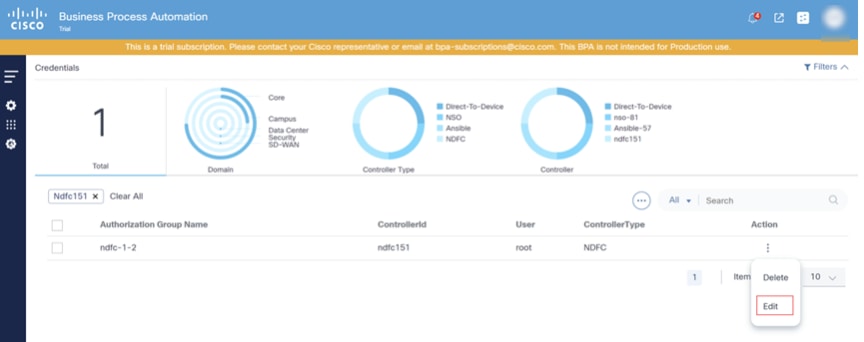
- Select Edit from the More Options menu. The Edit Credential window opens.
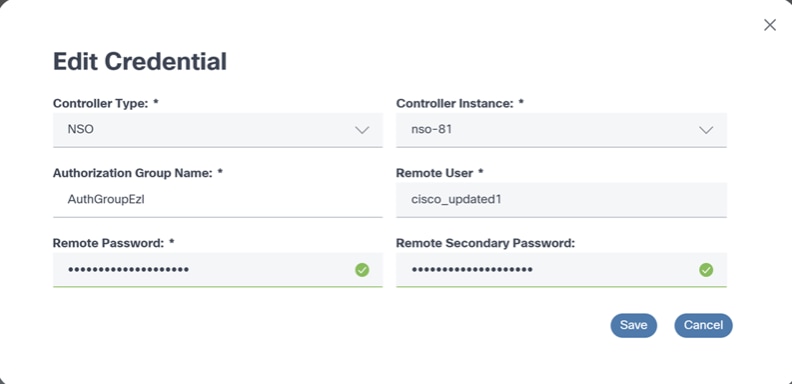
- Update the data and click Save.
Deleting Credentials
Existing credential data can be deleted for capable controllers if the selected credential is not linked to any asset.
To delete credentials:
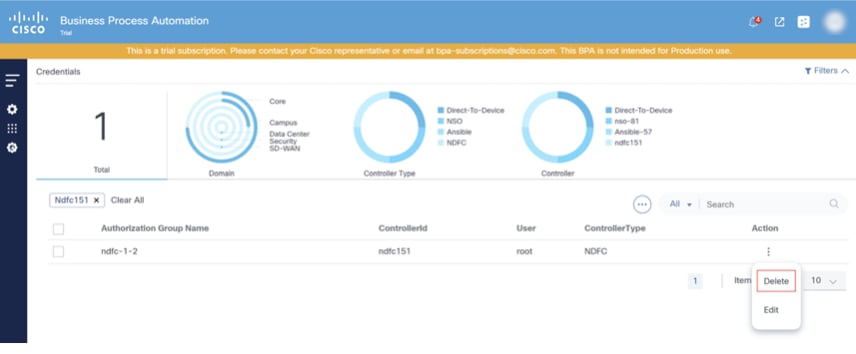
- Select Delete from the More Options menu.
- Select the check boxes of the credentials to delete.

- Select Delete Credentials from the More Options menu. A confirmation displays.
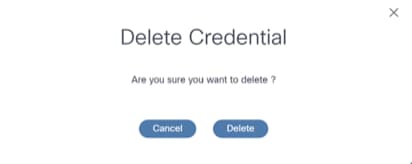
- Click Delete.
RBAC Permissions
Users with Role-Based Access Control (RBAC) permissions for credentials can view and perform actions as outlined in the permissions list below:
| Service | Permission | Description |
|---|---|---|
| AssetManagerService | Show Asset Credentials App | Users can launch the Asset Credentials page |
| AssetManagerService | View Asset Credentials | Users can view the Credentials page |
| AssetManagerService | Manage Asset Credentials | Users can add or update credentials |
| AssetManagerService | Remove Asset Credentials | Users can delete credentials |
Revision History
| Revision | Publish Date | Comments |
|---|---|---|
1.0 |
23-Sep-2025
|
Initial Release |
 Feedback
Feedback