BPA User Guide Asset Attribute Normalization v5.1
Available Languages
Introduction
Asset Attribute Normalization displays normalized attributes across all controller agents and is applied to all tables displayed in the Asset Manager and Asset Group pages including all eligible Create, Read, Update and Delete (CRUD) and filters.
Asset Manager
The Asset Manager application presents a consolidated view of all assets managed by BPA.
Asset Manager Table Default Data
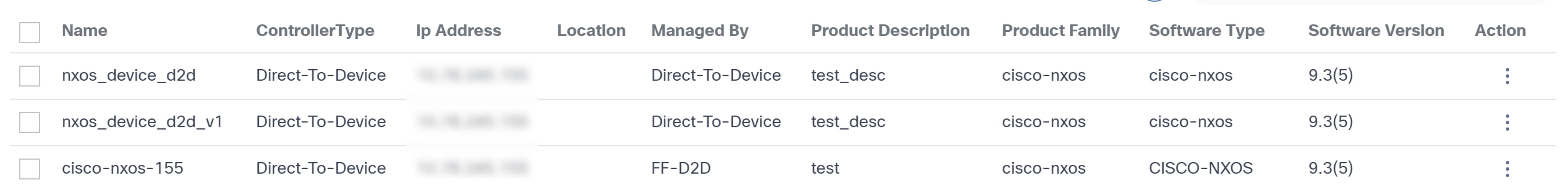
The following list of default columns displays in the Asset Manager default data table:
- Name
- Controller Type
- IP Address
- Location
- Managed By
- Product Description
- Product Family
- Software Type
- Software version
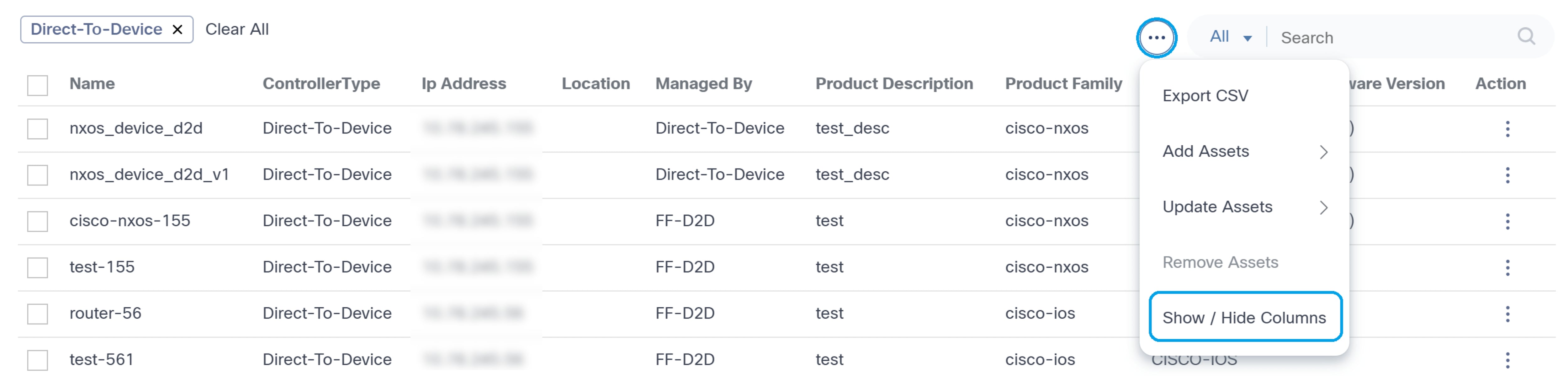
In addition to the default columns, users can view and add other available columns by selecting the More Options icon and selecting Show / Hide Columns from the menu. The Edit Columns window opens where users can select desired columns.
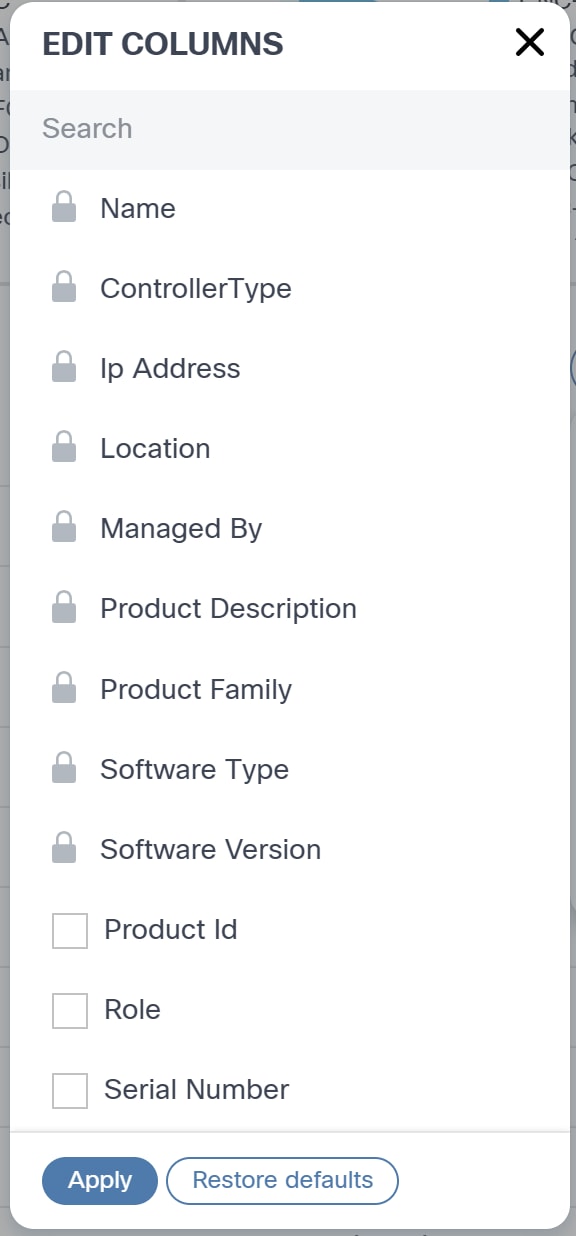
Asset Manager Table Use Case Data
In addition to the default columns, use case data columns are available for more information and can be added through the Show / Hide Columns menu option.
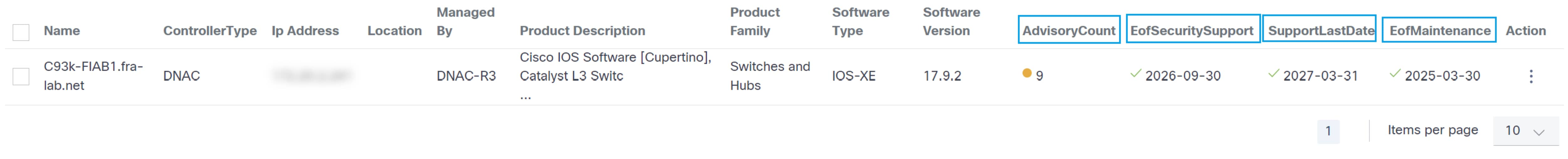
| Icon | Meaning |
|---|---|
 |
Pass |
 |
Fail |
 |
Information |
 |
Warning |
 |
Critical |
Asset CRUD Operation
The Asset CRUD operation is accessible if the capability is available for controller agent. The name of the existing attribute is updated with the new normalized attribute as shown below:
- Controller ID: Managed By
- Description: Product Description
- Address: IP Address
Revision History
| Revision | Publish Date | Comments |
|---|---|---|
1.0 |
23-Sep-2025
|
Initial Release |
 Feedback
Feedback