Working of a Phone System Integration
-
Lines and cables necessary to make physical connections (for PIMG/TIMG integrations) or a network connection (in Cisco Unified Communications Manager, Cisco Unified Communications Manager Express, SIP proxy servers, and QSIG-enabled phone systems). Depending on the type of integration, the phone system connects through different combinations of lines. See the applicable section for more information:
-
Settings in the phone system and in Unity Connection. For more information, see the Settings in the Phone System in Unity Connection
-
Call information exchanged by the phone system and Unity Connection. For more information, see the Call Information Exchanged by Phone System and Unity Connection
-
Call control (signals used to set up, monitor, and tear down a call) to determine and control the status of the call. For more information, see the Call Control
Integration with Cisco Unified Communications Manager
Cisco Unified Communications Manager, Cisco Unified Communications Manager Express, and SIP proxy servers use network connections that carry all communication to and from Cisco Unity Connection. Figure shows the network connections used in an integration with Cisco Unified CM.
See the Integrating with Cisco Unified Communications Manager Using SCCP or SIP for additional information.
Digital Integration with Digital PIMG Units
The phone system sends call information, MWI requests, and voice connections through the digital lines, which connect the phone system to the PIMG units (media gateways). The PIMG units communicate with the Cisco Unity Connection server through the LAN or WAN using Session Initiation Protocol (SIP). Figure 11-2 shows the connections used in a digital integration using digital PIMG units.
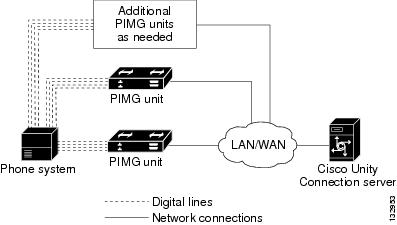
DTMF Integration with Analog PIMG Units
The phone system sends call information, MWI requests, and voice connections through the analog lines, which connect the phone system to the PIMG units (media gateways). The PIMG units communicate with the Cisco Unity Connection server through the LAN or WAN using Session Initiation Protocol (SIP). Figure 11-3 shows the connections for a DTMF integration using analog PIMG units.
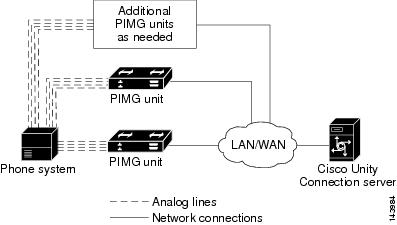
Serial (SMDI, MCI, or MD-110) Integration with Analog PIMG Units
The phone system sends call information and MWI requests through the data link, which is an RS-232 serial cable that connects the phone system and the master PIMG unit (media gateways). Voice connections are sent through the analog lines between the phone system and the PIMG units. The PIMG units communicate with the Unity Connection server through the LAN or WAN using Session Initialization Protocol (SIP). Figure shows the connections for a serial integration using analog PIMG units.
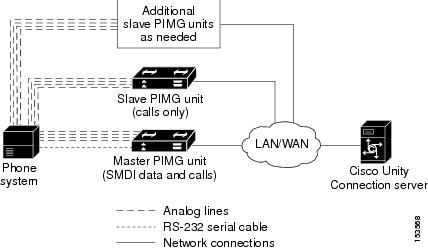
 Note |
When you use multiple PIMG units, one PIMG unit must be designated the master PIMG unit, which is connected to the serial cable from the phone system. It is not possible to “daisy chain” the serial ports on the PIMG units. You can add a secondary master PIMG unit to an integration. For details, see the “Adding a Secondary Master PIMG Unit” chapter of the PIMG Integration Guide for Cisco Unity Connection Release 12.x, at https://www.cisco.com/c/en/us/td/docs/voice_ip_comm/connection/12x/integration/guide/pimg/b_12xcucintpimg.html. |
TIMG Serial (SMDI, MCI, or MD-10) Integration
The TIMG integration uses one or more TIMG units between circuit-switched phone systems and IP networks. On the circuit-switched phone system side, there is a T1-CAS interface. On the IP side, there is a SIP interface, which is how Cisco Unity Connection communicates with the TIMG units. To Unity Connection, the integration is essentially a SIP integration. Unity Connection communicates with the TIMG units over the IP network using SIP and RTP protocols. The TIMG units communicate with the circuit-switched phone system over the phone network using serial protocols (SMDI, MCI, or MD-110).
The phone system sends call information and MWI requests through the data link, which is an RS-232 serial cable that connects the phone system and the master TIMG unit. Voice connections are sent through the T1 digital lines between the phone system and the TIMG units. The TIMG units communicate with the Unity Connection server through the LAN or WAN using Session Initialization Protocol (SIP). Figure shows the connections for a serial integration using TIMG units.
TIMG In-Band Integration
The phone system sends call information, MWI requests, and voice connections through the T1 digital lines, which connect the phone system and the TIMG units. The TIMG units communicate with the Cisco Unity Connection server through the LAN or WAN using Session Initialization Protocol (SIP). Figure shows the required connections for an in-band integration using TIMG units.
PIMG/TIMG Integrations and Cisco Unified Communications Manager Using Cisco Unified SIP Proxy
The Cisco Unified SIP Proxy allows the PIMG/TIMG integrations and Cisco Unified Communications Manager to share the same voice messaging ports on Unity Connection by acting as a SIP proxy. The Cisco Unified SIP Proxy uses a SIP trunk integration with Unity Connection. Figure shows the connections. For more information, see the application notes for Cisco Unified SIP Proxy at http://www.cisco.com/en/US/solutions/ns340/ns414/ns728/interOp_sipProxy.html.
Settings in the Phone System in Unity Connection
For an integration to be successful, Unity Connection and the phone system must know the connections to use (for example, IP addresses and channels) and the expected method of communication (for example, IP packets, serial packets, and DTMF tones). Certain integrations require specific codes or extensions for turning MWIs on and off.
There are required settings for Unity Connection, and programming for the phone system, that must be made in order to enable the integration. For information on these settings, see the applicable Cisco Unity Connection integration guide at http://www.cisco.com/en/US/products/ps6509/products_installation_and_configuration_guides_list.html.
Call Information Exchanged by Phone System and Unity Connection
The phone system and Unity Connection exchange call information to manage calls and to make the integration features possible. With each call, the following call information is typically passed between the phone system and Unity Connection:
-
The extension of the called party.
-
The extension of the calling party (for internal calls) or the phone number of the calling party (if it is an external call and the phone system supports caller ID).
-
The reason for the forward (the extension is busy, does not answer, or is set to forward all calls). There is also a reason code for Direct Calls.
Cisco Unified Communications Manager SCCP and SIP trunk integrations can also provide the following call information:
-
Called number
-
First redirecting number
-
Last redirecting number

Note
Unity Connection can use either the first redirecting number or last redirecting number, depending on the setting of the Use Last (Rather than First) Redirecting Number for Routing Incoming Call check box on the System Settings > Advanced > Conversations page in Cisco Unity Connection Administration.
If the phone system sends the necessary information and if Unity Connection is configured correctly, an integration can provide the following integration functionality:
-
Call forward to personal greeting
-
Call forward to busy greeting
-
Caller ID
-
Easy message access (a user can retrieve messages without entering an ID because Unity Connection identifies the user based on the extension from which the call originated; a password may be required)
-
Identified user messaging (Unity Connection identifies the user who leaves a message during a forwarded internal call, based on the extension from which the call originated)
Call Control
The phone system uses a set of signals to set up, monitor, and release connections for a call. Cisco Unity Connection monitors call control signals to determine the state of the call, and uses these signals to respond appropriately to phone system actions and to communicate with the phone system. For example, a caller who is recording a message might hang up, so Unity Connection detects that the call has ended and stops recording.
Depending on the phone system, the following types of call control signals are used:
| Cisco Unified Communications Manager |
For Skinny Call Control Protocol (SCCP) integrations, Cisco Unified Communications Manager generates SCCP messages, which are translated by Cisco Unity Connection. For SIP trunk integrations, Cisco Unified CM sends SIP messages, and Unity Connection sends SIP responses when a call is set up or terminated. |
| Circuit-switched phone system through PIMG/TIMG units |
The phone system sends messages to the PIMG or TIMG units (media gateways), which send the applicable SIP messages to Unity Connection. Unity Connection sends SIP responses when a call is set up or terminated, and the PIMG or TIMG units communicate with the phone system. |
Sample Path for a Call from the Phone System to a User
The following steps give an overview of a sample path that an external call can take when traveling from the phone system to a user.
- For Cisco Unified
Communications Manager, when an external call arrives, the gateway sends the
call over the LAN or WAN to Cisco Unified CM. Cisco Unified CM routes the call
to the Cisco Unity Connection voice mail pilot number.
For circuit-switched phone systems, when an external call arrives via the PSTN, TI/PRI, DID or LS/GS analog trunks, the phone system routes the call to the Cisco Unity Connection voice mail pilot number.
- The phone system routes the call to an available Cisco Unity Connection voice messaging port.
- Unity Connection answers the call and plays the opening greeting.
- During the opening greeting, the caller enters an extension. For example, the caller enters 1234 to reach a person at that extension.
- Unity Connection notifies the phone system that there is a call for extension 1234.
- Depending on whether Unity Connection is set up to perform a release transfer or a supervised transfer, the following occurs:
|
Release transfer (blind transfer) |
Unity Connection passes the call to the phone system, and the phone system sends the call to extension 1234 without waiting to determine whether the line is available. Then the phone system and Unity Connection drop out of the loop. In this configuration, if the customer wants Unity Connection to take a message when a line is busy or unanswered, each phone must be configured to forward calls to Unity Connection when the line is busy or unanswered. |
|
Supervised transfer |
While Unity Connection holds the call, the phone system attempts to establish a connection with extension 1234. If the line is available, the phone system connects the call from Unity Connection to extension 1234. The phone system and Unity Connection drop out of the loop, and the call is connected directly from the original caller to extension 1234. If the line is busy or unanswered, the phone system gives that information to Unity Connection, and Unity Connection performs the operation the user has specified. For example, Unity Connection takes a message. |
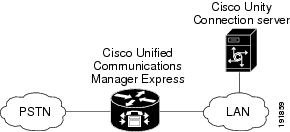
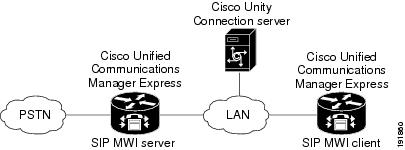
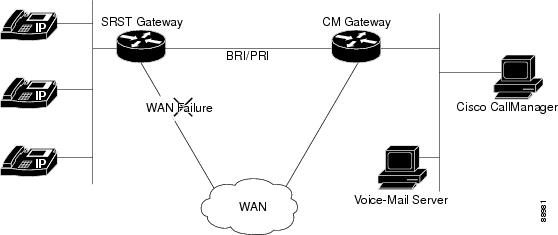
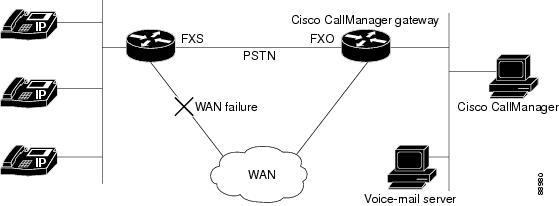
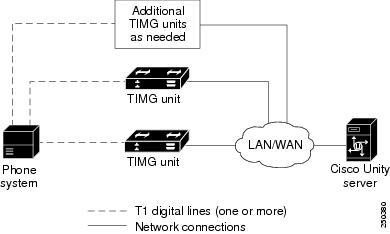
 Feedback
Feedback