Overview of Cisco Unity Connection SRSV
Introduction
Cisco Unity Connection Survivable Remote Site Voicemail (Unity Connection SRSV) is a backup voicemail solution that allows you to receive voice messages during WAN outages. It works in conjunction with Cisco Unified Survivable Remote Site Telephony (SRST) for providing voicemail service to a branch when the connectivity with the central Unity Connection voicemail service is lost.
Unity Connection SRSV is used in the centralized Cisco Unified Communications Manager and Cisco Unity Connection environment with multiple branch offices or small sites. It provides limited voicemail and auto-attendant features that remain in synchronization with the central Unity Connection voicemail service so that when the WAN outage or failure occurs, the Unity Connection SRSV solution can provide voicemail service to the subscribers at the branch. However, as soon as the network is restored, all the voicemails received by the branch subscribers are automatically uploaded to the central Unity Connection voicemail server.
Unity Connection SRSV solution requires the following two components:
-
Unity Connection: It is deployed at the central site alongside with Cisco Unified CM to deliver powerful integrated messaging and voicemail services.
-
Unity Connection SRSV: The SRSV component is natively a part of Unity Connection which is deployed at the branch site alongside with Cisco Unified CM Express or SRST. Unity Connection SRSV is hosted on Cisco Integrated Service Routers Generation 2 (ISR G2) platform using Services Ready Engine Virtualization.
Supported SRSV Topologies
Unity Connection SRSV supports several topologies based on the configuration of the router. You can deploy either original SRST or CUCME-as-SRST (also known as SRST Fallback Mode) at branch.
 Note |
If you are running SRST at the branch site, you cannot deploy the E-SRST feature. |
Following figures show three topologies supported by Unity Connection SRSV:
Figure 16-1: Shows a topology in which SRST is deployed at the branch site. If the WAN occurs or PSTN goes down, Unity Connection SRSV at the branch site provides limited voicemail support in the failover mode.
Figure 16-2: Shows a topology where CUCME-as-SRST (also known as SRST Fallback Mode) is providing call control at the branch site.
Figure 16-3: Shows a topology where multiple CUCME-as-SRST and SRSV devices are paired for load balancing at the survivable branch site. In this scenario, the administrator uses Cisco Unified Communications Manager to divide the branch users between CUCME-SRST-1 and CUCME-SRST-2. The central Unity Connection server detects that and then sends the appropriate configuration to SRSV-1 and SRSV-2 at the branch site. In the event of WAN failure, each SRSV device handles calls directed to it from the paired CUCME-as-SRST device.
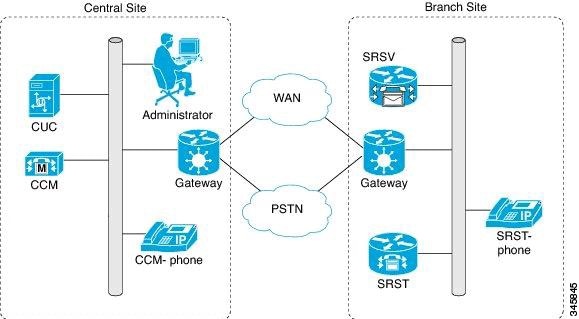
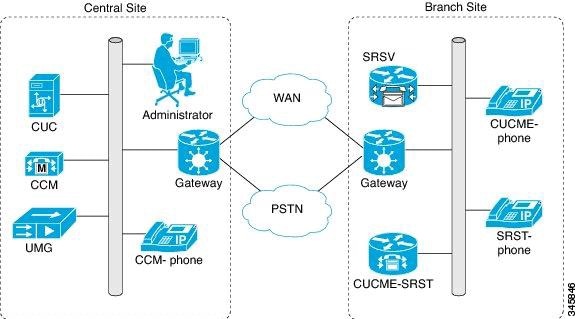
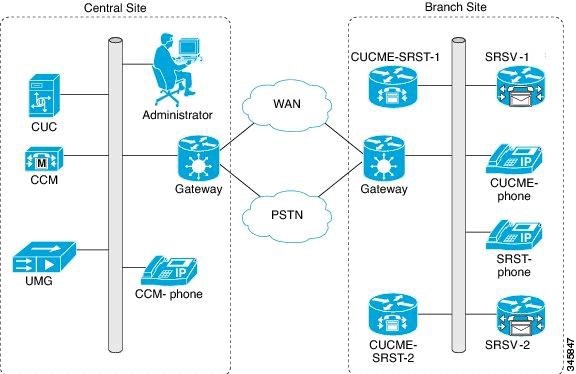
SRSV with High Availability
When you deploy SRSV and the central Unity Connection node in an HA pair, SRSV functions even if the primary server is down. There is no additional configuration needed to support this feature, it is automatically supported.
 Note |
After recovering from a network outage, the bandwidth requirements for synchronization to the central Unity Connection server does not have any bandwidth requirements. |
Scalability
Each Unity Connection SRSV branch supports 500 users per branch with a maximum of 35 branches per centralized Unity Connection server.
Software Requirements
Unity Connection SRSV requires Unity Connection minimum version 11.x for both the central Unity Connection server as well as the SRSV branches.
Supported Hardware
Any supported Unity Connection hardware is suitable for Unity Connection SRSV. For information on the current supported platforms list for the most up to date list of supported hardware, see the “Specifications for the Virtual Platform Overlays Supported by Unity Connection SRSV” section of the Cisco Unity Connection 12.x Supported Platform List, available at https://www.cisco.com/c/en/us/td/docs/voice_ip_comm/connection/12x/supported_platforms/b_12xcucspl.html
Limitations
-
No interaction between existing Unified Messaging Gateway (UMG) based SRSV and Unity Connection based SRSV
-
No migration from UMG based SRSV
For a complete comparison of Unity Connection SRSV to UMG SRSV, see the comparison guide: http://www.cisco.com/en/US/prod/collateral/voicesw/ps6789/ps5745/ps2237/product_data_sheet0900aecd806bfc37.html.
 Feedback
Feedback