Flash-Cut Migration
At a high level, a flash-cut migration process would look like this:
-
Build the Cisco Unity Connection site as a parallel infrastructure.
-
Copy all user data and selected system distribution lists using the COBRAS briefcase mode. For more information, see Help for the COBRAS tool at http://www.ciscounitytools.com/Applications/General/COBRAS/Help/COBRAS.htm.
-
Redirect all voicemail pilot numbers and related phone system routing from Cisco Unity to Unity Connection.
-
Unity Connection becomes the production voicemail server.
The cut itself (steps 2 and 3 in the list above) should occur after hours or over a weekend, depending on the scale. For more information on implementing a flash cut, see the “Migrating from Cisco Unity 4.x and Later to Unity Connection 7.x and Later” section of the “Maintaining Cisco Unity Connection Server” chapter of the Install, Upgrade, and Maintenance Guide for Cisco Unity Connection, Release 12.x, available at https://www.cisco.com/c/en/us/td/docs/voice_ip_comm/connection/12x/install_upgrade/guide/b_12xcuciumg.html.
See the following sections for additional details:
Using COBRAS to Migrate Messages in a Flash-Cut Migration
COBRAS can be leveraged to copy messages from Cisco Unity to Unity Connection. If this is done, then the Cisco Unity servers can be decommissioned immediately after the flash. However, there are several limitations that should be considered before deciding to migrate messages. These are detailed in the COBRAS Help, at http://www.ciscounitytools.com/Applications/General/COBRAS/Help/COBRAS.htm.
An alternate approach is to maintain the Cisco Unity servers for a short period strictly to provide users with access to old messages. For example, a typical message retention policy might allow 30 days of access before the servers are decommissioned. Note that Cisco Unity allows users to reply to messages in this environment. This may be acceptable if Cisco Unity is in a unified messaging configuration, as users can continue to see new messages in their email client. Otherwise, for example in a voicemail-only environment, the Custom Key Map utility can be used to disable all options for “Send a message,” “Reply,” “Forward message,” and “Reply to all.”
MWI functionality on Cisco Unity should be disabled in any post-cut dual environment. This prevents conflicts that occur when two messaging systems attempt to control the same lamps. The Cisco Unity Bulk Edit utility can be used to disable MWIs for all subscribers.
Mitigating Day One Shock After a Flash-Cut Migration
A major concern with flash-cut migrations in general is that all users are exposed to a new system at once. Because almost all user settings are preserved during a COBRAS briefcase move, the flash cut from Cisco Unity to Unity Connection eliminates the potential flood of first-time enrollment activity that can easily overwhelm other voicemail migrations.
You can further mitigate the impact of the flash cut by building the full Unity Connection environment well in advance of the cut. Users can then be given access and training on the production Unity Connection servers while Cisco Unity still acts as the production messaging solution. This helps reduce day 1 loads and support cases as users have the opportunity to customize personal settings over a period of time.
The duration of a pre-cut parallel environment needs to be a balance between minimizing costs of maintaining both environments and providing sufficient time for users to familiarize themselves with Unity Connection.
MWI functionality should be disabled on the Unity Connection servers during any pre-cut time. MWI functionality needs to be enabled on Unity Connection when the flash cut is performed.
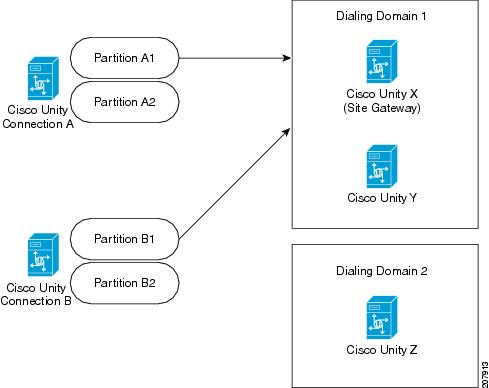
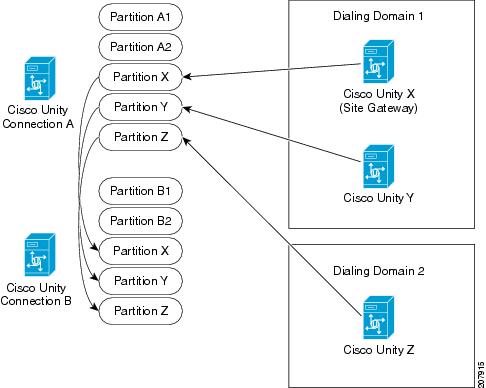
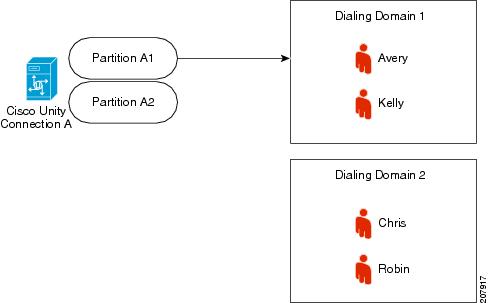
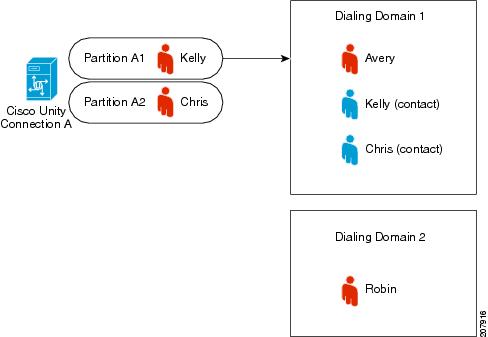
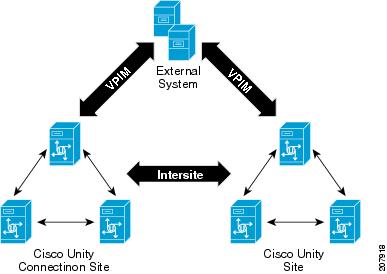
 Feedback
Feedback