PTP over PRP
Precision Time Protocol (PTP) can operate over Parallel Redundancy Protocol (PRP) on Cisco Catalyst IE9300 Rugged Series Switches.
PRP provides high availability through redundancy for PTP. For more information about PTP, see Precision Time Protocol Configuration Guide, Cisco Catalyst IE9300 Rugged Series Switches on Cisco.com.
The PRP method achieves redundancy by transmitting in parallel over two independent paths; however, this approach does not work for PTP. The delay that a frame experiences is not the same in the two LANs. In addition, some frames are modified in the transparent clocks (TCs) while transiting through the LAN. A Dually Attached Node (DAN) does not receive the same PTP message from both ports even when the source is the same. Specifically:
-
Sync/Follow_Up messages are modified by TCs to adjust the correction field.
-
Boundary Clocks (BCs) present in the LAN are not PRP-aware and generate their own Announce and Sync frames with no Redundancy Control Trailer (RCT) appended.
-
Follow_Up frames are generated by every 2-step clock and carry no RCT.
-
TCs are not PRP-aware and are not obliged to forward the RCT, which is a message part that comes after the payload.
Before PTP was supported over both LAN-A and LAN-B, PTP traffic was permitted only on LAN-A to avoid issues with PTP and parallel transmission. However, when LAN-A went down, the system lost PTP synchronization. To enable PTP to leverage the benefit of redundancy offered by the underlying PRP infrastructure, PTP packets over PRP networks are handled differently than other types of traffic.
The implementation of the PTP over PRP feature is based on the PTP over PRP operation that is detailed in IEC 62439-3:2016, Industrial communication networks - High availability automation networks - Part 3: Parallel Redundancy Protocol (PRP) and High-availability Seamless Redundancy (HSR) . This approach overcomes the problems mentioned earlier by not appending an RCT to PTP packets and bypassing the PRP duplicate/discard logic for PTP packets.
This table summarizes the feature support for the specified switch models and their corresponding minimum supported Cisco IOS XE software versions.
| Switch Model | Supported IOS XE Version |
|---|---|
|
IE-9320-26S2C-A |
Cisco IOS XE Cupertino 17.9.1 |
|
IE-9320-26S2C-E |
|
|
IE-9320-22S2C4X-A |
Cisco IOS XE Dublin 17.12.1 |
|
IE-9320-22S2C4X-E |
PTP over PRP packet flow
This figure illustrates the operation of PTP over PRP.
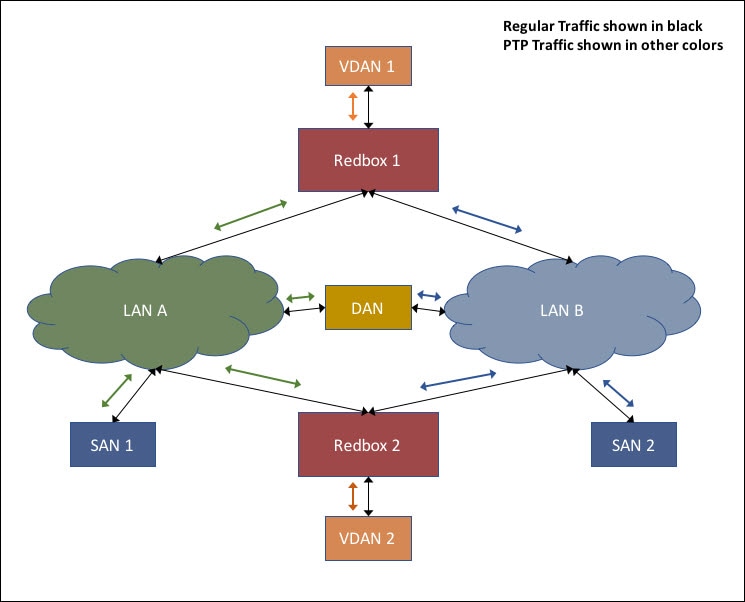
In the figure, VDAN 1 is the grandmaster clock (GMC). Dually attached devices receive PTP synchronization information over both their PRP ports. The LAN-A port and LAN-B port use a different virtual clock that is synchronized to the GMC. However, only one port known as time recipient, is used to synchronize the local clock (VDAN 2 in the figure). When the LAN-A port is serving as the time recipient, its virtual clock synchronizes VDAN 2. The other PRP port, LAN-B, is referred to as PASSIVE. The LAN-B port’s virtual clock stays synchronized to the GMC but does not synchronize VDAN 2.
If LAN-A goes down, the LAN-B port takes over as the time recipient and is used to continue synchronizing the local clock on RedBox 2. VDAN 2 attached to RedBox 2 continues to receive PTP synchronization from RedBox 2 as before. Similarly, all DANs, VDANs, and RedBoxes shown in the figure continue to remain synchronized. For SANs, redundancy is not available, and in this example, SAN 1 loses synchronization if LAN-A goes down.
When the time recipient port changes, VDAN 2 may experience an instantaneous shift in its clock because of the offset between the LAN-A and LAN-B virtual clocks. This shift should be only a few microseconds, since both clocks are synchronized to the same GMC. The shift also occurs when the LAN-A port resumes its role as time recipient and the LAN-B port becomes passive.
 Note |
Cisco is moving from the traditional Master/Slave nomenclature. In this document, the terms Grandmaster clock (GMC) or time source and time recipient are used instead, where possible. Exceptions may be present due to language that is hard-coded in the user interfaces of the product software, language used based on RFP documentation, or language that is used by a referenced third-party product. |
Supported location of GMC
The GMC can be located in a PTP over PRP topology as one of these:
-
A RedBox that is connected to both LAN A and LAN B, for example, RedBox 1 in the figure.
-
A VDAN, for example, VDAN 1 in the figure.
-
A DAN, for example, the DAN in the figure.
The GMC cannot be a SAN attached to LAN-A or LAN-B, because only the devices in LAN-A or LAN-B will be synchronized to the GMC.
Configuration of PTP over PRP
PTP over PRP does not require configuration beyond how you would normally configure PTP and PRP separately. This feature does not include any new user interface. Previously, PTP operated only over LAN-A. With the PTP over PRP feature, it now operates over both LAN-A and LAN-B. Review the Guidelines and Limitations before implementing PTP over PRP.
Use this high-level workflow to implement PTP over PRP in your network.
-
Refer to the section RedBox Types in this guide to determine the location of the PRP RedBox. Refer to Precision Time Protocol Configuration Guide, Cisco Catalyst IE9300 Rugged Series Switches on Cisco.com to determine the PTP mode and profile.
-
Configure PTP as described in Precision Time Protocol Configuration Guide, Cisco Catalyst IE9300 Rugged Series Switches on Cisco.com. Use the procedure relevant to the PTP profile determined in step 1.
-
Configure PRP as described in the section Create a PRP Channel and Group.
 Note |
There are four PRP-capable ports on IE-9320-26S2C-A, IE-9320-26S2C-E, IE-9320-22S2C4X-A, and IE-9320-22S2C4X-Eswitches:
|
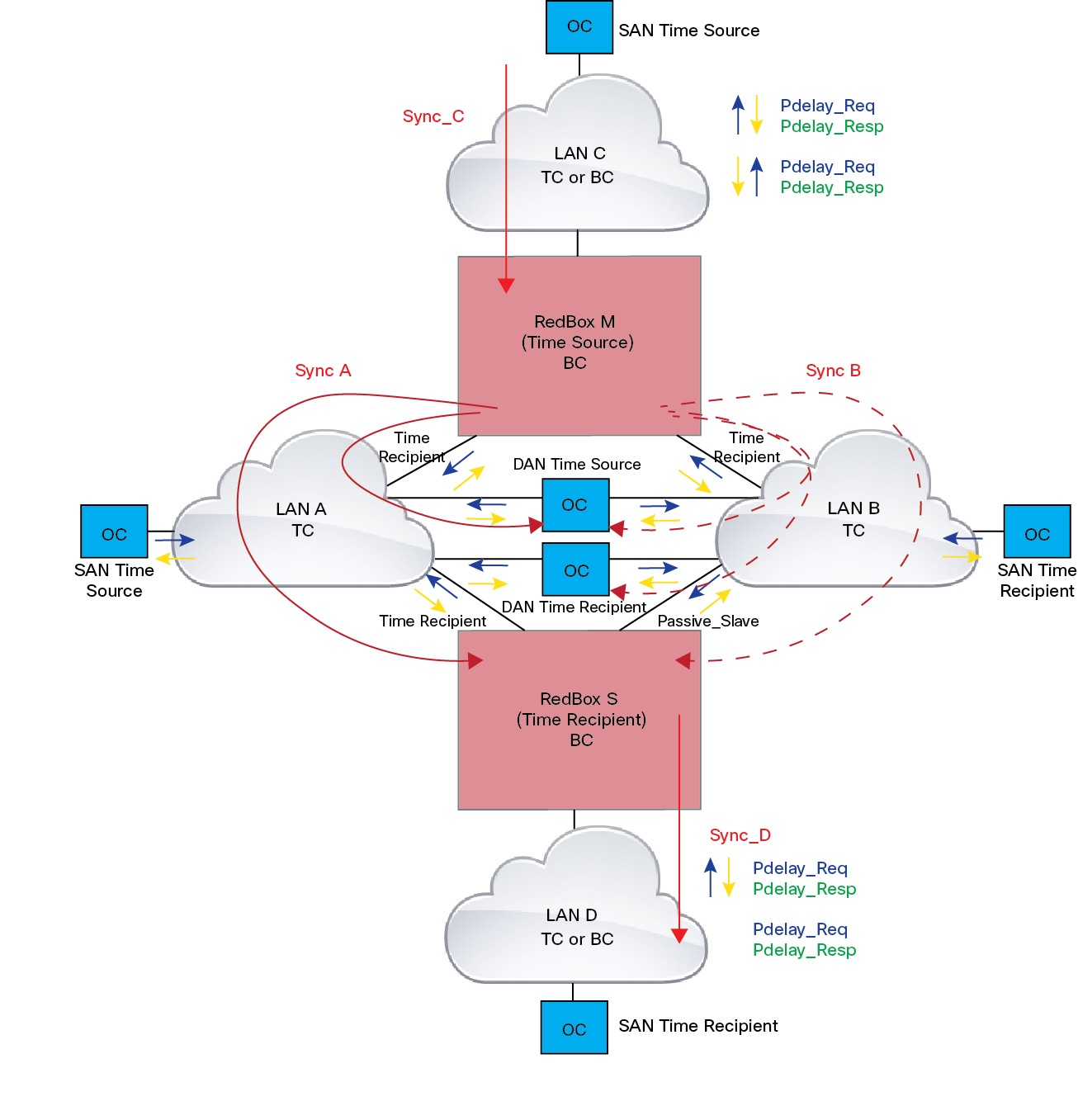
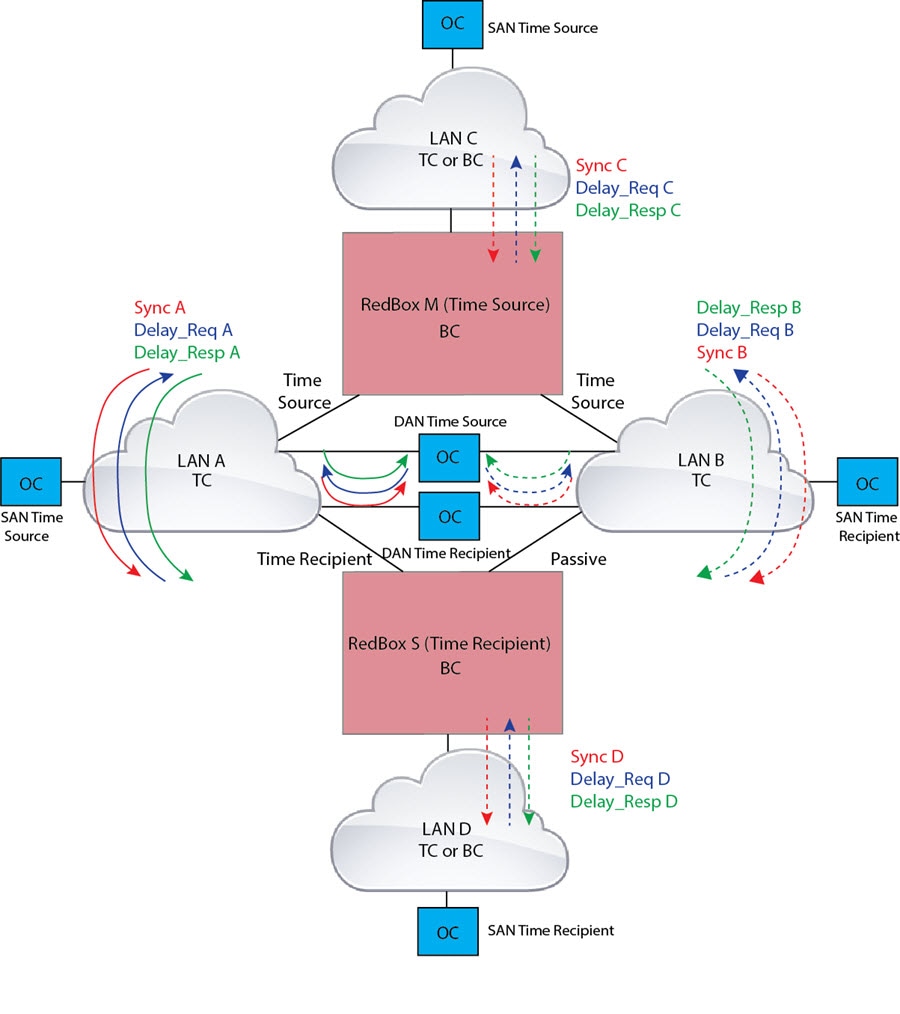
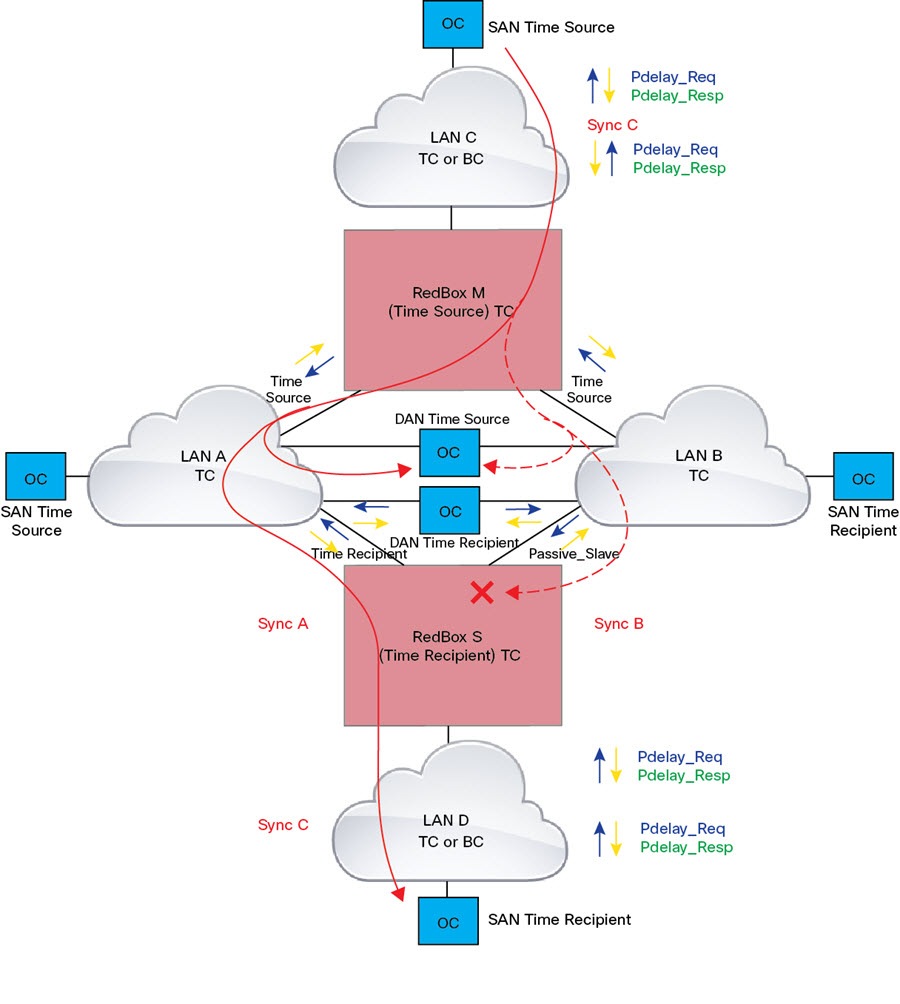
 Feedback
Feedback