Catalyst 3560 Switch Hardware Installation Guide, March 2010
Bias-Free Language
The documentation set for this product strives to use bias-free language. For the purposes of this documentation set, bias-free is defined as language that does not imply discrimination based on age, disability, gender, racial identity, ethnic identity, sexual orientation, socioeconomic status, and intersectionality. Exceptions may be present in the documentation due to language that is hardcoded in the user interfaces of the product software, language used based on RFP documentation, or language that is used by a referenced third-party product. Learn more about how Cisco is using Inclusive Language.
- Updated:
- November 16, 2008
Chapter: Connector and Cable Specifications
Connector and Cable Specifications
This appendix describes the Catalyst 3560 switch ports and the cables and adapters that you use to connect the switch to other devices and includes these sections:
•![]() "Connector Specifications" section
"Connector Specifications" section
•![]() "Cable and Adapter Specifications" section
"Cable and Adapter Specifications" section
Connector Specifications
10/100 and 10/100/1000 Ports
The 10/100 and 10/100/1000 Ethernet ports use standard RJ-45 connectors and Ethernet pinouts with internal crossovers. These ports have the send (TD) and receive (RD) signals internally crossed so that a twisted-pair straight-through cable and adapter can be attached to the port. Figure B-1 shows the pinout for a 10/100 port.
Figure B-1 10/100 Port Pinouts
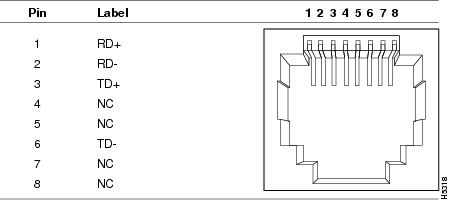
Figure B-2 shows the pinout for a 10/100/1000 port.
Figure B-2 10/100/1000 Port Pinouts
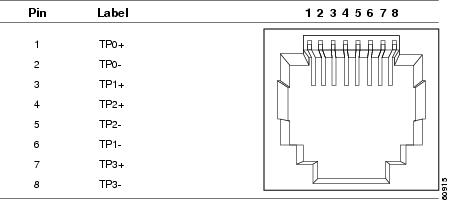
SFP Module Ports
The Catalyst 3560 switch uses SFP modules for fiber-optic and copper uplinks. See the Catalyst 3560 release notes for a list of supported SFP modules.
Figure B-3 Fiber-Optic SFP Module LC Connector
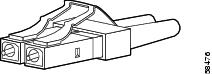
Figure B-4 Copper SFP Module RJ-45 Connector
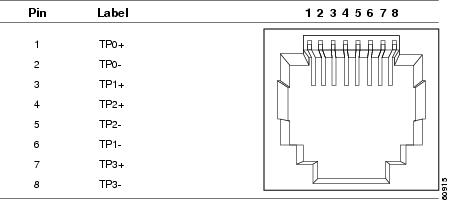
Dual-Purpose Ports
The Ethernet port on a dual-purpose port uses standard RJ-45 connectors. Figure B-5 shows the pinouts.
Figure B-5 10/100/1000 Port Pinouts
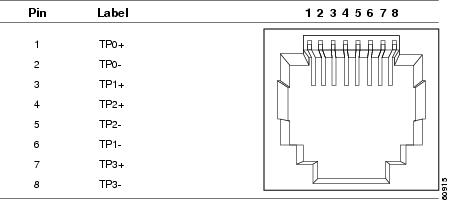
The SFP module slot on a dual-purpose port uses SFP modules for fiber-optic and copper uplink ports. See the Catalyst 3560 release notes for a list of supported SFP modules.

Note ![]() The auto-MDIX feature is enabled by default. For configuration information for this feature, see the switch software configuration guide or the switch command reference.
The auto-MDIX feature is enabled by default. For configuration information for this feature, see the switch software configuration guide or the switch command reference.
Console Port
The console port uses an 8-pin RJ-45 connector, described in Table B-2 and Table B-3. The RJ-45-to-DB-9 adapter cable connects the console port of the switch to a console PC. You need an RJ-45-to-DB-25 female DTE adapter (ACS-DSBUASYN=) to connect the switch console port to a terminal. For console port and adapter pinout information, see Table B-2 and Table B-3.
Cable and Adapter Specifications
•![]() SFP Module Cable Specifications
SFP Module Cable Specifications
•![]() Two Twisted-Pair Cable Pinouts
Two Twisted-Pair Cable Pinouts
•![]() Four Twisted-Pair Cable Pinouts for 1000BASE-T Ports
Four Twisted-Pair Cable Pinouts for 1000BASE-T Ports
•![]() Identifying a Crossover Cable
Identifying a Crossover Cable
SFP Module Cable Specifications
Table B-1 lists the cable specifications for the fiber-optic SFP module connections. Each port must match the wave-length specifications on the other end of the cable, and for reliable communications, the cable must not exceed the required cable length. Copper 1000BASE-T SFP transceivers use standard four twisted-pair, Category 5 or greater cable at lengths up to 328 feet (100 meters).
|
|
|
|
|
|
|
|---|---|---|---|---|---|
100BASE-BX (GLC-FE-100BX-D |
1310 TX |
SMF |
G.6522 |
— |
32,810 feet (10 km) |
100BASE-FX (GLC-GE-100FX) |
1310 |
MMF |
50/125 |
500 |
6,562 feet (2 km) |
100BASE-FX (GLC-FE-100FX) |
1310 |
MMF |
50/125 |
500 |
6,562 feet (2 km) |
100BASE-LX (GLC-FE-100LX) |
1310 |
SMF |
G.6522 |
— |
32,810 feet (10 km) |
1000BASE-BX10-D |
1490 TX |
SMF |
G.6522 |
— |
32,810 feet (10 km) |
1000BASE-BX10-U |
1310 TX |
SMF |
G.6522 |
— |
32,810 feet (10 km) |
1000BASE-SX |
850 |
MMF |
62.5/125 |
160 |
722 feet (220 m) |
1000BASE-LX/LH |
1310 |
MMF3 |
62.5/125 |
500 |
1804 feet (550 m) |
1000BASE-ZX |
1550 |
SMF |
G.6522 |
— |
43.4 to 62 miles |
CWDM |
1470, 1490, 1510, 1530, 1550, 1570, 1590, 1610 |
SMF |
G.6522 |
— |
62 miles (100 km) |
DWDM |
ITU channels 21-59 |
— |
— |
— |
— |
1 Modal bandwidth applies only to multimode fiber. 2 A mode-field diameter/cladding diameter = 9 micrometers/125 micrometers 3 A mode-conditioning patch cord is required. Using an ordinary patch cord with MMF, 1000BASE-LX/LH SFP modules, and a short link distance can cause transceiver saturation, resulting in an elevated bit error rate (BER). When using the LX/LH SFP module with 62.5-micron diameter MMF, you must also install a mode-conditioning patch cord between the SFP module and the MMF cable on both the sending and receiving ends of the link. The mode-conditioning patch cord is required for link distances greater than 984 feet (300 m). 4 1000BASE-ZX SFP modules can send data up to 62 miles (100 km) by using dispersion-shifted SMF or low-attenuation SMF; the distance depends on the fiber quality, the number of splices, and the connectors. |
Two Twisted-Pair Cable Pinouts
Figure B-6 and Figure B-7 show the schematics of two twisted-pair cables for connecting to 10BASE-T- and 100BASE-TX-compatible devices.
Figure B-6 Two Twisted-Pair Straight-Through Cable Schematic
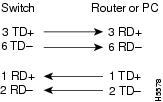
Figure B-7 Two Twisted-Pair Crossover Cable Schematic
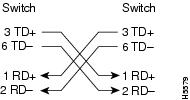
Four Twisted-Pair Cable Pinouts for 1000BASE-T Ports
Figure B-8 and Figure B-9 show the schematics of four twisted-pair cables for 1000BASE-T SFP module ports on Catalyst 3560 switches.
Figure B-8 Four Twisted-Pair Straight-Through Cable Schematic for 1000BASE-T Ports
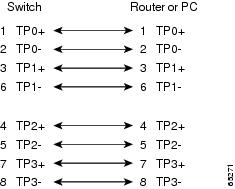
Figure B-9 Four Twisted-Pair Crossover Cable Schematics for 1000BASE-T Ports
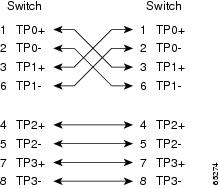
Identifying a Crossover Cable
To identify a crossover cable, compare the two modular ends of the cable. Hold the cable ends side-by-side, with the tab at the back. The wire connected to the pin on the outside of the left plug should be a different color from the wire connected to the pin on the inside of the right plug. (See Figure B-10.)
Figure B-10 Identifying a Crossover Cable
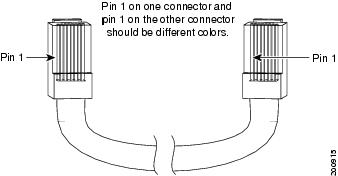
Adapter Pinouts
Table B-2 lists the pinouts for the console port, the RJ-45-to-DB-9 adapter cable, and the console device.
Table B-3 lists the pinouts for the console port, RJ-45-to-DB-25 female DTE adapter, and the console device.

Note ![]() You can order an RJ-45-to-DB-25 female DTE adapter, which is not supplied with the switch (ACS-DSBUASYN=).
You can order an RJ-45-to-DB-25 female DTE adapter, which is not supplied with the switch (ACS-DSBUASYN=).
 Feedback
Feedback