- Title
- New and Changed Information
- Preface
-
- Configuring Basic MPLS TE
- Configuring Automatic Bandwidth Adjustment for MPLS TE Tunnels
- Configuring MPLS TE RSVP
- Configuring the Path Selection Metric for MPLS TE Tunnels
- Configuring LSP Attributes for MPLS TE
- Configuring MPLS TE Verbatim Paths
- Configuring MPLS TE Forwarding Adjacency
- Configuring MPLS TE Path Protection
- Configuring MPLS TE Fast Reroute Link and Node Protection
- Configuration Limits for Cisco NX-OS MPLS
- RFCs
Overview
This chapter describes the Multiprotocol Label Switching (MPLS) distribution protocol.
Information About MPLS
MPLS is a high-performance packet forwarding technology that integrates the performance and traffic management capabilities of data link layer (Layer 2) switching with the scalability, flexibility, and performance of network-layer (Layer 3) routing. It enables enterprises and service providers to provide differentiated services without sacrificing the existing infrastructure.
MPLS Terminology
The following MPLS terms are used in this document:
- Multiprotocol Label Switching (MPLS) —A highly scalable, data-carrying mechanism that is independent of any data link layer protocol, such as Ethernet, ATM, frame relay, or SONET.
- Label Distribution Protocol (LDP) —A mechanism by which two Label Switch Routers (LSR) exchange label mapping information. This protocol is defined by the IETF ( RFC 5036).
.i#.label distribution protocol, see LDP;
- Label Edge Router (LER) —A router that operates at the edges of an MPLS network. An LER determines and applies the appropriate labels and forwards the labeled packets into the MPLS domain.
.i#.label edge router, see LER;
.i#.provider edge routers:see PE;
.i#.provider edge routers:also see LER;
- Label Forwarding Information Base (LFIB) —Routing information used to determine the hop-by-hop path through the network.
.i#.label forwarding information base, see LFIB;
- Label Switch Router (LSR) —A router that switches the labels that are used to route packets through an MPLS network.
.i#.label switch router, see LSR;
- Label Switched Path (LSP) —A route through an MPLS network, defined by a signaling protocol such as LDP or the Border Gateway Protocol (BGP). The path is set up based on criteria in the forwarding equivalence class (FEC).
.i#.label switch path, see LSP;
- Forwarding Equivalence Class (FEC) —A set of packets with similar characteristics that might be bound to the same MPLS label. An FEC tends to correspond to a label switched path (LSP); however, an LSP might be used for multiple FECs.
Benefits of MPLS
MPLS provides the following benefits to enterprise and service provider networks:
- Scalable support for virtual private network (VPN) services in enterprise and service provider networks.
MPLS VPN is highly scalable and can accommodate increasing numbers of sites and customers. MPLS VPN also supports “any-to-any” communication among VPN sites across the enterprise and service provider network. For each MPLS VPN user, the network appears to function as a private IP backbone over which the user can reach other sites within the VPN organization but not the sites of any other VPN organization.
From a user perspective, MPLS VPN greatly simplifies network routing. For example, an MPLS VPN user can employ the backbone as the default route in communicating with all of the other VPN sites.
- Explicit routing capabilities (also called constraint-based routing or traffic engineering) employ constraint-based routing, in which the path for a traffic flow is the shortest path that meets the resource requirements (constraints) of the traffic flow.
.i.MPLS:benefits:traffic engineering;
In MPLS traffic engineering, such factors as bandwidth requirements, media requirements, and the priority of one traffic flow versus another enable the administrator of an enterprise or service provider network to perform the following tasks:
–![]() Control traffic flow in the network
Control traffic flow in the network
–![]() Reduce congestion in the network
Reduce congestion in the network
–![]() Make best use of network resources
Make best use of network resources
As the network administrator, you can specify the amount of traffic that you expect to flow between various points in the network (establishing a traffic matrix), while relying on the routing system to perform the following tasks:
Label Switching Functions
In conventional Layer 3 forwarding mechanisms, as a packet traverses the network, each router extracts all the information relevant to forwarding the packet from the Layer 3 header. The router uses this information as an index for a routing table lookup to determine the next hop for the packet.
.i.routers:packet headers, analyzing;
In the most common case, the only relevant field in the header is the destination address field, but sometimes other header fields might also be relevant. As a result, the header analysis must be done independently at each router through which the packet passes. A complicated table lookup must also be done at each router.
In label switching, MPLS analyzes the Layer 3 header only once. The Layer 3 header is then mapped into a fixed length, unstructured value called a label.
Many different headers can map to the same label, as long as those headers always result in the same choice of the next hop. A label represents a forwarding equivalence class —that is, a set of packets that, however different they may be, are indistinguishable by the forwarding function.
.i#.forward equivalence class, see FEC;
The initial choice of a label does not need to be based exclusively on the contents of the Layer 3 packet header; for example, forwarding decisions at subsequent hops can also be based on the routing policy.
Figure 1-1 shows an MPLS network that connects two sites of an IP network that belong to a customer.
Figure 1-1 MPLS Network Connecting Two Sites of a IP Network Belonging to a Customer
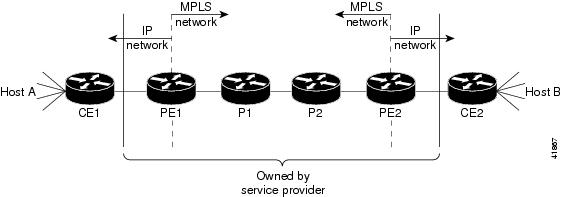

Note![]() The network in Figure 1-1 is bidirectional, but in the following discussion, the movement of the packets is from left to right.
The network in Figure 1-1 is bidirectional, but in the following discussion, the movement of the packets is from left to right.
Table 1-1 describes the device symbols that are used in Figure 1-1.
|
|
|
|---|---|
Service provider router within the core of the network of the service provider |
|
Service provider router within the core of the network of the service provider |
|

Note![]() PE1 and PE2 are at the boundaries between the MPLS network and the IP network.
PE1 and PE2 are at the boundaries between the MPLS network and the IP network.
In Figure 1-1, the following behavior occurs:
1.![]() A packet is sent from CE1 as an IP packet to PE1, which is the provider edge (PE) router.
A packet is sent from CE1 as an IP packet to PE1, which is the provider edge (PE) router.
.i#.provider edge routers:see PE;
.i.ingress label switching router, function;
2.![]() PE1 pushes a label onto the packet—label imposition—and then sends the packet as an MPLS packet to the next hop.
PE1 pushes a label onto the packet—label imposition—and then sends the packet as an MPLS packet to the next hop.
3.![]() The routers P1 and P2 exchange the label on the packet, which is called a label swap, as they transfer it from one machine to the next.
The routers P1 and P2 exchange the label on the packet, which is called a label swap, as they transfer it from one machine to the next.
4.![]() PE2 pops the label from the packet, which is called label disposition, and forwards the packet as an IP packet to CE2.
PE2 pops the label from the packet, which is called label disposition, and forwards the packet as an IP packet to CE2.
MPLS Label
An MPLS label consists of the following parts:
- 20-bit label value.
- 3-bit traffic class field for quality of service (QoS) priority and explicit congestion notification (ECN).
- 1-bit bottom of stack flag. If this flag is set, it signifies that the current label is the last in the stack.
- 8-bit time-to-live (TTL) field.
More than one label can be pushed onto a packet, which is called a label stack. The label stack is inserted between the frame header and the Layer 3 header in the packet.
This section includes the following topics:
Label Imposition
On the ingress LSR at the provider edge (PE), the incoming packet header is inspected and assigned a label stack that maps it to a particular FEC. The label is pushed onto the packet that is then forwarded to the first hop.
There are different cases for label imposition depending on the configuration, label distribution method, and incoming packet type:
- An incoming IPv4 packet sent to an LDP has an LDP label pushed onto the packet header.
- An incoming IPv4 packet sent to a TE tunnel has a TE label pushed onto the packet header.
- An incoming IPv4 packet sent to a TE tunnel with a backup route has a label stack with a TE backup inner label and a TE backup outer label pushed onto the packet header.
- An incoming IPv4 packet sent to an LDP over a TE tunnel has a label stack with an LDP label and a TE label pushed onto the packet header.
- An incoming IPv4 packet sent to an LDP over a TE tunnel with a backup route has a label stack with an LDP label, a TE backup inner label, and a TE backup outer label pushed onto the packet header.
- An incoming IPv4 packet sent to a Layer 3 VPN in an LDP has a label stack with a VPN label and an LDP label pushed onto the packet header.
- An incoming IPv4 packet sent to a Layer 3 VPN in a TE tunnel has a label stack with a VPN label and a TE label pushed onto the packet header.
- An incoming IPv4 packet sent to a Layer 3 VPN in a TE tunnel with a backup route has a label stack with a VPN label, a TE backup inner label, and a TE backup outer label pushed onto the packet header.
- An incoming IPv4 packet sent to a Layer 3 VPN in an LDP over a TE tunnel has a label stack with a VPN label, an LDP label, and a TE label pushed onto the packet header.
- An incoming IPv4 packet sent to a Layer 3 VPN in an LDP over a TE tunnel with a backup route has a label stack with a VPN label, an LDP label, a TE backup inner label, and a TE backup outer label pushed onto the packet header.
Transporting IPv6 packets over an MPLS backbone is called 6PE/6VPE, where there is no addition of IPv4 headers to the packet:
- An incoming 6PE packet sent to an LDP has a label stack with a BGP label and an LDP label pushed onto the packet header.
- An incoming 6PE packet sent to a TE tunnel has a label stack with a BGP label and a TE label pushed onto the packet header.
- An incoming 6PE packet sent to a TE tunnel with a backup route has a label stack with a BGP label, a TE backup inner label, and a TE backup outer label pushed onto the packet header.
- An incoming 6PE packet sent to an LDP over a TE tunnel has a label stack with a BGP label, an LDP label, and a TE label pushed onto the packet header.
- An incoming 6PE packet sent to an LDP over a TE tunnel with a backup route has a label stack with a BGP label, an LDP label, a TE backup inner label, and a TE backup outer label pushed onto the packet header.
- An incoming 6VPE packet sent to an LDP has a label stack with a VPN label and an LDP label pushed onto the packet header.
- An incoming 6VPE packet sent to a TE tunnel has a label stack with a VPN label and a TE label pushed onto the packet header.
- An incoming 6VPE packet sent to a TE tunnel with a backup route has a label stack with a VPN label, a TE backup inner label, and a TE backup outer label pushed onto the packet header.
- An incoming 6VPE packet sent to an LDP over a TE tunnel has a label stack with a VPN label, an LDP label, and a TE label pushed onto the packet header.
- An incoming 6VPE packet sent to an LDP over a TE tunnel with a backup route has a label stack with a VPN label, an LDP label, a TE backup inner label, and a TE backup outer label pushed onto the packet header.
Label Swap
As the labeled packet traverses the MPLS domain, the outermost label of the label stack is examined at each hop. Depending on the contents of the label, a swap, push (impose), or pop (dispose) operation is performed on the label stack. Forwarding decisions are made by performing a MPLS table lookup for the label carried in the packet header. The packet header does not need to be reevaluated during packet transit through the network. Because the label has a fixed length and is unstructured, the MPLS forwarding table lookup process is both straightforward and fast.
In a swap operation, the label is swapped with a new label, and the packet is forwarded to the next hop that is determined by the new label.
In a push operation, a new label is pushed on top of the existing label, effectively encapsulating the packet in another layer. This process allows hierarchical routing of MPLS packets. Encapsulation is the process used by MPLS VPNs.
In certain cases, the label is swapped and a further label is pushed onto the packet header as follows:
- A packet that traverses a TE tunnel with a backup route has its TE label removed and a label stack with a TE backup inner label and a TE backup outer label are pushed onto the packet header.
- A packet that traverses an LDP over a TE tunnel has its original LDP label removed and a label stack, a new LDP label, and a TE label are pushed onto the packet header.
- A packet that traverses an LDP over a TE tunnel with a backup route has its original LDP label removed and a label stack, a new LDP label, a TE backup inner label, and a TE backup outer label are pushed onto the packet header.
In a pop operation, the label is removed from the packet, which may reveal an inner label below. If the popped label was the last label on the label stack, the packet exits the MPLS domain. Typically, this process occurs at the egress LSR.
Label Disposition
On the egress LSR at the provider edge (PE), the MPLS label stack is popped off the packet header leaving an IPv4 or IPv6 packet to be forwarded onward. This process is called disposition.
In certain cases, the MPLS label stack is popped off the packet header at the hop before the egress LSR. This process is called Penultimate Hop Popping (PHP). By using PHP, transit routers that are connected directly to the egress LSR can effectively offload the CPU load on that router by popping the last label themselves and forwarding the packet.
Distribution of Label Bindings
.i.label binding:distribution;
Each LSR in the network makes an independent, local decision as to which label value to use to represent a forwarding equivalence class. This association is known as a label binding. Each LSR informs its neighbors of the label bindings it has made. This awareness of label bindings by neighboring routers is facilitated by the following protocols:
- LDP—Supports MPLS forwarding along normally routed paths
- Resource Reservation Protocol (RSVP)—Supports MPLS traffic engineering
.i#.resource reservation protocol, see RSVP;
When a labeled packet is being sent from LSR A to the neighboring LSR B, the label value that is carried by the IP packet is the label value that LSR B assigned to represent the forwarding equivalence class of the packet. The label value changes as the IP packet traverses the network.
MPLS and Routing
A label represents a forwarding equivalence class, but it does not represent a particular path through the network. The path through the network continues to be chosen by the existing Layer 3 routing algorithms such as Open Shortest Path First (OSPF), Enhanced Interior Gateway Routing Protocol (EIGRP), and BGP. That is, at each hop when a label is looked up, the dynamic routing algorithm chooses the next hop.
6PE and 6VPE
You can implement IPv6 on the provider edge (PE) routers over MPLS, which is known as 6PE, and IPv6 VPNs over MPLS, which is known as 6VPE.
IPv6 over MPLS backbones enable isolated IPv6 domains to communicate with each other over an MPLS IPv4 core network. 6PE supports transporting IPv6 traffic over an existing MPLS IPv4 core network. This implementation requires no reconfiguration of core routers because forwarding is based on labels rather than on the IP header itself, which provides a cost-effective strategy for deploying IPv6.
6PE relies on multiprotocol BGP extensions in the IPv4 network configuration on the PE router to exchange IPv6 reachability information in addition to an MPLS label for each IPv6 address prefix to be advertised. PE routers are configured as dual stacks, running both IPv4 and IPv6, and use the IPv4 mapped IPv6 address for IPv6 prefix reachability exchange. The next hop advertised by the PE router for 6PE/6VPE prefixes is still the IPv4 address that is used for IP v4 L3 VPN routes. A value of ::FFFF: is prepended to the IPv4 next hop, which is an IPv4-mapped IPv6 address.
You use dual-stack PE routers, running both IPv4 and IPv6 and an IPv4-mapped IPv6 address for the next hop when exchanging IPv6-prefix reachability information. The system uses multiprotocol BGP (MP-BGP) with labels to exchange IPv6 routes and sets up an MPLS LSP between two PE routers that use IPv4 routing and signaling. The ingress PE router imposes the BGP label and directs IPv6 traffic into the LSP based on the IP-mapped IPv6 next hop. Again, the core routers use switch labels; they do not do any IPv6 forwarding. The egress PE router forwards the IPv6 packet based on the inner label or by performing a route lookup.
The system imposes a hierarchy of labels on the 6PE ingress router to keep the IPv6 traffic transparent to all the core routers. The bottom label, which is automatically assigned to the IPv6 prefix of the destination, is distributed by multiprotocol BGP and used at each 6PE egress router for IPv6 forwarding.
Internal and external BGP multipath for IPv6 allows the IPv6 router to load balance between several paths—for example, the same neighboring autonomous system (AS) or the sub-AS as the same metric—to reach its destination. The 6PE multipath feature uses multiprotocol internal BGP (MP-iBGP) to distribute IPv6 routes over the MPLS IPv4 core network and to attach an MPLS label to each route. When you enable multipath on the 6PE router by entering the maximum-paths command, you install all labeled paths in the forwarding table with MPLS information (label stack) when MPLS information is available. This functionality enables 6PE and 6VPE to perform load balancing.

Note![]() You must configure all participating iBGP peers with the address-family ipv6 labeled-unicast command.
You must configure all participating iBGP peers with the address-family ipv6 labeled-unicast command.
In Figure 1-2, the 6PE routers are configured as dual-stack routers that can route both IPv4 and IPv6 traffic. Each 6PE router is configured to run a protocol to bind the IPv4 labels. The 6PE routers use MP-iBGP to exchange the reachability information with the other 6PE devices within the MPLS domain and to distribute aggregate IPv6 labels between them. All 6PE and core routers (labeled P routers in Figure 1-2) within the MPLS domain share a common IPv4 Interior Gateway Protocol (IGP) such as OSPF or Intermediate System-to-Intermediate System (IS-IS).
Figure 1-2 6PE Router Topology

In addition to the regular MPLS commands for troubleshooting, enter the show bgp ipv6 and show ipv6 route commands.
MPLS Forwarding with 6VPE
6VPE supports VPN connectivity over an MPLS IPv4 provider core network. This feature is very similar to 6PE, but the main difference is that the system uses VRF tables for forwarding lookups at the PE and uses VPN address-families in BGP.
Upon receiving IPv6 traffic from one customer site, the ingress PE router uses MPLS to tunnel IPv6 VPN packets over the backbone toward the egress PE router identified as the BGP next hop. The ingress PE router typically prepends the IPv6 packets with the outer and inner labels before putting the packet on the egress interface. At the MPLS penultimate hop label popping, the remaining BGP label identifies the egress PE interface toward the customer site. It also hides the protocol version (IPv6) from the last P router, which would otherwise need to forward an IPv6 packet. A P router is ignorant about IPv6 VPN routes. The IPv6 header remains hidden under one or more MPLS labels.
You can use the ping6 and traceroute6 commands to validate data-plane connectivity and to detect any blackholing of traffic. In addition, you can use the show forwarding ipv6 route command and regular MPLS commands for troubleshooting.
External and Internal Border Gateway Protocol (EIBGP) is supported for 6VPE, and it functions like the equivalent IPv4 L3 VPN feature.
See Part 5 of this guide for more information about Layer 3 VPNs and 6VPEs.
MPLS Label Switching and HA
.i.label switching:high availability;
The Cisco NX-OS architecture and high availability (HA) infrastructure provide support for feature components to be restarted and resume operations transparently to other services on the device and on neighboring devices. This feature allows for continuous operation with no data loss during planned software changes and unplanned software failures.
MPLS Label Switching supports these Cisco NX-OS HA features:
MPLS Label Switching supports these Cisco NX-OS HA technologies to allow NSF and stateful HA:
Virtualization Support for MPLS
.i.label switching:virtualization support;
The software supports virtual device contexts (VDCs). MPLS configuration and operations are local to the VDC.

Note![]() See the Cisco Nexus 7000 Series NX-OS Virtual Device Context Configuration Guide for complete information on VDCs and assigning resources.
See the Cisco Nexus 7000 Series NX-OS Virtual Device Context Configuration Guide for complete information on VDCs and assigning resources.
Guidelines and Limitations for MPLS
MPLS has the following guidelines and limitations:
- CE devices installs type 3 LSAs with DN-bit or Type 5 LSAs with DN-bit and VPN Route TAG in the RIB (non-default VRF). This behaviour is applicable prior to Cisco NX-OS Release 8.3(2).
- The default-information originate command must be configured so that the MPLS default route is advertised to the CE-VRF. When using default-information originate command, the DN-bit in type 3 5 LSAs options and Route TAGs in Type 5 LSAs are not set for the default route only.
- To accommodate the MPLS labels that are pushed onto the packet, you must configure the maximum transmission unit (MTU) for core-facing LDP interfaces to be larger than the default.
- The M1 and M2 Series modules support all Cisco NX-OS MPLS features.

Note![]() F1 Series I/O modules do not support MPLS natively, but they can take advantage of proxy routing with M Series modules for MPLS forwarding. For more information on proxy routing, see the Cisco Nexus 7000 Series NX-OS Unicast Routing Configuration Guide.
F1 Series I/O modules do not support MPLS natively, but they can take advantage of proxy routing with M Series modules for MPLS forwarding. For more information on proxy routing, see the Cisco Nexus 7000 Series NX-OS Unicast Routing Configuration Guide.
- F2 Series I/O modules do not support MPLS.
- Before the 6PE or 6VPE features can be implemented, MPLS must be running over the core IPv4 network.
- Dual-stack PE routers are supported but not a required configuration for 6PE.
- When the OTV VDC and the MPLS VDC share the same instance of the M2 forwarding engine (FE), there is a chance for traffic blackholing. The blackholing is because of the MPLS label in MPLS VDC overlap with the MPLS label, which is used to encode the OTV extended VLAN ID (OTV MPLS label = VLAN ID + 32) in the OTV VDC.
This traffic blackholing problem can be avoided by the following methods:
–![]() You need to allocate the interfaces on the same M2 FE in such a way that the interfaces are not shared between multiple VDCs that utilize the MPLS.
You need to allocate the interfaces on the same M2 FE in such a way that the interfaces are not shared between multiple VDCs that utilize the MPLS.
For N7K-M224XP-23L (24-port 10GE): ports 1 to 12 are served by FE 0, and ports 13 to 24 are served by FE 1.
For N7K-M206FQ-23L (6-port 10/40GE): ports 1 to 3 are served by FE 0, and ports 4 to 6 are served by FE 1.
–![]() Configure the mpls label range <lowest> <highest> command in the MPLS VDC to exclude all labels that can be used for OTV VLAN transport (top of the range is 4094 + 32 = 4196) from the dynamic allocation. For example: mpls label range4127 1028093
Configure the mpls label range <lowest> <highest> command in the MPLS VDC to exclude all labels that can be used for OTV VLAN transport (top of the range is 4094 + 32 = 4196) from the dynamic allocation. For example: mpls label range4127 1028093

Note![]() You need to reload the MPLS VDC to reallocate the existing labels within this range.
You need to reload the MPLS VDC to reallocate the existing labels within this range.
In NXOS release 8.0(1) a change was introduced that caused deaggregation FECs (aka Per-VRF, or VPN FECs) to have their MPLS labels allocated dynamically from the normal dynamic label range rather than a special reserved block, and the labels were no longer reserved in Resource Manager. This change was introduced in order to support the requirement for more than 500K labels; the maximum configurable value of the dynamic range needed to be increased past the start of the special deaggregation range to allow more labels.
–![]() In older line cards (M2) a single Forwarding Engine (SoC) instance could have it's ports divided into multiple VDCs. For these line cards the deaggregation label used for each VDC must be unique. This was handled by using the Resource Manager reservations.
In older line cards (M2) a single Forwarding Engine (SoC) instance could have it's ports divided into multiple VDCs. For these line cards the deaggregation label used for each VDC must be unique. This was handled by using the Resource Manager reservations.
–![]() If a single instance is split among different VDCs, the MPLS labels used by OTV must not overlap with the deaggregation labels.
If a single instance is split among different VDCs, the MPLS labels used by OTV must not overlap with the deaggregation labels.
As a result, MPLS can blackhole traffic if you have multiple VDCs on the same instance of a M2 module. This issue will not let you upgrade to Cisco NX-OS Release 8.x from an earlier release. M2 module gets affected when ports are shared across VDCs from a same instance and more than one VDC is using MPLS L3VPN, or OTV and L3VPN are both used simultaneously. This is a known limitation. It is recommended that you either revert to a release earlier than Cisco NX-OS Release 8.0(1) or make sure that the M2 instances are not split across VDCs.
Proposed solution available from Cisco NX-OS Release 8.4(1):
The overall idea for the fix is to make the deaggregation label range default to being reserved in Cisco NX-OS Release 8.4(1), like it was before (prior to 8.0(1)), but allow modification based on the "[no] mpls deaggregate labels reserve" command. The value of the CLI must be the same on all VDCs. For situations where defaulting to the old behaviour may cause traffic loss, the functionality will behave in the new (8.0(1)) manner, but after the next reload reverts to the old behavior (prior to 8.0(1)).
The following explains how the solution works in different scenarios:
–![]() Upgrade from version prior to Cisco NX-OS Release 8.0(1) to the current version through cold boot:
Upgrade from version prior to Cisco NX-OS Release 8.0(1) to the current version through cold boot:
When the current version boots up it will default to the legacy deaggregation behavior. This happens in all VDCs. Since this is a cold boot, there are no labels allocated.
–![]() Upgrade from version prior to Cisco NX-OS Release 8.0(1) to the current version through ISSU:
Upgrade from version prior to Cisco NX-OS Release 8.0(1) to the current version through ISSU:
In this scenario first the standby supervisor reloads to the current version, the system switches over to that supervisor, then the new standby reloads with the current version.
When original standby reloads with the current version while the active is running the old version, it will default to the legacy deaggregation behaviour (prior to Cisco NX-OS Release 8.0(1)). Since the old version must have allocated only deaggregation labels and non-deaggregation labels will operate correctly and the same as in the old version.
–![]() Upgrade from version later than /from the Cisco NX-OS Release 8.0(1) to the current release through cold boot:
Upgrade from version later than /from the Cisco NX-OS Release 8.0(1) to the current release through cold boot:
In this scenario when the current version boots up it will default to the legacy deaggregation behaviour. This happens in all VDCs. Since this is a cold boot, there are no labels allocated.
–![]() Upgrade from version later than /from the Cisco NX-OS Release 8.0(1) to the current release through ISSU:
Upgrade from version later than /from the Cisco NX-OS Release 8.0(1) to the current release through ISSU:
When the standby supervisor reloads with the current version, it cannot follow the legacy deaggregation behaviour because there may be deaggregation labels outside the deaggregation range and non- deaggregation labels inside the deaggregation range due to the deaggregation range change.
As the upgrade proceeds the standby supervisor will reload and will perform a check and detect if a label conflict situation is present. If so, it will internally set state so that it will behave as if the "no reserve" command was entered, but this state will not be saved in the config PSS. Similarly, the active supervisor will reload and become standby and perform the same check so that it behaves identically to the old standby.
Sometime after the ISSU when the switch is reloaded the functionality will default to the "reserve" behaviour and so correct the relevant issues.
–![]() User adds new VDC in current version and enables an MPLS feature in that VDC:
User adds new VDC in current version and enables an MPLS feature in that VDC:
a) The other VDCs have "no mpls deaggregate labels reserve". When an MPLS feature is added, the default will be "mpls deaggregate labels reserve", but the VDC conflict issue will still be present because not all VDCs have the reserve version. However, ideally the user will have observed the warning printed either when the "no reserve" command was entered on the other VDC or when the ISSU occurred.
b) The other VDCs have "mpls deaggregate labels reserve". Then the default in the current VDC will match the others and behaviour will be correct.
–![]() Upgrade from version with smaller dynamic range configured that will not contain legacy deaggregation range:
Upgrade from version with smaller dynamic range configured that will not contain legacy deaggregation range:
If the user upgrades from a previous version to the current version and has a dynamic range that does not fit completely, it will still allow allocation. For example, if the pre-upgrade dynamic range was set to 1000-2000, after upgrade if a client requests a dynamic label it will work as in pre-Cisco NX-OS Release 8.0(1) images.
If the dynamic range partially overlaps, for example it is 16-500000 (where the LDR is 492287-524286), then only the portion 492287-500000 would be reserved to prevent dynamic allocation by other clients for regular dynamic labels in the deaggregation range. If the dynamic range is later reconfigured the functionality is adjusted appropriately.
If the internal state is set to “reserve” do NOT display “reserve” in show running. This is a default.
If the internal state is set to “no reserve” display “reserve” in show running.
When “show running config all” is shown it will display the defaults and also the configured values.
If the internal state is set to “reserve” display “reserve”, and if the state is set to “no reserve” display “no reserve”.
 Feedback
Feedback