Monitoring Events
After you deploy universal ZTNA, you can monitor the access events in real time. Traffic to and from the private resources that traverses the Firewall Threat Defense is sent to Secure Access. Secure Access aggregates event logs from all access points and provides a centralized monitoring dashboard.
To see a log of the universal ZTNA activities, do these steps:
-
In Security Cloud Control, choose .
-
Click All under the Filters menu and select ZTNA Client-based.
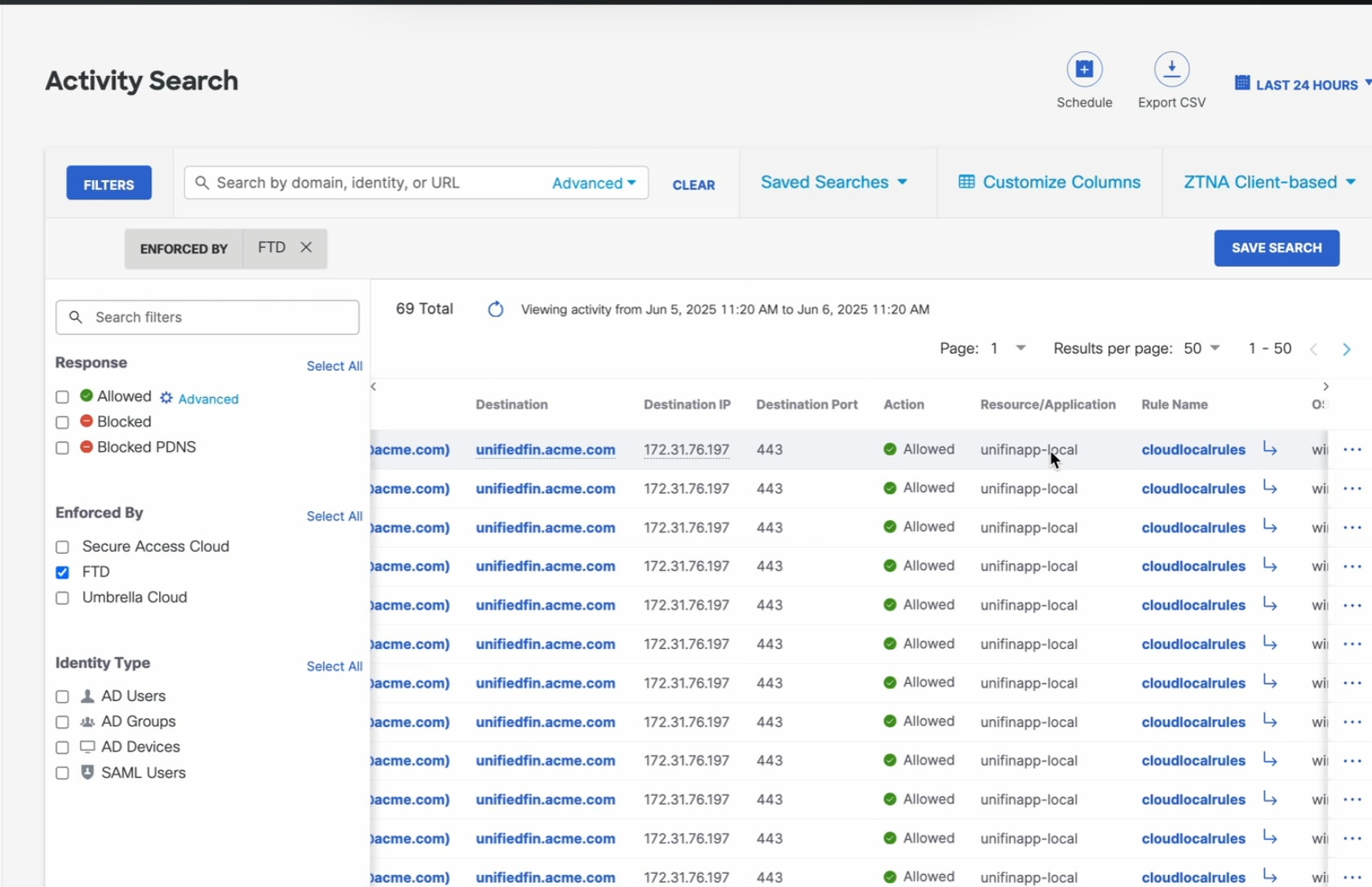
-
Choose FTD to monitor the events and policies enforced by the Threat Defense device.
 Feedback
Feedback