|
DAEMON_DIED
|
"Daemon ~s died"
|
An external database daemon closed its control socket.
|
|
DAEMON_TIMEOUT
|
"Daemon ~s timed out"
|
An external database daemon did not respond to a query.
|
|
NO_CALLPOINT
|
"no registration found for callpoint ~s of type=~s"
|
ConfD tried to populate an XML tree, but no code had registered under the relevant callpoint.
|
|
CDB_DB_LOST
|
"CDB: lost DB, deleting old config"
|
CDB found its data schema file but not its data files. CDB recovered by starting from an empty database.
|
|
CDB_CONFIG_LOST
|
"CDB: lost config, deleting DB"
|
CDB found its data files but not its schema file. CDB recovered by starting from an empty database.
|
|
CDB_UPGRADE_FAILED
|
"CDB: Upgrade failed: ~s"
|
Automatic CDB upgrade failed, meaning the data model was changed in a way that is not supported.
|
|
CDB_INIT_LOAD
|
"CDB load: processing file: ~s"
|
CDB is processing an initialization file.
|
|
CDB_OP_INIT
|
"CDB: Operational DB re-initialized"
|
The operational database was deleted and reinitialized because of an upgrade or a corrupt file.
|
|
CDB_CLIENT_TIMEOUT
|
"CDB client (~s) timed out, waiting for ~s"
|
A CDB client failed to answer within the timeout period and was disconnected.
|
|
INTERNAL_ERROR
|
"Internal error: ~s"
|
A ConfD internal error occurred and should be reported to Cisco technical support.
|
|
AAA_LOAD_FAIL
|
"Failed to load AAA: ~s"
|
Failed to load the AAA data because the external database is misbehaving or AAA is mounted or populated badly.
|
|
EXTAUTH_BAD_RET
|
"External auth program (user=~s) ret bad output: ~s"
|
Authentication is external and the external program returned badly formatted data.
|
|
BRIDGE_DIED
|
"confd_aaa_bridge died - ~s"
|
ConfD is configured to start the confd_aaa_bridge and the C program died.
|
|
PHASE0_STARTED
|
"ConfD phase0 started"
|
ConfD has started its start phase 0.
|
|
PHASE1_STARTED
|
"ConfD phase1 started"
|
ConfD has started its start phase 1.
|
|
STARTED
|
"ConfD started vsn: ~s"
|
ConfD has started.
|
|
UPGRADE_INIT_STARTED
|
"Upgrade init started"
|
In-service upgrade initialization started.
|
|
UPGRADE_INIT_SUCCEEDED
|
"Upgrade init succeeded"
|
In-service upgrade initialization succeeded.
|
|
UPGRADE_PERFORMED
|
"Upgrade performed"
|
In-service upgrade was performed but not yet committed.
|
|
UPGRADE_COMMITTED
|
"Upgrade committed"
|
In-service upgrade was committed.
|
|
UPGRADE_ABORTED
|
"Upgrade aborted"
|
In-service upgrade was terminated.
|
|
CONSULT_FILE
|
"Consulting daemon configuration file ~s"
|
ConfD is reading its configuration file.
|
|
STOPPING
|
"ConfD stopping (~s)"
|
ConfD is stopping (for example, due to confd --stop).
|
|
RELOAD
|
"Reloading daemon configuration"
|
Initiated daemon configuration reload.
|
|
BADCONFIG
|
"Bad configuration: ~s:~s: ~s"
|
confd.conf contains bad data.
|
|
WRITE_STATE_FILE_FAILED
|
"Writing state file failed: ~s: ~s (~s)"
|
Failed to write a state file.
|
|
READ_STATE_FILE_FAILED
|
"Reading state file failed: ~s: ~s (~s)"
|
Failed to read a state file.
|
|
SSH_SUBSYS_ERR
|
"ssh protocol subsys - ~s"
|
Client did not send the \"subsystem\" command correctly.
|
|
SESSION_LIMIT
|
"Session limit of type '~s' reached, rejected new session request"
|
Session limit reached; new session request was rejected.
|
|
CONFIG_TRANSACTION_LIMIT
|
"Configuration transaction limit of type '~s' reached, rejected new transaction request"
|
Configuration transaction limit reached; new transaction request was rejected.
|
|
ABORT_CAND_COMMIT
|
"Aborting candidate commit, request from user, reverting configuration"
|
Terminating candidate commit due to user request. Reverting the configuration.
|
|
ABORT_CAND_COMMIT_TIMER
|
"Candidate commit timer expired, reverting configuration"
|
Candidate commit timer expired; reverting configuration.
|
|
ABORT_CAND_COMMIT_TERM
|
"Candidate commit session terminated, reverting configuration"
|
Candidate commit session terminated; reverting configuration.
|
|
ROLLBACK_REMOVE
|
"Found half created rollback0 file - removing and creating new"
|
Removing and recreating a rollback0 file that was found only half created.
|
|
ROLLBACK_REPAIR
|
"Found half created rollback0 file - repairing"
|
Repairing a rollback0 file that was found only half created.
|
|
ROLLBACK_FAIL_REPAIR
|
"Failed to repair rollback files"
|
Failed to repair a rollback file.
|
|
ROLLBACK_FAIL_CREATE
|
"Error while creating rollback file: ~s: ~s"
|
An error occurred while creating a rollback file.
|
|
ROLLBACK_FAIL_RENAME
|
"Failed to rename rollback file ~s to ~s: ~s"
|
Failed to rename a rollback file.
|
|
NS_LOAD_ERR
|
"Failed to process namespace ~s: ~s"
|
System failed to process a loaded namespace.
|
|
NS_LOAD_ERR2
|
"Failed to process namespaces: ~s"
|
System failed to process a loaded namespace.
|
|
FILE_LOAD_ERR
|
"Failed to load file ~s: ~s"
|
System failed to load a file in its load path.
|
|
FILE_LOADING
|
"Loading file ~s"
|
System is starting to load a file.
|
|
SKIP_FILE_LOADING
|
"Skipping file ~s: ~s"
|
System skipped a file.
|
|
FILE_LOAD
|
"Loaded file ~s"
|
System loaded a file.
|
|
LISTENER_INFO
|
"~s to listen for ~s on ~s:~s"
|
ConfD starts or stops to listen for incoming connections.
|
|
NETCONF_HDR_ERR
|
"Got bad NETCONF TCP header"
|
The clear text header that indicates users and groups was formatted badly.
|
|
LIB_BAD_VSN
|
"Got library connect from wrong version (~s, expected ~s)"
|
An application connecting to ConfD used a library version that does not match the ConfD version (for example, an old version
of the client library).
|
|
LIB_BAD_SIZES
|
"Got connect from library with insufficient keypath depth/keys support (~s/ ~s, needs ~s/~s)"
|
An application connecting to ConfD used a library version that cannot handle the depth and the number of keys used by the
data model.
|
|
LIB_NO_ACCESS
|
"Got library connect with failed access check: ~s"
|
An access check failure occurred when an application connected to ConfD.
|
|
SNMP_NOT_A_TRAP
|
"SNMP gateway: Non-trap received from ~s"
|
A UDP package was received on the trap receiving port, but it's not an SNMP trap.
|
|
SNMP_TRAP_V1
|
"SNMP gateway: V1 trap received from ~s"
|
An SNMPv1 trap was received on the trap receiving port, but forwarding v1 traps is not supported.
|
|
SNMP_TRAP_NOT_FORWARDED
|
"SNMP gateway: Can't forward trap from ~s; ~s"
|
An SNMP trap was not forwarded.
|
|
SNMP_TRAP_UNKNOWN_ SENDER
|
"SNMP gateway: Not forwarding trap from ~s; the sender is not recognized"
|
An SNMP trap was supposed to be forwarded, but the sender was not listed in confd.conf.
|
|
SNMP_TRAP_OPEN_PORT
|
"SNMP gateway: Can't open trap listening port ~s: ~s"
|
Could not open the port for listening to SNMP traps.
|
|
SNMP_TRAP_NOT_RECOGNIZED
|
"SNMP gateway: Can't forward trap with OID ~s from ~s; There is no notification with this OID in the loaded models"
|
An SNMP trap was received on the trap receiving port, but its definition is unknown.
|
|
XPATH_EVAL_ERROR1
|
"XPath evaluation error: ~s for ~s"
|
An error occurred while evaluating an xpath expression.
|
|
XPATH_EVAL_ERROR2
|
"XPath evaluation error: '~s' resulted in ~s for ~s"
|
An error occurred while evaluating an xpath expression.
|
|
CANDIDATE_BAD_FILE_FORMAT
|
"Bad format found in candidate db file ~s; resetting candidate"
|
The candidate database file has a bad format. The candidate database is reset to an empty database.
|
|
CANDIDATE_CORRUPT_FILE
|
"Corrupt candidate db file ~s; resetting candidate"
|
The candidate database file is corrupt and cannot be read. The candidate database is reset to an empty database.
|
|
MISSING_DES3CBC_ SETTINGS
|
"DES3CBC keys were not found in confd.conf"
|
DES3CBC keys were not found in confd.conf.
|
|
MISSING_AESCFB128_ SETTINGS
|
"AESCFB128 keys were not found in confd.conf"
|
AESCFB128 keys were not found in confd.conf.
|
|
SNMP_MIB_LOADING
|
"Loading MIB: ~s"
|
The SNMP agent is loading a MIB file.
|
|
SNMP_CANT_LOAD_MIB
|
"Can't load MIB file: ~s"
|
The SNMP agent failed to load a MIB file.
|
|
SNMP_WRITE_STATE_ FILE_FAILED
|
"Write state file failed: ~s: ~s"
|
Failed to write the SNMP agent state file.
|
|
SNMP_READ_STATE_ FILE_FAILED
|
"Read state file failed: ~s: ~s"
|
Failed to read the SNMP agent state file.
|
|
SNMP_REQUIRES_CDB
|
"Can't start SNMP. CDB is not enabled"
|
CDB must be enabled before the SNMP agent can start.
|
|
FXS_MISMATCH
|
"Fxs mismatch, slave is not allowed"
|
A secondary connected to a primary with different fxs files.
|
|
TOKEN_MISMATCH
|
"Token mismatch, slave is not allowed"
|
A secondary connected to a primary with a bad authorization token.
|
|
HA_SLAVE_KILLED
|
"Slave ~s killed due to no ticks"
|
A secondary node did not produce its ticks.
|
|
HA_DUPLICATE_NODEID
|
"Nodeid ~s already exists"
|
A secondary arrived with a node ID that already exists.
|
|
HA_FAILED_CONNECT
|
"Failed to connect to master: ~s"
|
An attempted library to become a secondary call failed because the secondary could not connect to the primary.
|
|
HA_BAD_VSN
|
"Incompatible HA version (~s, expected ~s), slave is not allowed"
|
A secondary connected to a primary with an incompatible HA protocol version.
|
|
NETCONF
|
"~s"
|
NETCONF traffic log message.
|
|
DEVEL_WEBUI
|
"~s"
|
Developer web UI log message.
|
|
DEVEL_AAA
|
"~s"
|
Developer AAA log message.
|
|
DEVEL_CAPI
|
"~s"
|
Developer C API log message.
|
|
DEVEL_CDB
|
"~s"
|
Developer CDB log message.
|
|
DEVEL_CONFD
|
"~s"
|
Developer ConfD log message.
|
|
DEVEL_SNMPGW
|
"~s"
|
Developer SNMP gateway log message.
|
|
DEVEL_SNMPA
|
"~s"
|
Developer SNMP agent log message.
|
|
NOTIFICATION_REPLAY_ STORE_FAILURE
|
"~_s"
|
A failure occurred in the built-in notification replay store.
|
|
EVENT_SOCKET_TIMEOUT
|
"Event notification subscriber with bitmask ~s timed out, waiting for ~s"
|
An event notification subscriber did not reply within the configured timeout period.
|
|
EVENT_SOCKET_WRITE_BLOCK
|
"~s"
|
Write on an event socket was blocked for too long.
|
|
COMMIT_UN_SYNCED_DEV
|
"Committed data towards device ~s which is out of sync"
|
Data was committed toward a device with a bad or unknown sync state.
|
|
NCS_SNMP_INIT_ERR
|
"Failed to locate snmp_init.xml in loadpath ~s"
|
Failed to locate snmp_init.xml in the load path.
|
|
NCS_JAVA_VM_START
|
"Starting the NCS Java VM" |
Starting the NCS Java VM.
|
|
NCS_JAVA_VM_FAIL
|
"The NCS Java VM ~s"
|
An NCS Java VM failure or timeout occurred.
|
|
NCS_PACKAGE_SYNTAX_ERROR
|
"Failed to load NCS package: ~s; syntax error in package file"
|
Syntax error in package file.
|
|
NCS_PACKAGE_DUPLICATE
|
"Failed to load duplicate NCS package ~s: (~s)"
|
Duplicate package found.
|
|
NCS_PACKAGE_COPYING
|
"Copying NCS package from ~s to ~s"
|
A package was copied from the load path to a private directory.
|
|
NCS_PACKAGE_UPGRADE_ ABORTED
|
"NCS package upgrade failed with reason '~s'"
|
The CDB upgrade was terminated, implying that the CDB is untouched. However, the package state changed.
|
|
NCS_PACKAGE_BAD_ NCS_VERSION
|
"Failed to load NCS package: ~s; requires NCS version ~s"
|
Bad NCS version for the package.
|
|
NCS_PACKAGE_BAD_ DEPENDENCY
|
"Failed to load NCS package: ~s; required package ~s of version ~s is not present (found ~s)"
|
Bad NCS package dependency.
|
|
NCS_PACKAGE_CIRCULAR_ DEPENDENCY
|
"Failed to load NCS package: ~s; circular dependency found"
|
Circular NCS package dependency.
|
|
CLI_CMD
|
"CLI '~s'"
|
User executed a CLI command.
|
|
CLI_DENIED
|
"CLI denied '~s'"
|
Due to permissions, a user was denied from executing a CLI command.
|
|
BAD_LOCAL_PASS
|
"Provided bad password"
|
A locally configured user provided a bad password.
|
|
NO_SUCH_LOCAL_USER
|
"no such local user"
|
A non existing local user tried to log in.
|
|
PAM_LOGIN_FAILED
|
"pam phase ~s failed to login through PAM: ~s"
|
A user failed to log in through PAM.
|
|
PAM_NO_LOGIN
|
"failed to login through PAM: ~s"
|
A user failed to log in through PAM.
|
|
EXT_LOGIN
|
"Logged in over ~s using externalauth, member of groups: ~s~s"
|
An externally authenticated user logged in.
|
|
EXT_NO_LOGIN
|
"failed to login using externalauth: ~s"
|
External authentication failed for a user.
|
|
GROUP_ASSIGN
|
"assigned to groups: ~s"
|
A user was assigned to a set of groups.
|
|
GROUP_NO_ASSIGN
|
"Not assigned to any groups - all access is denied"
|
A user was logged in but was not assigned to any groups.
|
|
MAAPI_LOGOUT
|
"Logged out from maapi ctx=~s (~s)"
|
A management agent API (MAAPI) user was logged out.
|
|
SSH_LOGIN
|
"logged in over ssh from ~s with authmeth:~s"
|
A user logged into ConfD's built-in SSH server.
|
|
SSH_LOGOUT
|
"Logged out ssh <~s> user"
|
A user was logged out from ConfD's built-in SSH server.
|
|
SSH_NO_LOGIN
|
"Failed to login over ssh: ~s"
|
A user failed to log in to ConfD's built-in SSH server.
|
|
NOAAA_CLI_LOGIN
|
"logged in from the CLI with aaa disabled"
|
A user used the --noaaa flag to confd_cli.
|
|
WEB_LOGIN
|
"logged in through Web UI from ~s"
|
A user logged in through the web UI.
|
|
WEB_LOGOUT
|
"logged out from Web UI"
|
A web UI user logged out.
|
|
WEB_CMD
|
"WebUI cmd '~s'"
|
A user executed a web UI command.
|
|
WEB_ACTION
|
"WebUI action '~s'"
|
A user executed a web UI action.
|
|
WEB_COMMIT
|
"WebUI commit ~s"
|
A user performed a web UI commit.
|
|
SNMP_AUTHENTICATION_FAIL
|
"ESDNMP authentication failed: ~s"
|
An SNMP authentication failed.
|
|
LOGIN_REJECTED
|
"~s"
|
Authentication for a user was rejected by application callback.
|
|
COMMIT_INFO
|
"commit ~s"
|
Information about configuration changes committed to the running data store.
|
|
CLI_CMD_DONE
|
"CLI done"
|
CLI command finished successfully.
|
|
CLI_CMD_ABORTED
|
"CLI aborted"
|
CLI command terminated.
|
|
NCS_DEVICE_OUT_OF_SYNC
|
"NCS device-out-of-sync Device '~s' Info '~s'"
|
A check-sync action reported out-of-sync for a device.
|
|
NCS_SERVICE_OUT_OF_SYNC
|
"NCS service-out-ofsync Service '~s' Info '~s'"
|
A check-sync action reported out-of-sync for a service.
|
|
NCS_PYTHON_VM_START
|
"Starting the NCS Python VM"
|
Starting the NCS Python VM.
|
|
NCS_PYTHON_VM_FAIL
|
"The NCS Python VM ~s"
|
The NCS Python VM failed or timed out.
|
|
NCS_SET_PLATFORM_ DATA_ERRORS
|
"NCS Device '~s' failed to set platform data Info '~s'"
|
The device failed to set the platform operational data at connect.
|
|
NCS_SMART_LICENSING_ START
|
"Starting the NCS Smart Licensing Java VM"
|
Starting the NCS Smart Licensing Java VM.
|
|
NCS_SMART_LICENSING_FAIL
|
"The NCS Smart Licensing Java VM ~s"
|
The NCS Smart Licensing Java VM failed or timed out.
|
|
NCS_SMART_LICENSING_ GLOBAL_NOTIFICATION
|
"Smart Licensing Global Notification: ~s"
|
Smart Licensing global notification.
|
|
NCS_SMART_LICENSING_ ENTITLEMENT_NOTIFICATION
|
"Smart Licensing Entitlement Notification: ~s"
|
Smart Licensing entitlement notification.
|
|
NCS_SMART_LICENSING_ EVALUATION_COUNTDOWN
|
"Smart Licensing evaluation time remaining: ~s"
|
Smart Licensing evaluation time remaining.
|
|
DEVEL_SLS
|
"~s"
|
Developer Smart Licensing API log message.
|
|
JSONRPC_REQUEST
|
"JSON-RPC: '~s' with JSON params ~s"
|
JSON-RPC method requested.
|
|
DEVEL_ECONFD
|
"~s"
|
Developer econfd API log message.
|
|
CDB_FATAL_ERROR
|
"fatal error in CDB: ~s"
|
CDB encountered an unrecoverable error.
|
|
LOGGING_STARTED
|
"Daemon logging started"
|
Logging subsystem started.
|
|
LOGGING_SHUTDOWN
|
"Daemon logging terminating, reason: ~s"
|
Logging subsystem terminated.
|
|
REOPEN_LOGS
|
"Logging subsystem, reopening log files"
|
Logging subsystem reopened log files.
|
|
OPEN_LOGFILE
|
"Logging subsystem, opening log file '~s' for ~s"
|
Indicate target file for certain type of logging.
|
|
LOGGING_STARTED_TO
|
"Writing ~s log to ~s"
|
Write logs for a subsystem to a specific file.
|
|
LOGGING_DEST_CHANGED
|
"Changing destination of ~s log to ~s"
|
The target log file will change to another file.
|
|
LOGGING_STATUS_CHANGED
|
"~s ~s log"
|
Notify a change of logging status (enabled/disabled) for a subsystem.
|
|
ERRLOG_SIZE_CHANGED
|
"Changing size of error log (~s) to ~s (was ~s)"
|
Notify a change of log size for an error log.
|
|
CGI_REQUEST
|
"CGI: '~s' script with method ~s"
|
CGI script requested.
|
|
MMAP_SCHEMA_FAIL
|
"Failed to setup the shared memory schema"
|
Failed to set up the shared memory schema.
|
|
KICKER_MISSING_SCHEMA
|
"Failed to load kicker schema"
|
Failed to load the kicker schema.
|
|
JSONRPC_REQUEST_ IDLE_TIMEOUT
|
"Stopping session due to idle timeout: ~s"
|
JSON-RPC idle timeout.
|
|
JSONRPC_REQUEST_ ABSOLUTE_TIMEOUT
|
"Stopping session due to absolute timeout: ~s"
|
JSON-RPC absolute timeout.
|
 and fill in all applicable fields.
and fill in all applicable fields.
 .
.
 .
.

 ).
).
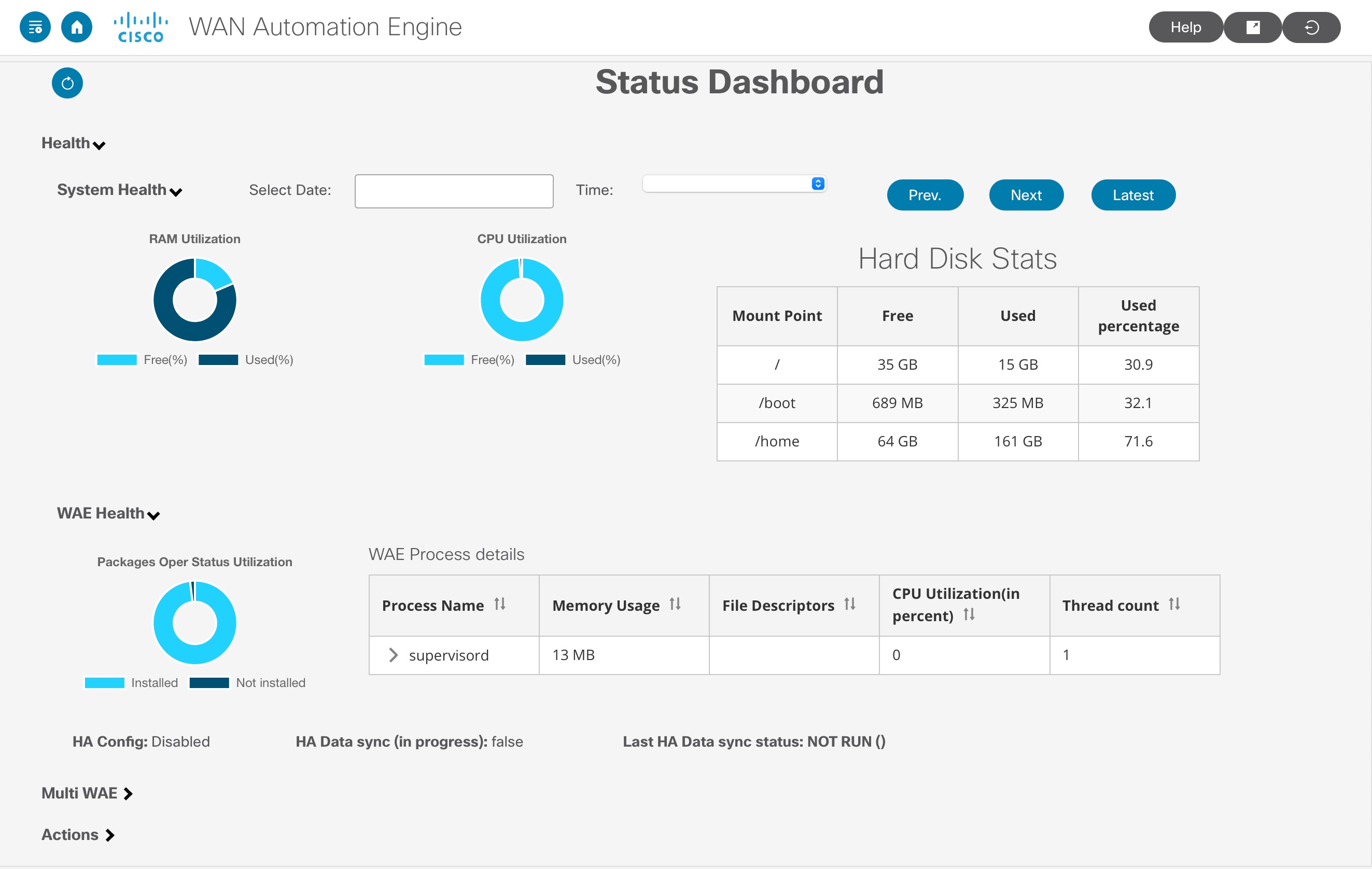
 Feedback
Feedback