- Read Me First
- Cisco BGP Overview
- BGP 4
- Configuring a Basic BGP Network
- BGP 4 Soft Configuration
- BGP Support for 4-byte ASN
- IPv6 Routing: Multiprotocol BGP Extensions for IPv6
- IPv6 Routing: Multiprotocol BGP Link-Local Address Peering
- IPv6 Multicast Address Family Support for Multiprotocol BGP
- Configuring Multiprotocol BGP (MP-BGP) Support for CLNS
- BGP IPv6 Admin Distance
- Connecting to a Service Provider Using External BGP
- BGP Route-Map Continue
- BGP Route-Map Continue Support for Outbound Policy
- Removing Private AS Numbers from the AS Path in BGP
- Configuring BGP Neighbor Session Options
- BGP Neighbor Policy
- BGP Dynamic Neighbors
- BGP Support for Next-Hop Address Tracking
- BGP Restart Neighbor Session After Max-Prefix Limit Reached
- BGP Support for Dual AS Configuration for Network AS Migrations
- Configuring Internal BGP Features
- BGP VPLS Auto Discovery Support on Route Reflector
- BGP FlowSpec Route-reflector Support
- BGP Flow Specification Client
- BGP NSF Awareness
- BGP Graceful Restart per Neighbor
- BGP Support for BFD
- IPv6 NSF and Graceful Restart for MP-BGP IPv6 Address Family
- BGP Link Bandwidth
- Border Gateway Protocol Link-State
- iBGP Multipath Load Sharing
- BGP Multipath Load Sharing for Both eBGP and iBGP in an MPLS-VPN
- Loadsharing IP Packets over More Than Six Parallel Paths
- BGP Policy Accounting
- BGP Policy Accounting Output Interface Accounting
- BGP Cost Community
- BGP Support for IP Prefix Import from Global Table into a VRF Table
- BGP Support for IP Prefix Export from a VRF Table into the Global Table
- BGP per Neighbor SoO Configuration
- Per-VRF Assignment of BGP Router ID
- BGP Next Hop Unchanged
- BGP Support for the L2VPN Address Family
- BGP Event-Based VPN Import
- BGP Best External
- BGP PIC Edge for IP and MPLS-VPN
- Detecting and Mitigating a BGP Slow Peer
- Configuring BGP: RT Constrained Route Distribution
- Configuring a BGP Route Server
- BGP Diverse Path Using a Diverse-Path Route Reflector
- BGP Enhanced Route Refresh
- Configuring BGP Consistency Checker
- BGP—Origin AS Validation
- BGP MIB Support
- BGP 4 MIB Support for Per-Peer Received Routes
- BGP Support for Nonstop Routing (NSR) with Stateful Switchover (SSO) Using L2VPN VPLS
- BGP NSR Auto Sense
- BGP NSR Support for iBGP Peers
- BGP Graceful Shutdown
- BGP — mVPN BGP sAFI 129 - IPv4
- BGP-MVPN SAFI 129 IPv6
- BFD—BGP Multihop Client Support, cBit (IPv4 and IPv6), and Strict Mode
- BGP Attribute Filter and Enhanced Attribute Error Handling
- BGP Additional Paths
- BGP-Multiple Cluster IDs
- BGP-VPN Distinguisher Attribute
- BGP-RT and VPN Distinguisher Attribute Rewrite Wildcard
- VPLS BGP Signaling
- Multicast VPN BGP Dampening
- BGP—IPv6 NSR
- BGP-VRF-Aware Conditional Advertisement
- BGP—Selective Route Download
- BGP—Support for iBGP Local-AS
- eiBGP Multipath for Non-VRF Interfaces (IPv4/IPv6)
- L3VPN iBGP PE-CE
- BGP NSR Support for MPLS VPNv4 and VPNv6 Inter-AS Option B
- BGP-RTC for Legacy PE
- BGP PBB EVPN Route Reflector Support
- BGP Monitoring Protocol
- VRF Aware BGP Translate-Update
- BGP Support for MTR
- BGP Accumulated IGP
- BGP MVPN Source-AS Extended Community Filtering
- BGP AS-Override Split-Horizon
- BGP Support for Multiple Sourced Paths Per Redistributed Route
- Maintenance Function: BGP Routing Protocol
BGP — mVPN BGP sAFI 129 - IPv4
The BGP—mVPN BGP sAFI 129 IPv4 feature provides the capability to support multicast routing in the service provider’s core IPv4 network. This feature is needed to support BGP-based MVPNs. BGP MVPN provides a means for service providers to use different encapsulation methods (generic routing encapsulation [GRE], Multicast Label Distribution Protocol [MPDP], and ingress replication) for forwarding MVPN multicast data traffic in the service provider network.
- Finding Feature Information
- Information About BGP--mVPN BGP sAFI 129 - IPv4
- How to Configure BGP -- mVPN BGP sAFI 129 - IPv4
- Configuration Examples for BGP--mVPN BGPsAFI 129 - IPv4
- Additional References
- Feature Information for BGP - mVPN BGP sAFI 129 - IPv4
Finding Feature Information
Your software release may not support all the features documented in this module. For the latest caveats and feature information, see Bug Search Tool and the release notes for your platform and software release. To find information about the features documented in this module, and to see a list of the releases in which each feature is supported, see the feature information table at the end of this module.
Use Cisco Feature Navigator to find information about platform support and Cisco software image support. To access Cisco Feature Navigator, go to www.cisco.com/go/cfn. An account on Cisco.com is not required.
Information About BGP--mVPN BGP sAFI 129 - IPv4
BGP — mVPN BGP sAFI 129 - IPv4 Overview
The Cisco BGP Address Family Identifier (AFI) model was introduced with multiprotocol BGP and is designed to be modular and scalable and to support multiple AFI and Subsequent Address Family Identifier (SAFI) configurations. SAFI provides additional information about the type of Network Layer Reachability Information (NLRI) that is used to describe a route and how to connect to a destination.
SAFI 129 provides the capability to support multicast routing in the service provider’s core IPv4 network. This feature is needed to support BGP-based MVPNs. The addition of SAFI 129 allows multicast to select an upstream multicast hop that may be independent of the unicast topology. Multicast routes learned from the customer edge (CE) router or multicast VPN routes learned from remote provider edge (PE) routers are installed into the multicast Routing Information Base (RIB), whereas previously unicast routes in the unicast RIB were replicated into the multicast RIB.
The address-family ipv4 command has been updated to support IP version 4 (IPv4) multicast address prefixes for a VPN routing and forwarding (VRF) instance, and the address-family vpnv4 command has been updated to support VPN version 4 (VPNv4) multicast address prefixes.
How to Configure BGP -- mVPN BGP sAFI 129 - IPv4
Configure BGP — mVPN BGP sAFI 129 - IPv4
1.
enable
2.
configure
terminal
3.
vrf
definition
vrf1
4.
rd
route-distinguisher
5.
route-target
export
route-target-ext-community
6.
route-target
import
route-target-ext-community
7.
address-family
ipv4
8.
mdt
default
group-address
9.
exit
10.
router
bgp
autonomous-system-number
11.
address-family
vpnv4
multicast
12.
neighbor
peer-group-name
send-community
extended
13.
neighbor
peer-group-name
route-reflector-client
14.
exit-address-family
15.
address-family
ipv4
vrf
vrf-name
16.
no
synchronization
17.
exit-address-family
18.
address-family
ipv4
multicast
vrf
vrf-name
19.
no
synchronization
20.
exit-address-family
21.
end
22.
show running-config | b router bgp
DETAILED STEPS
Configuration Examples for BGP--mVPN BGPsAFI 129 - IPv4
Example: Configuring BGP - mVPN BGP sAFI 129 - IPv4
This example uses the topology illustrated in the figure below.
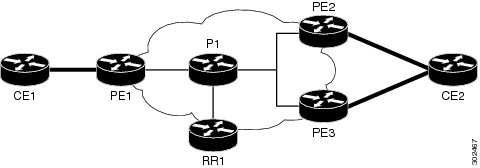
The following example configures BGP SAFI 129 on the route reflector (RR):
! ip multicast-routing ! !<<< Define BGP update-source loopback0 !<<< on RR as 192.0.2.10 interface loopback0 ip pim sparse-dense-mode ip address 192.0.2.10 255.255.255.255 ! . . . router bgp 65000 no synchronization neighbor 192.0.2.1 remote-as 65000 neighbor 192.0.2.1 update-source loopback0 neighbor 192.0.2.2 remote-as 65000 neighbor 192.0.2.2 update-source loopback0 neighbor 192.0.2.3 remote-as 65000 neighbor 192.0.2.3 update-source loopback0 ! . . address-family vpnv4 unicast neighbor 192.0.2.1 activate neighbor 192.0.2.1 send-community extended neighbor 192.0.2.1 route-reflector-client neighbor 192.0.2.2 activate neighbor 192.0.2.2 send-community extended neighbor 192.0.2.2 route-reflector-client neighbor 192.0.2.3 activate neighbor 192.0.2.3 send-community extended neighbor 192.0.2.3 route-reflector-client exit-address-family ! address-family vpnv4 multicast !<<< want route from CE1 with nexthop !<<< through PE3 in multicast routing table neighbor 192.0.2.1 activate neighbor 192.0.2.1 send-community extended neighbor 192.0.2.1 route-reflector-client neighbor 192.0.2.3 activate neighbor 192.0.2.3 send-community extended neighbor 192.0.2.3 route-reflector-client exit-address-family ! . .
The following example configures BGP SAFI 129 on the PE1 router (PE2 and PE3 will have a similar configuration):
Hostname PE1 ! vrf definition vrf1 rd 1:1 route-target export 1:1 route-target import 1:1 ! address-family ipv4 mdt default 239.0.0.1 exit-address-family ! ip multicast-routing ip multicast-routing vrf vrf1 ! . . . !<<< Define BGP update-source on Loopback0 !<<< on PE1 inteface loopback0 ip pim sparse-dense-mode ip address 192.0.2.1 255.255.255.255 ! . . . !<<< Define vrf vrf1 interface on PE1 to CE1 interface ethernet0/0 vrf forwarding vrf1 ip pim sparse-dense-mode ip address 192.0.2.1 255.255.255.0 ! . . , router bgp 65000 !<<<< PE peer neighbor with RR neighbor 192.0.2.10 remote-as 65000 neighbor 192.0.2.10 update-source loopback0 no synchronization . . . address-family vpnv4 neighbor 192.0.2.10 activate neighbor 192.0.2.10 send-community extended exit-address-family ! !<<< Define vpnv4 safi129 with neighbor !<<< to RR address-family vpnv4 multicast neighbor 192.0.2.10 activate neighbor 192.0.2.10 send-community extended exit-address-family ! . . . !<<< Define unicast address-family vrf vrf1. !<<< PE-CE is eBGP in this case. !<<< If PE-CE is not eBGP, please use !<<< redistribute cli, instead of !<<< neighbor cli below. address-family ipv4 vrf vrf1 no synchronization redistribute connected neighbor 192.0.2.5 remote-as 65011 exit-address-family ! !<<< Define multicast address-family vrf vrf1 !<<< (safi2. PE-CE is eBGP in this case. !<<< If PE-CE is not eBGP, please use !<<< redistribute cli, instead of !<<< neighbor cli below. address-family ipv4 multicast vrf vrf1 no synchronization redistribute connected neighbor 192.0.2.5 remote-as 65011 exit-address-family !
The following example configures BGP SAFI 129 on the CE1 router. (In this case, PE-CE routing is eBGP. CE2 will have a similar configuration):
interface ethernet0/0 ip address 192.0.2.5 255.255.255.0 ip pim sparse-dense-mode ! . . . router bgp 65011 bgp router-id 192.0.2.5 bgp log-neighbor-changes ! address-family ipv4 redistribute connected neighbor 192.0.2.1 remote-as 65000 exit-address-family ! address-family ipv4 multicast redistribute connected neighbor 192.0.2.1 remote-as 65000 exit-address-family !
Additional References
Related Documents
Related Topic |
Document Title |
|---|---|
|
Cisco IOS commands |
|
|
BGP commands |
Standards and RFCs
Standard/RFC |
Title |
|---|---|
RFC 2547 |
BGP/MPLS VPNs |
Technical Assistance
Description |
Link |
|---|---|
|
The Cisco Support and Documentation website provides online resources to download documentation, software, and tools. Use these resources to install and configure the software and to troubleshoot and resolve technical issues with Cisco products and technologies. Access to most tools on the Cisco Support and Documentation website requires a Cisco.com user ID and password. |
Feature Information for BGP - mVPN BGP sAFI 129 - IPv4
The following table provides release information about the feature or features described in this module. This table lists only the software release that introduced support for a given feature in a given software release train. Unless noted otherwise, subsequent releases of that software release train also support that feature.
Use Cisco Feature Navigator to find information about platform support and Cisco software image support. To access Cisco Feature Navigator, go to www.cisco.com/go/cfn. An account on Cisco.com is not required.Feature Name |
Releases |
Feature Information |
|---|---|---|
|
BGP - mVPN BGP sAFI 129 - IPv4 |
15.2(2)S 15.2(4)S Cisco IOS XE Release 3.6S |
The BGP - mVPN BGP sAFI 129 IPv4 feature provides the capability to support multicast routing in the service provider’s core IPv4 network. This feature is needed to support BGP-based MVPNs. BGP MVPN provides a means for service providers to use different encapsulation methods (generic route encapsulation (GRE), Multicast Label Distribution Protocol (MLDP), and ingress replication) for forwarding MVPN multicast data traffic in the service provider network. In Cisco IOS Release 15.2(4)S, support was added for the Cisco 7200 series router. The following commands were modified: address-family ipv4, address-family vpnv4. |
 Feedback
Feedback