- Read Me First
- Cisco BGP Overview
- BGP 4
- Configuring a Basic BGP Network
- BGP 4 Soft Configuration
- BGP Support for 4-byte ASN
- IPv6 Routing: Multiprotocol BGP Extensions for IPv6
- IPv6 Routing: Multiprotocol BGP Link-Local Address Peering
- IPv6 Multicast Address Family Support for Multiprotocol BGP
- Configuring Multiprotocol BGP (MP-BGP) Support for CLNS
- BGP IPv6 Admin Distance
- Connecting to a Service Provider Using External BGP
- BGP Route-Map Continue
- BGP Route-Map Continue Support for Outbound Policy
- Removing Private AS Numbers from the AS Path in BGP
- Configuring BGP Neighbor Session Options
- BGP Neighbor Policy
- BGP Dynamic Neighbors
- BGP Support for Next-Hop Address Tracking
- BGP Restart Neighbor Session After Max-Prefix Limit Reached
- BGP Support for Dual AS Configuration for Network AS Migrations
- Configuring Internal BGP Features
- BGP VPLS Auto Discovery Support on Route Reflector
- BGP FlowSpec Route-reflector Support
- BGP Flow Specification Client
- BGP NSF Awareness
- BGP Graceful Restart per Neighbor
- BGP Support for BFD
- IPv6 NSF and Graceful Restart for MP-BGP IPv6 Address Family
- BGP Link Bandwidth
- Border Gateway Protocol Link-State
- iBGP Multipath Load Sharing
- BGP Multipath Load Sharing for Both eBGP and iBGP in an MPLS-VPN
- Loadsharing IP Packets over More Than Six Parallel Paths
- BGP Policy Accounting
- BGP Policy Accounting Output Interface Accounting
- BGP Cost Community
- BGP Support for IP Prefix Import from Global Table into a VRF Table
- BGP Support for IP Prefix Export from a VRF Table into the Global Table
- BGP per Neighbor SoO Configuration
- Per-VRF Assignment of BGP Router ID
- BGP Next Hop Unchanged
- BGP Support for the L2VPN Address Family
- BGP Event-Based VPN Import
- BGP Best External
- BGP PIC Edge for IP and MPLS-VPN
- Detecting and Mitigating a BGP Slow Peer
- Configuring BGP: RT Constrained Route Distribution
- Configuring a BGP Route Server
- BGP Diverse Path Using a Diverse-Path Route Reflector
- BGP Enhanced Route Refresh
- Configuring BGP Consistency Checker
- BGP—Origin AS Validation
- BGP MIB Support
- BGP 4 MIB Support for Per-Peer Received Routes
- BGP Support for Nonstop Routing (NSR) with Stateful Switchover (SSO) Using L2VPN VPLS
- BGP NSR Auto Sense
- BGP NSR Support for iBGP Peers
- BGP Graceful Shutdown
- BGP — mVPN BGP sAFI 129 - IPv4
- BGP-MVPN SAFI 129 IPv6
- BFD—BGP Multihop Client Support, cBit (IPv4 and IPv6), and Strict Mode
- BGP Attribute Filter and Enhanced Attribute Error Handling
- BGP Additional Paths
- BGP-Multiple Cluster IDs
- BGP-VPN Distinguisher Attribute
- BGP-RT and VPN Distinguisher Attribute Rewrite Wildcard
- VPLS BGP Signaling
- Multicast VPN BGP Dampening
- BGP—IPv6 NSR
- BGP-VRF-Aware Conditional Advertisement
- BGP—Selective Route Download
- BGP—Support for iBGP Local-AS
- eiBGP Multipath for Non-VRF Interfaces (IPv4/IPv6)
- L3VPN iBGP PE-CE
- BGP NSR Support for MPLS VPNv4 and VPNv6 Inter-AS Option B
- BGP-RTC for Legacy PE
- BGP PBB EVPN Route Reflector Support
- BGP Monitoring Protocol
- VRF Aware BGP Translate-Update
- BGP Support for MTR
- BGP Accumulated IGP
- BGP MVPN Source-AS Extended Community Filtering
- BGP AS-Override Split-Horizon
- BGP Support for Multiple Sourced Paths Per Redistributed Route
- Maintenance Function: BGP Routing Protocol
IP Routing: BGP Configuration Guide, Cisco IOS XE Everest 16.6
Bias-Free Language
The documentation set for this product strives to use bias-free language. For the purposes of this documentation set, bias-free is defined as language that does not imply discrimination based on age, disability, gender, racial identity, ethnic identity, sexual orientation, socioeconomic status, and intersectionality. Exceptions may be present in the documentation due to language that is hardcoded in the user interfaces of the product software, language used based on RFP documentation, or language that is used by a referenced third-party product. Learn more about how Cisco is using Inclusive Language.
- Updated:
- August 6, 2017
Chapter: Configuring Multiprotocol BGP (MP-BGP) Support for CLNS
- Finding Feature Information
- Restrictions for Configuring MP-BGP Support for CLNS
- Information About Configuring MP-BGP Support for CLNS
- How to Configure MP-BGP Support for CLNS
- Configuring and Activating a BGP Neighbor to Support CLNS
- Configuring an IS-IS Routing Process
- Configuring Interfaces That Connect to BGP Neighbors
- Configuring Interfaces Connected to the Local OSI Routing Domain
- Advertising Networking Prefixes
- Redistributing Routes from BGP into IS-IS
- Redistributing Routes from IS-IS into BGP
- Configuring BGP Peer Groups and Route Reflectors
- Filtering Inbound Routes Based on NSAP Prefixes
- Filtering Outbound BGP Updates Based on NSAP Prefixes
- Originating Default Routes for a Neighboring Routing Domain
- Verifying MP-BGP Support for CLNS
- Troubleshooting MP-BGP Support for CLNS
- Configuration Examples for MP-BGP Support for CLNS
- Example: Configuring and Activating a BGP Neighbor to Support CLNS
- Example: Configuring an IS-IS Routing Process
- Configuring Interfaces Example
- Advertising Networking Prefixes Example
- Example: Redistributing Routes from BGP into IS-IS
- Example: Redistributing Routes from IS-IS into BGP
- Configuring BGP Peer Groups and Route Reflectors Example
- Filtering Inbound Routes Based on NSAP Prefixes Example
- Example: Filtering Outbound BGP Updates Based on NSAP Prefixes
- Example: Originating a Default Route and Outbound Route Filtering
- Implementing MP-BGP Support for CLNS Example
Configuring Multiprotocol BGP (MP-BGP) Support for CLNS
This module describes configuration tasks to configure multiprotocol BGP (MP-BGP) support for CLNS, which provides the ability to scale Connectionless Network Service (CLNS) networks. The multiprotocol extensions of Border Gateway Protocol (BGP) add the ability to interconnect separate Open System Interconnection (OSI) routing domains without merging the routing domains, thus providing the capability to build very large OSI networks.
- Finding Feature Information
- Restrictions for Configuring MP-BGP Support for CLNS
- Information About Configuring MP-BGP Support for CLNS
- How to Configure MP-BGP Support for CLNS
- Configuration Examples for MP-BGP Support for CLNS
- Additional References
- Feature Information for Configuring MP-BGP Support for CLNS
- Glossary
Finding Feature Information
Your software release may not support all the features documented in this module. For the latest caveats and feature information, see Bug Search Tool and the release notes for your platform and software release. To find information about the features documented in this module, and to see a list of the releases in which each feature is supported, see the feature information table at the end of this module.
Use Cisco Feature Navigator to find information about platform support and Cisco software image support. To access Cisco Feature Navigator, go to www.cisco.com/go/cfn. An account on Cisco.com is not required.
Restrictions for Configuring MP-BGP Support for CLNS
The configuration of MP-BGP support for CLNS does not support the creation and use of BGP confederations within the CLNS network. We recommend the use of route reflectors to address the issue of a large internal BGP mesh.
BGP extended communities are not supported by the MP-BGP Support for CLNS feature.
The following BGP commands are not supported by the MP-BGP Support for CLNS feature:
auto-summary
neighbor advertise-map
neighbor distribute-list
neighbor soft-reconfiguration
neighbor unsuppress-map
Information About Configuring MP-BGP Support for CLNS
Address Family Routing Information
By default, commands entered under the router bgp command apply to the IPv4 address family. This will continue to be the case unless you enter the no bgp default ipv4-unicast command as the first command under the router bgp command. The no bgp default ipv4-unicast command is configured on the router to disable the default behavior of the BGP routing process exchanging IPv4 addressing information with BGP neighbor routers.
Design Features of MP-BGP Support for CLNS
The configuration of MP-BGP support for CLNS allows BGP to be used as an interdomain routing protocol in networks that use CLNS as the network-layer protocol. This feature was developed to solve a scaling issue with a data communications network (DCN) where large numbers of network elements are managed remotely. For details about the DCN issues and how to implement this feature in a DCN topology, see the DCN Network Topology.
BGP, as an Exterior Gateway Protocol, was designed to handle the volume of routing information generated by the Internet. Network administrators can control the BGP routing information because BGP neighbor relationships (peering) are manually configured and routing updates use incremental broadcasts. Some interior routing protocols such as Intermediate System-to-Intermediate System (IS-IS), in contrast, use a form of automatic neighbor discovery and broadcast updates at regular intervals.
CLNS uses network service access point (NSAP) addresses to identify all its network elements. Using the BGP address-family support, NSAP address prefixes can be transported using BGP. In CLNS, BGP prefixes are inserted into the CLNS Level 2 prefix table. This functionality allows BGP to be used as an interdomain routing protocol between separate CLNS routing domains.
Implementing BGP in routers at the edge of each internal network means that the existing interior protocols need not be changed, minimizing disruption in the network.
Generic BGP CLNS Network Topology
The figure below shows a generic BGP CLNS network containing nine routers that are grouped into four different autonomous systems (in BGP terminology) or routing domains (in OSI terminology). To avoid confusion, we will use the BGP terminology of autonomous systems because each autonomous system is numbered and therefore more easily identified in the diagram and in the configuration discussion.

Within each autonomous system, IS-IS is used as the intradomain routing protocol. Between autonomous systems, BGP and its multiprotocol extensions are used as the interdomain routing protocol. Each router is running either a BGP or Level 2 IS-IS routing process. To facilitate this feature, the BGP routers are also running a Level 2 IS-IS process. Although the links are not shown in the figure, each Level 2 IS-IS router is connected to multiple Level 1 IS-IS routers that are, in turn, connected to multiple CLNS networks.
Each autonomous system in this example is configured to demonstrate various BGP features and how these features work with CLNS to provide a scalable interdomain routing solution. In the figure above, the autonomous system AS65101 has a single Level 2 IS-IS router, R1, and is connected to just one other autonomous system, AS65202. Connectivity to the rest of the network is provided by R2, and a default route is generated for R1 to send to R2 all packets with destination NSAP addresses outside of AS65101.
In AS65202 there are two routers, R2 and R3, both with different external BGP (eBGP) neighbors. Routers R2 and R3 are configured to run internal BGP (iBGP) over the internal connection between them.
AS65303 shows how the use of BGP peer groups and route reflection can minimize the need for TCP connections between routers. Fewer connections between routers simplifies the network design and the amount of traffic in the network.
AS65404 shows how to use redistribution to communicate network reachability information to a Level 2 IS-IS router that is not running BGP.
The configuration tasks and examples are based on the generic network design shown in the figure above. Configurations for all the routers in the figure are listed in the Implementing MP-BGP Support for CLNS Example.
DCN Network Topology
The Multiprotocol BGP (MP-BGP) Support for CLNS feature can benefit a DCN managing a large number of remote SONET rings. SONET is typically used by telecommunications companies to send data over fiber-optic networks.
The figure below shows some components of a DCN network. To be consistent with the BGP terminology, the figure contains labels to indicate three autonomous systems instead of routing domains. The network elements--designated by NE in Figure 2--of a SONET ring are managed by OSI protocols such as File Transfer, Access, and Management (FTAM) and Common Management Information Protocol (CMIP). FTAM and CMIP run over the CLNS network-layer protocol, which means that the routers providing connectivity must run an OSI routing protocol.
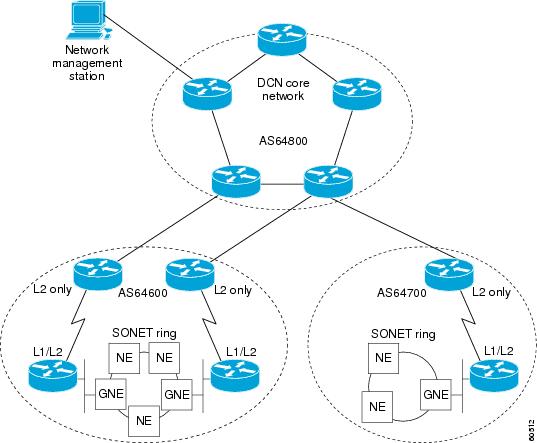
IS-IS is a link-state protocol used in this example to route CLNS. Each routing node (networking device) is called an intermediate system (IS). The network is divided into areas defined as a collection of routing nodes. Routing within an area is referred to as Level 1 routing. Routing between areas involves Level 2 routing. Routers that link a Level 1 area with a Level 2 area are defined as Level 1-2 routers. A network element that connects to the Level 2 routers that provide a path to the DCN core is represented by a gateway network element--GNE in Figure 2. The network topology here is a point-to-point link between each network element router. In this example, a Level 1 IS-IS router is called an NE router.
Smaller Cisco routers such as the Cisco 2600 series were selected to run as the Level 1-2 routers because shelf space in the central office (CO) of a service provider is very expensive. A Cisco 2600 series router has limited processing power if it is acting as the Level 1 router for four or five different Level 1 areas. The number of Level 1 areas under this configuration is limited to about 200. The entire Level 2 network is also limited by the speed of the slowest Level 2 router.
To provide connectivity between NE routers, in-band signaling is used. The in-band signaling is carried in the SONET/Synchronous Digital Hierarchy (SDH) frame on the data communications channel (DCC). The DCC is a 192-KB channel, which is a very limited amount of bandwidth for the management traffic. Due to the limited signaling bandwidth between network elements and the limited amount of processing power and memory in the NE routers running IS-IS, each area is restricted to a maximum number of 30 to 40 routers. On average, each SONET ring consists of 10 to 15 network elements.
With a maximum of 200 areas containing 10 to 15 network elements per area, the total number of network element routers in a single autonomous system must be fewer than 3000. Service providers are looking to implement over 10,000 network elements as their networks grow, but the potential number of network elements in an area is limited. The current solution is to break down the DCN into a number of smaller autonomous systems and connect them using static routes or ISO Interior Gateway Routing Protocol (IGRP). ISO IGRP is a proprietary protocol that can limit future equipment implementation options. Static routing does not scale because the growth in the network can exceed the ability of a network administrator to maintain the static routes. BGP has been shown to scale to over 100,000 routes.
To implement the Multiprotocol BGP (MP-BGP) Support for CLNS feature in this example, configure BGP to run on each router in the DCN core network--AS64800 in Figure 2--to exchange routing information between all the autonomous systems. In the autonomous systems AS64600 and AS64700, only the Level 2 routers will run BGP. BGP uses TCP to communicate with BGP-speaking neighbor routers, which means that both an IP-addressed network and an NSAP-addressed network must be configured to cover all the Level 2 IS-IS routers in the autonomous systems AS64600 and AS64700 and all the routers in the DCN core network.
Assuming that each autonomous system--for example, AS64600 and AS64700 in Figure 2--remains the same size with up to 3000 nodes, we can demonstrate how large DCN networks can be supported with this feature. Each autonomous system advertises one address prefix to the core autonomous system. Each address prefix can have two paths associated with it to provide redundancy because there are two links between each autonomous system and the core autonomous system. BGP has been shown to support 100,000 routes, so the core autonomous system can support many other directly linked autonomous systems because each autonomous system generates only a few routes. We can assume that the core autonomous system can support about 2000 directly linked autonomous systems. With the hub-and-spoke design where each autonomous system is directly linked to the core autonomous system, and not acting as a transit autonomous system, the core autonomous system can generate a default route to each linked autonomous system. Using the default routes, the Level 2 routers in the linked autonomous systems process only a small amount of additional routing information. Multiplying the 2000 linked autonomous systems by the 3000 nodes within each autonomous system could allow up to 6 million network elements.
Benefits of MP-BGP Support for CLNS
The Multiprotocol BGP (MP-BGP) Support for CLNS feature adds the ability to interconnect separate OSI routing domains without merging the routing domains, which provides the capability to build very large OSI networks. The benefits of using this feature are not confined to DCN networks, and can be implemented to help scale any network using OSI routing protocols with CLNS.
How to Configure MP-BGP Support for CLNS
Configuring and Activating a BGP Neighbor to Support CLNS
To configure and activate a BGP routing process and an associated BGP neighbor (peer) to support CLNS, perform the steps in this procedure.
1.
enable
2.
configure
terminal
3.
router
bgp
as-number
4.
no
bgp
default
ipv4-unicast
5.
neighbor
{ip-address | peer-group-name} remote-as as-number
6.
address-family
nsap
[unicast]
7.
neighbor
ip-address
activate
8.
end
DETAILED STEPS
Configuring an IS-IS Routing Process
When an integrated IS-IS routing process is configured, the first instance of the IS-IS routing process configured is by default a Level 1-2 (intra-area and interarea) router. All subsequent IS-IS routing processes on a network running CLNS are configured as Level 1. All subsequent IS-IS routing processes on a network running IP are configured as Level-1-2. To use the Multiprotocol BGP (MP-BGP) Support for CLNS feature, configure a Level 2 routing process.
To configure an IS-IS routing process and assign it as a Level-2-only process, perform the steps in this procedure.
1.
enable
2.
configure
terminal
3.
router
isis
area-tag
4.
net
network-entity-title
5.
is-type
[level-1 | level-1-2 | level-2-only]
6.
end
DETAILED STEPS
| Command or Action | Purpose | |
|---|---|---|
| Step 1 |
enable
Example: Router> enable |
Enables privileged EXEC mode.
|
| Step 2 |
configure
terminal
Example: Router# configure terminal |
Enters global configuration mode. |
| Step 3 |
router
isis
area-tag
Example: Router(config)# router isis osi-as-101 |
Configures an IS-IS routing process and enters router configuration mode for the specified routing process.
|
| Step 4 |
net
network-entity-title
Example: Router(config-router)# net 49.0101.1111.1111.1111.1111.00 |
Configures a network entity title (NET) for the routing process.
|
| Step 5 |
is-type
[level-1 | level-1-2 | level-2-only] Example: Router(config-router)# is-type level-1 |
Configures the router to act as a Level 1 (intra-area) router, as both a Level 1 router and a Level 2 (interarea) router, or as an interarea router only.
|
| Step 6 |
end
Example: Router(config-router)# end |
Exits router configuration mode and returns to privileged EXEC mode. |
Configuring Interfaces That Connect to BGP Neighbors
When a router running IS-IS is directly connected to an eBGP neighbor, the interface between the two eBGP neighbors is activated using the clns enable command, which allows CLNS packets to be forwarded across the interface. The clns enable command activates the End System-to-Intermediate System (ES-IS) protocol to search for neighboring OSI systems.
 Note | Running IS-IS across the same interface that is connected to an eBGP neighbor can lead to undesirable results if the two OSI routing domains merge into a single domain. |
When a neighboring OSI system is found, BGP checks that it is also an eBGP neighbor configured for the NSAP address family. If both the preceding conditions are met, BGP creates a special BGP neighbor route in the CLNS Level 2 prefix routing table. The special BGP neighbor route is automatically redistributed in to the Level 2 routing updates so that all other Level 2 IS-IS routers in the local OSI routing domain know how to reach this eBGP neighbor.
To configure interfaces that are being used to connect with eBGP neighbors, perform the steps in this procedure. These interfaces will normally be directly connected to their eBGP neighbor.
1.
enable
2.
configure
terminal
3.
interface
type
number
4.
ip
address
ip-address
mask
5.
clns
enable
6.
no
shutdown
7.
end
DETAILED STEPS
| Command or Action | Purpose | |
|---|---|---|
| Step 1 |
enable
Example: Router> enable |
Enables privileged EXEC mode.
|
| Step 2 |
configure
terminal
Example: Router# configure terminal |
Enters global configuration mode. |
| Step 3 |
interface
type
number
Example: Router(config)# interface serial 2/0/0 |
Specifies the interface type and number and enters interface configuration mode. |
| Step 4 |
ip
address
ip-address
mask
Example: Router(config-if)# ip address 10.1.2.2 255.255.255.0 |
Configures the interface with an IP address. |
| Step 5 |
clns
enable
Example: Router(config-if)# clns enable |
Specifies that CLNS packets can be forwarded across this interface.
|
| Step 6 |
no
shutdown
Example: Router(config-if)# no shutdown |
Turns on the interface. |
| Step 7 |
end
Example: Router(config-if)# end |
Exits interface configuration mode and returns to privileged EXEC mode. |
Configuring Interfaces Connected to the Local OSI Routing Domain
To configure interfaces that are connected to the local OSI routing domain, perform the steps in this procedure.
1.
enable
2.
configure
terminal
3.
interface
type
number
4.
ip
address
ip-address
mask
5.
clns
router
isis
area-tag
6.
ip
router
isis
area-tag
7.
no
shutdown
8.
end
DETAILED STEPS
| Command or Action | Purpose | |||
|---|---|---|---|---|
| Step 1 |
enable
Example: Router> enable |
Enables privileged EXEC mode.
| ||
| Step 2 |
configure
terminal
Example: Router# configure terminal |
Enters global configuration mode. | ||
| Step 3 |
interface
type
number
Example: Router(config)# interface gigabitethernet 0/1/1 |
Specifies the interface type and number and enters interface configuration mode. | ||
| Step 4 |
ip
address
ip-address
mask
Example: Router(config-if)# ip address 10.2.3.1 255.255.255.0 |
Configures the interface with an IP address.
| ||
| Step 5 |
clns
router
isis
area-tag
Example: Router(config-if)# clns router isis osi-as-202 |
Specifies that the interface is actively routing IS-IS when the network protocol is ISO CLNS and identifies the area associated with this routing process. | ||
| Step 6 |
ip
router
isis
area-tag
Example: Router(config-if)# ip router isis osi-as-202 |
Specifies that the interface is actively routing IS-IS when the network protocol is IP and identifies the area associated with this routing process.
| ||
| Step 7 |
no
shutdown
Example: Router(config-if)# no shutdown |
Turns on the interface. | ||
| Step 8 |
end
Example: Router(config-if)# end |
Exits interface configuration mode and returns to privileged EXEC mode. |
Advertising Networking Prefixes
Advertising NSAP address prefix forces the prefixes to be added to the BGP routing table. To configure advertisement of networking prefixes, perform the steps in this procedure.
1.
enable
2.
configure
terminal
3.
router
bgp
as-number
4.
no
bgp
default
ipv4-unicast
5.
neighbor
{ip-address |
peer-group-name}
remote-as
as-number
6.
address-family
nsap
[unicast]
7.
network
nsap-prefix
[route-map
map-tag]
8.
neighbor
ip-address
activate
9.
end
DETAILED STEPS
| Command or Action | Purpose | |||
|---|---|---|---|---|
| Step 1 |
enable
Example: Router> enable |
Enables privileged EXEC mode. | ||
| Step 2 |
configure
terminal
Example: Router# configure terminal |
Enters global configuration mode. | ||
| Step 3 |
router
bgp
as-number
Example: Router(config)# router bgp 65101 |
Configures a BGP routing process and enters router configuration mode for the specified routing process. | ||
| Step 4 |
no
bgp
default
ipv4-unicast
Example: Router(config-router)# no bgp default ipv4-unicast |
Disables the default behavior of the BGP routing process exchanging IPv4 addressing information with BGP neighbor routers. | ||
| Step 5 |
neighbor
{ip-address |
peer-group-name}
remote-as
as-number
Example: Router(config-router)# neighbor 10.1.2.2 remote-as 64202 |
Adds an IP address or peer group name of the BGP neighbor in the specified autonomous system to the BGP neighbor table of the local router. | ||
| Step 6 |
address-family
nsap
[unicast]
Example: Router(config-router)# address-family nsap |
Specifies the NSAP address family and enters address family configuration mode. | ||
| Step 7 |
network
nsap-prefix
[route-map
map-tag]
Example: Router(config-router-af)# network 49.0101.1111.1111.1111.1111.00 |
Advertises a single prefix of the local OSI routing domain and enters it in the BGP routing table.
| ||
| Step 8 |
neighbor
ip-address
activate
Example: Router(config-router-af) neighbor 10.1.2.2 activate |
Specifies that NSAP routing information will be sent to the specified BGP neighbor.
| ||
| Step 9 |
end
Example: Router(config-router-af)# end |
Exits address family configuration mode and returns to privileged EXEC mode. |
Redistributing Routes from BGP into IS-IS
Route redistribution must be approached with caution. We do not recommend injecting the full set of BGP routes into IS-IS because excessive routing traffic will be added to IS-IS. Route maps can be used to control which dynamic routes are redistributed.
To configure route redistribution from BGP into IS-IS, perform the steps in this procedure.
1.
enable
2.
configure
terminal
3.
router
isis
area-tag
4.
net
network-entity-title
5.
redistribute
protocol
as-number
[route-type] [route-map map-tag]
6.
end
DETAILED STEPS
| Command or Action | Purpose | |||
|---|---|---|---|---|
| Step 1 |
enable
Example: Router> enable |
Enables privileged EXEC mode.
| ||
| Step 2 |
configure
terminal
Example: Router# configure terminal |
Enters global configuration mode. | ||
| Step 3 |
router
isis
area-tag
Example: Router(config)# router isis osi-as-404 |
Configures an IS-IS routing process and enters router configuration mode for the specified routing process.
| ||
| Step 4 |
net
network-entity-title
Example: Router(config-router)# net 49.0404.7777.7777.7777.7777.00 |
Configures a NET for the routing process.
| ||
| Step 5 |
redistribute
protocol
as-number
[route-type] [route-map map-tag] Example: Router(config-router)# redistribute bgp 65404 clns |
Redistributes NSAP prefix routes from BGP into the CLNS Level 2 routing table associated with the IS-IS routing process when the protocol argument is set to bgpand the route-type argument is set to clns.
| ||
| Step 6 |
end
Example: Router(config-router)# end |
Exits router configuration mode and returns to privileged EXEC mode. |
Redistributing Routes from IS-IS into BGP
Route redistribution must be approached with caution because redistributed route information is stored in the routing tables. Large routing tables may make the routing process slower. Route maps can be used to control which dynamic routes are redistributed.
To configure route redistribution from IS-IS into BGP, perform the steps in this procedure.
1.
enable
2.
configure
terminal
3.
router
bgp
as-number
4.
no
bgp
default
ipv4-unicast
5.
address-family
nsap
[unicast]
6.
redistribute
protocol
[process-id] [route-type] [route-map map-tag]
7.
end
DETAILED STEPS
| Command or Action | Purpose | |
|---|---|---|
| Step 1 |
enable
Example: Router> enable |
Enables privileged EXEC mode.
|
| Step 2 |
configure
terminal
Example: Router# configure terminal |
Enters global configuration mode. |
| Step 3 |
router
bgp
as-number
Example: Router(config)# router bgp 65202 |
Configures a BGP routing process and enters router configuration mode for the specified routing process. |
| Step 4 |
no
bgp
default
ipv4-unicast
Example: Router(config-router)# no bgp default ipv4-unicast |
Disables the default behavior of the BGP routing process exchanging IPv4 addressing information with BGP neighbor routers. |
| Step 5 |
address-family
nsap
[unicast] Example: Router(config-router)# address-family nsap |
Specifies the NSAP address family and enters address family configuration mode. |
| Step 6 |
redistribute
protocol
[process-id] [route-type] [route-map map-tag] Example: Router(config-router-af)# redistribute isis osi-as-202 clns route-map internal-routes-only |
Redistributes routes from the CLNS Level 2 routing table associated with the IS-IS routing process into BGP as NSAP prefixes when the protocol argument is set to isisand the route-type argument is set to clns.
|
| Step 7 |
end
Example: Router(config-router-af)# end |
Exits address family configuration mode and returns to privileged EXEC mode. |
Configuring BGP Peer Groups and Route Reflectors
BGP peer groups reduce the number of configuration commands by applying a BGP neighbor command to multiple neighbors. Using a BGP peer group with a local router configured as a BGP route reflector allows BGP routing information received from one member of the group to be replicated to all other group members. Without a peer group, each route reflector client must be specified by IP address.
To create a BGP peer group and use the group as a BGP route reflector client, perform the steps in this procedure. This is an optional task and is used with internal BGP neighbors. In this task, some of the BGP syntax is shown with the peer-group-name argument only and only one neighbor is configured as a member of the peer group. Repeat Step 9 to configure other BGP neighbors as members of the peer group.
1.
enable
2.
configure
terminal
3.
router
bgp
as-number
4.
no
bgp
default
ipv4-unicast
5.
neighbor
peer-group-name
peer-group
6.
neighbor
peer-group-name
remote-as
as-number
7.
address-family
nsap
[unicast]
8.
neighbor
peer-group-name
route-reflector-client
9.
neighbor
ip-address
peer-group
peer-group
10.
end
DETAILED STEPS
| Command or Action | Purpose | |
|---|---|---|
| Step 1 |
enable
Example: Router> enable |
Enables privileged EXEC mode.
|
| Step 2 |
configure
terminal
Example: Router# configure terminal |
Enters global configuration mode. |
| Step 3 |
router
bgp
as-number
Example: Router(config)# router bgp 65303 |
Configures a BGP routing process and enters router configuration mode for the specified routing process. |
| Step 4 |
no
bgp
default
ipv4-unicast
Example: Router(config-router)# no bgp default ipv4-unicast |
Disables the default behavior of the BGP routing process exchanging IPv4 addressing information with BGP neighbor routers. |
| Step 5 |
neighbor
peer-group-name
peer-group
Example: Router(config-router)# neighbor ibgp-peers peer-group |
Creates a BGP peer group. |
| Step 6 |
neighbor
peer-group-name
remote-as
as-number
Example: Router(config-router)# neighbor ibgp-peers remote-as 65303 |
Adds the peer group name of the BGP neighbor in the specified autonomous system to the BGP neighbor table of the local router. |
| Step 7 |
address-family
nsap
[unicast] Example: Router(config-router)# address-family nsap |
Specifies the NSAP address family and enters address family configuration mode. |
| Step 8 |
neighbor
peer-group-name
route-reflector-client
Example: Router(config-router-af)# neighbor ibgp-peers route-reflector-client |
Configures the router as a BGP route reflector and configures the specified peer group as its client. |
| Step 9 |
neighbor
ip-address
peer-group
peer-group
Example: Router(config-router-af)# neighbor 10.4.5.4 peer-group ibgp-peers |
Assigns a BGP neighbor to a BGP peer group. |
| Step 10 |
end
Example: Router(config-router-af)# end |
Exits address family configuration mode and returns to privileged EXEC mode. |
Filtering Inbound Routes Based on NSAP Prefixes
Perform this task to filter inbound BGP routes based on NSAP prefixes. The neighbor prefix-list in command is configured in address family configuration mode to filter inbound routes.
You must specify either a CLNS filter set or a CLNS filter expression before configuring the neighbor command. See descriptions for the clns filter-expr and clns filter-set commands for more information.
1.
enable
2.
configure
terminal
3.
router
bgp
as-number
4.
no
bgp
default
ipv4-unicast
5.
address-family
nsap
[unicast]
6.
neighbor
{ip-address|
peer-group-name}prefix-list {clns-filter-expr-name|
clns-filter-set-name}
in
7.
end
DETAILED STEPS
| Command or Action | Purpose | |
|---|---|---|
| Step 1 |
enable
Example: Router> enable |
Enables privileged EXEC mode. |
| Step 2 |
configure
terminal
Example: Router# configure terminal |
Enters global configuration mode. |
| Step 3 |
router
bgp
as-number
Example: Router(config)# router bgp 65200 |
Configures a BGP routing process and enters router configuration mode for the specified routing process. |
| Step 4 |
no
bgp
default
ipv4-unicast
Example: Router(config-router)# no bgp default ipv4-unicast |
Disables the default behavior of the BGP routing process exchanging IPv4 addressing information with BGP neighbor routers. |
| Step 5 |
address-family
nsap
[unicast]
Example: Router(config-router)# address-family nsap |
Specifies the address family and enters address family configuration mode. |
| Step 6 |
neighbor
{ip-address|
peer-group-name}prefix-list {clns-filter-expr-name|
clns-filter-set-name}
in
Example: Router(config-router-af)# neighbor 10.23.4.1 prefix-list abc in |
Specifies a CLNS filter set or CLNS filter expression to be used to filter inbound BGP routes. |
| Step 7 |
end
Example: Router(config-router-af)# end |
Exits address family configuration mode and returns to privileged EXEC mode. |
Filtering Outbound BGP Updates Based on NSAP Prefixes
Perform this task to filter outbound BGP updates based on NSAP prefixes, use the neighbor prefix-list out command in address family configuration mode. This task is configured at Router 7 in the figure above (in the "Generic BGP CLNS Network Topology" section). In this task, a CLNS filter is created with two entries to deny NSAP prefixes starting with 49.0404 and to permit all other NSAP prefixes starting with 49. A BGP peer group is created and the filter is applied to outbound BGP updates for the neighbor that is a member of the peer group.
1.
enable
2.
configure
terminal
3.
clns
filter-set
name
[deny]
template
4.
clns
filter-set
name
[permit]
template
5.
router
bgp
as-number
6.
no
bgp
default
ipv4-unicast
7.
neighbor
peer-group-name
peer-group
8.
neighbor
{ip-address |
peer-group-name}
remote-as
as-number
9.
address-family
nsap
[unicast]
10.
neighbor
{ip-address |
peer-group-name}
prefix-list {clns-filter-expr-name |
clns-filter-set-name}
out
11.
neighbor
ip-address
peer-group
peer-group
12.
end
DETAILED STEPS
| Command or Action | Purpose | |||
|---|---|---|---|---|
| Step 1 |
enable
Example: Router> enable |
Enables privileged EXEC mode. | ||
| Step 2 |
configure
terminal
Example: Router# configure terminal |
Enters global configuration mode. | ||
| Step 3 |
clns
filter-set
name
[deny]
template
Example: Router(config)# clns filter-set routes0404 deny 49.0404... |
Defines a NSAP prefix match for a deny condition for use in CLNS filter expressions. | ||
| Step 4 |
clns
filter-set
name
[permit]
template
Example: Router(config)# clns filter-set routes0404 permit 49... |
Defines a NSAP prefix match for a permit condition for use in CLNS filter expressions.
| ||
| Step 5 |
router
bgp
as-number
Example: Router(config)# router bgp 65404 |
Configures a BGP routing process and enters router configuration mode for the specified routing process. | ||
| Step 6 |
no
bgp
default
ipv4-unicast
Example: Router(config-router)# no bgp default ipv4-unicast |
Disables the default behavior of the BGP routing process exchanging IPv4 addressing information with BGP neighbor routers. | ||
| Step 7 |
neighbor
peer-group-name
peer-group
Example: Router(config-router)# neighbor ebgp-peers peer-group |
Creates a BGP peer group. | ||
| Step 8 |
neighbor
{ip-address |
peer-group-name}
remote-as
as-number
Example: Router(config-router)# neighbor ebgp-peers remote-as 65303 |
Adds an IP address or peer group name of the BGP neighbor in the specified autonomous system to the BGP neighbor table of the local router. | ||
| Step 9 |
address-family
nsap
[unicast]
Example: Router(config-router)# address-family nsap |
Specifies the NSAP address family and enters address family configuration mode. | ||
| Step 10 |
neighbor
{ip-address |
peer-group-name}
prefix-list {clns-filter-expr-name |
clns-filter-set-name}
out
Example: Router(config-router-af)# neighbor ebgp-peers prefix-list routes0404 out |
Specifies a CLNS filter set or CLNS filter expression to be used to filter outbound BGP updates. | ||
| Step 11 |
neighbor
ip-address
peer-group
peer-group
Example: Router(config-router-af)# neighbor 10.6.7.8 peer-group ebgp-peers |
Assigns a BGP neighbor to a BGP peer group. | ||
| Step 12 |
end
Example: Router(config-router-af)# end |
Exits address family configuration mode and returns to privileged EXEC mode. |
Originating Default Routes for a Neighboring Routing Domain
To create a default CLNS route that points to the local router on behalf of a neighboring OSI routing domain, perform the steps in this procedure. This is an optional task and is normally used only with external BGP neighbors.
1.
enable
2.
configure
terminal
3.
router
bgp
as-number
4.
no
bgp
default
ipv4-unicast
5.
address-family
nsap
[unicast]
6.
neighbor
{ip-address | peer-group-name} default-originate [route-map map-tag]
7.
end
DETAILED STEPS
| Command or Action | Purpose | |
|---|---|---|
| Step 1 |
enable
Example: Router> enable |
Enables privileged EXEC mode.
|
| Step 2 |
configure
terminal
Example: Router# configure terminal |
Enters global configuration mode. |
| Step 3 |
router
bgp
as-number
Example: Router(config)# router bgp 64803 |
Configures a BGP routing process and enters router configuration mode for the specified routing process. |
| Step 4 |
no
bgp
default
ipv4-unicast
Example: Router(config-router)# no bgp default ipv4-unicast |
Disables the default behavior of the BGP routing process exchanging IPv4 addressing information with BGP neighbor routers. |
| Step 5 |
address-family
nsap
[unicast] Example: Router(config-router)# address-family nsap |
Specifies the NSAP address family and enters address family configuration mode. |
| Step 6 |
neighbor
{ip-address | peer-group-name} default-originate [route-map map-tag] Example: Router(config-router-af)# neighbor 172.16.2.3 default-originate |
Generates a default CLNS route that points to the local router and that will be advertised to the neighboring OSI routing domain. |
| Step 7 |
end
Example: Router(config-router-af)# end |
Exits address family configuration mode and returns to privileged EXEC mode. |
Verifying MP-BGP Support for CLNS
To verify the configuration, use the show running-config EXEC command. Sample output is located in the Implementing MP-BGP Support for CLNS Example. To verify that the Multiprotocol BGP (MP-BGP) Support for CLNS feature is working, perform the following steps.
1.
show
clns
neighbors
2.
show
clns
route
3.
show
bgp
nsap
unicast
summary
4.
show
bgp
nsap
unicast
DETAILED STEPS
| Step 1 |
show
clns
neighbors
Use this command to confirm that the local router has formed all the necessary IS-IS adjacencies with other Level 2 IS-IS routers in the local OSI routing domain. If the local router has any directly connected external BGP peers, the output from this command will show that the external neighbors have been discovered, in the form of ES-IS adjacencies. In the following example, the output is displayed for router R2, shown in the figure above (in the "Generic BGP CLNS Network Topology" section). R2 has three CLNS neighbors. R1 and R4 are ES-IS neighbors because these nodes are in different autonomous systems from R2. R3 is an IS-IS neighbor because it is in the same autonomous system as R2. Note that the system ID is replaced by CLNS hostnames (r1, r3, and r4) that are defined at the start of each configuration file. Specifying the CLNS hostname means that you need not remember which system ID corresponds to which hostname. Example: Router# show clns neighbors Tag osi-as-202: System Id Interface SNPA State Holdtime Type Protocol r1 Se2/0 *HDLC* Up 274 IS ES-IS r3 Et0/1 0002.16de.8481 Up 9 L2 IS-IS r4 Se2/2 *HDLC* Up 275 IS ES-IS |
| Step 2 |
show
clns
route
Use this command to confirm that the local router has calculated routes to other areas in the local OSI routing domain. In the following example of output from router R2, shown in the figure above (in the "Generic BGP CLNS Network Topology" section), the routing table entry--i 49.0202.3333 [110/10] via R3--shows that router R2 knows about other local IS-IS areas within the local OSI routing domain. Example:
Router# show clns route
Codes: C - connected, S - static, d - DecnetIV
I - ISO-IGRP, i - IS-IS, e - ES-IS
B - BGP, b - eBGP-neighbor
C 49.0202.2222 [2/0], Local IS-IS Area
C 49.0202.2222.2222.2222.2222.00 [1/0], Local IS-IS NET
b 49.0101.1111.1111.1111.1111.00 [15/10]
via r1, Serial2/0
i 49.0202.3333 [110/10]
via r3, GigabitEthernet0/1/1
b 49.0303.4444.4444.4444.4444.00 [15/10]
via r4, Serial2/2
B 49.0101 [20/1]
via r1, Serial2/0
B 49.0303 [20/1]
via r4, Serial2/2
B 49.0404 [200/1]
via r9
i 49.0404.9999.9999.9999.9999.00 [110/10]
via r3, GigabitEthernet0/1/1
|
| Step 3 |
show
bgp
nsap
unicast
summary
Use this command to verify that the TCP connection to a particular neighbor is active. In the following example output, search the appropriate row based on the IP address of the neighbor. If the State/PfxRcd column entry is a number, including zero, the TCP connection for that neighbor is active. Example: Router# show bgp nsap unicast summary BGP router identifier 10.1.57.11, local AS number 65202 BGP table version is 6, main routing table version 6 5 network entries and 8 paths using 1141 bytes of memory 6 BGP path attribute entries using 360 bytes of memory 4 BGP AS-PATH entries using 96 bytes of memory 0 BGP route-map cache entries using 0 bytes of memory 0 BGP filter-list cache entries using 0 bytes of memory BGP activity 5/0 prefixes, 8/0 paths, scan interval 60 secs Neighbor V AS MsgRcvd MsgSent TblVer InQ OutQ Up/Down State/PfxRcd 10.1.2.1 4 65101 34 34 6 0 0 00:29:11 1 10.2.3.3 4 65202 35 36 6 0 0 00:29:16 3 |
| Step 4 |
show
bgp
nsap
unicast
Enter the show bgp nsap unicast command to display all the NSAP prefix routes that the local router has discovered. In the following example of output from router R2, shown in the figure above (in the "Generic BGP CLNS Network Topology" section), a single valid route to prefix 49.0101 is shown. Two valid routes--marked by a *--are shown for the prefix 49.0404. The second route is marked with a *>i sequence, representing the best route to this prefix. Example:
Router# show bgp nsap unicast
BGP table version is 3, local router ID is 192.168.3.1
Status codes: s suppressed, d damped, h history, * valid, > best, i - internal,
r RIB-failure, S Stale
Origin codes: i - IGP, e - EGP, ? - incomplete
Network Next Hop Metric LocPrf Weight Path
*> 49.0101 49.0101.1111.1111.1111.1111.00
0 65101 i
* i49.0202.2222 49.0202.3333.3333.3333.3333.00
100 0 ?
*> 49.0202.2222.2222.2222.2222.00
32768 ?
* i49.0202.3333 49.0202.3333.3333.3333.3333.00
100 0 ?
*> 49.0202.2222.2222.2222.2222.00
32768 ?
*> 49.0303 49.0303.4444.4444.4444.4444.00
0 65303 i
* 49.0404 49.0303.4444.4444.4444.4444.00
0 65303 65404 i
*>i 49.0404.9999.9999.9999.9999.00
100 0 65404 i
|
Troubleshooting MP-BGP Support for CLNS
The debug bgp nsap unicastcommands enable diagnostic output concerning various events relating to the operation of the CLNS packets in the BGP routing protocol to be displayed on a console. These commands are intended only for troubleshooting purposes because the volume of output generated by the software when they are used can result in severe performance degradation on the router. See the Cisco IOS Debug Command Reference for more information about using these debug commands.
To troubleshoot problems with the configuration of MP-BGP support for CLNS and to minimize the impact of the debugcommands used in this procedure, perform the following steps.
1. Attach a console directly to a router running the Cisco software release that includes the Multiprotocol BGP (MP-BGP) Support for CLNS feature.
2.
no
logging
console
3. Use Telnet to access a router port.
4.
enable
5.
terminal
monitor
6.
debug
bgp
nsap
unicast
[neighbor-address |
dampening |
keepalives |
updates]
7.
no
terminal
monitor
8.
no
debug
bgp
nsap
unicast
[neighbor-address |
dampening |
keepalives |
updates]
9.
logging
console
DETAILED STEPS
| Step 1 | Attach a console directly to a router running the Cisco software release that includes the Multiprotocol BGP (MP-BGP) Support for CLNS feature.
| ||
| Step 2 |
no
logging
console
This command disables all logging to the console terminal. | ||
| Step 3 | Use Telnet to access a router port. | ||
| Step 4 |
enable
Enter this command to access privileged EXEC mode. | ||
| Step 5 |
terminal
monitor
This command enables logging on the virtual terminal. | ||
| Step 6 |
debug
bgp
nsap
unicast
[neighbor-address |
dampening |
keepalives |
updates]
Enter only specific debug bgp nsap unicastcommands to isolate the output to a certain subcomponent and minimize the load on the processor. Use appropriate arguments and keywords to generate more detailed debug information on specified subcomponents. | ||
| Step 7 |
no
terminal
monitor
This command disables logging on the virtual terminal. | ||
| Step 8 |
no
debug
bgp
nsap
unicast
[neighbor-address |
dampening |
keepalives |
updates]
Enter the specific no debug bgp nsap unicastcommand when you are finished. | ||
| Step 9 |
logging
console
This command reenables logging to the console. |
Configuration Examples for MP-BGP Support for CLNS
Example: Configuring and Activating a BGP Neighbor to Support CLNS
In the following example, the router R1, shown in the figure below, in the autonomous system AS65101 is configured to run BGP and activated to support CLNS. Router R1 is the only Level 2 IS-IS router in autonomous system AS65101, and it has only one connection to another autonomous system via router R2 in AS65202. The no bgp default ipv4-unicast command is configured on the router to disable the default behavior of the BGP routing process exchanging IPv4 addressing information with BGP neighbor routers. After the NSAP address family configuration mode is enabled with the address-family nsap command, the router is configured to advertise the NSAP prefix of 49.0101 to its BGP neighbors and to send NSAP routing information to the BGP neighbor at 10.1.2.2.
router bgp 65101 no bgp default ipv4-unicast address-family nsap network 49.0101... neighbor 10.1.2.2 activate exit-address-family
Example: Configuring an IS-IS Routing Process
In the following example, R1, shown in the figure below, is configured to run an IS-IS process:
router isis osi-as-101 net 49.0101.1111.1111.1111.1111.00
The default IS-IS routing process level is used.
Configuring Interfaces Example
In the following example, two of the interfaces of the router R2, shown in the figure below, in the autonomous system AS65202 are configured to run CLNS. GigabitEthernet interface 0/1/1 is connected to the local OSI routing domain and is configured to run IS-IS when the network protocol is CLNS using the clns router isis command. The serial interface 2/0 with the local IP address of 10.1.2.2 is connected with an eBGP neighbor and is configured to run CLNS through the clns enable command:
interface serial 2/0 ip address 10.1.2.2 255.255.255.0 clns enable no shutdown ! interface gigabitethernet 0/1/1 ip address 10.2.3.1 255.255.255.0 clns router isis osi-as-202 no shutdown
Advertising Networking Prefixes Example
In the following example, the router R1, shown in the figure below, is configured to advertise the NSAP prefix of 49.0101 to other routers. The NSAP prefix unique to autonomous system AS65101 is advertised to allow the other autonomous systems to discover the existence of autonomous system AS65101 in the network.
router bgp 65101 no bgp default ipv4-unicast neighbor 10.1.2.2 remote-as 64202 address-family nsap network 49.0101... neighbor 10.1.2.2 activate
Example: Redistributing Routes from BGP into IS-IS
In the following example, the routers R7 and R9, shown in the figure below, in the autonomous system AS65404 are configured to redistribute BGP routes into the IS-IS routing process called osi-as-404. Redistributing the BGP routes allows the Level 2 IS-IS router, R8, to advertise routes to destinations outside the autonomous system AS65404. Without a route map being specified, all BGP routes are redistributed.
Router R7
router isis osi-as-404 net 49.0404.7777.7777.7777.7777.00 redistribute bgp 65404 clns
Router R9
router isis osi-as-404 net 49.0404.9999.9999.9999.9999.00 redistribute bgp 65404 clns
Example: Redistributing Routes from IS-IS into BGP
In the following example, the router R2, shown in the figure below, in the autonomous system AS65202 is configured to redistribute Level 2 CLNS NSAP routes into BGP. A route map is used to permit only routes from within the local autonomous system to be redistributed into BGP. Without a route map being specified, every NSAP route from the CLNS level 2 prefix table is redistributed. The no bgp default ipv4-unicast command is configured on the router to disable the default behavior of the BGP routing process exchanging IPv4 addressing information with BGP neighbor routers.
clns filter-set internal-routes permit 49.0202... ! route-map internal-routes-only permit 10 match clns address internal-routes ! router isis osi-as-202 net 49.0202.2222.2222.2222.2222.00 ! router bgp 65202 no bgp default ipv4-unicast address-family nsap redistribute isis osi-as-202 clns route-map internal-routes-only
Configuring BGP Peer Groups and Route Reflectors Example
Router R5, shown in the figure above (in the "Generic BGP CLNS Network Topology" section), has only iBGP neighbors and runs IS-IS on both interfaces. To reduce the number of configuration commands, configure R5 as a member of a BGP peer group called ibgp-peers. The peer group is automatically activated under the address-family nsap command by configuring the peer group as a route reflector client allowing it to exchange NSAP routing information between group members. The BGP peer group is also configured as a BGP route reflector client to reduce the need for every iBGP router to be linked to each other.
In the following example, the router R5 in the autonomous system AS65303 is configured as a member of a BGP peer group and a BGP route reflector client:
router bgp 65303 no bgp default ipv4-unicast neighbor ibgp-peers peer-group neighbor ibgp-peers remote-as 65303 address-family nsap neighbor ibgp-peers route-reflector-client neighbor 10.4.5.4 peer-group ibgp-peers neighbor 10.5.6.6 peer-group ibgp-peers exit-address-family
Filtering Inbound Routes Based on NSAP Prefixes Example
In the following example, the router R1, shown in the figure below, in the autonomous system AS65101 is configured to filter inbound routes specified by the default-prefix-only prefix list:
clns filter-set default-prefix-only deny 49... clns filter-set default-prefix-only permit default ! router isis osi-as-101 net 49.0101.1111.1111.1111.1111.00 ! router bgp 65101 no bgp default ipv4-unicast neighbor 10.1.2.2 remote-as 64202 address-family nsap network 49.0101.1111.1111.1111.1111.00 neighbor 10.1.2.2 activate neighbor 10.1.2.2 prefix-list default-prefix-only in
Example: Filtering Outbound BGP Updates Based on NSAP Prefixes
In the following example, outbound BGP updates are filtered based on NSAP prefixes. This example is configured at Router 7 in the figure below. In this task, a CLNS filter is created with two entries to deny NSAP prefixes starting with 49.0404 and to permit all other NSAP prefixes starting with 49. A BGP peer group is created and the filter is applied to outbound BGP updates for the neighbor that is a member of the peer group.
clns filter-set routes0404 deny 49.0404... clns filter-set routes0404 permit 49... ! router bgp 65404 no bgp default ipv4-unicast neighbor ebgp-peers remote-as 65303 address-family nsap neighbor ebgp-peers prefix-list routes0404 out neighbor 10.6.7.8 peer-group ebgp-peers
Example: Originating a Default Route and Outbound Route Filtering
In the figure below, autonomous system AS65101 is connected to only one other autonomous system, AS65202. Router R2 in AS65202 provides the connectivity to the rest of the network for autonomous system AS65101 by sending a default route to R1. Any packets from Level 1 routers within autonomous system AS65101 with destination NSAP addresses outside the local Level 1 network are sent to R1, the nearest Level 2 router. Router R1 forwards the packets to router R2 using the default route.
In the following example, the router R2, shown in the figure below, in the autonomous system AS65202 is configured to generate a default route for router R1 in the autonomous system AS65101, and an outbound filter is created to send only the default route NSAP addressing information in the BGP update messages to router R1.
clns filter-set default-prefix-only deny 49... clns filter-set default-prefix-only permit default ! router bgp 65202 no bgp default ipv4-unicast neighbor 10.1.2.1 remote-as 64101 address-family nsap network 49.0202... neighbor 10.1.2.1 activate neighbor 10.1.2.1 default-originate neighbor 10.1.2.1 prefix-list default-prefix-only out
Implementing MP-BGP Support for CLNS Example
The figure below shows a generic BGP CLNS network containing nine routers that are grouped into four different autonomous systems (in BGP terminology) or routing domains (in OSI terminology). This section contains complete configurations for all routers shown in the figure below.

If you need more details about commands used in the following examples, see the configuration tasks earlier in this document and the documents listed in the Additional References.
- Autonomous System AS65101
- Autonomous System AS65202
- Autonomous System AS65303
- Autonomous System AS65404
Autonomous System AS65101
Router 1
clns filter-set default-prefix-only deny 49... clns filter-set default-prefix-only permit default ! router isis osi-as-101 net 49.0101.1111.1111.1111.1111.00 ! router bgp 65101 no bgp default ipv4-unicast neighbor 10.1.2.2 remote-as 65202 address-family nsap neighbor 10.1.2.2 activate neighbor 10.1.2.2 prefix-list default-prefix-only in network 49.0101... exit-address-family ! interface serial 2/0 ip address 10.1.2.1 255.255.255.0 clns enable no shutdown
Autonomous System AS65202
Router 2
clns filter-set default-prefix-only deny 49...
clns filter-set default-prefix-only permit default
!
clns filter-set internal-routes permit 49.0202...
!
route-map internal-routes-only permit 10
match clns address internal-routes
!
router isis osi-as-202
net 49.0202.2222.2222.2222.2222.00
!
router bgp 65202
no bgp default ipv4-unicast
neighbor 10.1.2.1 remote-as 65101
neighbor 10.2.3.3 remote-as 65202
neighbor 10.2.4.4 remote-as 65303
address-family nsap
neighbor 10.1.2.1 activate
neighbor 10.2.3.3 activate
neighbor 10.2.4.4 activate
redistribute isis osi-as-202 clns route-map internal-routes-only
neighbor 10.1.2.1 default-originate
neighbor 10.1.2.1 prefix-list default-prefix-only out
exit-address-family
!
interface gigabitethernet 0/1/1
ip address 10.2.3.2 255.255.255.0
clns router isis osi-as-202
no shutdown
!
interface serial 2/0
ip address 10.1.2.2 255.255.255.0
clns enable
no shutdown
!
interface serial 2/2
ip address 10.2.4.2 255.255.255.0
clns enable
no shutdown
Router 3
clns filter-set internal-routes permit 49.0202... ! route-map internal-routes-only permit 10 match clns address internal-routes ! router isis osi-as-202 net 49.0202.3333.3333.3333.3333.00 ! router bgp 65202 no bgp default ipv4-unicast neighbor 10.2.3.2 remote-as 65202 neighbor 10.3.9.9 remote-as 65404 address-family nsap neighbor 10.2.3.2 activate neighbor 10.3.9.9 activate redistribute isis osi-as-202 clns route-map internal-routes-only exit-address-family ! interface gigabitethernet 0/1/1 ip address 10.2.3.3 255.255.255.0 clns router isis osi-as-202 no shutdown ! interface serial 2/2 ip address 10.3.9.3 255.255.255.0 clns enable no shutdown
Autonomous System AS65303
Router 4
router isis osi-as-303 net 49.0303.4444.4444.4444.4444.00 ! router bgp 65303 no bgp default ipv4-unicast neighbor 10.2.4.2 remote-as 65202 neighbor 10.4.5.5 remote-as 65303 address-family nsap no synchronization neighbor 10.2.4.2 activate neighbor 10.4.5.5 activate network 49.0303... exit-address-family ! interface gigabitethernet 0/2/1 ip address 10.4.5.4 255.255.255.0 clns router isis osi-as-303 no shutdown ! interface serial 2/3 ip address 10.2.4.4 255.255.255.0 clns enable no shutdown
Router 5
router isis osi-as-303 net 49.0303.5555.5555.5555.5555.00 ! router bgp 65303 no bgp default ipv4-unicast neighbor ibgp-peers peer-group neighbor ibgp-peers remote-as 65303 address-family nsap no synchronization neighbor ibgp-peers route-reflector-client neighbor 10.4.5.4 peer-group ibgp-peers neighbor 10.5.6.6 peer-group ibgp-peers exit-address-family ! interface gigabitethernet 0/2/1 ip address 10.4.5.5 255.255.255.0 clns router isis osi-as-303 no shutdown ! interface gigabitethernet 0/3/1 ip address 10.5.6.5 255.255.255.0 clns router isis osi-as-303 no shutdown
Router 6
router isis osi-as-303 net 49.0303.6666.6666.6666.6666.00 ! router bgp 65303 no bgp default ipv4-unicast neighbor 10.5.6.5 remote-as 65303 neighbor 10.6.7.7 remote-as 65404 address-family nsap no synchronization neighbor 10.5.6.5 activate neighbor 10.6.7.7 activate network 49.0303... ! interface gigabitethernet 0/3/1 ip address 10.5.6.6 255.255.255.0 clns router isis osi-as-303 no shutdown ! interface serial 2/2 ip address 10.6.7.6 255.255.255.0 clns enable no shutdown
Autonomous System AS65404
Router 7
clns filter-set external-routes deny 49.0404... clns filter-set external-routes permit 49... ! route-map noexport permit 10 match clns address external-routes set community noexport ! router isis osi-as-404 net 49.0404.7777.7777.7777.7777.00 redistribute bgp 404 clns ! router bgp 65404 no bgp default ipv4-unicast neighbor 10.6.7.6 remote-as 65303 neighbor 10.8.9.9 remote-as 65404 address-family nsap neighbor 10.6.7.6 activate neighbor 10.8.9.9 activate neighbor 10.8.9.9 send-community neighbor 10.8.9.9 route-map noexport out network 49.0404... ! interface gigabitethernet 1/0/1 ip address 10.7.8.7 255.255.255.0 clns router isis osi-as-404 ip router isis osi-as-404 no shutdown ! interface serial 2/3 ip address 10.6.7.7 255.255.255.0 clns enable no shutdown
Router 8
router isis osi-as-404 net 49.0404.8888.8888.8888.8888.00 ! interface gigabitethernet 1/0/1 ip address 10.7.8.8 255.255.255.0 clns router isis osi-as-404 ip router isis osi-as-404 no shutdown ! interface gigabitethernet 1/1/1 ip address 10.8.9.8 255.255.255.0 clns router isis osi-as-404 ip router isis osi-as-404 no shutdown
Router 9
clns filter-set external-routes deny 49.0404... clns filter-set external-routes permit 49... ! route-map noexport permit 10 match clns address external-routes set community noexport ! router isis osi-as-404 net 49.0404.9999.9999.9999.9999.00 redistribute bgp 404 clns ! router bgp 65404 no bgp default ipv4-unicast neighbor 10.3.9.3 remote-as 65202 neighbor 10.7.8.7 remote-as 65404 address-family nsap network 49.0404... neighbor 10.3.9.3 activate neighbor 10.7.8.7 activate neighbor 10.7.8.7 send-community neighbor 10.7.8.7 route-map noexport out ! interface serial 2/3 ip address 10.3.9.9 255.255.255.0 clns enable no shutdown ! interface gigabitethernet 1/1/1 ip address 10.8.9.9 255.255.255.0 clns router isis osi-as-404 ip router isis osi-as-404 no shutdown
Additional References
Related Documents
Related Topic |
Document Title |
|---|---|
|
Cisco IOS commands |
|
|
BGP commands |
Technical Assistance
Description |
Link |
|---|---|
|
The Cisco Support and Documentation website provides online resources to download documentation, software, and tools. Use these resources to install and configure the software and to troubleshoot and resolve technical issues with Cisco products and technologies. Access to most tools on the Cisco Support and Documentation website requires a Cisco.com user ID and password. |
Feature Information for Configuring MP-BGP Support for CLNS
The following table provides release information about the feature or features described in this module. This table lists only the software release that introduced support for a given feature in a given software release train. Unless noted otherwise, subsequent releases of that software release train also support that feature.
Use Cisco Feature Navigator to find information about platform support and Cisco software image support. To access Cisco Feature Navigator, go to www.cisco.com/go/cfn. An account on Cisco.com is not required.|
Feature Name |
Releases |
Feature Information |
|---|---|---|
|
Multiprotocol BGP (MP-BGP) Support for CLNS |
Cisco IOS XE Release 2.6 |
The Multiprotocol BGP (MP-BGP) Support for CLNS feature provides the ability to scale Connectionless Network Service (CLNS) networks. The multiprotocol extensions of Border Gateway Protocol (BGP) add the ability to interconnect separate Open System Interconnection (OSI) routing domains without merging the routing domains, thus providing the capability to build very large OSI networks. The following commands were introduced or modified by this feature:
|
Glossary
address family --A group of network protocols that share a common format of network address. Address families are defined by RFC 1700.
AS --autonomous system. An IP term to describe a routing domain that has its own independent routing policy and is administered by a single authority. Equivalent to the OSI term "routing domain."
BGP --Border Gateway Protocol. Interdomain routing protocol that exchanges reachability information with other BGP systems.
CLNS --Connectionless Network Service . An OSI network-layer protocol.
CMIP --Common Management Information Protocol. In OSI, a network management protocol created and standardized by ISO for the monitoring and control of heterogeneous networks.
DCC --data communications channel.
DCN --data communications network.
ES-IS --End System-to-Intermediate System. OSI protocol that defines how end systems (hosts) announce themselves to intermediate systems (routers).
FTAM --File Transfer, Access, and Management. In OSI, an application-layer protocol developed for network file exchange and management between diverse types of computers.
IGP --Interior Gateway Protocol. Internet protocol used to exchange routing information within an autonomous system.
IGRP --Interior Gateway Routing Protocol. A proprietary Cisco protocol developed to address the issues associated with routing in large, heterogeneous networks.
IS --intermediate system. Routing node in an OSI network.
IS-IS --Intermediate System-to-Intermediate System. OSI link-state hierarchical routing protocol based on DECnet Phase V routing, where routers exchange routing information based on a single metric, to determine network topology.
ISO --International Organization for Standardization. International organization that is responsible for a wide range of standards, including those relevant to networking. ISO developed the Open System Interconnection (OSI) reference model, a popular networking reference model.
NSAP address --network service access point address. The network address format used by OSI networks.
OSI --Open System Interconnection. International standardization program created by ISO and ITU-T to develop standards for data networking that facilitate multivendor equipment interoperability.
routing domain --The OSI term that is equivalent to autonomous system for BGP.
SDH --Synchronous Digital Hierarchy. Standard that defines a set of rate and format standards that are sent using optical signals over fiber.
SONET --Synchronous Optical Network. High-speed synchronous network specification designed to run on optical fiber.
 Feedback
Feedback