- Cable Modem Upstream RF Adaptation
- Configuring Downstream Cable Interface Features on the Cisco CMTS Routers
- Configuring Upstream Cable Interface Features on the Cisco CMTS Routers
- Cable Modem Steering on the Cisco CMTS Routers
- DOCSIS 2.0 A-TDMA Modulation Profiles for the Cisco CMTS Routers
- DOCSIS 3.0 Downstream Bonding for Bronze Certification
- Downstream Channel ID Assignment on the Cisco CMTS Routers
- Downstream Resiliency Bonding Group
- IGMP-Triggered Dynamic Channel Change Load Balancing for DOCSIS 2.0 Cable Modems
- IGMP-Triggered VDOC Broadcast Support on the Cisco CMTS Routers
- Load Balancing, Dynamic Channel Change, and Dynamic Bonding Change on the Cisco CMTS Routers
- M-CMTS DEPI Control Plane
- Restricted/General Load Balancing and Narrowband Dynamic Bandwidth Sharing with Downstream Dynamic Load Balancing
- RSVP-Based Video on Demand Support Over DOCSIS
- S-CDMA and Logical Channel Support on the Cisco CMTS Routers
- Spectrum Management and Advanced Spectrum Management for the Cisco CMTS
- Support for Extended Upstream Frequency Ranges
- Upstream Bonding Support for D-PON on the Cisco CMTS Routers
- Upstream Channel Bonding
- Upstream Scheduler Mode for the Cisco CMTS Routers
- Upstream Utilization Optimization on the Cisco CMTS Routers
- Wideband Modem Resiliency
- Downgrading Channel Bonding in Battery Backup Mode
- Index
- Prerequisites
- Restrictions
- Feature Overview
- DOCSIS 3.0 Static Modem Count-Based Load Balancing
- Using DBC for DOCSIS 3.0 Load Balancing Movement
- Types of Load Balancing Operations
- Methods to Determine When Interfaces Are Balanced
- Using Both Static and Dynamic Load Balancing
- Load Balancing Parameters
- Load Balancing Groups
- Downstream Load Balancing Distribution with Upstream Load Balancing
- Upstream Load Balancing for DOCSIS 3.0 Cable Modems in Single Upstream Mode
- Disabling Upstream Load Balancing for DOCSIS 3.0 Modems
- Disabling Upstream Load Balancing for DOCSIS 3.0 Modems
- DOCSIS 3.0 Dynamic Load Balancing
- Interaction with Spectrum Management
- DOCSIS 2.0 Multicast Enhancement for VDOC
- Benefits of Load Balancing
- Exclude Cable Modems from Load Balancing Groups
- Creating a Load Balancing Group
- Creating a Load Balancing Rule
- Creating a Load Balancing Policy
- Configuring a Load Balancing Group
- Configuring the DOCSIS 3.0 Dynamic Load Balancing
- Assigning Interfaces to a Load Balancing Group
- Excluding Cable Modems from a Load Balancing Group
- Disabling Load Balancing
- Distributing Downstream Load Balancing with Upstream Load Balancing
- Example: Load Balancing Group (Static Load Balancing)
- Example: Load Balancing Group (Passive Load Balancing)
- Example: Load Balancing Group (Dynamic Load Balancing)
- Example: Interface Configuration
- Example: Configuration for Upstreams and Downstreams
- Example: Configuring Dynamic Channel Change for Load Balancing
Load Balancing, Dynamic Channel Change, and Dynamic Bonding Change on the Cisco CMTS
Routers
First Published: February 14, 2008
Last Updated: October 25, 2013
Load Balancing (LB) for the Cisco CMTS allows system operators to distribute cable modems across radio frequency (RF) downstream (DS) and upstream (US) channels on the same cable interface line card, or across multiple cable interface line cards in some circumstances. Load balancing maximizes bandwidth and usage of the cable plant.
 Note | Cisco IOS Release 12.2(33)SCA integrates support for this feature on the Cisco CMTS routers. This feature is also supported in Cisco IOS Release 12.3BC, and this document contains information that references many legacy documents related to Cisco IOS 12.3BC. In general, any references to Cisco IOS Release 12.3BC also apply to Cisco IOS Release 12.2SC. |
Load balancing supports multiple methods to achieve greater bandwidth availability and performance of the Cisco CMTS with subscriber benefits. These include static and dynamic load balancing schemes, inter-line card and intra-line card support, in some circumstances, configuration of load balancing groups (LBGs) that entail multiple interfaces, multiple load balancing policies, and the option to configure multiple additional load balancing parameters.
The load balancing policies can be configured on the Cisco CMTS, indexed by an ID, to limit the movement of CMs within a Load Balancing Group (LBG). The CM will forward TLV43.1 in its registration request (REG-REQ) message, which is then parsed and stored in the Cisco CMTS. A policy defines whether and when CMs can be moved within their load balancing groups.
During dynamic load balancing, the specified policy of the CM is checked to determine whether the CM is allowed to move. However, existing static load balancing using a frequency override technique and passive load balancing still take action at ranging time.
Effective with Cisco IOS Release 12.3(17a)BC, and later 12.3 BC releases, load balancing is enhanced and supported with Dynamic Channel Change (DCC). DCC in DOCSIS 1.1 dynamically changes cable modem upstream or downstream channels without forcing a cable modem to go offline, and without reregistration after the change.
Effective with Cisco IOS Release 12.3(17b)BC4, and later releases, load balancing is enhanced to distribute downstream load balancing with upstream channel loads in the same upstream load balancing group. This improves upon the prior load balancing limitation, in which load balancing was implemented on the basis of the entire downstream channel load.
Effective with Cisco IOS Release 12.2(33)SCB, and later releases, load balancing is enhanced to use rules and policies to decide on moving the CMs within their LB groups. These policies are created on the Cisco CMTS and chosen on a per-CM basis using type-length-value (TLV) portion (43.1, Policy ID) of REG-REQ. These policies prohibit a modem from being moved or restricted.
A policy contains a set of rules. When the policy is defined by multiple rules, all rules apply in combinations. A rule can be defined as “enabled”, “disabled”, or “disabled during time period.” Each rule can be used by more than one policy.
Effective with Cisco IOS Release 12.2(33)SCF1, DOCSIS 3.0 static modem count-based load balancing is enhanced to use the dynamic bonding change (DBC) to modify the following parameters of DOCSIS 3.0 cable modem with multiple transmit channel (MTC) mode or multiple receive channel (MRC) mode without primary channel change:
-
Transmit channel set (TCS)
-
Receive channel set (RCS)
-
Downstream IDs (DSID) or DSID-associated attributes
-
Security association for encrypting downstream traffic
These parameters and additional load balancing schemes are supported on the Cisco CMTS, and described in this document. This document describes all implementations of load balancing on the Cisco CMTS, dependent upon the Cisco IOS release installed and the desired parameters.
Effective with Cisco IOS Release 12.2(33)SCG1, the Cisco uBR-MC3GX60V line card and up to five shared port adapters (SPAs) can be configured to the same LBG. You can:
-
Include all the downstreams and upstreams of the SPA cards and the Cisco uBR-MC3GX60V line card in the LBG.
-
Configure the MAC domain to include the SPA cards and the Cisco uBR-MC3GX60V line card.
-
Configure the fiber-node to include all the downstreams and upstreams of the SPA cards and the Cisco uBR-MC3GX60V line card.
Finding Feature Information
Your software release may not support all the features documented in this module. For the latest feature information and caveats, see the release notes for your platform and software release. To find information about the features documented in this module, and to see a list of the releases in which each feature is supported, see the Feature Information Table at the end of this document.
Use Cisco Feature Navigator to find information about platform support and Cisco software image support. To access Cisco Feature Navigator, go to http://tools.cisco.com/ITDIT/CFN/. An account on http://www.cisco.com/ is not required.
Contents
- Prerequisites
- Restrictions
- Information on the Load Balancing on the Cisco CMTS
- How to Configure Load Balancing
- How to Configure Dynamic Channel Change for Load Balancing
- Configuration Examples for Load Balancing
- Additional References
- Feature Information for Load Balancing, Dynamic Channel Change, and Dynamic Bonding Change on the Cisco CMTS Routers
Prerequisites
The Load Balancing, Dynamic Channel Change, and Dynamic Bonding Change feature is supported on the Cisco CMTS routers in Cisco IOS Releases 12.3BC and 12.2SC. The table below shows the hardware compatibility prerequisites for this feature.
 Note | The hardware components introduced in a given Cisco IOS release are supported in all subsequent releases unless otherwise specified. |
|
Cisco CMTS Platform |
Processor Engine |
Cable Interface Cards |
|---|---|---|
|
Cisco uBR10012 Universal Broadband Router |
Cisco IOS Release 12.2(33)SCA and later releases
Cisco IOS Release 12.2(33)SCB and later releases Cisco IOS Release 12.2(33)SCH and later releases
|
Cisco IOS Release 12.2(33)SCA and later releases
Cisco IOS Release 12.2(33)SCC and later releases
Cisco IOS Release 12.2(33)SCE and later releases
|
|
Cisco uBR7246VXR Universal Broadband Router |
Cisco IOS Release 12.2(33)SCA and later releases
|
Cisco IOS Release 12.2(33)SCA and later releases
Cisco IOS Release 12.2(33)SCD and later releases
|
|
Cisco uBR7225VXR Universal Broadband Router |
Cisco IOS Release 12.2(33)SCA and later releases
Cisco IOS Release 12.2(33)SCB and later releases
|
Cisco IOS Release 12.2(33)SCA and later releases
Cisco IOS Release 12.2(33)SCD and later releases
|
- Prerequisites for Load Balancing
- Prerequisites for Dynamic Channel Change for Load Balancing
- Prerequisites for Dynamic Bonding Change for DOCSIS 3.0 Static Modem Count-Based Load Balancing
Prerequisites for Load Balancing
The Load Balancing feature has the following prerequisites:
-
Load balancing can be done only on upstreams and downstreams that share physical connectivity with the same group of cable modems.
-
When performing load balancing among downstreams, you must also configure the known downstream center frequency to be used on each downstream interface, using the cable downstream frequency command. (This is an information-only configuration on cable interfaces that use an external upconverter, but it is still required for load balancing so that the Cisco CMTS knows what frequencies it should use when moving cable modems from one downstream to another.)
Prerequisites for Dynamic Channel Change for Load Balancing
-
DCC can be done only to a cable modem that is physically connected to both source and target upstream or downstream channels, or both.
-
Upstreams and downstream channels that share the same physical connectivity must have different center frequencies separated by channel width.
-
The difference between the physical layer parameters on the source and target DCC channels must be within the threshold required by the desired DCC initialization technique.
-
DOCSIS 1.1 must be enabled for a modem to behave properly for the DCC operation. Note that not all DOCSIS 1.1 certified modems are DCC-capable, as the CableLabs DCC ATP tests need enhancement for complete coverage.
Prerequisites for Dynamic Bonding Change for DOCSIS 3.0 Static Modem Count-Based Load Balancing
-
Initialization techniques 1 to 4, when used, require the Cisco CMTS to include the upstream channel descriptor (UCD) TLV (TLV46.5) in the DBC-REQ message.
-
Bandwidth must be sufficient on the target bonding group to support DBC. This is determined by the admission control APIs.
-
Fiber nodes must be configured before configuring DOCSIS 3.0 static modem count-based load balancing.
Restrictions
The following sections describe the restrictions applicable for the Load Balancing, Dynamic Channel Change, and Dynamic Bonding Change feature:
- Restrictions for Load Balancing
- Restrictions for Dynamic Channel Change for Load Balancing
- Restrictions for DOCSIS 3.0 Static Modem Count-Based Load Balancing
Restrictions for Load Balancing
The Load Balancing feature has the following restrictions:
-
Load balancing can be done only on a per-chassis basis—all interfaces in a load balancing group must be provided by the same chassis.
Load balancing can be done only on a per-line card basis—all interfaces in a load balancing group must be provided by the same line card.
-
A downstream or upstream can belong to only one load balancing group.
-
All downstreams and upstreams in a load balancing group must share physical connectivity to the same group of cable modems. Downstreams can be in a separate load balancing group than upstreams, but all downstreams or all upstreams that have the same RF physical connectivity must be members of the same load balancing group.
-
You can configure only one load balancing group per shared physical domain (upstream or interface). You cannot configure multiple load balancing groups to distribute downstreams or upstreams that share physical connectivity.
-
You can create a maximum of 80 load balancing groups on each chassis (the older limitation was 20).
-
If an upstream port is operational, using the no shutdown command, and is not being used and not connected, load balancing attempts to use the port even though there are no cable modems registered on that port. When the upstream port is up, it is put into INIT state and load balancing includes this port as a potential target. However, if the load balancing sees multiple failures moving to this upstream, it is set to DISABLE state and the port is avoided later on in load balancing processes.
-
The load balancing algorithms assume a relatively even distribution of usage among modems. In the situation where one cable modem creates the bulk of the load on an interface, the load balancing thresholds should be configured for a value above the load created by that single modem.
-
Load balancing is done on cable modems in real time, using current load-usage statistics. You cannot perform load balancing according to the time of day or using a schedule.
-
You cannot select particular cable modems to be automatically moved for load balancing, although you can exclude cable modems from load balancing operations altogether on the basis of their MAC address or organization unique identifier (OUI). (You can use the test cable load-balance command to manually move a particular cable modem among upstreams, but this is done typically to test the configuration of the load balancing groups.)
-
If you have configured upstream shared spectrum groups while doing downstream load balancing, the downstream in each MAC domain must not use overlapping upstream groups. For example, the downstream in one MAC domain could use an upstream spectrum band of 10 to 30 MHz, while the downstream in a second MAC domain could use an upstream spectrum band of 30 to 42 MHz. Each MAC domain has its own upstream shared spectrum group, allowing the load balancing group to contain the downstreams for both MAC domains.

Note
A MAC domain is one downstream and its associated upstreams.
-
All upstream ports coming from the same splitter must be using different center frequencies that are separated by the channel width. For example, if the upstreams are using a channel width of 3.2 MHz, the center frequencies for all upstreams must be separated by at least 3.2 MHz.
-
You can use four initialization techniques for Dynamic Channel Change (DCC).
-
As required by cable interface bundling, all interfaces in a load balancing group must also be in the same Hot Standby Connection-to-Connection Protocol (HCCP) interface bundle.
-
If you have configured load balancing, the provisioning system must not assign specific upstream channels or downstream frequencies to individual cable modems in their DOCSIS configuration files. Any cable modems requiring specific upstream channels or downstream frequencies must be excluded from load balancing operations (using the cable load-balance exclude command).
-
Do not use the utilization method of load balancing on cable interfaces that have a small number of cable modems and where a single modem is responsible for the majority of the interface load. In this condition, the Cisco CMTS could end up continually moving cable modems from one interface to another in an endless attempt to load balance the interfaces. To avoid this, configure the utilization threshold to a value that is higher than what can be caused by any single cable modem.
-
You should not configure an interface for both dynamic load balancing and Hot-Standby Connection-to-Connection (HCCP) N+1 redundancy, because cable modems will go offline after a switchover. You can configure the interface for HCCP N+1 redundancy when you are using only static and passive load balancing.
-
Load balancing, however, does not continue after a switchover from a Working to a Protect interface. Load balancing resumes when the Cisco CMTS switches back to the Working interface. (One possible workaround is to preconfigure the Protect interface with the appropriate load balancing commands, but you must be certain that the downstreams and upstreams in each load balancing group after the switchover have the same physical connectivity.)
-
When deployed with channel restriction features, if the target upstream channel attribute masks are against that of the cable modem, then the cable modem on the higher load upstream will not be load balanced, as the current load balancing moves cable modems only to the target upstream. However, cable modems that do not have an attribute mask can still be load balanced. You should consider the following while deploying the load balancing groups: the target upstream will always be the upstream that has the lowest load. If some other upstreams have the same load, the upstream with the lowest index will be chosen as the target upstream.
-
A TLV in a cable modem configuration file restricts dynamic load balancing on per modem basis. Still, existing static load balancing using frequency override technique and passive load balancing takes action at ranging time.
-
If you remove the last rule of a DOCSIS policy, the policy itself will be removed.
-
The Cisco CMTS load balancing feature moves a cable modem based on the load of the channels in a load balancing group, without checking if the cable modem supports the extended frequency range (5Mhz-85Mhz). This may result in moving a cable modem that supports standard frequency range (5Mhz-65Mhz) to a channel that has extended frequency configured. To overcome such scenarios, operators should not mix upstreams that have standard and extended frequencies configured into the same load balancing group, unless all modems in the group support extended frequency range.
-
DOCSIS 3.0 Upstream Load Balancing is not supported for Cisco IOS Release 12.2(33)SCI3.
Restrictions for Dynamic Channel Change for Load Balancing
-
DCC initialization techniques 1-4 are strictly for downstream channel changes within a distributed line card (intra-card), and can not be used for load balancing between cards (inter-card). For load balancing between cards (inter-card), DCC initialization technique 0 will be used in all cases, regardless of what technique is set for the LB group or what card types are used.
-
For load balancing between multiple cable interface line cards (inter-card implementation), DCC initialization technique 0 is to be used in all cases, regardless of what technique is set for the load balancing group or which cable interface line card types are used.
-
The source and target upstreams and downstreams must share physical connectivity with the modem desired for a DCC transaction.
-
Independent downstream change is not supported, and cross-MAC domain upstream changes must occur with the associated downstream changes.
-
The source and target downstream interfaces must belong to the same virtual bundle and the same load balancing group if DCC is used for load balancing.
-
For DCC initialization techniques 1 to 4, all the configuration variables of the cable modem must remain constant with the exception of the configuration variables that are explicitly changed by the Dynamic Channel Change request (DCC-REQ) messages encoding.
-
DCC initialization techniques 2 to 4 must not be used if the propagation delay differences between the old and new channels exceeds the ranging accuracy requirement defined in DOCSIS, for example, ±0.25 usec plus ± symbol time.
For example, for a symbol rate of 1.28 Msps, the timing offset difference between the source and target upstream channel is ± floor[(0.250 us + 0.5*0.781us)/(1/10.24)] = ± 6.
-
The attenuation or frequency response differences between the old and new upstream channels causes the received power at the Cisco CMTS to change by more than 6 dB.
-
DCC initialization technique 3 must not be used if the conditions for using technique 2 are not met.
-
DCC initialization technique 4 must not be used if the conditions for using technique 2 cannot be met.
-
Micro-reflections on the new upstream channel result in an unacceptable BER (greater than 1e-8) with pre-equalization coefficients set to the initial setting.
-
DCC is used only for dynamic downstream load balancing on DOCSIS 1.1 and later CMs. Upstream Channel Change (UCC) is always used for dynamic upstream load balancing on DOCSIS 1.x CMs. For DOCSIS 2.x CMs, UCC is used when the ucc option is configured. For DOCSIS 3.x CMs, DCC is used irrespective of whether the ucc option is configured or not.
-
Prolonged interruption of the multicast traffic is expected if the cable modem moved by DCC is the first one in a dynamic multicast group on the target interface. The downstream multicast service flow cannot be reestablished until the Cisco CMTS receives an Internet Group Management Protocol (IGMP) join message from the customer premises equipment (CPE) as the result of the Cisco CMTS IGMP query, where the IGMP query interval is set to one minute. This is an IGMPv2 limitation.
-
Effective with Cisco IOS Release 12.2(33)SCB5, multiple statically-assigned IP addresses to a CPE can be pinged. However, this works only if all the security features, such as verification of IP addresses for cable modems and CPE devices on the upstream, and other security mechanism are disabled.
-
Multiple statically-assigned IP addresses to a CPE can be pinged. However, this works only if all the security features, such as verification of IP addresses for cable modems and CPE devices on the upstream, and other security mechanism are disabled.
-
The TCS and RCS assigned to the DOCSIS 3.0 cable modems are restricted by the upstream and downstream bonding groups configured by the Cisco CMTS.
-
Load balancing and DCC are not supported for CMs that are enabled for Layer 2 VPN (L2VPN) support.
-
When a DCC occurs, the cable modem US and DS counters are reset. The US and DS counters include counters such as data and throughput seen in the show cable modem (mac-address) verbose command output and packets and bytes seen in the show cable modem (mac-address) counters command output.
DCC Restrictions with N+1 Redundancy and Inter-Card Load Balancing
-
Inter-card load balancing is not supported with cable interface line cards using N+1 redundancy. Refer to general DCC restrictions for additional information.
-
Dynamic load balancing should not be used together with N+1 redundancy. Cable modems with outstanding DCC transactions go offline after a switchover event.

Note
When cable modems go offline during a switchover event, the load balancing feature activates. Cable modems move in relation to the switchover event. When the cable modems return online, load balancing may need to initiate again.
To facilitate load balancing during a switchover, you can increase the dynamic load balance threshold, if a certain percentage of cable modems that reset during switchover is configured in the system. An alternate method is to use static load balancing with N+1 redundancy. For more information, see the Types of Load Balancing Operations.
Restrictions for DOCSIS 3.0 Static Modem Count-Based Load Balancing
-
Effective with Cisco IOS Release 12.2(33)SCF, static modem count-based load balancing is supported on MTC and MRC-only cable modems. Single-channel, narrowband cable modems will continue to be supported with dynamic load balancing as in the Cisco IOS Release 12.2(33)SCE and earlier releases. MRC-only modems are supported by dynamic load balancing on upstream channels.
-
In Cisco IOS Release 12.2(33)SCF, DOCSIS 3.0 static modem count-based load balancing does not support service flow method of load balancing.
- Restrictions for Dynamic Bonding Change for DOCSIS 3.0 Static Modem Count-Based Load Balancing
- Restrictions for MRC-Only Cable Modems
Restrictions for Dynamic Bonding Change for DOCSIS 3.0 Static Modem Count-Based Load Balancing
-
The Cisco CMTS can use only DBC messaging to move modems within a MAC domain and applies only to cable modems operating in MTC mode or MRC-only mode without a primary downstream change.
-
The Cisco CMTS moves the MRC-only cable modems with a primary channel change using DCC with initialization technique 0.
-
The Cisco CMTS moves cable modems across MAC domains using only DCC with initialization technique 0.
-
The Cisco CMTS must ensure minimum interruption to existing QoS services while considering an initialization technique that is suitable for the cable plant conditions.
-
Initialization Technique 0—(Reinitializing the MAC) results in the longest interruption of service. This technique is used when QoS resources are not reserved on the new channel(s), when the downstream channel of an MRC CM is changed, or when the upstream channel of a CM to which a transmit channel change (TCC) was assigned in the registration process, is changed.

Note
Initialization technique 0 is used only with DCC, and not with DBC.
-
Initialization Technique 1—(Broadcast initial ranging) may result in a lengthy interruption of service, which is mitigated by the reservation of QoS resources on the new channel(s). The service interruption can be further reduced if the Cisco CMTS supplies the UCD TLV in the DBC request in addition to providing more frequent initial ranging opportunities on the new channel.
-
Initialization Technique 2—(Unicast ranging) offers the possibility of only a slight interruption of service. To use this technique, the Cisco CMTS must include the UCD TLV in the DBC message if the upstream channel is changing.
-
Initialization Technique 3—(Broadcast or unicast ranging) offers the possibility of only a slight interruption of service. Use this technique when there is uncertainty when the CM may execute the DBC command and thus a chance that it might miss station maintenance slots. However, the Cisco CMTS should not use this technique if the conditions for using techniques 1 and 2 are not completely satisfied.
-
Initialization Technique 4—(Use the new channel directly) results in the least interruption of service.
-
-
For a DOCSIS 3.0 cable modem that in a DOCSIS 3.0 static load balancing group, the multicast join will be dropped before REG-HOLD time elapses.
Restrictions for MRC-Only Cable Modems
-
MRC-only cable modems use single channel non-bonded upstreams (similar to narrowband (NB) modems) and multi-channel bonding groups on the downstream.

Note
The following restrictions apply only to DOCSIS 2.0 and DOCSIS 3.0 cable modems in MRC-only mode.
-
cable modems are moved across upstream channels using DCC.
-
cable modems are moved across downstream channels using DBC, if there is no change in the primary downstream channel; otherwise DCC with init tech 0 is used.
-
cable modems are moved to different downstream channels through DBC, if there is a change in the upstream channel and downstream channel bonding group, but not in the primary downstream channel and the upstream channel change is ignored.
However, if there is a change in the primary downstream channel also, DCC with init tech 0 is used to balance the cable modems.
-
MRC-only modems are treated similar to cable modems operating in MTC mode, to move modems across downstream channels. For change in upstream channel, MRC-only cable modems are treated similar to single-channel NB cable modems.
Information on the Load Balancing on the Cisco CMTS
This section describes the operation, concepts, and benefits of the Load Balancing on the Cisco CMTS feature:
- Feature Overview
- DOCSIS 2.0 Multicast Enhancement for VDOC
- Benefits of Load Balancing
- Exclude Cable Modems from Load Balancing Groups
Feature Overview
The Load Balancing on the Cisco CMTS feature allows service providers to optimally use both downstream and upstream bandwidth, enabling the deployment of new, high-speed services such as voice and video services. This feature also can help reduce network congestion due to the uneven distribution of cable modems across the cable network and due to different usage patterns of individual customers.
By default, the Cisco CMTS platforms use a form of load balancing that attempts to equally distribute the cable modems to different upstreams when the cable modems register. You can refine this form of load balancing by imposing a limit on the number of cable modems that can register on any particular upstream, using the cable upstream admission-control command.
However, this default form of load balancing affects the cable modems only when they initially register with the Cisco CMTS. It does not dynamically re-balance the cable modems at later times, such as when they might change upstream channels in response to RF noise problems, or when bandwidth conditions change rapidly because of real-time traffic such as Voice over IP (VoIP) and video services. It also does not affect how the cable modems are distributed among downstream channels.
This feature has been enhanced to make use of DOCSIS policies and rules to limit the movement of cable modems within a Load Balancing Group. A policy defines whether and when cable modems can be moved within their load balancing groups.
A policy consists of a set of rules. Each rule can be defined as “enabled”, “disabled”, or “disabled during time period.” Multiple policies can share a single rule. However, if you remove the last rule of a policy, that will also remove the policy.
Each rule can be used in any number of policies. When it is defined by multiple rules, all rules apply in combinations. Each rule helps to prohibit load balancing using a particular cable modem and to prohibit load balancing using a particular cable modem during certain times of the day.
Following are the general guidelines for the rules and policies:
-
The policy or rule is recognized by a 32-bit ID.
-
Each cable modem can have one policy only.
-
Each rule can be associated to one or more policies.
-
Each policy is described by at least one rule, otherwise it cannot be created.
-
The zero Policy ID is reserved by Cisco CMTS indicating “Do nothing to LB prohibition.”
-
If the policy ID specified by the cable modem configuration file is not configured on Cisco CMTS, no LB prohibition is applied to that CM. However, after the policy with the matched ID is configured, LB prohibition takes effect immediately.
- DOCSIS 3.0 Static Modem Count-Based Load Balancing
- Using DBC for DOCSIS 3.0 Load Balancing Movement
- Types of Load Balancing Operations
- Methods to Determine When Interfaces Are Balanced
- Using Both Static and Dynamic Load Balancing
- Load Balancing Parameters
- Load Balancing Groups
- Downstream Load Balancing Distribution with Upstream Load Balancing
- Upstream Load Balancing for DOCSIS 3.0 Cable Modems in Single Upstream Mode
- Disabling Upstream Load Balancing for DOCSIS 3.0 Modems
- Disabling Upstream Load Balancing for DOCSIS 3.0 Modems
- DOCSIS 3.0 Dynamic Load Balancing
- Interaction with Spectrum Management
DOCSIS 3.0 Static Modem Count-Based Load Balancing
Effective from Cisco IOS Release 12.2(33)SCF1, DOCSIS 3.0 static modem count-based load balancing supports the following:
The static modem count-based load balancing supports the following:
-
DOCSIS General and Restricted load balancing group assignment to include DOCSIS 3.0 cable modems in MTC and MRC-only modes.
-
Use of DCC and DBC in load balancing.
-
Use of DBC for MRC-only modems during downstream move.
-
Use of DCC with init tech 0 if the primary downstream channel is changed for MRC-only CMs.
-
Use of DBC for cable modems in MTC mode for all upstream and downstream modem move.
-
Separate counters for NB and wideband (WB)/upstream bonding (UB) CMs. For more information, see the show cable load-balance docsis-group command in the Cisco IOS CMTS Cable Command Reference.
-
Aggregate logical channels to physical channels for load balancing. Physical channel load is calculated by using average weights among all logical channels.
-
Non-primary downstream channels load where utilization of SPA QAM is considered
 Note | Dynamic DOCSIS load balancing is not supported in Cisco IOS Release 12.2(33)SCF. |
 Note | DOCSIS 3.0 static modem count-based load balancing is the only LB method for wideband modems. When the CM counts across different WB interfaces are within predefined threshold levels, the load is always considered as balanced; no more CM move is initiated by the LB system. No service flow count, whether primary or secondary, is taken into consideration during this LB process. |
 Note | When the CM counts across different WB interfaces are within predefined threshold levels, the load is always considered as balanced; no more CM move is initiated by the LB system. No service flow count, whether primary or secondary, is taken into consideration during this LB process. |
 Note | The attributes considered for the forward interface for the service flow (SF) are attribute mask and available bandwidth, and not the number of service flows on each channel. If a channel is within the new RCS, then irrespective of the type of narrowband SF, (whether primary or secondary, or static or dynamic) the SF continues to use its current channel. |
 Note | The US Phy Mode counters (scdma, atdma, and tdma) remain 0 for the UB interfaces. |
DOCSIS 3.0 static modem count-based load balancing is based on legacy load balancing and supports any type of channel combination (upstream and downstream)—MxN, with 1x1 combination being the subset.
DOCSIS 3.0 static modem count-based load balancing controls dynamic changes to the set of downstream and upstream channels used by a registered CM. It supports the following:
-
Multiple channel load balancing operation.
-
Load balancing operation based on policies and priorities.
-
Load balancing with multicast. DOCSIS 3.0 static modem count-based load balancing does not move any CM with active video sessions.
DOCSIS 3.0 static modem count-based load balancing supports the modem count-based load balancing in a hybrid deployment of DOCSIS 1.x, 2.0 and 3.0 cable modems.
Static modem count-based load balancing is supported only for DOCSIS 3.0 CMs. Single-channel, narrowband cable modems will continue to be supported with dynamic load balancing as in the Cisco IOS Release 12.2(33)SCE and earlier releases. MRC-only cable modems are supported by dynamic load balancing on upstream channels.
Error Handling of Channel Assignment
In Cisco IOS Release 12.2(33)SCE and earlier releases, the interface state of the channels is considered when determining LBG assignment. Only those channels that are in the "initial", "up", "suspicious", or "testing" states are available for LBG assignment.
However, in Cisco IOS Release 12.2(33)SCF, this restriction is modified. As long as the interface state of the channels is not "administratively down", all channels are available for LBG assignment. For other load balancing operations, such as moving modems using DCC, UCC, or DBC, the interface state of the channels should be in "initial", "up", "suspicious", or "testing" states.
As long as the interface state of the channels is not "administratively down", all channels are available for LBG assignment. For other load balancing operations, such as moving modems using DCC, or UCC, the interface state of the channels should be in "initial", "up", "suspicious", or "testing" states.
Multiple Channel Load Balancing Operation
CMs load balance in MRC and MTC modes. The following rules apply while load balancing CMs operating in these modes:
-
For CMs operating in MRC and MTC modes, DBC is used to move CMs across downstreams by changing the RCS of the CM within same MAC domain.
CMs operating in MRC-only mode can be moved across upstreams only through a DCC request. However, the Cisco CMTS uses DCC with initialization technique 0 (reinitializing the MAC domain) when changing the downstream channel of a CM operating in MRC mode.
-
During CM registration, the Cisco CMTS may send a multipart registration response (REG-RSP-MP) message to include a TCC TLV encoding to the CM. This CM is marked as TCC-capable.
For CMs operating in MRC, non-MTC, non-TCC-capable mode, load balancing uses:
-
For CMs operating in narrowband mode, DCC is used to move CMs within and across MAC domains.
The tables below provide a snapshot view of the load balancing methods and the operations used to move bonded and non-bonded CMs in Cisco IOS Release 12.2(33)SCF1.
|
Modem Mode |
Load Balancing Method |
Load Balancing Counters |
Channels |
Dynamic Service Charge (Initialization Technique) |
|||
|---|---|---|---|---|---|---|---|
|
|
|
|
|
Within MAC Domain |
Across MAC Domains |
||
|
DOCSIS 3.0 CM in MTC mode |
DOCSIS 3.0 static modem count-based load balancing (MCBLB) DOCSIS 3.0 dynamic load balancing |
WB/UB |
DS/US |
DBC
|
DCC init tech 0 |
||
|
DOCSIS 3.0/D2.x CMs in MRC-only mode |
DOCSIS 3.0 static MCBLB DOCSIS 3.0 dynamic load balancing |
WB/UB |
No change to the primary DS channel |
DBC
|
DCC init tech 0 |
||
|
Change to the primary DS channel |
DCC init tech 0
|
DCC init tech 0 |
|||||
|
DOCSIS 3.0 CMs in MRC-only mode |
DOCSIS 2.0 static and dynamic MCBLB, dynamic utilization |
NB |
US |
DCC
|
DCC init tech 0 |
||
|
D2.x CMs in MRC-only mode |
DOCSIS 2.0 static and dynamic MCBLB, dynamic utilization |
NB |
US |
DCC/UCC
|
DCC init tech 0 |
||
|
DOCSIS 2.0 /DOCSIS 1.1 CMs in NB mode |
DOCSIS 2.0 dynamic MCBLB, dynamic utilization |
NB |
DS |
DCC
|
DCC init tech 0 |
||
|
US |
UCC
|
UCC |
|||||
|
DOCSIS 1.0 in NB mode |
DOCSIS 2.0 dynamic MCBLB, dynamic utilization |
NB |
DS |
Force reinitialize CM
|
Force reinitialize CM |
||
|
US |
UCC
|
UCC |
|||||
|
Channel |
CM in MRC, MTC Mode |
CM in MRC, non-MTC Mode |
DOCSIS 1.1/2.0 CMs with Single US/DS |
DOCSIS 1.0 CMs with Single US/DS |
|---|---|---|---|---|
|
Upstream (US) |
DBC |
DCC |
DCC |
UCC |
|
Downstream (DS) |
DBC (within the same MAC domain) |
DBC (within the same MAC domain) |
DCC (within the same MAC domain) |
Force reinitialize CM |
|
DCC with initialization technique 0 when moving CMs across MAC domains |
DCC with initialization technique 0 when moving CMs across MAC domains |
DCC with initialization technique 0 when moving CMs across MAC domains |
Force reinitialize CM |
Using DBC for DOCSIS 3.0 Load Balancing Movement
Effective from Cisco IOS Release 12.2(33)SCF1 and as part of the DOCSIS 3.0 specifications, at any time after registration, the Cisco CMTS uses the DBC command to change any of the following parameters in a DOCSIS 3.0 CM:
-
Receive channel set
-
Transmit channel set
-
DSID(s) or DSID associated attributes
-
Security association(s) for encrypting downstream traffic
-
Service Flow Cluster Assignments
 Note | In Cisco IOS Release 12.2(33)SCF, only RCS and TCS are used by the DOCSIS 3.0 static modem count-based load balancing. |
Use the show cable load-balance docsis-group command to display the current, real-time statistics for load balancing operations. For more information, see the Cisco IOS CMTS Cable Command Reference.
- Using DBC to Change the Receive Channel Set
- Using DBC to Change the Transmit Channel Set
- Using DBC to Change the Downstream ID
- Using DBC to Change the Security Association for Encrypting Downstream Traffic
- Using DBC to Change the Service Flow SID Cluster Assignments
Using DBC to Change the Receive Channel Set
The Cisco CMTS can add, delete, or change the channels in the RCS of a cable modem by including a RCC in the DBC-REQ.
If an RCS change affects the primary downstream channel of the cable modem, the cable modem is required to re-register on its upstream channels.
If channels are deleted from the RCS, the Cisco CMTS may stop sending traffic on the downstream channel to be removed, which may cause loss of traffic. The Cisco CMTS minimizes packet loss by duplicating traffic on the new and old RCS until it receives a DBC-RSP from the cable modem.
If the Cisco CMTS does not receive the DBC-RSP after six retries of the DBC-REQ, and the RCC change affects the primary downstream channel of the cable modem, the Cisco CMTS reinitializes the cable modem. If the RCC change does not affect the primary downstream channel of the cable modem, the RCS of the cable modem must be synchronized between the cable modem and the CMTS.
If the Cisco CMTS does not receive the DBC-RSP after six retries of the DBC-REQ, the Cisco CMTS reinitializes the cable modem.
 Note | For cable modems in MRC-only mode, a downstream channel move is initiated by a DBC message. However, DCC initialization technique 0 is used if there is a change in the primary downstream channel. |
Using DBC to Change the Transmit Channel Set
The Cisco CMTS can add, delete, or replace one or multiple channels in the TCS in a single DBC message. Whenever the TCS of the cable modem changes, the CMTS appropriately modifies the service identifiers (SIDs) associated with the affected service flows.
A change in the TCS is accompanied by a valid initialization technique.
Using DBC to Change the Downstream ID
Using DBC, the Cisco CMTS can change the following attributes of a downstream ID (DSID):
Using DBC to Change the Security Association for Encrypting Downstream Traffic
-
The CMTS can initiate a DBC transaction to add or delete Security Associations (SA) used to encrypt downstream traffic.
-
The CMTS cannot send a DBC request to a cable modem that is not in the "Authorized" State.
-
The CMTS can send a DBC request with an SA that uses a cryptographic suite unsupported by the cable modem. However, if the cable modem receives a DBC request with an SA that it is not capable of using, the cable modem rejects the DBC request.
Using DBC to Change the Service Flow SID Cluster Assignments
The Cisco CMTS uses the Service Flow SID Cluster Assignments TLV in the DBC request to assign new channels to a service flow, remove channels from a service flow, or replace one channel with another for a service flow.
 Note | Multiple actions can occur within a single DBC message. |
Types of Load Balancing Operations
The Load Balancing on the Cisco CMTS feature provides a more comprehensive load balancing solution by adding new forms of registration-based and dynamic load balancing. In Cisco IOS Release 12.2(15)BC1, the Load Balancing on the Cisco CMTS feature supports the following configurable types of load balancing:
-
Static load balancing—This is a form of registration-based load balancing that is done at the time a cable modem registers. When a cable modem sends its registration request (REG-REQ) and ranging request (RNG-REQ) messages, the Cisco CMTS responds with a ranging response (RNG-RSP) message that includes either a Downstream Frequency Override or an Upstream Channel ID Override field that instructs the cable modem which channels it should use.
-
Static load balancing—This is a form of registration-based load balancing that is done at the time a cable modem registers. The first phase of static load balancing is completed when the cable modem registers and path-selection occurs. The static load balancing operation is completed when the second phase occurs after the mandatory REG-HOLD time elapses after the cable modem is registered. .
-
Passive load balancing—This is a form of registration-based load balancing that can be configured for individual cable modems. In this mode, the Cisco CMTS does not need to send any type of messaging to the modem. The Cisco CMTS ignores the RNG-REQ message from a cable modem that is attempting to register using a downstream or upstream that is currently overloaded. The cable modem repeats its registration request until it reaches a channel that can accept additional modems.

Note
By default, the Cisco CMTS uses static load balancing, but passive load balancing can be specified for individual older cable modems (using the cable load-balance exclude command) that do not respond well to the static form. This method should be used only as needed because when used for a large number of modems, it could generate a large volume of ranging retry messages.
-
Dynamic load balancing—This is a form of load balancing in which cable modems are moved among upstreams and downstreams after their initial registration and they come online, while potentially passing traffic. Cable modems that are currently online are moved when the load difference between two interfaces exceeds a user-defined percentage.

Note
The dynamic form of load balancing could be considered a form of traffic-based load balancing, in that cable modems could be moved between interfaces while they are passing traffic. However, the load balancing algorithms do not take into account the nature of traffic when considering which cable modems should be moved.
When using dynamic load balancing and an upstream channel is overloaded, the Cisco CMTS sends an UCC request to a cable modem to instruct it to move to another upstream. The cable modem should move to the new upstream channel, without going offline or having to re-register with the Cisco CMTS.
When using dynamic load balancing and a downstream channel is overloaded, the Cisco CMTS sends an abort response to a cable modem’s ranging request (RNG-REQ) message. When the cable modem sends new REG-REQ and RNG-REQ messages, the Cisco CMTS specifies the new downstream channel in the Downstream Frequency Override field in its RNG-RSP message. The cable modem must go offline and re-register on the new downstream channel, so as to conform to the DOCSIS 1.0 specifications.
During dynamic load balancing, the specified policy of the cable modem is checked to determine whether the cable modem is allowed to move. The load balancing policies are configured on the Cisco CMTS to limit the movement of CMs within a LBG. The cable modem will forward TLV43.1 in its REG-REQ message, which is then parsed and stored in the Cisco CMTS. A policy defines whether and when CMs can be moved within their load balancing groups.

Note
The dynamic load balancing method results in cable modems going offline and having to re-register whenever the modems are moved between downstreams. This is because the DOCSIS 1.0 specification requires cable modems to re-register whenever the downstream is changed using the Downstream Frequency Override message. Cable modems should not go offline when being moved between upstreams.
In all cases, the load balancing is done by moving cable modems from the interface with the higher load to an interface with a lower load. For dynamic load balancing, the Cisco CMTS determines which online cable modems should be moved in a round-robin fashion. For static and passive load balancing, the Cisco CMTS moves cable modems only when they register or re-register.
Methods to Determine When Interfaces Are Balanced
In addition to selecting how interfaces should be balanced (using the static, passive, or dynamic types of load balancing), you can also select one of the following methods that the Cisco CMTS should use to determine when interfaces are balanced:
-
Modems Method—Uses the number of active cable modems on an interface.
-
Utilization Method—Uses the current percentage of utilization of an interface.
-
Service-Flows Method—Uses the number of active service flow IDs (SFIDs) on an interface.
See the following sections for more information about each method.
Modems Method
The modem method of load balancing uses the number of active cable modems on an interface to determine the current load. This is a form of distribution-based load balancing, in which the absolute numbers of modems are used to determine whether interfaces are load balanced.
This method does not take into account the amount of traffic flowing through the cable modems, but the system does take into account the relative bandwidth of the channels being used, so that channels with higher bandwidths are allocated higher numbers of cable modems. This means that when interfaces are using different channel widths or modulation profiles, the system can assign different numbers of cable modems to the interfaces to achieve a balanced load. For example:
-
Channel widths— If two upstreams are being load balanced, and one upstream is configured with a channel width of 1.6 MHz and the other upstream is configured for a channel width of 3.2 MHz, the Cisco CMTS allocates twice as many cable modems to the second upstream because its channel width is twice as large as the first upstream channel width.
-
Modulation profiles— If one downstream is configured for 64-QAM and the other downstream is configured for 256-QAM, the Cisco CMTS allocates a proportionately larger number of cable modems to the second downstream so as to achieve a balanced load.
When both the channel width and modulation profile are set differently on two interfaces, the system calculates a “weight” value to use as a guide to determine the relative bandwidths of the interfaces.
 Tip | In a system with balanced loads, the interfaces will contain the same number of cable modems only when the interfaces are configured with the same channel width and modulation parameters. |
Algorithm for Bonded Channel Cable Modem Load Balancing
Effective with Cisco IOS Release 12.2(33)SCF, during registration of the cable modem, the modem count-based method uses the number of active cable modems on the allowed RCS to determine the current load on each channel. After the modem is assigned an RCS, the Cisco CMTS does not move the cable modem even when traffic conditions change.
When a cable modem sends a registration request, modem count-based method of load balancing ranks the allowed receive channel sets (RCS) based on their modem count and assigns the set with the lowest number of CMs, to the ranging cable modem.
Primary Channel Load Display for Target RCS
Starting with SCH, this feature enables the bonded modems to be moved at the time of registration such that the primary channels are distributed evenly among the primary-capable channels apart from the load being balanced on the target DS channels. Modem method ranks the RCS based on their primary loads and assigns the set with the lowest primary load to the ranging cable modem.
An optional keyword primary-load has been added to the show cable load-balance docsis-group command to display the primary load of an RCS. For more information, see the Cisco CMTS Command Reference.
Although the modem count-based method distributes the cable modems fairly as they register, the following conditions may cause a system imbalance:
-
A channel or groups of channels fail because of a planned (administrative shutdown) or unplanned event.
-
While some cable modems may continue to operate in partial mode, some may re-register because of the failure and are reassigned to the channels that are active.
-
When the failed channels become operational again, the cable modems do not re-register and the system is unbalanced.
In this case, the modem count-based method sends an SNMP trap to alert the operator, and the operator can choose to manually intervene to re-balance the cable modems by resetting the MAC domain to force all cable modems to re-register.
 Note | For cable modems in MRC and MTC modes, the modem count based load balancing method considers the number of active modems and service flows on the primary channels in the RCS and TCS of the cable modem. |
 Note | Because a wideband SPA channel can be used by different line cards and across multiple MAC domains, the accurate modem count per channel is calculated by aggregating the actual count from all line cards. |
Utilization Method
 Note | Only narrowband cable modems and upstreams of MRC-only cable modems participate in the utilization method. |
The utilization method uses an interface’s current percentage of utilization to determine the current load. This method uses the amount of traffic being sent over an interface, in the form of the percentage of total bandwidth being used. The system takes into account the relative throughput and bandwidth (as determined by the modulation profiles and channel widths) of each interface when evaluating the load on those interfaces.
For example, if two upstreams are being load balanced using the utilization method, and the first upstream has twice the bandwidth of the second upstream, the two upstreams are considered balanced when they reach the same percentage of utilization. The first upstream is carrying more traffic than the second upstream because it has a larger capacity for traffic, but the percentage of utilization will be the same.
 Note | The average utilization figure is reset only when the upstream is shut down, allowing the load balancing operation to be more accurate. |
When either DBS or the Fairness Across DOCSIS Interfaces is enabled, the channel load will vary, which may affect the load balancing result.
Configurable Minimum Threshold under Utilization Method
 Note | The utilization method does not move cable modems for load balancing until the utilization of at least one of the interfaces reaches 25 percent. This is done to avoid the unnecessary moving of cable modems due to temporary spikes in an interface's utilization rate. The minimum utilization threshold of 25 percent is fixed and cannot be configured. |
Cisco IOS Release 12.2(33)SCH introduces an enhancement to enable configuration of the minimum utilization threshold under Utilization Method. The minimum utilization threshold may be configured in a range of 10 to 90 percent.As a result the cable modems will be moved only when the configured minimum utilization threshold is reached on an interface.
To configure the minimum threshold under the Utilization method, use the cable load-balance method-utilization min-threshold command in global configuration mode. For more information, refer to cable load-balance method-utilization min-threshold command reference.
Service-Flows Method
 Note | Effective with Cisco IOS Release 12.2(33)SCF, the Service-Flows Method is deprecated. |
The Service Flows method of load balancing uses the number of active service flows on an interface to determine the current load. This is a form of distribution-based load balancing, where the absolute numbers of service flows are used to determine whether interfaces are load balanced.
This method does not take into account the amount of traffic flowing on each SFID, but the system does take into account the relative bandwidth of the channels being used, so that channels with higher bandwidths are allocated higher numbers of SFIDs. This means that when interfaces are using different channel widths or modulation profiles, the system can assign different numbers of SFIDs to the interfaces to achieve a balanced load. For example:
-
Channel widths—If two upstreams are being load balanced, and one upstream is configured with a channel width of 1.6 MHz and the other upstream is configured for a channel width of 3.2 MHz, the Cisco CMTS allocates twice as many SFIDs to the second upstream because its channel width is twice as large as the first upstream channel width.
-
Modulation profiles—If one downstream is configured for 64-QAM and the other downstream is configured for 256-QAM, the Cisco CMTS allocates a proportionately larger number of SFIDs to the second downstream so as to achieve a balanced load.
When both the channel width and modulation profile are set differently on two interfaces, the system calculates a “weight” value to use as a guide to determine the relative bandwidths of the interfaces.
 Tip | In a system with balanced loads, the interfaces will contain the same number of SFIDs only when the interfaces are configured with the same channel width and modulation parameters. |
Using Both Static and Dynamic Load Balancing
Dynamic load balancing can be used together with static load balancing. The user-configured threshold for dynamic load balancing must be equal to or larger than the user-configured threshold for static load balancing.
With this configuration, when a load imbalance occurs, the system initially uses static load balancing, moving cable modems among interfaces when the modems register. If the load imbalance continues to grow and eventually passes the dynamic threshold, the system begins moving cable modems using dynamic load balancing. Then, when enough cable modems have been moved to push the imbalance below the dynamic threshold, the system reverts to static load balancing until the load imbalance falls below the static threshold value.
Load Balancing Parameters
The Load Balancing on the Cisco CMTS feature supports static, passive, and dynamic load balancing on both upstream and downstream channels. You can configure downstreams and upstreams to use the same load balancing parameters, or you can configure upstreams and downstreams separately.
You can determine which cable interfaces should participate in load balancing operations. You can also choose which of the following methods should be used to determine the current load on a cable interface, and therefore determine whether cable modems should be moved:
You can also specify the threshold values that the Cisco CMTS should use to determine how to assign new cable modems to upstreams and downstreams for both types of load balancing. You can also configure whether cable modems with active Voice-over-IP (VoIP) calls should be moved, and if so, what thresholds should be used. You can also exclude certain cable modems from one or all of the different forms of load balancing.
Load Balancing Groups
To enable the load balancing on the Cisco CMTS feature, you first must create and configure a load balancing group, which specifies how load balancing should be performed. You then must assign cable interfaces to the load balancing group, at which point the Cisco CMTS begins performing load balancing on those cable interfaces.
You can use separate load balancing groups for upstreams or downstreams, or you can use the same load balancing group for both upstreams and downstreams. However, all cable interfaces in a load balancing group must share the same physical RF connectivity.
 Note | In later Cisco IOS releases, such as Cisco IOS Release 12.3(17a)BC, you can create a maximum of 80 load balancing groups on each chassis (the older limitation was 20). However, in prior Cisco IOS releases, you can reuse those load balancing groups on different sets of cable interfaces. If downstreams are not included in a load balancing group, then each downstream can be considered a separate domain. |
Also, the same load balancing group must be used for all downstreams or upstreams that share RF connectivity and that are participating in load balancing. You cannot distribute downstreams or upstreams that share physical connectivity across multiple load balancing groups.
If you assign downstreams and upstreams to different load balancing groups, the Cisco CMTS performs load balancing independently on the upstreams and downstreams. If both downstreams and upstreams are assigned to the same load balancing group, the Cisco CMTS attempts to balance both the downstream and upstream load.
The figure below shows a simple example of how load balancing groups can be created.
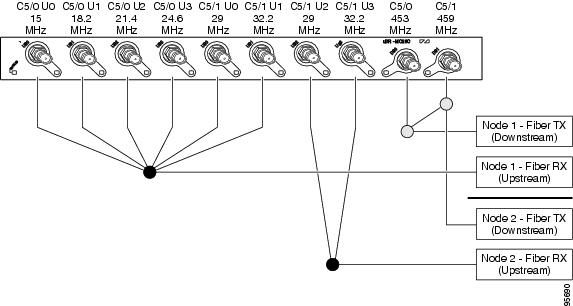
As shown in this figure, three load balancing groups are being used:
-
All four upstreams for downstream C5/0 (U0-U3) and the first two upstreams (U0 and U1) for downstream C5/1 are used for the same node and are therefore part of the same load balancing group.
-
The last two upstreams for downstream C5/1 (U2 and U3) are used for a different node and are therefore part of a separate load balancing group.
-
The two downstreams, C5/0 and C5/1, are part of the same load balancing group, and this group is separate from the groups being used for the upstreams. (However, these downstreams could also be combined with one of the upstream load balancing groups.)
 Note | To see a sample configuration for this configuration, see the Example: Configuration for Upstreams and Downstreams. |
Support for 256 Legacy LBGs
To support effective configuration of legacy LBGs on the Cisco uBR-MC3GX60V line card, the valid range for the legacy load balance group is increased in Cisco IOS Release 12.2(33)SCE4. In Cisco IOS Release 12.2(33)SCE3 and earlier releases, the valid range was from 1 to 80. In Cisco IOS Release 12.2(33)SCE4 and later releases, the valid range is from 1 to 256.
 Note | Reuse of legacy LBGs across line cards of the same type is supported only on the Cisco uBR10-MC5X20, Cisco UBR-MC20X20V, Cisco uBR-MC28U, and Cisco uBR-MC88V line cards. |
For an in-service downgrade, we recommend you remove the LBG configuration before the downgrade process, if legacy LBGs are configured with group IDs higher than 80. If you do not remove the configuration, these LBGs are automatically removed during the in-service downgrade process.
Downstream Load Balancing Distribution with Upstream Load Balancing
Downstream load balancing provides equalized load balancing with upstream group members. This enhancement synchronizes the “pending” statistic between different cable interface line cards in the load balancing group. The result is an alternative downstream load balancing scheme that makes use of per-upstream loads rather than total downstream loads.
This enhancement performs downstream load balancing that accounts for upstream channel loads in the same upstream load balancing group, rather than on the basis of the entire downstream channel load. Prior Cisco IOS releases may not have distributed cable modems evenly over individual upstream channels, nor in a way that accounted for downstream and upstream together.
The load balancing enhancement applies when downstream load balancing occurs on a headend system with separate upstream load balancing segments; the upstream segments are spread over multiple downstream segments.
The configuration and operation of making downstream load balancing decisions is enabled as follows:
-
The target downstream segment is in the same downstream load balancing group as the source downstream segment.
-
The upstream load balancing group can be set for the corresponding channel on which a cable modem is balanced.
-
The Cisco CMTS automatically locates the upstream segment for a load balancing group and processes the upstream group status on the source interface that has the lowest load.
-
The target downstream segment must have an upstream channel set in the upstream load balancing group.
-
The highest target upstream segment must carry less load than any other potential target—the highest upstream segment on other interfaces.
For example, several upstream segments can be configured across multiple downstream segments as follows:
U0 U1 U2 U3 Downstream
3/0 LB10 LB11 LB12 LB13 LB1
4/0 LB10 LB11 LB12 LB13 LB1
5/0 LB10 LB11 LB12 LB13 LB1
6/0 LB10 LB11 LB12 LB13 LB1
In this example, a cable modem that comes online on the interface cable 5/0 Upstream 2 could potentially come online on the following interfaces:
With downstream load balancing prior to Cisco IOS Release 12.3(17b)BC4, having 100 cable modems per segment would be possible in an extreme case that distributes cable modems as follows:
U0 U1 U2 U3 Downstream
3/0 97 1 1 1 100
4/0 1 97 1 1 100
5/0 1 1 97 1 100
6/0 1 1 1 97 100
The enhancement enables the following advantages and behaviors:
-
This enhancement adds support for synchronizing the “pending” statistic between different cable interface line cards and the network processing engine (NPE) so that a better decision can be made about where cable modems should be moved. This function can be used as a normal downstream load balancing implementation, if desired.
-
This enhancement adds the us-groups-across-ds keyword to cable load-balance group command for configuring downstream load balancing groups with upstream resources.
Upstream Load Balancing for DOCSIS 3.0 Cable Modems in Single Upstream Mode
The upstream load balancing functionality enables the Cisco CMTS router to effectively handle upstream traffic for wideband and narrowband cable modems that are in single upstream mode. Single upstream mode (Mx1) means that the modems cannot send upstream traffic on multiple upstream channels. In the event of traffic overload on a single upstream channel of a wideband or narrowband cable modem, the Cisco CMTS router automatically moves the cable modem to another upstream channel in the same load balancing group.
 Note | A cable modem operating in single upstream mode is assigned to a load balancing group based on the primary channel of the modem. A cable modem in single upstream mode can support multiple receive channel (MRC) mode or narrowband mode. However, a cable modem in single upstream mode cannot support multiple transmit channel mode (MTC). |
Disabling Upstream Load Balancing for DOCSIS 3.0 Modems
Effective with Cisco IOS Release 12.2(33) SCH1 and Cisco IOS Release 12.2(33)SCG6, you can activate load balancing only on downstream channels. This ensures that upstream load balancing is not activated, allowing a maximum number of channels to be used to bring the upstream bonding cable modems online. This also prevents the CMTS from dynamically generating TCS different from the default single channel USBG, and user configured USBGs. For more information see Section DOCSIS 3.0 Load Balancing with USBG Smaller than Cable Modem Capabilities in the Upstream Channel Bonding
The Disabling Upstream Load Balancing for DOCSIS 3.0 Modems feature can be configured using the downstream-only keyword of the cable load-balance docsis30-enable command.
Disabling Upstream Load Balancing for DOCSIS 3.0 Modems
Effective with Cisco IOS Release 12.2(33) SCH1 and Cisco IOS Release 12.2(33)SCG6, you can activate load balancing only on downstream channels. This ensures that upstream load balancing is not activated, allowing a maximum number of channels to be used to bring the upstream bonding cable modems online. This also prevents the CMTS from dynamically generating TCS different from the default single channel USBG, and user configured USBGs. For more information see Section DOCSIS 3.0 Load Balancing with USBG Smaller than Cable Modem Capabilities in the Upstream Channel Bonding
The Disabling Upstream Load Balancing for DOCSIS 3.0 Modems feature can be configured using the downstream-only keyword of the cable load-balance docsis30-enable command.
DOCSIS 3.0 Dynamic Load Balancing
Effective with Cisco IOS Release 12.2(33) SCI, you can activate the DOCSIS 3.0 dynamic load balancing on the downstream channels. The DOCSIS 3.0 dynamic load balancing is based on the utilization method. It is used to balance the traffic across the QAM channels per load balance interval.
The DOCSIS 3.0 Dynamic Load Balancing feature can be configured using the cable load-balance docsis30-dynamic-enable command.
 Note | The DOCSIS 2.0 and DOCSIS 3.0 load balancing has to be enabled before configuring the DOCSIS 3.0 dynamic load balancing on Cisco CMTS. |
Interaction with Spectrum Management
Cisco cable interface line cards support a number of features to maximize channel bandwidth and to minimize the impact of ingress noise on cable modem traffic. These features have the following impacts upon load balancing operations:
-
Frequency hopping—Frequency hopping does not affect the load balancing algorithm, because it does not change either the bandwidth of a channel nor the number of cable modems on an interface.
-
Dynamic modulation changes—The dynamic modulation feature affects the load balancing algorithm because it typically switches an interface from a higher-bandwidth modulation profile to a lower-bandwidth modulation profile in response to noise conditions on the interface.
For example, if an upstream is configured for 16-QAM, sufficient noise levels could switch the upstream to a QPSK modulation profile. Depending on the load balancing configuration, this could then result in the movement of cable modems to other channels. Similarly, when the noise conditions improve, and the modulation is returned to the original, higher-bandwidth profile, the cable modems could be moved again to rebalance the upstream channels.
-
Channel width changes—Multiple Cisco cable interface line cards, such as the Cisco uBR-MC16S/U/X, Cisco uBR-MC28U/X, and Cisco uBR10-MC5X20S/U/H, support automatic changes to the channel width in response to noise conditions. Because changing the channel width affects the throughput of a channel, this also affects the load balancing algorithm.
For example, if noise makes the current channel width unusable, the Cisco cable interface line card reduces the channel width until it finds a usable channel width. Because this reduces the available bandwidth on the channel, the load balancing algorithm moves cable modems to rebalance the upstreams.
In addition, the Cisco cable interface line card does not automatically restore the original channel width when noise conditions improve. Instead, the card changes the channel width only when it performs a subsequent frequency hop, either in response to additional noise conditions or when an operator performs a manual frequency hop. When the hop occurs, the card then searches for the largest possible channel width, and this could result in another movement of cable modems to rebalance the channels.
DOCSIS 2.0 Multicast Enhancement for VDOC
This feature enables the customer to tune a DOCSIS 2.0 cable modem to a specific downstream and supports static multicast video forwarding on it. The vdoc-enabled keyword enables the video over DOCSIS (VDOC) load balancing for static multicast groups.
The set-top boxes (STB) are configured with static video streams. The Cisco CMTS will check if the modems that are connected to these STBs are already on the specific downstream interface with these multicast replications when it receives joins for these static streams. If the modems are not on the correct downstreams, then a DCC message is sent to the line card to initiate the cable modem move to the correct downstream interface.
This feature is restricted by the following issues:
-
Static multicast groups should be configured on the appropriate bundle interface as well as on the correct forwarding interfaces to enable this rule.
-
This feature is not supported on load balancing groups which are derived from fiber node configuration and with multicast encryption.
-
This feature does not support logical upstream channels.
-
This feature works with DOCSIS 2.0 and 3.0 Multicast DSID-based Forwarding (MDF)-disabled cable modems.
-
For MDF-enabled modems, the modem may support DCC but will not receive traffic till the next join arrives.
-
It is highly recommended to have multicast QoS.
-
The modems that support DCC due to load balancing will use init-tech 0 irrespective of the initialization technique configured on the load balancing group.
-
This feature does not support multicast encryption. However, if the static group is configured for multicast encryption, then this feature will process the join and move the cable modem if required.
Benefits of Load Balancing
The Load Balancing feature on the Cisco CMTS provides the following benefits to cable service providers and their partners and customers:
-
Provides a method that service providers can use for efficient bandwidth utilization, especially when using multiple upstream channels per fiber node.
-
Allows service providers to expand their networks in an efficient manner, avoiding the cost of having to install additional fiber optic equipment and further segmenting the physical plant.
-
Load balancing on downstream channels enables efficient bandwidth usage when using multiple downstream channels per fiber node to enable Video over IP and other services that require high-bandwidth real-time streams.
-
Load balancing of upstream and downstream channels does not require any change to the provisioning servers or to any DOCSIS configuration files.
-
Load balancing of upstream and downstream channels does not require any administrator or user intervention (such as manually resetting cable interfaces or manually rebooting cable modems).
-
Load balancing can be used with the virtual interfaces feature, and with virtual interface bundling, on the Cisco uBR10-MC5X20S/U/H cable interface line cards, to provide load balancing for configurable MAC domains. Load balancing is also supported for virtual interface bundling with Cisco uBR-MC28U/X cable interface line cards.
-
Allows service providers to equally balance their downstreams as cable modems register, so that cable modems do not all attempt to register on the same downstream, resulting in many cable modems failing to register and having to search for a new downstream.
-
Cable modems can be moved among downstream and upstream channels without having to change any network parameters in manual fashion, such as IP address.
-
Allows service providers to stay ahead of customers’ bandwidth demands by dynamically responding to current load-usage conditions.
-
Allows service providers to optimize the load balancing parameters for critical services, such as Voice over IP (VoIP).
Exclude Cable Modems from Load Balancing Groups
Load Balancing Process
The load balancing process has two phases.
-
Assignment phase.
When a modem is coming online in the assignment phase, the modem is moved to the load balance group by assigning it a load balancing group (LBG) ID. The assignment phase occurs only when a modem is coming online.
-
Balancing phase.
In the balancing phase, a modem is re-assigned to an LBG to balance the load.
Excluding Cable Modems from Load Balancing
Effective with Cisco IOS Release 12.2(33)SCH, there are four options that are used to exclude cable modems from an LBG:
-
The assignment option:
The assignment option is used to exclude a modem during the assignment phase. The modem is not assigned an LBG and LBG ID is not displayed in the output of the show cable modem verbose command. The assignment option cannot be used when a modem is already online.
-
The static option:
The static option is used to exclude a modem during the Balancing phase. The modem is assigned to an LBG with an LBG ID. The static option is used to exclude a modem during static load balancing.
-
The enforce option:
The enforce option is similar to the static option, except that the enforce option is used to exclude a modem during dynamic load balancing.
When a cable modem is excluded from load balancing using the assignment option, the cable modem is not available for load balancing using the static or the enforce options.
How to Configure Load Balancing
To configure load balancing groups, and to enable load balancing, refer to the configurations in the DOCSIS Load Balancing Groups document. Each task is marked as required or optional, as appropriate.
- Creating a Load Balancing Group
- Creating a Load Balancing Rule
- Creating a Load Balancing Policy
- Configuring a Load Balancing Group
- Configuring the DOCSIS 3.0 Dynamic Load Balancing
- Assigning Interfaces to a Load Balancing Group
- Excluding Cable Modems from a Load Balancing Group
- Disabling Load Balancing
- Distributing Downstream Load Balancing with Upstream Load Balancing
Creating a Load Balancing Group
This section describes how to create a load balancing group. You must create at least one load balancing group before the Cisco CMTS will begin load balancing cable modems.
Creating a Load Balancing Rule
This configuration is optional. You must create at least one load balancing rule before the Cisco CMTS can use load balancing policies.
Troubleshooting Tips
Creating a Load Balancing Policy
This configuration is optional. You must create at least one load balancing rule before the Cisco CMTS can use a load balancing policy.
Configuring a Load Balancing Group
This section describes how to configure a load balancing group. All steps are optional, unless you want to change the default load balancing configuration.
 Note | The load balancing algorithms assume a relatively even distribution of usage among modems. In the situation where one cable modem creates the bulk of the load on an interface, the load balancing thresholds should be configured for a value above the load created by that single modem. You should check for this situation whenever the load balancing algorithm is moving a large number of modems from one interface to another. |
Configuring the DOCSIS 3.0 Dynamic Load Balancing
This configuration is optional. This section describes how to enable the DOCSIS 3.0 dynamic load balancing on the downstream channels.
| Command or Action | Purpose | |
|---|---|---|
| Step 1 |
enable
Example: Router> enable |
Enables privileged EXEC mode. |
| Step 2 | configure
terminal
Example: Router# configure terminal |
Enables privileged EXEC mode. |
| Step 3 | cable
load-balance docsis-enable
Example: Router(config)# cable load-balance docsis-enable |
Enables DOCSIS 2.0 load balancing on the Cisco CMTS. |
| Step 4 | cable
load-balance docsis30-enable
Example: Router(config)# cable load-balance docsis30-enable
|
Enables DOCSIS 3.0 load balancing on the Cisco CMTS. |
| Step 5 | cable
load-balance docsis30-dynamic-enable
Example: Router(config)# cable load-balance docsis30-dynamic-enable
|
Enables DOCSIS 3.0 dynamic load balancing on the Cisco CMTS. |
| Step 6 | exit
Example: Router(config)# exit
|
Exits global configuration mode. |
Assigning Interfaces to a Load Balancing Group
This section describes how to assign cable interfaces (both downstreams and upstreams) to a load balancing group. A cable interface does not participate in load balancing operations until it is a member of a load balancing group.
-
A downstream or upstream can belong to only one load balancing group.
-
All downstreams and upstreams in a load balancing group must share physical connectivity to the same group of cable modems. Downstreams can be in a separate load balancing group than upstreams, but all downstreams or all upstreams that have the same RF physical connectivity must be members of the same load balancing group. You cannot distribute downstreams or upstreams that share physical connectivity across multiple load balancing groups.
-
All interfaces in a load balancing group use the same load balancing parameters. By default, all cable modems on those interfaces are included in load balancing operations. However, you can exclude one or more particular cable modems from being moved in load balancing operations.
| Command or Action | Purpose | |||
|---|---|---|---|---|
| Step 1 | enable
Example: Router> enable |
Enables privileged EXEC mode. Enter your password if prompted. | ||
| Step 2 | configure
terminal
Example: Router# configure terminal |
Enters global configuration mode. | ||
| Step 3 | interface
cable slot/port
Example: Router(config)# interface cable 5/1 |
Enters interface configuration mode for the specified cable interface. | ||
| Step 4 | cable
load-balance
group
n
Example: Router(config-if)# cable load-balance group 10 |
Assigns the downstream interface to the specified load balancing group. | ||
| Step 5 | cable
downstream
frequency
freq-hz
Example: Router(config-if)# cable downstream frequency 453000000 |
Specifies the known downstream center frequency to be used on this cable interface. This is an information-only configuration on cable interfaces that use an external upconverter, but it is still required for load balancing so that the Cisco CMTS knows what frequencies it should use when moving cable modems from one downstream to another. The freq-hz parameter specifies the frequency in Hz, with a valid range of 54,000,000 to 858,000,000. Depending on the channel width, the range of center frequency that is acceptable to a CM is 91,000,000 to 857,000,000 Hz. | ||
| Step 6 | cable
upstream
uport
load-balance
group
n
Example: Router(config-if)# cable upstream 0 load-balance group 10 |
Assigns an upstream port to the specified load balancing group.
| ||
| Step 7 | end
Example: Router# end |
Returns to privileged EXEC mode. |
Excluding Cable Modems from a Load Balancing Group
This configuration is optional. This section describes how to exclude a particular cable modem, or all cable modems from a particular vendor, from participating in static or dynamic load balancing operations, and optionally marking the modems for passive load balancing. This task is optional, because, by default, cable modems on an interface participate in whatever load balancing operations have been configured.
 Note | This step might be required for some cable modems that are not DOCSIS-compliant. Such cable modems can go offline for long periods of time when load balancing is attempted using DOCSIS MAC messages. If this is the case, use the cable load-balance exclude command to exclude such cable modems from load balancing operations until the modem can be upgraded to DOCSIS-compliant software. |
 Tip | You must exclude cable modems that require specific upstream channels or downstream frequencies. Load balancing cannot be done when cable modems are assigned specific channels or frequencies in their DOCSIS configuration files. |
Support for Excluding Old Devices
Load balancing for old cable devices like Set Top Boxes (STBs) which do not support load balancing, will fail. In the output for show cable load-balance group command, these devices will show as 'suspicious' and then as 'disabled'. This will disrupt normal operations of other modems in the load balancing group. To exclude these STBs, a cable load-balance exclude command is configured to exclude each STB.
 Note | Starting with Cisco IOS Release 12.2(33)SCH, you can configure the cable load-balance exclude command once to exclude all the STBs, that do not support load balancing, instead of configuring the command several times with matched MAC addresses. You can also move cable modems that were moved to a load balancing group in assignment phase. In Cisco IOS Release 12.2(33)SCH, the cable load-balance exclude modem command is modified to include the mask argument as an optional argument. The MAC address of a cable modem that belongs to the range specified by the MAC address mask, will be excluded by matching the “1” bit in mask. While configuring a new range rule using the mask argument, an existent rule with the same range is overwritten. In Cisco IOS Release 12.2(33)SCH, the cable load-balance exclude modem command is modified to include the assignment option. This option allows you to exclude a cable modem that was moved into a load balancing group in assignment phase. |
 Note | You can configure the cable load-balance exclude command once to exclude all the STBs, that do not support load balancing, instead of configuring the command several times with matched MAC addresses. You can also move cable modems that were moved to a load balancing group in assignment phase. The cable load-balance exclude modem command is modified to include the mask argument as an optional argument. The MAC address of a cable modem that belongs to the range specified by the MAC address mask, will be excluded by matching the “1” bit in mask. While configuring a new range rule using the mask argument, an existent rule with the same range is overwritten. The cable load-balance exclude modem command is modified to include the assignment option. This option allows you to exclude a cable modem that was moved into a load balancing group in assignment phase. |
| Command or Action | Purpose | |
|---|---|---|
| Step 1 | enable
Example: Router> enable |
Enables privileged EXEC mode. Enter your password if prompted. |
| Step 2 | configure
terminal
Example: Router# configure terminal |
Enters global configuration mode. |
| Step 3 | cable
load-balance
exclude {modem
mac-address
[mac-mask] |
oui
oui-value}
[assignment |
enforce |
static |
strict]
Example: Router(config)# cable load-balance exclude oui 00:00:0c |
Specifies that one or more cable modems should be excluded from load balancing operations. By default, the cable modems are excluded from dynamic and static load balancing, but they continue to participate in passive load balancing. Use the following options to exclude the cable modems from others combinations of load balancing: |
| Step 4 | exit
Example: Router(config)# exit |
Exits global configuration mode. |
Disabling Load Balancing
This configuration is optional. Use the following commands to disable DOCSIS 3.0 static modem count-based load balancing:
Router(config)# cable load-balance docsis-group FN 1 MD cable 6/0/0 Router(config-lb-group)# disable Router(config-lb-group)#
Legacy load balancing requires cable modems to re-register when load balancing configuration is changed.
With DOCSIS 3.0 static modem count-based load balancing, when load balancing related configuration within the LBG is changed as follows, the cable modems are forced to re-register:
-
Partial shut or no shut interfaces under the LBG domain
-
MRC or MTC mode in cable modems is turned on or turned off
-
Change in fiber node for GLBG
-
Change in wideband configuration for downstream group
-
Change in the upstream bonding group
Use the following commands to force cable modems to re-register:
-
clear cable modem delete
-
clear cable load state
-
clear cable load counters
Distributing Downstream Load Balancing with Upstream Load Balancing
Two commands are used to configure or display the configuration and status of distributed load balancing on the Cisco CMTS:
-
cable load-balance group ds-lb-group-id policy {pcmm | ugs | us-groups-across-ds}
-
show cable load all
The optional configuration of making downstream load balancing decisions is enabled as follows:
-
The target downstream segment is in the same downstream load balancing group as the source downstream segment. This feature finds the target frequency and interface based on the upstream loads within the same upstream group as the source.
-
The upstream load balancing group can be set for the corresponding channel on which a cable modem is balanced on the downstream channels.
-
The Cisco CMTS automatically locates the upstream segment for a load balancing group and processes the upstream group status on the source interface that has the lowest load.
-
The target downstream segment must have an upstream channel set in the upstream load balancing group.
-
The highest target upstream segment must carry less load than any other potential target—the highest upstream segment on other interfaces.
| Command or Action | Purpose | |
|---|---|---|
| Step 1 | enable
Example: Router> enable |
Enables privileged EXEC mode. Enter your password if prompted. |
| Step 2 | configure
terminal
Example: Router# configure terminal |
Enters global configuration mode. |
| Step 3 | cable
load-balance
group
ds-lb-group-id
policy
{pcmm |
ugs |
us-groups-across-ds}
Example: Router(config)# cable load-balance group 1 policy us-groups-across-ds |
Sets the type of service flow policy for use with Load Balancing. This command synchronizes the pending statistic between different cable interface line cards in the load balancing group. The result is an alternative downstream load balancing scheme that makes use of per-upstream loads rather than total downstream loads when making load balancing decisions. |
| Step 4 | exit
Example: Router(config)# exit |
Exits global configuration mode. |
| Step 5 | show
cable
load
all
Example: Router# show cable load all |
Displays load balancing statistics and status of load balancing configurations on the Cisco CMTS, to include distributed upstream-to-downstream load balancing when configured. |
Examples
The following example illustrates this command and one supported implementation:
Router(config)# cable load-balance group 1 policy us-groups-across-ds
In this example, a cable modem that comes online on the interface cable 5/0 Upstream 2 could potentially come online on the following interfaces:
With downstream load balancing prior to Cisco IOS Release 12.3(17b)BC4, having 100 cable modems per segment would be possible in an extreme case that distributes cable modems as follows:
U0 U1 U2 U3 Downstream 3/0 97 1 1 1 100 4/0 1 97 1 1 100 5/0 1 1 97 1 100 6/0 1 1 1 97 100
The following example explores one collective configuration that follows the best practices and command syntax for this feature. In this example, additional configuration commands described elsewhere in this document configure Load Balancing as follows:
Router> enable Router# configure terminal Router(config)# cable load-balance group 6 method utilization Router(config)# cable load-balance group 6 interval 60 Router(config)# cable load-balance group 6 threshold load 10 enforce Router(config)# cable load-balance group 6 policy us-groups-across-ds
The following show command illustrates distributed downstream and upstream load balancing according to this feature in Cisco IOS Release 12.3(17b)BC4 and later releases:
Router# show cable load all
Group Interval Method DCC Init Threshold
Technique Minimum Static Enforc gs PCMM
1 10 modems 0 1 2% 2% --- ---
10 1 modems 0 1 1% --- --- ---
11 1 modems 0 1 1% --- --- ---
Current load:
Interface State Group Utilization Reserved Modems Flows Weight
Cable5/0 (525 MHz) up 1 0%(0%/0%) 0% 14 28 37
Cable5/0/U0 up 10 0% 0% 9 9 2.5
Cable5/0/U1 up 11 0% 0% 5 5 2.5
Cable6/0 (411 MHz) up 1 0%(0%/0%) 0% 30 60 37
Cable6/0/U0 up 10 0% 0% 19 19 5.1
Cable6/0/U1 up 11 0% 0% 11 11 5.1
Target assignments:
Interface State Group Target
Cable5/0 (525 MHz) up 1
Cable5/0/U0 up 10
Cable5/0/U1 up 11
Cable6/0 (411 MHz) up 1
Cable6/0/U0 up 10
Cable6/0/U1 up 11
Statistics:
Target interface State Transfers
Complete Pending Retries Failures
Cable5/0 (525 MHz) up 18 1 3 0
Cable5/0/U0 up 0 0 0 0
Cable5/0/U1 up 0 0 0 0
Cable6/0 (411 MHz) up 12 0 6 0
Cable6/0/U0 up 0 0 0 0
Cable6/0/U1 up 0 0 0 0
How to Configure Dynamic Channel Change for Load Balancing
DCC and DCC for Load Balancing is supported on the Cisco uBR7246VXR router and the Cisco uBR10012 router with the Cisco MC28U and the Cisco MC5X20S/U/H cable interface line cards.
DCC in DOCSIS 1.1 dynamically changes cable modem upstream or downstream channels without forcing a cable modem to go offline, and without reregistration after the change. DCC supports five different initialization methods (0-4), instead of one, as in earlier DOCSIS support.
Dynamic Channel Change (DCC) and DCC for Load Balancing on the Cisco CMTS supports the following:
-
Load balancing techniques allow for moving cable modems with DCC by using configurable initialization techniques.
-
DCC allows line card channel changes across separate downstream channels in the same cable interface line card, with the DCC initialization techniques ranging from 0 to 4.
-
DCC transfers cable modem state information from the originating downstream channel to the target downstream channel, and maintains synchronization of the cable modem information between the cable interface line card and the Network Processing Engine (NPE) or Route Processor (RP).
-
Applications that are sensitive to delay, such as PacketCable (PC) and PacketCable MultiMedia (PCMM), may use DCC initialization technique 4 to retain services while the cable modem is performing DCC.
-
If the channel is in mixed or ATDMA-only mode, the primary Service Identifier (SID) must be switched to ATDMA-only mode.
- Configuring DCC for Load Balancing on the Cisco CMTS
- Verifying Load Balancing Operations
- Verifying Dynamic Bonding Change for Load Balancing
- Debugging Load Balancing
Configuring DCC for Load Balancing on the Cisco CMTS
To configure the DCC feature for load balancing, use the following steps. Values indicated are sample values that may differ from your own.
| Command or Action | Purpose | |
|---|---|---|
| Step 1 | enable
Example: Router> enable |
Enables privileged EXEC mode. |
| Step 2 | configure
terminal
Example: Router# configure terminal |
Enters global configuration mode. |
| Step 3 | cable
load-balance
group
group-num
dcc-init-technique
number
Example: Router(config)# cable load-balance group 1 dcc-init-technique 0 |
Sets the DCC initialization technique for the specified load balancing group. The initialization technique number can range from 0 to 4. |
| Step 4 | cable
load-balance
group
group-num
policy {pcmm |
ugs
|
us-groups-across-ds}
Example: Router(config)# cable load-balance group 1 policy pcmm |
Enables load balancing of cable modems with PacketCable MultiMedia (PCMM) service flows, Unsolicited Grant Service (UGS) service flows, or both PCMM and UGS service flows. Applies these setting to the specified load balancing group. |
| Step 5 | cable
load-balance
group
group-num
threshold
{load |
pcmm |
stability |
ugs} {1-100}
Example: Router(config)# cable load-balance group 1 threshold ugs 75 |
Selects the type of service flow threshold and sets the respective threshold in a percentage for the load balancing group. |
| Step 6 | cable
load-balance
group
group-num
threshold
load
{1-100}
{minimum}
Example: Router(config)# cable load-balance group 1 threshold load 75 minimum |
Sets the load threshold for the specified load balancing group. |
| Step 7 | cable
load-balance
group
group-num
threshold
load
{1-100}
{enforce}
Example: Router(config)# cable load-balance group 1 threshold load 75 enforce |
Sets the enforce threshold for the specified load balancing group. |
| Step 8 | end
Example: Router(config)# end |
Returns to privileged EXEC mode. |
To test and verify DCC for load balancing, use the following two commands:
These commands are described in the Cisco CMTS Cable Command Reference .
Verifying Load Balancing Operations
This section describes how to use certain test and show commands to verify the configuration and operation of the Load Balancing feature or Dynamic Channel Change feature on the Cisco CMTS.
| Command or Action | Purpose | |||
|---|---|---|---|---|
| Step 1 | enable
Example: Router> enable |
Enables privileged EXEC mode. Enter your password if prompted. | ||
| Step 2 | test
cable
load-balance
mac-address
[ucc |
upstream]
[count]
Example: Router# test cable load-balance 0000.394e.4e59 |
Tests the operation of the current load balancing configuration by moving a cable modem to a new upstream.
| ||
| Step 3 | show
cable
load-balance [group
n] [all |
load
|
pending |
statistics
|
target]
Example: Router# show cable load-balance group 1 |
Displays real-time statistical and operational information for load balancing operations. If given without any options, this command displays information for the load balancing groups and each cable interface’s current load and load balancing status. You can also specify the following options: | ||
| Step 4 | test
cable
dcc
[mac-addr |
ip-addr |
cable-if-src
sid
]
cable-if-target
uschan {ranging-tech
}
Example: Router# test cable dcc 0000.394e.4e59 |
Tests Dynamic Channel Change (DCC) by moving a target cable modem, as specified by MAC address, IP address, or the primary service ID (SID) value. Applies to a cable modem on the source interface to an upstream channel on a target downstream interface using the initialization technique specified. |
Troubleshooting Tips
Examples
Use the show cable load-balance target command to display the interfaces being used for load balancing, use the test cable load-balance command to test whether a cable modem can move between interfaces, and use the show cable load-balance statistics command to display the results of the test.
The following example shows how to test whether a specific cable modem responds to both a UCC request and to an upstream channel override to move from one upstream to another in its load balancing group:
Router# show cable load-balance target
Target assignments:
Interface State Group Target
Cable1/0/0 (669 MHz) up 1
Cable1/0/0/U0 up 1 Cable1/0/0/U1 [enforce]
Cable1/0/0/U1 up 1
Router# show cable load-balance statistics
Statistics:
Target interface State Transfers
Complete Pending Retries Failures
Cable1/0/0 (669 MHz) up 15 0 1 0
Cable1/0/0/U0 up 33 0 1 0
Cable1/0/0/U1 up 22 0 2 0
Router# test cable load-balance 0000.394e.4e59
Sending UCC request: Cable1/0/0/U0 --> U1
Waiting for test completion ........
Test results:
UCC Response: 0.0s
Initial Ranging: 8.5s
Ranging Complete: failed.
Modem replied to DOCSIS ping.
Test summary:
UCC Response: success rate 100% min 0.0s max 0.0s avg 0.0s
Initial Ranging: success rate 100% min 8.5s max 8.5s avg 8.5s
Testing US Channel Override: Cable1/0/0/U1 --> U0
Waiting for test completion ...........
Test results:
Initial Ranging: 8.5s
Ranging Complete: failed.
Modem replied to DOCSIS ping.
Test summary:
UCC Response: success rate 100% min 0.0s max 0.0s avg 0.0s
Initial Ranging: success rate 100% min 8.5s max 8.5s avg 8.5s
Router# show cable load-balance statistics
Statistics:
Target interface State Transfers
Complete Pending Retries Failures
Cable1/0/0 (669 MHz) up 15 0 1 0
Cable1/0/0/U0 up 34 0 1 0
Cable1/0/0/U1 up 23 0 2 0
The following example shows how to test whether a specific modem responds to a UCC request to move from one upstream to another in its load balancing group:
Router# show cable load-balance statistics
Statistics:
Target interface State Transfers
Complete Pending Retries Failures
Cable1/0/0 (669 MHz) up 15 0 1 0
Cable1/0/0/U0 up 34 0 1 0
Cable1/0/0/U1 up 23 0 2 0
Router# test cable load-balance 0007.0e01.4129 ucc 1
Sending UCC request: Cable1/0/0/U0 --> U1
Waiting for test completion ........
Test results:
UCC Response: 0.0s
Initial Ranging: 10.3s
Ranging Complete: 11.2s
Modem replied to DOCSIS ping.
Test summary:
UCC Response: success rate 100% min 0.0s max 0.0s avg 0.0s
Initial Ranging: success rate 100% min 10.3s max 10.3s avg 10.3s
Ranging Complete: success rate 100% min 11.2s max 11.2s avg 11.2s
Router# show cable load-balance statistics
Statistics:
Target interface State Transfers
Complete Pending Retries Failures
Cable1/0/0 (669 MHz) up 15 0 1 0
Cable1/0/0/U0 up 35 0 1 0
Cable1/0/0/U1 up 24 0 2 0
The following example shows information when moving a cable modem to a different upstream channel using DCC initialization technique 1. This example moves the cable modem 0012.17ea.f563 from interface c7/1/0 upstream 1 to interface c7/1/1 upstream 0 using DCC initialization technique 1:
Router# show cable modem
MAC Address IP Address I/F MAC Prim RxPwr Timing Num BPI
State Sid (dB) Offset CPE Enb
State Sid (dB) Offset CPE Enb
0012.17ea.f563 12.0.0.2 C7/1/0/U1 online 4 0.00 2449 0 N
Router# test cable dcc 0012.17ea.f563 c7/1/1 0 1
Router# show cable modem
MAC Address IP Address I/F MAC Prim RxPwr Timing Num BPI
State Sid (dB) Offset CPE Enb
0012.17ea.f563 12.0.0.2 C7/1/1/U0 online 3 0.00 2451 0 N
Verifying Dynamic Bonding Change for Load Balancing
To verify the DBC parameters for load balancing, use the following commands:
-
show cable load-balance docsis-group
-
show cable modem verbose
-
show cable mac-domain cable slot/subslot/interface-index rcc
The following is a sample output for the show cable mac-domain cable rcc command:
Router# show cable mac-domain cable 6/0/0 rcc 1
RCC ID : 1
RCP : 00 00 00 00 00
Created Via : Wideband - Wi1/0/0:0
Receive Channels : 4
Receive Channel : 1
Center Frequency : 423000000
Primary Capability : YES
Receive Channel : 2
Center Frequency : 429000000
Primary Capability : NO
Receive Channel : 3
Center Frequency : 435000000
Primary Capability : NO
Receive Channel : 4
Center Frequency : 441000000
Primary Capability : NO
Receive Modules : 1
Receive Module : 1
First Frequency : 423000000
Debugging Load Balancing
To debug load balancing, use the following commands:
-
debug cable load-balance error
-
debug cable interface
-
debug cable dcc
-
debug cable dbc
-
debug cable mac-address
 Note | Use these commands only when you debug load balancing. |
Extended Load Balance Debugging
There are different levels of debugging on the load balancing module.
-
debug cable load-balance docsis-lb
This command displays debugging messages for load balancing operations on the router.
-
debug cable load-balance docsis-lb lb_docsis_group_id docsis-load-balance-group-number error
This command displays all load balancing debug messages under this load balancing group. The DOCSIS load balancing group can be either a general load balancing group or restricted load balancing group.
-
debug cable load-balance docsis-lb lb_docsis_group_id docsis-load-balance-group-number assignment
This command displays debug messages for CMs added to assignment list.
-
debug cable load-balance docsis-lb lb_docsis_group_id docsis-load-balance-group-number pending-list
This command displays debug messages for the CMs in the pending list.
To test DBC for load balancing, use the following command:
test cable dbc [ip-address | mac-address ]
Configuration Examples for Load Balancing
This section provides the following configuration examples:
- Example: Load Balancing Group (Static Load Balancing)
- Example: Load Balancing Group (Passive Load Balancing)
- Example: Load Balancing Group (Dynamic Load Balancing)
- Example: Interface Configuration
- Example: Configuration for Upstreams and Downstreams
- Example: Configuring Dynamic Channel Change for Load Balancing
Example: Load Balancing Group (Static Load Balancing)
This sample configuration shows a number of load balancing groups being configured for static load balancing operations, with at least one example for each method of calculating the load on an interface.
cable load-balance group 1 method modem cable load-balance group 2 method service-flows cable load-balance group 3 method utilization cable load-balance group 3 threshold load 20 cable load-balance group 3 interval 30 cable load-balance group 5 method modem cable load-balance group 5 threshold load 20 cable load-balance group 5 threshold ugs 60 cable load-balance group 5 policy ugs cable load-balance group 10 method service-flows cable load-balance group 10 threshold load 10
Example: Load Balancing Group (Passive Load Balancing)
This sample configuration shows a number of load balancing groups being configured for static load balancing operations. The cable load-balance exclude command marks a number of cable modems for passive load balancing, while excluding them from static load balancing operations.
cable load-balance group 1 method modem cable load-balance group 2 method service-flows cable load-balance group 3 method utilization cable load-balance group 3 threshold load 20 cable load-balance group 3 interval 30 cable load-balance group 5 method modem cable load-balance group 5 threshold load 20 cable load-balance group 5 threshold ugs 60 cable load-balance group 5 policy ugs cable load-balance group 10 method service-flows cable load-balance group 10 threshold load 10 ! cable load-balance exclude oui 00.04.00 cable load-balance exclude oui 00.03.00 static cable load-balance exclude oui 0C.00.00 cable load-balance exclude modem 0001.0203.0405 static cable load-balance exclude modem 0C0B.0A09.0807
Example: Load Balancing Group (Dynamic Load Balancing)
This sample configuration shows a number of load balancing groups being configured for dynamic load balancing operations.
cable load-balance group 1 method modem cable load-balance group 1 threshold load 20 enforce 20 cable load-balance group 2 method service-flows cable load-balance group 2 threshold load 10 enforce 10 cable load-balance group 3 method utilization cable load-balance group 3 threshold load 20 enforce 40 cable load-balance group 3 interval 30 cable load-balance group 5 method modem cable load-balance group 5 threshold load 20 enforce 25 cable load-balance group 5 threshold ugs 60 cable load-balance group 5 policy ugs cable load-balance group 10 method service-flows cable load-balance group 10 threshold load 10 enforce 10
Example: Interface Configuration
This sample configuration for a cable interface shows a downstream and its four upstreams being assigned to the same load balancing group:
interface Cable3/0 ip address 10.10.71.1 255.255.255.0 ip helper-address 10.10.71.1 cable downstream annex B cable downstream modulation 64qam cable downstream interleave-depth 32 cable downstream channel-id 0 cable upstream 0 frequency 8000000 cable upstream 0 channel-width 200000 cable upstream 0 minislot-size 64 cable upstream 0 load-balance group 1 no cable upstream 0 shutdown cable upstream 1 frequency 30000000 cable upstream 1 power-level 0 cable upstream 1 channel-width 3200000 cable upstream 1 load-balance group 1 no cable upstream 1 shutdown cable upstream 2 frequency 22000000 cable upstream 2 power-level 0 cable upstream 2 load-balance group 1 no cable upstream 2 shutdown cable upstream 3 frequency 15008000 cable upstream 3 power-level 0 cable upstream 3 load-balance group 1 no cable upstream 3 shutdown cable load-balance group 1
 Note | Interface configuration is not required for DOCSIS 3.0 static modem count-based load balancing. |
Example: Configuration for Upstreams and Downstreams
The following example shows the configuration necessary to create the load balancing groups that are shown in Figure 1, with load balancing group 1 being used for the two downstreams, load balancing group 2 being used for six upstreams, and load balancing group 3 being used for the remaining two upstreams.
! Load-balance group for the two downstreams cable load-balance group 1 threshold load 10 enforce 20 ! Load-balance group for the first six upstreams cable load-balance group 2 threshold load 10 enforce 20 ! Load-balance group for the last two upstreams cable load-balance group 3 threshold load 10 enforce 20 ! interface Cable5/0 ip address 11.1.0.1 255.255.0.0 secondary ip address 1.2.3.1 255.255.255.0 cable bundle 1 master cable downstream annex B cable downstream modulation 64qam cable downstream interleave-depth 32 cable downstream frequency 453000000 cable downstream channel-id 1 cable upstream 0 frequency 15000000 cable upstream 0 power-level 0 cable upstream 0 channel-width 3200000 cable upstream 0 minislot 4 cable upstream 0 load-balance group 2 no cable upstream 0 shutdown cable upstream 1 frequency 18200000 cable upstream 1 power-level 0 cable upstream 1 channel-width 3200000 cable upstream 1 minislot 4 cable upstream 1 load-balance group 2 no cable upstream 1 shutdown cable upstream 2 frequency 21400000 cable upstream 2 power-level 0 cable upstream 2 channel-width 3200000 cable upstream 2 minislot 4 cable upstream 2 load-balance group 2 no cable upstream 2 shutdown cable upstream 3 frequency 24600000 cable upstream 3 power-level 0 cable upstream 3 channel-width 3200000 cable upstream 3 minislot 4 cable upstream 3 load-balance group 2 no cable upstream 3 shutdown cable load-balance group 1 cable dhcp-giaddr policy interface Cable5/1 cable bundle 1 cable downstream annex B cable downstream modulation 64qam cable downstream interleave-depth 32 cable downstream frequency 459000000 cable downstream channel-id 2 cable upstream 0 frequency 29000000 cable upstream 0 power-level 0 cable upstream 0 channel-width 3200000 cable upstream 0 minislot 4 cable upstream 0 load-balance group 2 no cable upstream 0 shutdown cable upstream 1 frequency 32200000 cable upstream 1 power-level 0 cable upstream 1 channel-width 3200000 cable upstream 1 minislot 4 cable upstream 1 load-balance group 2 no cable upstream 1 shutdown cable upstream 2 frequency 29000000 cable upstream 2 power-level 0 cable upstream 2 channel-width 3200000 cable upstream 2 minislot 4 cable upstream 2 load-balance group 3 no cable upstream 2 shutdown cable upstream 3 frequency 32200000 cable upstream 3 power-level 0 cable upstream 3 channel-width 3200000 cable upstream 3 minislot 4 cable upstream 3 load-balance group 3 no cable upstream 3 shutdown cable load-balance group 1 cable dhcp-giaddr policy
For DOCSIS 3.0 static modem count-based load balancing, load balancing need not be configured for downstream/upstream under the MAC domain.
The following example shows how to configure the downstream and upstream for the MAC domain:
! interface Cable6/1/0 downstream Modular-Cable 6/1/0 rf-channel 0-7 cable mtc-mode no cable packet-cache cable bundle 1 cable upstream max-ports 4 cable upstream bonding-group 1 upstream 0 upstream 1 attributes 80000000 cable upstream bonding-group 2 upstream 2 upstream 3 attributes 80000000 cable upstream 0 connector 0 cable upstream 0 frequency 31600000 cable upstream 0 channel-width 1600000 1600000 cable upstream 0 docsis-mode atdma cable upstream 0 minislot-size 4 cable upstream 0 range-backoff 3 6 cable upstream 0 modulation-profile 221 no cable upstream 0 shutdown cable upstream 1 connector 0 cable upstream 1 frequency 33200000 cable upstream 1 channel-width 1600000 1600000 cable upstream 1 docsis-mode atdma cable upstream 1 minislot-size 4 cable upstream 1 range-backoff 3 6 cable upstream 1 modulation-profile 221 no cable upstream 1 shutdown cable upstream 2 connector 0 cable upstream 2 frequency 34800000 cable upstream 2 channel-width 1600000 1600000 cable upstream 2 docsis-mode atdma cable upstream 2 minislot-size 4 cable upstream 2 range-backoff 3 6 cable upstream 2 modulation-profile 221 no cable upstream 2 shutdown cable upstream 3 connector 0 cable upstream 3 frequency 36400000 cable upstream 3 channel-width 1600000 1600000 cable upstream 3 docsis-mode atdma cable upstream 3 minislot-size 4 cable upstream 3 range-backoff 3 6 cable upstream 3 modulation-profile 221 no cable upstream 3 shutdown end cable load-balance docsis-group 3 downstream Modular-Cable 6/1/0 rf-channel 0-7 upstream Cable6/1/0 0-3 threshold load 1 threshold load minimum 1 init-tech-list 1-4 !
Example: Configuring Dynamic Channel Change for Load Balancing
The following example of the running configuration illustrates DCC for load balancing.
Router# show cable load all
*Nov 11 15:42:18.955: %SYS-5-CONFIG_I: Configured from console by conscable load all
Group Interval Method DCC Init Threshold
Technique Minimum Static Enforce Ugs PCMM
1 10 modems 0 5 10% --- --- ---
Current load:
Interface State Group Utilization Reserved Modems Flows Weight
Cable3/0 (0 MHz) initial 1 0%(0%/0%) 0% 0 0 26
Target assignments:
Interface State Group Target
Cable3/0 (0 MHz) initial 1
Statistics:
Target interface State Transfers
Complete Pending Retries Failures
Cable3/0 (0 MHz) initial 0 0 0 0
Pending:
Modem Group Source interface Target interface Retries
The following example of the running configuration illustrates DCC for load balancing.
Router# show running configuration Building configuration... Current configuration : 11889 bytes ! version 12.3 no service pad service timestamps debug datetime msec service timestamps log datetime msec no service password-encryption ! hostname Router ! boot-start-marker boot-end-marker ! enable secret 5 $1$tEvV$8xICVVbFm10hx0hAB7DO90 enable password lab ! no cable qos permission create no cable qos permission update cable qos permission modems cable load-balance group 1 threshold load 75 enforce cable load-balance group 1 threshold stability 75 cable load-balance group 1 policy ugs cable load-balance group 1 threshold ugs 75 cable load-balance group 1 policy pcmm cable load-balance group 1 threshold pcmm 75 no aaa new-model ip subnet-zero ! ! ip cef no ip domain lookup ! ! interface GigabitEthernet0/1 ip address 10.14.1.130 255.255.0.0 duplex auto speed auto media-type rj45 no negotiation auto ! interface GigabitEthernet0/2
The following example of the show cable load all command illustrates DCC for load balancing.
Router# show cable load all
*Nov 11 15:43:39.979: %SYS-5-CONFIG_I: Configured fromconf t
Group Interval Method DCC Init Threshold
Technique Minimum Static Enforce Ugs PCMM
1 10 modems 0 5 75% 75% 75% 75%
Current load:
Interface State Group Utilization Reserved Modems Flows Weight
Cable3/0 (0 MHz) initial 1 0%(0%/0%) 0% 0 0 26
Target assignments:
Interface State Group Target
Cable3/0 (0 MHz) initial 1
Statistics:
Target interface State Transfers
Complete Pending Retries Failures
Cable3/0 (0 MHz) initial 0 0 0 0
Pending:
Modem Group Source interface Target interface Retries
The following example illustrates a DCC load balancing group with the default DCC initialization technique. This command configures load balancing group 1:
Router(config)# cable load-balance group 1 threshold load 10 enforce
This configuration creates a dynamic load balancing group with the following default settings:
cable load-balance group 1 method modem cable load-balance group 1 threshold load 10 enforce cable load-balance group 1 interval 10 cable load-balance group 1 dcc-init-technique 0
The following example changes this DCC load balancing configuration to initialization technique 4:
Router# cable load-balance group 1 dcc-init-technique 4
 Note | By default, UGS and PCMM policies are not turned on, so that CMs with active voice calls or PCMM calls participate in load balancing. |
Additional References
For additional information related to Load Balancing, Dynamic Channel Change, and Dynamic Bonding Change on the Cisco CMTS, see the following references:
Related Documents
|
Related Topic |
Document Title |
|---|---|
|
Cable commands |
Cisco IOS CMTS Cable Command Reference, at the following URL: http://www.cisco.com/en/US/docs/ios/cable/command/reference/ cbl_book.html |
|
Cisco IOS Release 12.2 Command Reference |
Cisco IOS Release 12.2 Configuration Guides and Command References, at the following URL: http://www.cisco.com/en/US/products/sw/iosswrel/ps1835/ prod_command_reference_list.html |
Standards and RFCs
|
Standard/RFC4 |
Title |
|---|---|
|
Data-over-Cable Service Interface Specifications Radio Frequency Interface Specification, version 1.1 |
|
|
Border Gateway Protocol |
|
|
Application of the Border Gateway Protocol in the Internet |
|
|
Multiprotocol Encapsulation over ATM Adaptation Layer 5 |
|
|
DOCSIS OSSI Objects Support |
|
|
Multiprotocol Extensions for BGP-4 |
|
|
DOCSIS Ethernet MIB Objects Support |
|
|
Cable Device MIB |
MIBs
|
MIBs5 |
MIBs Link |
|---|---|
|
New MIBs are introduced in Cisco IOS Release 12.3(17a)BC in support of DCC for load balancing. |
To locate and download MIBs for selected platforms, Cisco IOS releases, and feature sets, use Cisco MIB Locator found at the following URL: |
Technical Assistance
|
Description |
Link |
|---|---|
|
The Cisco Support and Documentation website provides online resources to download documentation, software, and tools. Use these resources to install and configure the software and to troubleshoot and resolve technical issues with Cisco products and technologies. Access to most tools on the Cisco Support and Documentation website requires a Cisco.com user ID and password. |
Feature Information for Load Balancing, Dynamic Channel Change, and Dynamic Bonding Change on the Cisco CMTS Routers
Use Cisco Feature Navigator to find information about platform support and software image support. Cisco Feature Navigator enables you to determine which software images support a specific software release, feature set, or platform. To access Cisco Feature Navigator, go to http://www.cisco.com/go/cfn. An account on Cisco.com is not required.
 Note | The table below lists only the software release that introduced support for a given feature in a given software release train. Unless noted otherwise, subsequent releases of that software release train also support that feature. |
|
Feature Name |
Releases |
Feature Information |
|---|---|---|
|
Load Balancing on the Cisco CMTS Routers |
12.2(15)BC1 |
This feature was introduced on the Cisco uBR10012 and Cisco uBR7246VXR Universal Broadband Routers. The following commands were introduced: cable load-balance exclude , cable load-balance group (global configuration), cable load-balance group (interface) , cable load-balance group interval, cable load-balance group policy ugs, cable load-balance group threshold, cable upstream load-balance group, clear cable load-balance, debug cable load-balance, show cable load-balance, test cable load-balance |
|
Load Balancing on the Cisco CMTS Routers |
12.3(9a)BC |
This feature was introduced on the Cisco uBR7100 Series Universal Broadband Routers. |
|
Dynamic Channel Change (DCC) for Load Balancing on the Cisco CMTS Routers |
12.3(17a)BC |
This feature was introduced on the Cisco uBR10012 and Cisco uBR7246VXR Universal Broadband Routers. The following commands were introduced or modified: cable load-balance group dcc-init-technique , cable load-balance group policy, cable load-balance group threshold, show controllers cable, test cable dcc |
|
Enhancements to Downstream Load Balancing on the Cisco CMTS Routers |
12.3(17b)BC4 |
Downstream load balancing is further enhanced to equalize downstream load balancing with upstream load balancing group members. The following commands were modified: cable load-balance group policy , show cable load-balance all |
|
Load Balancing and Dynamic Channel Change on the Cisco CMTS Routers |
12.2(33)SCA |
This feature was integrated into Cisco IOS Release 12.2(33)SCA. Support for the Cisco uBR7225VXR Universal Broadband Router was added. |
|
Load balancing Prohibition Based on Group Policy ID |
12.2(33)SCB |
Load balancing is further enhanced with the addition of rules and policies. The following commands were added: cable load-balance rule, cable load-balance docsis-policy |
|
Upstream Load Balancing for DOCSIS 3.0 Cable Modems in Single Upstream Mode |
12.2(33)SCC |
The upstream load balancing functionality enables the Cisco uBR10012 router to effectively handle upstream traffic for wideband and narrowband cable modems that are in single upstream mode. |
|
DOCSIS 2.0 multicast enhancement for VDOC. |
12.2(33)SCD5 |
This feature enables the customer to tune a DOCSIS 2.0 cable modem to a specific downstream and supports static multicast video forwarding on it. The following command was modified: |
|
Load Balancing and Dynamic Channel Change on the Cisco CMTS Routers |
12.2(33)SCE |
This feature was integrated into Cisco IOS Release 12.2(33)SCE. |
|
Load Balancing and Dynamic Channel Change on the Cisco CMTS Routers |
12.2(33)SCF |
The error handling of channel assignment was modified. The Service Flows method was deprecated. |
|
Load Balancing and Dynamic Channel Change on the Cisco CMTS Routers |
12.2(33)SCE4 |
Support for 256 legacy LBGs was added. The following commands are modified: |
|
Load Balancing, Dynamic Channel Change, and Dynamic Bonding Change on the Cisco CMTS Routers |
12.2(33)SCF1 |
DBC was added to the load balancing feature. |
|
Display Status Information of modems in a Load Balancing Group |
12.2(33)SCH |
The output of the following command is modified to display the status of the modems in a Load Balancing Group: show cable load-balance docsis-group |
|
Default settings for D3.0 and D2.0 GLBG |
12.2(33)SCH |
Support for additional default configuration settings for DOCSIS 3.0 and DOCSIS 2.0 GLBGs. The following commands are modified: cable load-balance d30-ggrp-default, cable load-balance d20-ggrp-default |
|
Minimum Threshold under Utilization Method |
12.2(33)SCH |
Support for configuring minimum threshold for load balancing under Utilization method was added. The following new command was introduced: cable load-balance method-utilization min-threshold |
|
Support for Excluding Old Devices |
12.2(33)SCH |
Support for Exclusion of Old Devices using Address Mask and in Assignment Phase The following command was modified: cable load-balance exclude |
|
Primary Channel Load Display for Target RCS |
12.2(33)SCH |
Support for primary channel load-based RCS selection for DOCSIS 3.0 static load balancing. The following command was modified: show cable load-balance docsis-group |
|
Disabling Upstream Load Balancing for DOCSIS 3.0 Modems |
12.2(33)SCH1 12.2(33)SCG6 |
Support for activating load balancing only on downstream channels. The following commands are modified: For more information, see Disabling Upstream Load Balancing for DOCSIS 3.0 Modems. |
|
D30 Dynamic Load Balancing |
12.2(33)SCI |
Support for activating the DOCSIS 3.0 dynamic load balancing on the downstream channels. The following commands are introduced or modified:
For more information, see DOCSIS 3.0 Dynamic Load Balancing. |
 Feedback
Feedback