Cisco Catalyst 8000 Series Gigabit Ethernet LAN/WAN Modules Data Sheet
Available Languages
Bias-Free Language
The documentation set for this product strives to use bias-free language. For the purposes of this documentation set, bias-free is defined as language that does not imply discrimination based on age, disability, gender, racial identity, ethnic identity, sexual orientation, socioeconomic status, and intersectionality. Exceptions may be present in the documentation due to language that is hardcoded in the user interfaces of the product software, language used based on RFP documentation, or language that is used by a referenced third-party product. Learn more about how Cisco is using Inclusive Language.
The 4- and 8-port Cisco® Gigabit Ethernet LAN/WAN modules offer small to medium-sized business and enterprise branch-office customers a combination of switching and routing integrated into a single module within the Cisco Catalyst™ 8000 Edge Platforms Family. Integrating switched LAN ports and Layer 3 WAN ports into a single module will greatly reduce your company's Total Cost of Ownership (TCO).
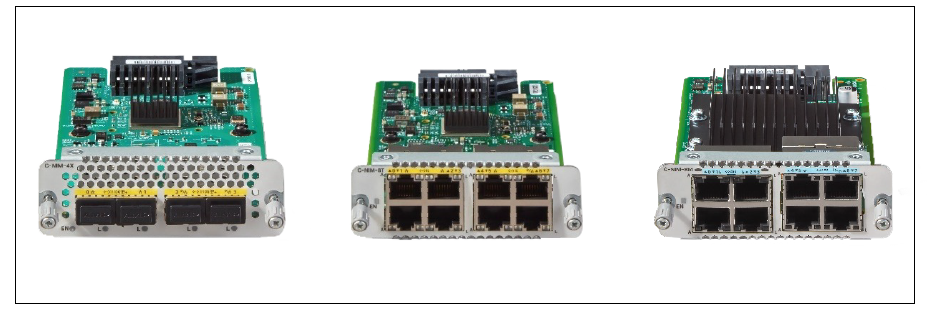
Gigabit Ethernet LAN/WAN modules
These LAN/WAN modules provide line-rate Layer 2 switching across all onboard Gigabit Ethernet ports with full feature parity to the Cisco 4000 Series Integrated Services Routers (ISR 4000) Network Interface Modules (NIMs). In addition, the modules support enhanced features such as LAN MACsec on all ports, as well as 802.1X Change of Authorization (CoA) and posture validation. All three modules come with an option for configuring the two highest-numbered ports as native Layer 3 ports. Once configured as native Layer 3, these ports have full feature parity to the embedded WAN ports of the Catalyst 8300 and 8200 Series Edge platforms. All ports are also 128-/256-bit Media Access Control Security (MACsec)‒ capable with LAN MACsec switch-to-switch supported on all ports in Layer 2 mode, plus 256-bit WAN MACsec with Tag-in-Clear supported on ports in Layer 3 mode. LAN MACsec Switch-to-host, for user-facing downlink ports, is not supported at First Customer Shipment (FCS) of these modules.
The 4- and 8-port Gigabit Ethernet LAN/WAN modules provide maximum flexibility though a wide range of connectivity options plus software-configurable Layer 2 and Layer 3 support. The modules accelerate applications such as Ethernet WAN access, Cisco SD-WAN, and other high-speed connectivity options to the LAN, top-of-rack data center switches, and servers. SD-WAN and Cisco Catalyst SD-WAN Manager (vManage) support is available on all three modules.
Integration of these combined LAN switches and WAN ports with Cisco IOS® XE Software allows network administrators to manage a single device using Cisco management tools or the router Command-Line Interface (CLI) for LAN and WAN management needs. This approach reduces network complexity, lowers maintenance contract costs, and lessens staff training needs. It also simplifies software qualification efforts and delivers a consistent user experience at branch offices.
Cisco offers three types of Ethernet LAN/WAN modules:
● C-NIM-4X: Cisco 4-port 1G/10G LAN/WAN NIM with IEEE 802.1AE MACsec
4-port Gigabit Ethernet LAN/WAN with four 100M/1G/10G switched SFP/SFP+ ports
● C-NIM-8T: Cisco 8-port 10M/100M/1G LAN/WAN NIM with IEEE 802.1AE MACsec
8-port Gigabit Ethernet LAN/WAN with eight 10M/100M/1G switched RJ-45 ports
● C-NIM-8M: Cisco 8-port 100M/1G/2.5G LAN/WAN NIM with PoE and IEEE 802.1AE MACsec
8-port Gigabit Ethernet LAN/WAN with eight 100M/1G/2.5G switched RJ-45 ports

C-NIM-4X: Cisco 4-port 1G/10G LAN/WAN NIM with IEEE 802.1AE MACsec
The C-NIM-4X is a Next-Generation 1G/10G LAN/WAN module with local Layer 2 switching capabilities on all four ports. This provides a price-effective, low-density 4-port Layer 2 LAN switch with capacity for switching four Small form-Factor Pluggable (SFP)/SFP+ ports at speeds up to 10 Gbps. The two highest-numbered ports can be configured for native Layer 3 operation. Configuring ports for Layer 3 will provide full feature parity with the router’s embedded WAN ports. This module provides high-speed WAN connectivity through four ports supporting serial gigabit media-independent interface (SGMII)/1000BASE-X-based SFP and 10GBASE-R-based SFP+ pluggables. A 100-Mbps optic pluggable connection can also be supported by using the GLC-GE-100FX SFP transceiver. The four 1G/10G WAN ports are connected to the backplane using a single 10-Gbps-capable internal link. When used at maximum capacity, they thus form what is known as an oversubscribed connection of 4 to 1. IEEE 802.1AE MACsec is supported as described in the Product Overview.
The C-NIM-4X is supported on Catalyst 8300 Series platforms. It’s not supported on Catalyst 8200 Series platforms.

C-NIM-8T: Cisco 8-port 10M/100M/1G LAN/WAN NIM with IEEE 802.1AE MACsec
The C-NIM-8T is a LAN/WAN module with eight RJ-45 copper line ports. It’s intended primarily to replace the ISR 4000 Series NIM-ES2 switch module family, to which it has full feature parity for Layer 2 switching operation, and also includes added Layer 2 features. It supports 10BASE-T, 100BASE-TX, and 1000BASE-T Ethernet connections, providing a price-effective 8-port LAN switch. As with the C-NIM-4X and C-NIM-8M, the two-highest numbered ports can be configured to work as native Layer 3 ports with full feature parity to the router’s embedded WAN ports. IEEE 802.1AE MACsec is supported as described in the Product Overview.
The C-NIM-8T is supported on all Catalyst 8200 and 8300 Series platforms.
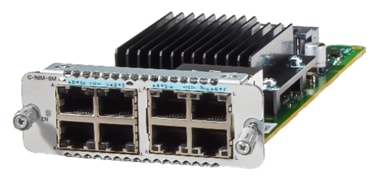
C-NIM-8M: Cisco 8-port 100M/1G/2.5G LAN/WAN NIM with PoE and IEEE 802.1AE MACsec
The C-NIM-8M is a LAN/WAN module with eight 2.5G BASE-T (Multigigabit) RJ-45 copper line ports. Its eight ports support 100M/1G/2.5G BASE-T connections also known as Multigigabit or “mGig” ports. The 2.5G mGig ports accommodate full-speed connections for new high-speed branch devices with 2.5G mGig uplinks, such as Wi-Fi 6 Wireless Access Points and Cellular Gateways. 10M (10BASE-T) is not supported on the C-NIM-8M. Four of its ports support up to 90W Cisco Universal Power over Ethernet Plus (Cisco UPOE®+; 802.3bt-compliant) while being backward compatible with PoE, PoE+, and UPOE. The capability for providing 90W UPOE+ can be used for powering even the most demanding devices, such as high-performance Wireless Access Points and Cellular Gateways directly from the host router. As with the other LAN/WAN modules in this family, this module’s two highest-numbered ports can be configured to operate in full Layer 3 mode with the added support of WAN MACsec.
The C-NIM-8M is supported on all Catalyst 8200 and 8300 Series platforms.
Table 1 compares the software and hardware features of the modules at a high level.
| Variable |
C-NIM-4X 4-port 1G/10G |
C-NIM-8T 8-port 10M/100M/1G |
C-NIM-8M 8-port 100M/1G/2.5G |
| Form Factor |
Network Interface Module (NIM) |
Network Interface Module (NIM) |
Network Interface Module (NIM) |
| Catalyst 8000 Edge Platforms Family support |
Catalyst 8300 Series |
Catalyst 8300 and 8200 Series and 8200L |
Catalyst 8300 and 8200 Series and 8200L |
| Minimum required Cisco IOS version |
17.11.1 |
17.11.1 |
17.12.2 |
| Number of LAN/WAN modules per chassis |
1 |
1 |
1 |
| Supported on C-SM-NIM-ADPT carrier card |
No |
No |
No |
| Connection Media |
4x SFP/SFP+ |
8x RJ-45 |
8x RJ-45 |
| Power over Ethernet (PoE) |
No |
No |
Yes 802.3af, 802.3at, and 802.3bt compliant |
| MACsec support (IEEE 802.1AE) |
Yes |
Yes |
Yes |
| Native Layer 3 ports |
Yes Configurable on last two ports |
Yes Configurable on last two ports |
Yes Configurable on last two ports |
| Layer 3 features |
Feature parity with Catalyst 8300 Series onboard ports |
Feature parity with Catalyst 8300 Series onboard ports |
Feature parity with Catalyst 8300 Series onboard ports |
| Online insertion and removal |
Yes |
Yes |
Yes |
| 10G backplane connection |
Yes |
Yes |
Yes |
Supported C-NIM-4X optics and transceivers
For a full list of supported optics and transceivers, see the Cisco Optics-to-Device Compatibility Matrix.
Layer 2 switch features and benefits
Table 2 provides an overview of the architecture, switch features, and benefits of the 4- and 8-port Cisco Gigabit Ethernet LAN/WAN modules. Table 3 lists other features of the LAN/WAN modules.
Table 2. Architecture, features, and benefits of the 4- and 8-port Gigabit Ethernet LAN/WAN modules
| Feature |
Benefit |
| 4 or 8 Ethernet ports |
● The switches offer line-rate forwarding for Layer 2 traffic on each port.
|
| Autonegotiation and automatic Media-Dependent Interface Crossed Over (Auto-MDIX) |
● Autonegotiation allows the switch to automatically select half- or full-duplex transmission mode to optimize bandwidth on all the ports of the module.
● Auto-MDIX allows the switch to automatically detect cable type (straight-through vs. crossover) between an attached device and the switch port.
|
| Integrated switching |
● Integrated switching provides fewer points of management for remote and small branch offices.
|
| IEEE 802.1P QoS (Traffic Prioritization) |
● This feature supports Quality of Service (QoS) based on the IEEE 802.1P Class of Service (CoS) and port-based prioritization, allowing for configuring the CoS-to-queue settings.
● Each port has eight QoS queues. Strict priority is enforced by default. The routers support Shaped Deficit Weighted Round Robin (SDWRR) with configurable weight on each queue.
|
| 802.1Q Trouncing |
● This feature provides an industrywide VLAN tagging standard, allowing for trunks also to be set up to third-party devices.
|
| 802.1D Spanning Tree Protocol |
● This industry-standard link layer network protocol ensures a loop-free topology between Layer 2 devices regardless of vendor. Note that IEEE 802.1D Spanning Tree Protocol is not turned on by default.
|
| Voice VLAN (VVLAN) |
● VVLANs enable Cisco IP phones to place voice and data in their own separate VLANs. The NIM switch port is manually configured as a trunk port to support voice and data VLANs on the same port. The switch then uses Cisco Discovery Protocol to dynamically configure the Cisco IP phones.
|
| IEEE 802.1X Authentication |
● This client-server-based access control and authentication protocol restricts unauthorized devices from connecting to a LAN through publicly accessible ports. These modules come with the added 802.1X features CoA (Change of Authorization) and Posture validation.
|
| IP Multicast management support |
● The platforms provide Internet Group Management Protocol (IGMP) snooping in hardware for management support.
|
| SNMP management |
● Simple Network Management Protocol (SNMP) allows management of the MIB through a MIB browser.
|
| Cisco IOS Software CLI |
● This feature enables configuration through the Cisco IOS Software CLI and provides a common user interface for all the router functions.
|
| Cisco Discovery Protocol Versions 1 and 2 |
● This protocol enables a CiscoWorks network management station to automatically discover the switch in a network topology.
|
| Cisco VLAN Trunk Protocol (VTP; client, server, and transparent modes) |
● Cisco VTP supports dynamic VLAN configuration across Cisco switches.
|
| Power over Ethernet up to 90W UPOE+ (C-NIM-8M only) |
● Power over Ethernet ports (up to 802.3bt, 90W) can be used to power devices such as IP phones, Wireless Access Points or Cellular Gateways directly from the host router.
|
Table 3. Switch features of 4- and 8-port Gigabit Ethernet LAN/WAN C-NIMs
| Feature |
| 10/100/1000BASE-T, depending on model |
| 1G/10G, depending on model |
| IEEE 02.1Q Trunking |
| IEEE 802.1D Spanning Tree |
| Static and dynamic MAC address learning |
| IEEE 802.1X port-based and multiple supplicant |
| IEEE 802.1u (guest VLAN) |
| IGMP Snooping |
| Auxiliary VLANS |
| Voice VLANS |
| Maximum number of VLANs supported: 1024 |
| Maximum number of VLAN IDs: 4095 |
| SDWRR and fixed scheduling |
| Eight QoS queues per port |
| IEEE 802.1p for 802.1q tagged packets |
| Port-based priority for untagged packets |
| Priority override |
| Switched Port Analyzer (SPAN) |
| Number of Spanning Tree Protocol instances: 1 per VLAN (max 128) |
| Per-port storm control |
| Media Access Control (MAC) notification |
| Dynamic secure port |
| Secure port filtering (port security) |
| Up to 100 secure MAC addresses |
| Private VLAN edge (protected port) |
| Protected port |
| Bridge protocol data unit (BPDU) guard |
| PortFast |
| Jumbo Frames, 8kB |
| VTP (client, server, and transparent modes) |
| Per-VLAN Spanning Tree (PVST) |
| Per-port power monitoring and policing |
| Hot Standby Router Protocol (HSRP), Virtual Router Redundancy Protocol (VRRP), and Gateway Load Balancing Protocol (GLBP) on VLAN interfaces |
| Remote Monitoring (RMON) support |
| Auto-MDIX |
SD-WAN/Cisco Catalyst SD-WAN Manager (vManage) support
● SD-WAN support for C-NIM-4X and C-NIM-8T is available as of version 20.11.
● SD-WAN support for C-NIM-8M is available as of version 20.12.
● Layer 2 support in Cisco Catalyst SD-WAN Manager has parity to ISR 4000 Switch module NIM
● Layer 3 support in Cisco Catalyst SD-WAN Manager has parity to Catalyst 8000 Routed port modules.
● Software toggling of a port between Layer 2 and Layer 3 is supported on Cisco Catalyst SD-WAN Manager UX2.0.
Layer 3 Features
The Cisco Catalyst 8000 Series Gigabit Ethernet LAN/WAN modules are based on the same technology used for the Cisco Catalyst 8000 Edge Platforms Family and its C-NIM Layer 3 modules. Layer 3 feature support is therefore identical to that of these Layer 3 modules as well as to the embedded Ethernet WAN ports of the Catalyst 8300 and 8200 Series and the Catalyst 8200L.
C-NIM-8M Power over Ethernet
Cisco Universal Power Over Ethernet (UPOE+ helps enable a more flexible hybrid workplace. The C-NIM-8M supports 90W UPOE+ (802.3bt) on ports 4, 5, 6, and 7.
UPOE+ delivers industry-leading density of standards-based IEEE 802.3bt 90W PoE with per-port PoE and PoE+ power monitoring. Per-port monitoring is provided with a software API that allows the host to manage the total system draw on its PoE power supply. This will enhance the ability of the branch office to scale to higher performance requirements and still meet environmental initiatives for IT teams to operate a power-efficient network.
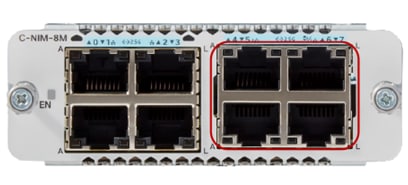
UPOE+ ports are defined on ports 4, 5, 6 and 7 (highlighted red circle)
Table 4. UPOE+ power supply specifications
|
|
C-NIM-8M |
| UPOE+ power |
Up to 360W (4x 90W) |
| UPOE+ voltages |
Nominal: -54V Range: -53V to -55.8V |
Module LED indicators
The Cisco Gigabit Ethernet LAN/WAN modules have EN (Enabled), A (Activity), and L (Link) LEDs located around the SFP, SFP+, and RJ-45 ports. The LEDs indicate that the module has passed its self-test and is available to the router.
Figures 6 shows the front panel LED layout. Table 5 lists the LED colors and functions.
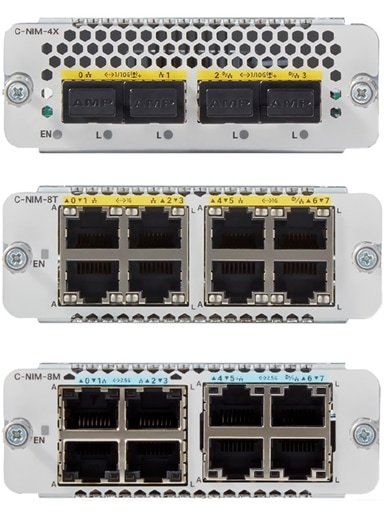
C-NIM-4X, C-NIM-8T, and C-NIM-8M front panels and LEDs
LED Status
Table 5 shows the LED status indicators on the C-NIM-4X, C-NIM-8T, and C-NIM-8M.
Table 5. LED Status
| LED |
Color |
Description |
| EN C-NIM-4X C-NIM-8T C-NIM-8M |
Green/ Amber |
System status Off: No power Green Steady On: The module is powered on and is functioning correctly Green Blink: Boot up phase or in ROM Monitor mode Amber Steady On: The module has some failure |
| RJ-45 ports without PoE C-NIM-8T C-NIM-8M |
Green
Green |
LED L: Link LED Off: No link Green Steady On: Link up
LED A: OFF: No data Green Blink: TX/RX data |
| RJ-45 ports with PoE C-NIM-8M |
Green/ Amber
Green |
LED L: Link LED Off: No link Green Steady On: Link up Solid Amber – PoE power denied due to fault (power denied or short detected)
LED A: Off: No data Green Blinking: TX/RX data |
| SFP/SFP+ port C-NIM-4X |
Green/ Amber |
LED L: Off: No SFP detected or inserted Green Steady On: SFP is powered up and enabled, no activity Green Blink: SFP is powered up and enabled, active Amber Steady On: The module has some failure |
Installation
You can install service modules and network modules either before or after mounting the router. When installing in a NIM slot, online insertion only is supported, not online removal. When installed in a NIM slot, you can insert the modules into the router while the router is powered on, but you can’t remove them unless the router is powered off.
● Only a single LAN/WAN module, regardless of type, is supported per chassis.
● These LAN/WAN modules are supported only for operation in embedded NIM slots. Installation in the C-SM-NIM-ADPT carrier card is not supported.
● Being discrete switches, multiple LAN/WAN modules are not supported for operation in the same chassis, nor is any combination with NIM-ES2 or the C-SM switch modules. This limitation is similar to that of the ISR 4000 Series, in which only a single NIM-ES2 or SM-X switch is supported and cannot be combined with other switch modules.
Warning: To comply with the Telcordia GR-1089 Network Equipment Building Standards (NEBS) for electromagnetic compatibility and safety, connect the Gigabit Ethernet ports only to intrabuilding or unexposed wiring or cable. The intrabuilding cable must be shielded and the shield must be grounded at both ends. The intrabuilding port(s) of the equipment or subassembly must not be metallically connected to interfaces that connect to the Outside Plant (OSP) or its wiring. These interfaces are designed for use as intrabuilding interfaces for only Type 2 or Type 4 ports as described in Telcordia GR-1089-CORE, and they require isolation from the exposed OSP cabling. The addition of primary protectors is not sufficient protection to connect these interfaces metallically to OSP wiring.
Configuration
For configuration instructions, refer to the “Configuring Ethernet, Fast Ethernet, or Gigabit Ethernet Interfaces” chapter of Configuring LAN Interfaces. The guidelines in this chapter apply to all Cisco modular access routers.
Physical Specifications
Tables 6 and 7 list the physical and environmental specifications, respectively, of the Gigabit Ethernet LAN/WAN modules.
Table 6. Physical Specifications
| C-NIM-4X |
C-NIM-8T |
C-NIM-8M |
|
| Form Factor |
C-NIM |
C-NIM |
C-NIM |
| Dimensions |
1.25 x 3.50 x 7.24 in. (32 x 89 x 184 mm) |
1.25 x 3.50 x 7.24 in. (32 x 89 x 184 mm) |
1.25 x 3.50 x 7.24 in. (32 x 89 x 184 mm) |
| Weight |
6.9 oz (195 g) |
8.1 oz (230 g) |
10.7 oz (300 g) |
Table 7. Environmental Specifications
| C-NIM-4X |
C-NIM-8T |
C-NIM-8M |
|
| Operating temperature at sea level |
23 to 131°F (–5 to 55°C) |
23 to 131°F (–5 to 55°C) |
23 to 131°F (–5 to 55°C) |
| Storage temperature |
–38 to 150°F (–40 to 70°C) |
–38 to 150°F (–40 to 70°C) |
–38 to 150°F (–40 to 70°C) |
| Relative humidity |
5 to 95% |
5 to 95% |
5 to 95% |
| Operating humidity |
5 to 85% |
5 to 85% |
5 to 85% |
Cisco IOS Software Support
The Cisco Gigabit Ethernet LAN/WAN modules are supported by the Catalyst 8300 and 8200 Series in all Cisco DNA subscriptions.
Table 8. Minimum Cisco IOS Software Release
| LAN/WAN Module |
Catalyst 8000 Platform |
Minimum Cisco IOS Software release |
| C-NIM-4X |
Catalyst 8300 Series |
IOS XE 17.11.1 Universal Image |
| C-NIM-8T |
Catalyst 8200 and 8300 Series |
IOS XE 17.11.1 Universal Image |
| C-NIM-8M |
Catalyst 8200 and 8300 Series |
IOS XE 17.12.2 Universal Image |
| C-NIM-4X, C-NIM-8T |
Cisco Catalyst SD-WAN Manager |
vmanage-20.11 |
| C-NM-8M |
Cisco Catalyst SD-WAN Manager |
vmanage-20.12 |
Table 9 gives ordering information for the Cisco Gigabit Ethernet LAN/WAN Service Modules.
Table 9. Ordering information
| Part Number |
Description |
| C-NIM-4X (=) |
Cisco 4-port 1G/10G LAN/WAN with IEEE 802.1AE MACsec |
| C-NIM-8T (=) |
Cisco 8-port 10M/100M/1G LAN/WAN with IEEE 802.1AE MACsec |
| C-NIM-8M (=) |
Cisco 8-port 100M/1G/2.5G LAN/WAN with PoE and IEEE 802.1AE MACsec |
Leading-edge technology deserves leading-edge support. Cisco offers a wide range of services programs to accelerate customer success. These innovative services programs are delivered through a unique combination of people, processes, tools, and partners, resulting in high levels of customer satisfaction. Cisco services help you protect your network investment, optimize network operations, and prepare your network for new applications to extend network intelligence and the power of your business.
Cisco SMARTnet technical support is available on a one-time or annual contract basis. Support options range from help-desk assistance to proactive, onsite consultation.
All support contracts include:
● Major Cisco IOS Software updates in protocol, security, bandwidth, and feature improvements.
● Full access rights to Cisco.com technical libraries for technical assistance, electronic commerce, and product information.
● Access to the industry's largest dedicated technical support staff 24 hours a day.
For more information about Cisco services, refer to Cisco Technical Support Services or Cisco Advanced Services.
Technical Assistance
The Cisco Support website provides extensive online resources, including documentation and tools for troubleshooting and resolving technical problems with Cisco products and technologies.
To receive security and technical information about your products, you can subscribe to various services, such as the Product Alert Tool (accessed from Field Notices), the Cisco Technical Services Newsletter, and Really Simple Syndication (RSS) feeds.
Access to most tools on the Cisco Support website requires a Cisco.com user ID and password.
Cisco and Partner Services for the branch
Services from Cisco and our certified partners can help you transform the branch-office experience and accelerate business innovation and growth. We have the depth and breadth of expertise to create a clear, replicable, optimized branch-office footprint across technologies.
Planning and design services align technology with business goals and can increase the accuracy, speed, and efficiency of deployment.
Technical services help improve operational efficiency, save money, and mitigate risk. Optimization services are designed to continuously improve performance and help your team succeed with new technologies. For more information, visit http://www.cisco.com/go/services.
Flexible payment solutions to help you achieve your objectives
Cisco Capital® makes it easier to get the right technology to achieve your objectives, enable business transformation, and help you stay competitive. We can help you reduce the total cost of ownership, conserve capital, and accelerate growth. In more than 100 countries, our flexible payment solutions can help you acquire hardware, software, services, and complementary third-party equipment in easy, predictable payments. Learn more.
| New or revised topic |
Described in |
Date |
| Updated"C-SM" with "SM-X" |
February 2024 |