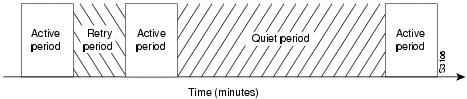-
Dial Technologies Configuration Guide, Cisco IOS Release 15.2S
- Part 1: Dial Interfaces, Controllers, and Lines
-
Part 2 - Modem Configuration and Management
-
Overview of Modem Interfaces
-
Configuring and Managing Integrated Modems
-
1- and 2-Port V.90 Modem WICs for Cisco 2600 and Cisco 3600 Series Multiservice Platforms
-
Call Tracker show Commands Extensions
-
Cisco NM-8AM-V2 and NM-16AM-V2 Analog Modem Network Modules with V.92
-
MICA and NextPort Modem Tech-Support Command Additions
-
PIAFS Wireless Data Protocol Version 2.1 for Cisco MICA Modems
-
V.92 and V.44 Support for Digital Modems
-
V.92 Modem on Hold for Cisco AS5300 and Cisco AS5800 Universal Access Servers
-
V.92 Modem on Hold for Cisco AS5350, Cisco AS5400, and Cisco AS5850 Universal Gateways and Cisco AS5800 Universal Access Servers
-
V.92 Quick Connect for Cisco AS5300 and Cisco AS5800 Universal Access Servers
-
V.92 Quick Connect for Cisco AS5350, Cisco AS5400, and Cisco AS5850 Universal Gateways and Cisco AS5800 Universal Access Servers
-
V.92 Reporting Using RADIUS Attribute v.92-info
-
Configuring and Managing Cisco Access Servers and Dial Shelves
-
Configuring and Managing External Modems
-
Modem Signal and Line States
-
Creating and Using Modem Chat Scripts
-
Cisco Modem User Interface
-
Modem Script and System Script Support in Large-Scale Dial-Out
-
- Part 3 - ISDN Configuration
- Part 4 - Signaling Configuration
-
Part 5 - Dial-on-Demand Routing Configuration
-
Preparing to Configure DDR
-
Configuring Legacy DDR Spokes
-
Configuring Legacy DDR Hubs
-
Configuring Peer-to-Peer DDR with Dialer Profiles
-
Dialer Map VRF-Aware for an MPLS VPN
-
Dialer Persistent
-
PPPoE Client DDR Idle-Timer
-
Redial Enhancements
-
Rotating Through Dial Strings
-
Configuring Dialer CEF
-
CEF Support for Dialer Profiles on Cisco 7500 Routers
-
Configuring Snapshot Routing
-
- Part 6: Dial-Backup Configuration
- Part 7: Dial-Related Addressing Services
- Part 8: Virtual Templates and Profiles
-
Part 9: PPP Configuration
-
Configuring Asynchronous SLIP and PPP
-
Optimized PPP Negotiation
-
Customer Profile Idle Timer Enhancements for Interesting Traffic
-
Multiclass Multilink PPP
-
Configuring Media-Independent PPP and Multilink PPP
-
PPP/MLP MRRU Negotiation Configuration
-
Troubleshooting Enhancements for Multilink PPP over ATM Link Fragmentation and Interleaving
-
Multichassis Multilink PPP
-
- Part 10: Callback and Bandwidth Allocation Configuration
- Part 11: Dial Access Specialized Features
- Appendix
Table Of Contents
How to Configure Snapshot Routing
Monitoring and Maintaining DDR Connections and Snapshot Routing
Configuration Examples for Snapshot Routing
Configuring Snapshot Routing
This chapter describes how to configure snapshot routing. It includes the following main sections:
•
How to Configure Snapshot Routing
•
Monitoring and Maintaining DDR Connections and Snapshot Routing
•
Configuration Examples for Snapshot Routing
To identify the hardware platform or software image information associated with a feature, use the Feature Navigator on Cisco.com to search for information about the feature or refer to the software release notes for a specific release. For more information, see the "Identifying Supported Platforms" section in the "Using Cisco IOS Software" chapter.
For a complete description of the snapshot routing commands mentioned in this chapter, refer to the Cisco IOS Dial Technologies Command Reference. To locate documentation of other commands that appear in this chapter, use the command reference master index or search online.
Snapshot Routing Overview
Snapshot routing enables a single router interface to call other routers during periods when the line protocol for the interface is up (these are called "active periods"). The router dials in to all configured locations during such active periods to get routes from all the remote locations.
The router can be configured to exchange routing updates each time the line protocol goes from "down" to "up" or from "dialer spoofing" to "fully up." The router can also be configured to dial the server router in the absence of regular traffic if the active period time expires.
Snapshot routing is useful in two command situations:
•
Configuring static routes for dial-on-demand routing (DDR) interfaces
•
Reducing the overhead of periodic updates sent by routing protocols to remote branch offices over a dedicated serial line
When configuring snapshot routing, you choose one router on the interface to be the client router and one or more other routers to be server routers. The client router determines the frequency at which routing information is exchanged between routers.
Routing information is exchanged during an active period. During the active period, a client router dials all the remote server routers for which it has a snapshot dialer map defined in order to get routes from all the remote locations. The server router provides information about routes to each client router that calls.
At the end of the active period, the router takes a snapshot of the entries in the routing table. These entries remain frozen during a quiet period. At the end of the quiet period, another active period starts during which routing information is again exchanged; see Figure 1.
Figure 1 Active and Quiet Periods in Snapshot Routing
When the router makes the transition from the quiet period to the active period, the line might not be available for a variety of reasons. For example, the line might be down or busy, or the permanent virtual circuit (PVC) might be down. If this happens, the router has to wait through another entire quiet period before it can update its routing table entries. This wait might be a problem if the quiet period is very long—for example, 12 hours. To avoid the need to wait through the quiet period, you can configure a retry period. If the line is not available when the quiet period ends, the router waits for the amount of time specified by the retry period and then makes the transition to an active period. See to Figure 2.
Figure 2 Retry Period in Snapshot Routing
The retry period is also useful in a dialup environment in which there are more remote sites than router interface lines that dial in to a PRI and want routing information from that interface. For example, a PRI has 23 DS0s available, but you might have 46 remote sites. In this situation, you would have more dialer map commands than available lines. The router will try the dialer map commands in order and will use the retry time for the lines that it cannot immediately access.
The following routed protocols support snapshot routing. Note that these are all distance-vector protocols.
•
AppleTalk—Routing Table Maintenance Protocol (RTMP)
•
Banyan VINES—Routing Table Protocol (RTP)
•
IP—Routing Information Protocol (RIP), Interior Gateway Routing Protocol (IGRP)
•
Internet Protocol Exchange (IPX)—RIP, Service Advertisement Protocol (SAP)
How to Configure Snapshot Routing
To configure snapshot routing, perform the tasks in the following sections:
•
Configuring the Client Router (Required)
•
Configuring the Server Router (Required)
You can also monitor and maintain interfaces configured for snapshot routing. For tips on maintaining your network with snapshot routing, see the section "Monitoring and Maintaining DDR Connections and Snapshot Routing" later in this chapter.
For an example of configuring snapshot routing, see the section "Configuration Examples for Snapshot Routing" at the end of this chapter.
Configuring the Client Router
To configure snapshot routing on the client router that is connected to a dedicated serial line, use the following commands beginning in global configuration mode:
To configure snapshot routing on the client router that is connected to an interface configured for DDR, use the following commands beginning in global configuration mode:
Repeat these steps for each map you want to define. Maps must be provided for all the remote server routers that this client router is to call during each active period.
Because ISDN BRI and PRI automatically have rotary groups, you need not define a rotary group when configuring snapshot routing.
To configure snapshot routing on the client router over an interface configured for BRI or PRI, use the following commands beginning in global configuration mode:
Configuring the Server Router
To configure snapshot routing on the server router that is connected to a dedicated serial line, use the following commands beginning in global configuration mode:
Step 1
Router(config)# interface serial number
Specifies a serial interface.
Step 2
Router(config-if)# snapshot server active-time [dialer]
Configures the server router.
To configure snapshot routing on the associated server router that is connected to an interface configured for DDR, use the following commands beginning in global configuration mode:
The active period for the client router and its associated server routers should be the same.
Monitoring and Maintaining DDR Connections and Snapshot Routing
To monitor DDR connections and snapshot routing, use any of the following commands in privileged EXEC mode:
Configuration Examples for Snapshot Routing
The following example configures snapshot routing on an interface configured for DDR on the client router. In this configuration, a single client router can call multiple server routers. The client router dials to all different locations during each active period to get routes from all those remote locations.
The absence of the suppress-statechange-updates keyword means that routing updates will be exchanged each time the line protocol goes from "down" to "up" or from "dialer spoofing" to "fully up." The dialer keyword on the snapshot client command allows the client router to dial the server router in the absence of regular traffic if the active period time expires.
interface serial 0dialer rotary-group 3!interface dialer 3dialer in-bandsnapshot client 5 360 dialerdialer map snapshot 2 4155556734dialer map snapshot 3 7075558990The following example configures the server router:
interface serial 2snapshot server 5 dialerCisco and the Cisco Logo are trademarks of Cisco Systems, Inc. and/or its affiliates in the U.S. and other countries. A listing of Cisco's trademarks can be found at www.cisco.com/go/trademarks. Third party trademarks mentioned are the property of their respective owners. The use of the word partner does not imply a partnership relationship between Cisco and any other company. (1005R)
Any Internet Protocol (IP) addresses and phone numbers used in this document are not intended to be actual addresses and phone numbers. Any examples, command display output, network topology diagrams, and other figures included in the document are shown for illustrative purposes only. Any use of actual IP addresses or phone numbers in illustrative content is unintentional and coincidental.
© 2007-2009 Cisco Systems, Inc. All rights reserved.

 Feedback
Feedback