Managing BLE Beacons in Cisco Wave 2 and 802.11ax Access Points
The BLE Management feature supports both sending of beacons and listening to beacons from small battery-powered devices.
BLE beacons support the following profiles:
-
iBeacon profile
-
Eddystone-URL profile
-
Eddystone-UID profile
-
viBeacon (contains up to 5 iBeacons internally)
Bluetooth-enabled smartphones that are nearby can pick up the transmission from beacons and communicate with the back-end server to push advertisements or other information. The transmission power range is from –21 dBm to +5 dBm in increments of 3 dB. You can also configure the broadcast frequency in the range of 100 milliseconds to 10000 milliseconds.
The end-to-end solution comprises the following components:
-
Cisco Wave 2 or Catalyst 9100 series AP with BLE chip
-
Cisco Catalyst 9800 Series Wireless Controller
-
On-premise Cisco Connected Mobile Experiences (CMX)
-
Cisco Digital Network Architecture (DNA) Spaces
|
AP Platform |
SKU |
|---|---|
|
Cisco Aironet 1542 Access Point |
I |
|
Cisco Aironet 1810 Access Point |
W, T |
|
Cisco Aironet 1815 Access Point |
W, T |
|
Cisco Aironet 1800 Access Point |
I |
|
Cisco Aironet 4800 Access Point |
- |
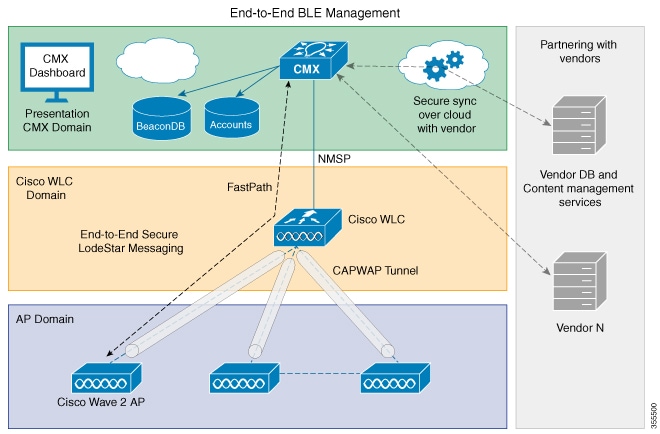
Functional Role
An AP’s BLE firmware that is running on an integrated radio can be configured to function as a nonconnectable broadcaster. The beacons are picked up by any other application running on a smartphone, or another Cisco AP, for internal processing. This broadcasting function is mutually exclusive, and no scan operations or other BLE management functions are in operation during this period.
In the Broadcaster role, the AP’s BLE beacon supports different profiles. Profiles are different beaconing formats that have been approved by the Bluetooth Special Interest Group. Each profile has its own meaning and these profiles are mutually exclusive, that is, the firmware can only send one format at a time and not a mixed one.
The AP’s BLE firmware supports the following beaconing profiles:
-
iBeacon: This is Apple’s iBeacon broadcast format. In this profile, you can configure the following broadcast data:
-
UUID (16 bytes value, which can uniquely identify an organization)
-
Major number (2 bytes value, which can identify a unique store of the organization)
-
Minor number (2 bytes value, which can identify a particular product or section)
Typical use cases are iOS or Android apps that use Major, Minor, or UUID to show local store data to smartphone user, when they walk close to a Cisco Wave 2 or Catalyst AP.
-
-
Eddystone UID: This is one of Google’s BLE broadcasting formats, where Namespace and InstanceID are broadcast in the BLE beacon. In this profile, you can configure the following parameters:
-
Eddystone Namespace (10 bytes)
-
Eddystone InstanceID (6 bytes)
-
-
Eddystone URL: This is another BLE broadcasting format used by Google, in which an AP broadcasts the configured URL for a broadcast data. Any smartphone app such as Android’s physical web or the latest Google Chrome plugin can pick up the beacon and render the URL into a web page without the need for users to install any apps. Note that the physical web is yet to be standardized as a plugin to all the smartphone Chrome or web browsers. In this profile, you can configure URL strings, which must start with one of the following prefixes:
-
http://www.
-
https://www.
-
http://
-
https://
-
-
viBeacon—Up to five AP beacons can be configured. These beacons are compatible only with Cisco Aironet 3700 Series AP.
All of these profiles can be configured to transmit at a particular Transmit (Tx) power –21 dBm to +5 dBm and advertising interval (100 ms to 10000 ms). This Tx power is common to the iBeacon, Eddystone UID, and Eddystone URL profiles.

Note
All of these profiles can be configured on Cisco DNA Spaces.
 Feedback
Feedback