- Cisco Analog Video Gateway Module Overview
- Configuring Host Router and Cisco Analog Video Gateway Module Interfaces
- Administering the Cisco Analog Video Gateway
- Configuring Video Ports and Profiles
- Configuring Contact Closure Profiles
- Configuring Alarm Monitor Profiles
- Configuring Camera Controls
- Cisco Analog Video Gateway Command Reference
- Glossary
- Index
Configuring Alarm Monitor Profiles
The alarm monitor surveys every alarm interface for any alarm event. When an event is triggered, it notifies the alarm application, which passes the information to the configured monitor destination.
Whenever possible, configuration and management of the Analog Video Gateway module should be configured using the Video Surveillance Operations Manager (VSOM) graphical user interface.
Alarm monitor profiles should be configured in the following order (see Figure 3):
1. ![]() Destination profile
Destination profile
2. ![]() Monitor profile
Monitor profile
3. ![]() Notifier profile
Notifier profile
Figure 3 Order of Alarm Monitor Configurations
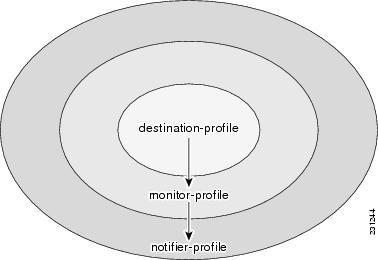
Alarm Monitor—Destination Profile
To notify the client of an alarm condition when the configured alarm event is detected, use the alarm-monitor destination-profile command. The notification is configured to notify a preferred URL and backup URL, in case the preferred URL is unavailable.
SUMMARY STEPS
1. ![]() configure terminal
configure terminal
2. ![]() alarm-monitor destination-profile tag
alarm-monitor destination-profile tag
3. ![]() [default | description | primaryURL | secondaryURL]
[default | description | primaryURL | secondaryURL]
4. ![]() end
end
5. ![]() exit
exit
6. ![]() show alarm-monitor destination-profile tag
show alarm-monitor destination-profile tag
or
show alarm-monitor destination-profile summary
DETAILED STEPS
Examples
The following example shows the alarm monitor destination profile parameters for the specified destination dest000:
VSE-Module> show alarm-monitor destination-profile dest000
description "Capture Alarms Message"
primaryURL "http://www.somewhere.com/cgi-bin/grabAlarm"
secondaryURL "http://nowwhere.com/cgi-bin/captureAlarm"
The following example shows the alarm monitor destination profile summary:
VSE-Module> show alarm-monitor destination-profile summary
tag URL address
==================================================
dest000 primaryURL http://www.somewhere.com/cgi-bin/grabAlarm
secondaryURL http://nowwhere.com/cgi-bin/captureAlarm
Alarm Monitor—Monitor Profile
Use the alarm-monitor monitor-profile command to configure the alarm monitor to keep track of the following port events: any change in contact closure port state, changes in contact closure port from closed to opened, changes in contact closure port from opened to closed, reloading of the system, detection of motion, and detection of a signal loss on the video port, or change in state is detected on the video port configured by the sourceTrigger keyword.
SUMMARY STEPS
1. ![]() configure terminal
configure terminal
2. ![]() alarm-monitor monitor-profile tag
alarm-monitor monitor-profile tag
3. ![]() [default | description | event | sourceTrigger | state]
[default | description | event | sourceTrigger | state]
4. ![]() end
end
5. ![]() exit
exit
6. ![]() show alarm-monitor monitor-profile tag
show alarm-monitor monitor-profile tag
or
show alarm-monitor notifier-profile summary
DETAILED STEPS
|
|
|
|
|---|---|---|
Step 1 |
configure terminal Router# configure terminal |
Enters global configuration mode. |
Step 2 |
alarm-monitor monitor-profile tag VSE-Module(config)> alarm-monitor monitor- profile mon000 Adding new profile VSE-Module(config-mon-profile)> |
Enters alarm-monitor monitor-profile configuration mode. tag: Identifier of the alarm-monitor monitor-profile in the range of mon000 to mon999. |
Step 3 |
[default | description | event | sourceTrigger | state] VSE-Module(config)> alarm-monitor monitor- profile mon000 Adding new profile VSE-Module(config-mon-profile)> default VSE-Module(config-mon-profile)> description "alarm monitor profile mon000" VSE-Module(config-mon-profile)> end VSE-Module(config-mon-profile)> event ccport-any-state-change VSE-Module(config-mon-profile)> sourceTrigger cc0 VSE-Module(config-mon-profile)> state enabled VSE-Module(config-mon-profile)> end VSE-Module(config)> exit VSE-Module> |
Configures the alarm-monitor monitor-profile parameters. default: Alarm-monitor monitor-profile default values. description: Alarm-monitor monitor-profile text description in quotes. Up to 80 text characters are allowed. event: Alarm-monitor monitor-profile event. • • • • • • • • • sourceTrigger: Alarm-monitor monitor-profile event source trigger keyword. • • • • state: Operational state of the alarm-monitor monitor-profile state: enabled or disabled. Default: enabled. |
Step 4 |
end VSE-Module(config-mon-profile)> end |
Exits alarm-monitor monitor-profile configuration mode. |
Step 5 |
exit VSE-Module(config-mon-profile)> exit |
Exits global configuration mode. |
Step 6 |
show alarm-monitor monitor-profile tag or show alarm-monitor monitor-profile summary VSE-Module(config)> show alarm-monitor monitor-profile mon000 |
Displays the alarm-monitor monitor-profile configuration parameters for a specified monitor profile or for a summary of all configured monitor profiles. |
Examples
The following example displays the alarm-monitor monitor-profile for the specified monitor-profile mon000:
VSE-module> show alarm-monitor monitor-profile mon000
description "alarm monitor profile mon000"
state enabled
event ccport-any-state-change
sourceTrigger vp0
The following example displays the alarm-monitor monitor-profile summary:
tag state sourceTrigger event
========================================================
mon999 ena - -
mon000 ena cc0 ccport-any-state-change
Alarm Monitor—Notifier Profile
Use the alarm-monitor notifier-profile command to set the unique identifier for the destination profile and monitor profile to use with the video alarm-monitor notifier-profile.
SUMMARY STEPS
1. ![]() configure terminal
configure terminal
2. ![]() alarm-monitor notifier-profile tag
alarm-monitor notifier-profile tag
3. ![]() [default | description | destinationprofiletag | monitorprofiletag | state]
[default | description | destinationprofiletag | monitorprofiletag | state]
4. ![]() end
end
5. ![]() exit
exit
6. ![]() show alarm-monitor notifier-profile tag
show alarm-monitor notifier-profile tag
or
show alarm-monitor notifier-profile summary
DETAILED STEPS
Examples
The following example shows the alarm-monitor notifier-profile parameters for the specified notifier profile not000:
VSE-Module> show alarm-monitor notifier-profile not000
description "alarm notifier profile not000"
state enabled
monitorProfileTag mon000
destinationProfileTag dest000
The following example show the alarm-monitor notifier-profile summary:
VSE-Module> show alarm-monitor notifier-profile summary
tag state destinationProfileTag monitorProfileTag
============================================================
not000 ena dest000 mon000
 Feedback
Feedback