System Requirements Overview
The following minimum hardware, browser, and port requirements must be met prior to Cisco UCS Manager initial configuration.
The documentation set for this product strives to use bias-free language. For the purposes of this documentation set, bias-free is defined as language that does not imply discrimination based on age, disability, gender, racial identity, ethnic identity, sexual orientation, socioeconomic status, and intersectionality. Exceptions may be present in the documentation due to language that is hardcoded in the user interfaces of the product software, language used based on RFP documentation, or language that is used by a referenced third-party product. Learn more about how Cisco is using Inclusive Language.
The following minimum hardware, browser, and port requirements must be met prior to Cisco UCS Manager initial configuration.
 Note |
The Cisco UCS Fabric Interconnects act as the concentration point for all cabling to and from the Blade Server Chassis. The following diagram shows the Cisco UCS Fabric Interconnects Cluster Connectivity. |
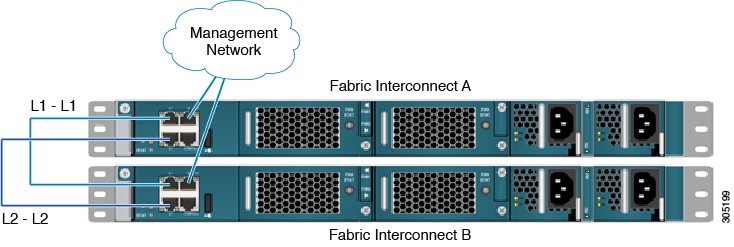
Connect the two fabric interconnects using the integrated ports labeled L1 and L2. These ports are used for replication of cluster information between the two fabric interconnects, not for the forwarding of data traffic.
The management Ethernet ports of each fabric interconnect to the out-of-band Ethernet management network or Ethernet segment where they can be accessed for overall administration of the system.
Populate each blade chassis with two fabric extenders (I/O modules) to provide connectivity back to the fabric interconnects.
From the Blade Server Chassis, connect one I/O module to the first fabric interconnect. Connect the second I/O module to the second fabric interconnect. After you have configured the fabric interconnects, they will be designated as "A" and "B" fabric interconnects.
 Note |
You can connect the I/O modules to the fabric interconnects by using one, two, four, or eight cables per module. For system resiliency and throughput, it is recommended that you use a minimum of two connections per I/O module |
To use Cisco UCS Manager your computer must meet or exceed the following minimum browser requirements:
Cisco UCS Manager uses web start and supports the following web browsers:
Microsoft Internet Explorer 11 or higher
Mozilla Firefox 45 or higher
Google Chrome 57 or higher
Apple Safari version 9 or higher
Opera version 35 or higher
 Important |
HTML-5 UI supports one user session per browser. |
Cisco UCS 6536 Fabric Interconnects support port configuration with Cisco UCS Manager 4.2(3a) release.
Cisco UCS 6454 Fabric Interconnects support port configuration with Cisco UCS Manager 4.0 and later releases.
Cisco UCS 64108 Fabric Interconnects support port configuration with Cisco UCS Manager 4.1 release.
Cisco UCS 6300 Series Fabric Interconnects support port configuration with Cisco UCS Manager 3.1 and later releases.
The ports with the same speed can be configured in a port channel. A port channel cannot have both breakout and regular ports due to the difference in the speed.