- Release 15.4SY Supervisor Engine 2T Software Configuration Guide
- Preface
- Product Overview
- Command-Line Interfaces
- Smart Port Macros
- Virtual Switching Systems (VSS)
- Enhanced Fast Software Upgrade (eFSU)
- Fast Software Upgrades
- Stateful Switchover (SSO)
- Non-Stop Forwarding (NSF)
- RPR Supervisor Engine Redundancy
- Interface Configuration
- UniDirectional Link Detection (UDLD)
- Instant Access
- EnergyWise
- Power Management
- Environmental Monitoring
- Online Diagnostics
- Onboard Failure Logging (OBFL)
- Switch Fabric Functionality
- Cisco IP Phone Support
- Power over Ethernet
- Layer 2 LAN Port Configuration
- Flex Links
- EtherChannels
- IEEE 802.1ak MVRP and MRP
- VLAN Trunking Protocol (VTP)
- VLANs
- Private VLANs (PVLANs)
- Private Hosts
- IEEE 802.1Q Tunneling
- Layer 2 Protocol Tunneling
- Spanning Tree Protocols (STP, MST)
- Optional STP Features
- IP Unicast Layer 3 Switching
- Policy Based Routing (PBR)
- Layer 3 Interface Configuration
- Unidirectional Ethernet (UDE) and unidirectional link routing (UDLR)
- Multiprotocol Label Switching (MPLS)
- MPLS VPN Support
- Ethernet over MPLS (EoMPLS)
- Virtual Private LAN Services (VPLS)
- L2VPN Advanced VPLS (A-VPLS)
- Ethernet Virtual Connections (EVC)
- Layer 2 over Multipoint GRE (L2omGRE)
- Campus Fabric
- IPv4 Multicast Layer 3 Features
- IPv4 Multicast IGMP Snooping
- IPv4 PIM Snooping
- IPv4 Multicast VLAN Registration (MVR)
- IPv4 IGMP Filtering
- IPv4 Router Guard
- IPv4 Multicast VPN Support
- IPv6 Multicast Layer 3 Features
- IPv6 MLD Snooping
- NetFlow Hardware Support
- Call Home
- System Event Archive (SEA)
- Backplane Platform Monitoring
- Local SPAN, RSPAN, and ERSPAN
- SNMP IfIndex Persistence
- Top-N Reports
- Layer 2 Traceroute Utility
- Mini Protocol Analyzer
- PFC QoS Guidelines and Restrictions
- PFC QoS Overview
- PFC QoS Classification, Marking, and Policing
- PFC QoS Policy Based Queueing
- PFC QoS Global and Interface Options
- AutoQoS
- MPLS QoS
- PFC QoS Statistics Data Export
- Cisco IOS ACL Support
- Cisco TrustSec (CTS)
- AutoSecure
- MAC Address-Based Traffic Blocking
- Port ACLs (PACLs)
- VLAN ACLs (VACLs)
- Policy-Based Forwarding (PBF)
- Denial of Service (DoS) Protection
- Configuring IGMP Proxy
- Control Plane Policing (CoPP)
- Dynamic Host Configuration Protocol (DHCP) Snooping
- IP Source Guard
- Dynamic ARP Inspection (DAI)
- Traffic Storm Control
- Unknown Unicast Flood Control
- IEEE 802.1X Port-Based Authentication
- Configuring Web-Based Authentication
- Port Security
- Lawful Intercept
Release 15.5SY Supervisor Engine 2T Software Configuration Guide
Bias-Free Language
The documentation set for this product strives to use bias-free language. For the purposes of this documentation set, bias-free is defined as language that does not imply discrimination based on age, disability, gender, racial identity, ethnic identity, sexual orientation, socioeconomic status, and intersectionality. Exceptions may be present in the documentation due to language that is hardcoded in the user interfaces of the product software, language used based on RFP documentation, or language that is used by a referenced third-party product. Learn more about how Cisco is using Inclusive Language.
- Updated:
- April 11, 2019
Chapter: Configuring IGMP Proxy
Configuring IGMP Proxy
- Prerequisites for IGMP Proxy
- Information About IGMP Proxy
- How to Configure IGMP Proxy
- Configuration Examples for IGMP Proxy
- Feature Information for IGMP Proxy

Note ●![]() For complete syntax and usage information for the commands used in this chapter, see these publications:
For complete syntax and usage information for the commands used in this chapter, see these publications:
http://www.cisco.com/en/US/products/ps11845/prod_command_reference_list.html
- Cisco IOS Release 15.0SY supports only Ethernet interfaces. Cisco IOS Release 15.0SY does not support any WAN features or commands.
http://www.cisco.com/en/US/products/hw/switches/ps708/tsd_products_support_series_home.html
Participate in the Technical Documentation Ideas forum
Prerequisites for IGMP Proxy
Before you configure VPLS, ensure that the network is configured as follows:
- All devices on the IGMP UDL have the same subnet address. If all devices on the UDL cannot have the same subnet address, the upstream device must be configured with secondary addresses to match all of the subnets to which the downstream devices are attached.
- IP multicast is enabled and the PIM interfaces are configured.

Note Use the following guidelines when configuring PIM interfaces for IGMP proxy:
- Use PIM sparse mode (PIM-SM) when the interface is operating in a sparse-mode region and you are running static RP, bootstrap (BSR), or Auto-RP with the Auto-RP listener capability.
- Use PIM sparse-dense mode when the interface is running in a sparse-dense mode region and you are running Auto-RP without the Auto-RP listener capability.
- Use PIM dense mode (PIM-DM) when the interface is operating in dense mode and is, thus, participating in a dense-mode region
- Use PIM-DM with the proxy-register capability when the interface is receiving source traffic from a dense-mode region that needs to reach receivers that are in a sparse-mode region
Information About IGMP Proxy
IGMP Proxy
An IGMP proxy enables hosts in a unidirectional link routing (UDLR) environment that are not directly connected to a downstream router to join a multicast group sourced from an upstream network.
The figure below illustrates a sample topology that shows two UDLR scenarios:
- Traditional UDL routing scenario--A UDL device with directly connected receivers.
- IGMP proxy scenario--UDL device without directly connected receivers.

Note![]() IGMP UDLs are needed on the upstream and downstream devices.
IGMP UDLs are needed on the upstream and downstream devices.

Note![]() Although the following illustration and example uses routers in the configuration, any device (router or switch) can be used.
Although the following illustration and example uses routers in the configuration, any device (router or switch) can be used.
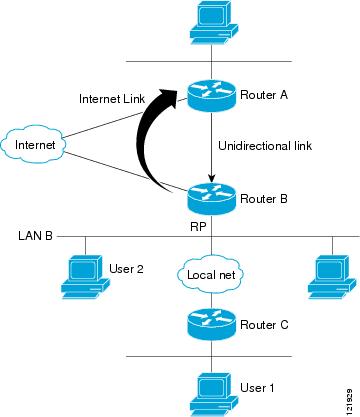
Scenario 1--Traditional UDLR Scenario (UDL Device with Directly Connected Receivers)
For scenario 1, no IGMP proxy mechanism is needed. In this scenario, the following sequence of events occurs:
- User 2 sends an IGMP membership report requesting interest in group G.
- Router B receives the IGMP membership report, adds a forwarding entry for group G on LAN B, and proxies the IGMP report to Router A, which is the UDLR upstream device.
- The IGMP report is then proxied across the Internet link.
- Router A receives the IGMP proxy and maintains a forwarding entry on the unidirectional link.
Scenario 2--IGMP Proxy Scenario (UDL Device without Directly Connected Receivers)
For scenario 2, the IGMP proxy mechanism is needed to enable hosts that are not directly connected to a downstream device to join a multicast group sourced from an upstream network. In this scenario, the following sequence of events occurs:
- User 1 sends an IGMP membership report requesting interest in group G.
- Router C sends a PIM Join message hop-by-hop to the RP (Router B).
- Router B receives the PIM Join message and adds a forwarding entry for group G on LAN B.
- Router B periodically checks its mroute table and proxies the IGMP membership report to its upstream UDL device across the Internet link.
- Router A creates and maintains a forwarding entry on the unidirectional link (UDL).
In an enterprise network, it is desirable to be able to receive IP multicast traffic via satellite and forward the traffic throughout the network. With unidirectional link routing (UDLR) alone, scenario 2 would not be possible because receiving hosts must be directly connected to the downstream device, Router B. The IGM proxy mechanism overcomes this limitation by creating an IGMP report for (*, G) entries in the multicast forwarding table. To make this scenario functional, therefore, you must enable IGMP report forwarding of proxied (*, G) multicast static route (mroute) entries (using the ip igmp mroute-proxy command) and enable the mroute proxy service (using the ip igmp proxy-service command) on interfaces leading to PIM-enabled networks with potential members.

Note![]() Because PIM messages are not forwarded upstream, each downstream network and the upstream network have a separate domain.
Because PIM messages are not forwarded upstream, each downstream network and the upstream network have a separate domain.
How to Configure IGMP Proxy
- Configuring the Upstream UDL Device for IGMP UDLR
- Configuring the Downstream UDL Device for IGMP UDLR with IGMP Proxy Support
Configuring the Upstream UDL Device for IGMP UDLR
Perform this task to configure the upstream UDL device for IGMP UDLR.
|
|
|
|
Ends the current configuration session and returns to privileged EXEC mode. |
Configuring the Downstream UDL Device for IGMP UDLR with IGMP Proxy Support
Perform this task to configure the downstream UDL device for IGMP UDLR with IGMP proxy support
Configuration Examples for IGMP Proxy
Example: IGMP Proxy Configuration
Example: IGMP Proxy Configuration
The following example shows how to configure the upstream UDL device for IGMP UDLR and the downstream UDL device for IGMP UDLR with IGMP proxy support.
Downstream Device Configuration
Feature Information for IGMP Proxy
Use Cisco Feature Navigator to find information about platform support and software image support. Cisco Feature Navigator enables you to determine which software images support a specific software release, feature set, or platform. To access Cisco Feature Navigator, go to http://www.cisco.com/go/cfn. An account on Cisco.com is not required.
|
|
|
|
|---|---|---|
http://www.cisco.com/en/US/products/hw/switches/ps708/tsd_products_support_series_home.html
Participate in the Technical Documentation Ideas forum
 Feedback
Feedback