This example shows the redundancy application groups configured on the device:
Router# show redundancy application group
Group ID Group Name State
-------- ---------- -----
1 Generic-Redundancy-1 STANDBY
2 Generic-Redundancy2 ACTIVE
This example shows the details of redundancy application group 1:
Router# show redundancy application group 1
Group ID:1
Group Name:Generic-Redundancy-1
Administrative State: No Shutdown
Aggregate operational state : Up
My Role: STANDBY
Peer Role: ACTIVE
Peer Presence: Yes
Peer Comm: Yes
Peer Progression Started: Yes
RF Domain: btob-one
RF state: STANDBY HOT
Peer RF state: ACTIVE
This example shows the details of redundancy application group 2:
Router# show redundancy application group 2
Group ID:2
Group Name:Generic-Redundancy2
Administrative State: No Shutdown
Aggregate operational state : Up
My Role: ACTIVE
Peer Role: STANDBY
Peer Presence: Yes
Peer Comm: Yes
Peer Progression Started: Yes
RF Domain: btob-two
RF state: ACTIVE
Peer RF state: STANDBY HOT
This example shows details of the redundancy application transport client:
Router# show redundancy application transport client
Client Conn# Priority Interface L3 L4
( 0)RF 0 1 CTRL IPV4 SCTP
( 1)MCP_HA 1 1 DATA IPV4 UDP_REL
( 4)AR 0 1 ASYM IPV4 UDP
( 5)CF 0 1 DATA IPV4 SCTP
This example shows configuration details for the redundancy application transport group:
Router# show redundancy application transport group
Transport Information for RG (1)
Client = RF
TI conn_id my_ip my_port peer_ip peer_por intf L3 L4
0 0 192.0.2.8 59000 192.0.2.4 59000 CTRL IPV4 SCTP
Client = MCP_HA
TI conn_id my_ip my_port peer_ip peer_por intf L3 L4
1 1 10.10.2.10 53000 10.10.6.9 53000 DATA IPV4 UDP_REL
Client = AR
TI conn_id my_ip my_port peer_ip peer_por intf L3 L4
2 0 192.0.2.3 0 192.0.2.3 0 NONE_IN NONE_L3 NONE_L4
Client = CF
TI conn_id my_ip my_port peer_ip peer_por intf L3 L4
3 0 10.10.2.10 59001 10.10.6.9 59001 DATA IPV4 SCTP
Transport Information for RG (2)
Client = RF
TI conn_id my_ip my_port peer_ip peer_por intf L3 L4
8 0 192.0.2.8 59004 192.0.2.2 59004 CTRL IPV4 SCTP
Client = MCP_HA
TI conn_id my_ip my_port peer_ip peer_por intf L3 L4
9 1 10.10.2.10 53002 10.10.6.9 53002 DATA IPV4 UDP_REL
Client = AR
TI conn_id my_ip my_port peer_ip peer_por intf L3 L4
10 0 192.0.2.3 0 192.0.2.3 0 NONE_IN NONE_L3 NONE_L4
Client = CF
TI conn_id my_ip my_port peer_ip peer_por intf L3 L4
11 0 10.10.2.10 59005 10.10.6.9 59005 DATA IPV4 SCTP
This example shows the configuration details of redundancy application transport group 1:
Router# show redundancy application transport group 1
Transport Information for RG (1)
Client = RF
TI conn_id my_ip my_port peer_ip peer_por intf L3 L4
0 0 192.0.2.8 59000 192.0.2.4 59000 CTRL IPV4 SCTP
Client = MCP_HA
TI conn_id my_ip my_port peer_ip peer_por intf L3 L4
1 1 10.10.2.10 53000 10.10.2.10 53000 DATA IPV4 UDP_REL
Client = AR
TI conn_id my_ip my_port peer_ip peer_por intf L3 L4
2 0 192.0.2.3 0 192.0.2.3 0 NONE_IN NONE_L3 NONE_L4
Client = CF
TI conn_id my_ip my_port peer_ip peer_por intf L3 L4
3 0 10.10.2.10 59001 10.10.2.10 59001 DATA IPV4 SCTP
This example shows configuration details of redundancy application transport group 2:
Router# show redundancy application transport group 2
Transport Information for RG (2)
Client = RF
TI conn_id my_ip my_port peer_ip peer_por intf L3 L4
8 0 192.0.2.8 59004 192.0.2.4 59004 CTRL IPV4 SCTP
Client = MCP_HA
TI conn_id my_ip my_port peer_ip peer_por intf L3 L4
9 1 10.10.2.10 53002 10.10.2.10 53002 DATA IPV4 UDP_REL
Client = AR
TI conn_id my_ip my_port peer_ip peer_por intf L3 L4
10 0 192.0.2.3 0 192.0.2.3 0 NONE_IN NONE_L3 NONE_L4
Client = CF
TI conn_id my_ip my_port peer_ip peer_por intf L3 L4
11 0 10.10.2.10 59005 10.10.2.10 59005 DATA IPV4 SCTP
This example shows configuration details of the redundancy application control-interface group:
Router# show redundancy application control-interface group
The control interface for rg[1] is GigabitEthernet0/0/0
Interface is Control interface associated with the following protocols: 2 1
BFD Enabled
Interface Neighbors:
Peer: 192.0.2.4 Active RGs: 1 Standby RGs: 2 BFD handle: 0
The control interface for rg[2] is GigabitEthernet0/0/0
Interface is Control interface associated with the following protocols: 2 1
BFD Enabled
Interface Neighbors:
Peer: 192.0.2.4 Active RGs: 1 Standby RGs: 2 BFD handle: 0
This example shows configuration details of the redundancy application control-interface group 1:
Router# show redundancy application control-interface group 1
The control interface for rg[1] is GigabitEthernet0/0/0
Interface is Control interface associated with the following protocols: 2 1
BFD Enabled
Interface Neighbors:
Peer: 192.0.2.4 Active RGs: 1 Standby RGs: 2 BFD handle: 0
This example shows configuration details of the redundancy application control-interface group 2:
Router# show redundancy application control-interface group 2
The control interface for rg[2] is GigabitEthernet0/0/0
Interface is Control interface associated with the following protocols: 2 1
BFD Enabled
Interface Neighbors:
Peer: 192.0.2.4 Active RGs: 1 Standby RGs: 2 BFD handle: 0
This example shows configuration details of the redundancy application faults group:
Router# show redundancy application faults group
Faults states Group 1 info:
Runtime priority: [50]
RG Faults RG State: Up.
Total # of switchovers due to faults: 0
Total # of down/up state changes due to faults: 2
Faults states Group 2 info:
Runtime priority: [135]
RG Faults RG State: Up.
Total # of switchovers due to faults: 0
Total # of down/up state changes due to faults: 2
This example shows configuration details specific to redundancy application faults group 1:
Router# show redundancy application faults group 1
Faults states Group 1 info:
Runtime priority: [50]
RG Faults RG State: Up.
Total # of switchovers due to faults: 0
Total # of down/up state changes due to faults: 2
This example shows configuration details specific to redundancy application faults group 2:
Router# show redundancy application faults group 2
Faults states Group 2 info:
Runtime priority: [135]
RG Faults RG State: Up.
Total # of switchovers due to faults: 0
Total # of down/up state changes due to faults: 2
This example shows configuration details for the redundancy application protocol group:
Router# show redundancy application protocol group
RG Protocol RG 1
------------------
Role: Standby
Negotiation: Enabled
Priority: 50
Protocol state: Standby-hot
Ctrl Intf(s) state: Up
Active Peer: address 192.0.4.2, priority 150, intf Gi0/0/0
Standby Peer: Local
Log counters:
role change to active: 0
role change to standby: 1
disable events: rg down state 1, rg shut 0
ctrl intf events: up 2, down 1, admin_down 1
reload events: local request 0, peer request 0
RG Media Context for RG 1
--------------------------
Ctx State: Standby
Protocol ID: 1
Media type: Default
Control Interface: GigabitEthernet0/0/0
Current Hello timer: 3000
Configured Hello timer: 3000, Hold timer: 10000
Peer Hello timer: 3000, Peer Hold timer: 10000
Stats:
Pkts 117, Bytes 7254, HA Seq 0, Seq Number 117, Pkt Loss 0
Authentication not configured
Authentication Failure: 0
Reload Peer: TX 0, RX 0
Resign: TX 0, RX 0
Active Peer: Present. Hold Timer: 10000
Pkts 115, Bytes 3910, HA Seq 0, Seq Number 1453975, Pkt Loss 0
RG Protocol RG 2
------------------
Role: Active
Negotiation: Enabled
Priority: 135
Protocol state: Active
Ctrl Intf(s) state: Up
Active Peer: Local
Standby Peer: address 192.0.4.2, priority 130, intf Gi0/0/0
Log counters:
role change to active: 1
role change to standby: 1
disable events: rg down state 1, rg shut 0
ctrl intf events: up 2, down 1, admin_down 1
reload events: local request 0, peer request 0
RG Media Context for RG 2
--------------------------
Ctx State: Active
Protocol ID: 2
Media type: Default
Control Interface: GigabitEthernet0/0/0
Current Hello timer: 3000
Configured Hello timer: 3000, Hold timer: 10000
Peer Hello timer: 3000, Peer Hold timer: 10000
Stats:
Pkts 118, Bytes 7316, HA Seq 0, Seq Number 118, Pkt Loss 0
Authentication not configured
Authentication Failure: 0
Reload Peer: TX 0, RX 0
Resign: TX 0, RX 1
Standby Peer: Present. Hold Timer: 10000
Pkts 102, Bytes 3468, HA Seq 0, Seq Number 1453977, Pkt Loss 0
This example shows configuration details for the redundancy application protocol group 1:
Router# show redundancy application protocol group 1
RG Protocol RG 1
------------------
Role: Standby
Negotiation: Enabled
Priority: 50
Protocol state: Standby-hot
Ctrl Intf(s) state: Up
Active Peer: address 192.0.4.2, priority 150, intf Gi0/0/0
Standby Peer: Local
Log counters:
role change to active: 0
role change to standby: 1
disable events: rg down state 1, rg shut 0
ctrl intf events: up 2, down 1, admin_down 1
reload events: local request 0, peer request 0
RG Media Context for RG 1
--------------------------
Ctx State: Standby
Protocol ID: 1
Media type: Default
Control Interface: GigabitEthernet0/0/0
Current Hello timer: 3000
Configured Hello timer: 3000, Hold timer: 10000
Peer Hello timer: 3000, Peer Hold timer: 10000
Stats:
Pkts 120, Bytes 7440, HA Seq 0, Seq Number 120, Pkt Loss 0
Authentication not configured
Authentication Failure: 0
Reload Peer: TX 0, RX 0
Resign: TX 0, RX 0
Active Peer: Present. Hold Timer: 10000
Pkts 118, Bytes 4012, HA Seq 0, Seq Number 1453978, Pkt Loss 0
This example shows configuration details for the redundancy application protocol group 2:
Router# show redundancy application protocol group 2
RG Protocol RG 2
------------------
Role: Active
Negotiation: Enabled
Priority: 135
Protocol state: Active
Ctrl Intf(s) state: Up
Active Peer: Local
Standby Peer: address 192.0.4.2, priority 130, intf Gi0/0/0
Log counters:
role change to active: 1
role change to standby: 1
disable events: rg down state 1, rg shut 0
ctrl intf events: up 2, down 1, admin_down 1
reload events: local request 0, peer request 0
RG Media Context for RG 2
--------------------------
Ctx State: Active
Protocol ID: 2
Media type: Default
Control Interface: GigabitEthernet0/0/0
Current Hello timer: 3000
Configured Hello timer: 3000, Hold timer: 10000
Peer Hello timer: 3000, Peer Hold timer: 10000
Stats:
Pkts 123, Bytes 7626, HA Seq 0, Seq Number 123, Pkt Loss 0
Authentication not configured
Authentication Failure: 0
Reload Peer: TX 0, RX 0
Resign: TX 0, RX 1
Standby Peer: Present. Hold Timer: 10000
Pkts 107, Bytes 3638, HA Seq 0, Seq Number 1453982, Pkt Loss 0
This example shows configuration details for the redundancy application protocol 1:
Router# show redundancy application protocol 1
Protocol id: 1, name: rg-protocol-1
BFD: ENABLE
Hello timer in msecs: 3000
Hold timer in msecs: 10000
OVLD-1#show redundancy application protocol 2
Protocol id: 2, name: rg-protocol-2
BFD: ENABLE
Hello timer in msecs: 3000
Hold timer in msecs: 10000
This example shows configuration details for redundancy application interface manager group:
Router# show redundancy application if-mgr group
RG ID: 1
==========
interface GigabitEthernet0/0/3.152
---------------------------------------
VMAC 0007.b421.4e21
VIP 203.0.113.1
Shut shut
Decrement 10
interface GigabitEthernet0/0/2.152
---------------------------------------
VMAC 0007.b421.5209
VIP 203.0.113.4
Shut shut
Decrement 10
RG ID: 2
==========
interface GigabitEthernet0/0/3.166
---------------------------------------
VMAC 0007.b422.14d6
VIP 203.0.113.6
Shut no shut
Decrement 10
interface GigabitEthernet0/0/2.166
---------------------------------------
VMAC 0007.b422.0d06
VIP 203.0.113.9
Shut no shut
Decrement 10
These examples show configuration details for redundancy application interface manager group 1 and group 2:
Router# show redundancy application if-mgr group 1
RG ID: 1
==========
interface GigabitEthernet0/0/3.152
---------------------------------------
VMAC 0007.b421.4e21
VIP 203.0.113.3
Shut shut
Decrement 10
interface GigabitEthernet0/0/2.152
---------------------------------------
VMAC 0007.b421.5209
VIP 203.0.113.2
Shut shut
Decrement 10
Router# show redundancy application if-mgr group 2
RG ID: 2
==========
interface GigabitEthernet0/0/3.166
---------------------------------------
VMAC 0007.b422.14d6
VIP 203.0.113.5
Shut no shut
Decrement 10
interface GigabitEthernet0/0/2.166
---------------------------------------
VMAC 0007.b422.0d06
VIP 203.0.113.7
Shut no shut
Decrement 10
This example shows configuration details for redundancy application data-interface group:
Router# show redundancy application data-interface group
The data interface for rg[1] is GigabitEthernet0/0/1
The data interface for rg[2] is GigabitEthernet0/0/1
These examples show configuration details specific to redundancy application data-interface group 1 and group 2:
Router# show redundancy application data-interface group 1
The data interface for rg[1] is GigabitEthernet0/0/1
Router # show redundancy application data-interface group 2
The data interface for rg[2] is GigabitEthernet0/0/1
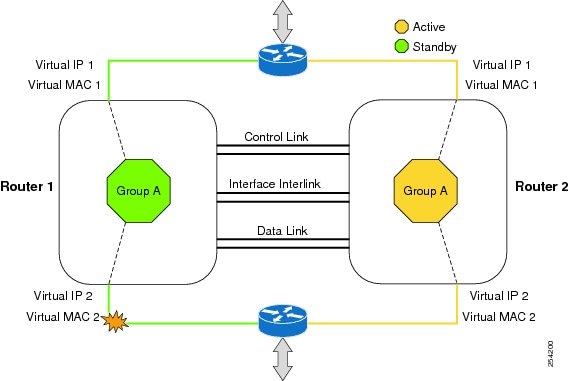

 Feedback
Feedback