To access the administrator services, Cisco VIM provides source IP based filtering of network requests on the management node.
These services include SSH and Kibana dashboard access. When the services are configured all admin network requests made to
the management node are dropped, except the white listed addresses in the configuration.
Reconfiguring administrator source network supports the following
options:
-
Set administrator source network list: Network addresses can be
added or deleted from the configuration; the list is replaced in whole during a
reconfigure operation.
-
Remove administrator source network list: If the admin_source_networks option is removed, then the source address does not filter the incoming admin service requests.
The following section needs to be configured in the Setup_data.yaml
file:
admin_source_networks: # optional, host based firewall to white list admin's source IP
- 10.0.0.0/8
- 172.16.0.0/12

Note |
The operator has to be careful while updating the source networks. If the list is misconfigured, operators may lock themselves
out of access to the management node through SSH. If it is locked, an operator must log into the management node through the
console port to repair the configuration.
|
To initiate the integration, copy the
setupdata into a local directory by running the
following command:
[root@mgmt1 ~]# cd /root/
[root@mgmt1 ~]# mkdir MyDir
[root@mgmt1 ~]# cd MyDir
[root@mgmt1 ~]# cp /root/openstack-configs/setup_data.yaml <my_setup_data.yaml>
Update the
setupdata by running the following command:
[root@mgmt1 ~]# vi my_setup_data.yaml (update the setup_data to include SwiftStack info)
Run the reconfiguration command as follows:
[root@mgmt1 ~]# cd ~/installer-xxxx
[root@mgmt1 ~]# ciscovim –-setupfile ~/MyDir/<my_setup_data.yaml> reconfigure
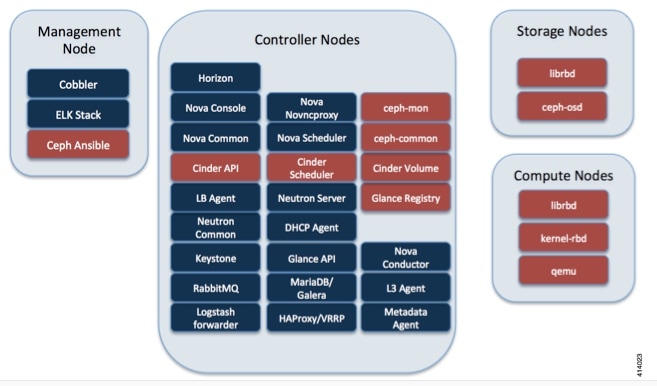

 Feedback
Feedback