Generate a New Token from the Satellite Server
If you have chosen to deploy the Smart Software Manager Satellite On Premises, you must follow this procedure to generate a token to register your product instance to your Virtual Account.
Procedure
| Step 1 |
Log in to the Smart Software Manager Satellite server. 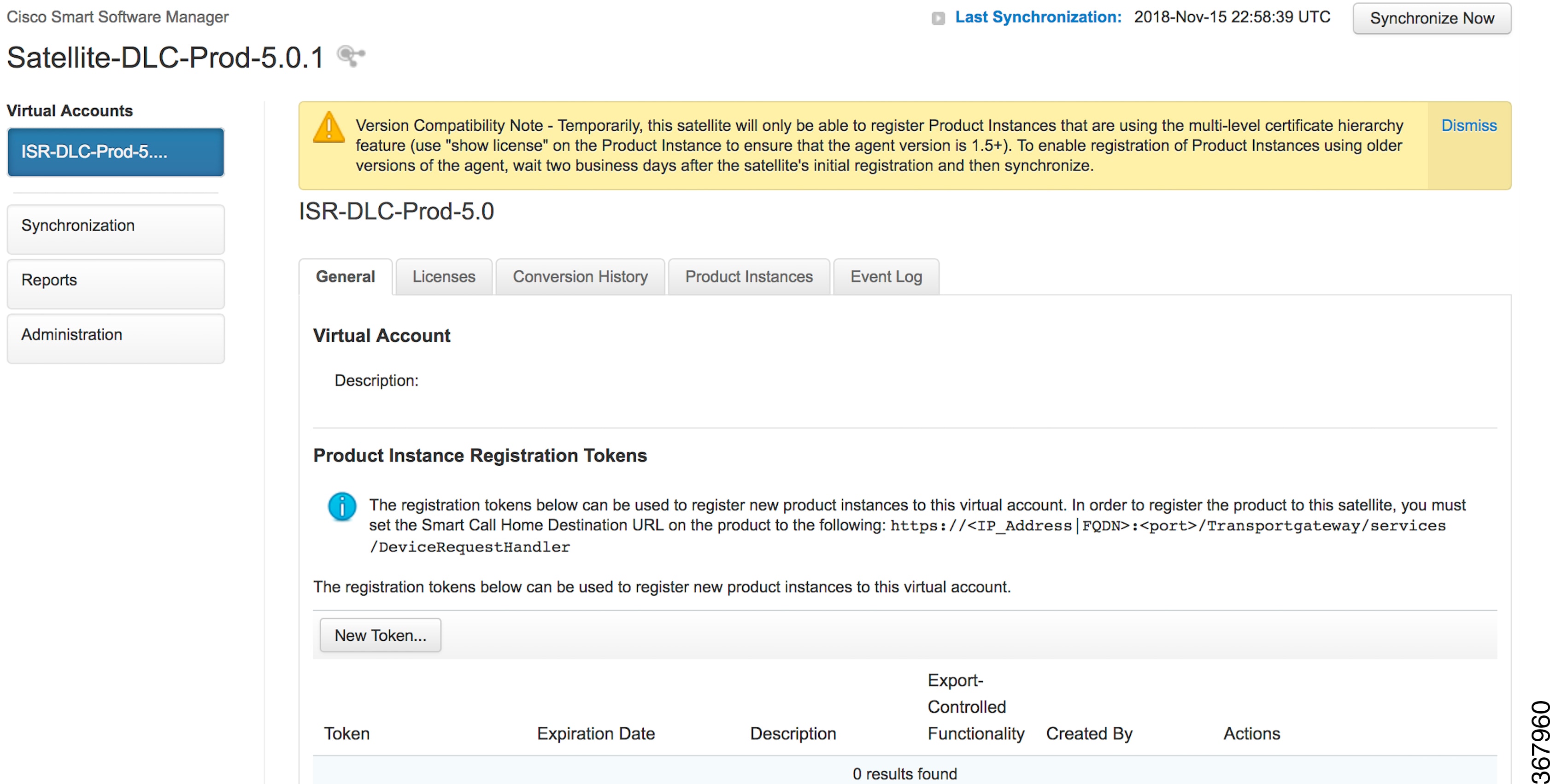 |
| Step 2 |
Select the General tab, and click New Token. 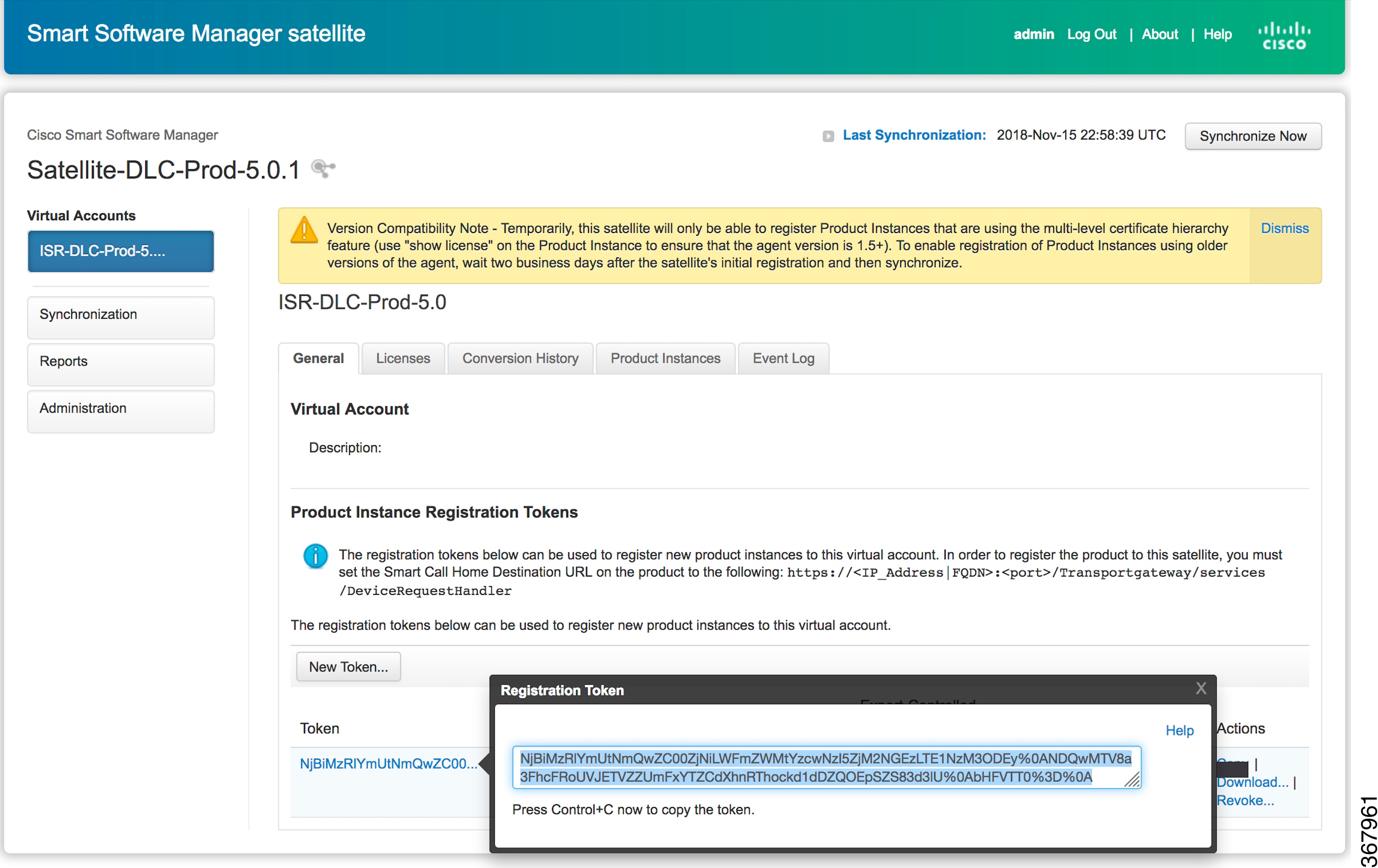 |
What to do next
Register the device using the token that you generated.
 Feedback
Feedback