Cisco Crosswork Hierarchical Controller 6.0 Release Notes
Available Languages
Bias-Free Language
The documentation set for this product strives to use bias-free language. For the purposes of this documentation set, bias-free is defined as language that does not imply discrimination based on age, disability, gender, racial identity, ethnic identity, sexual orientation, socioeconomic status, and intersectionality. Exceptions may be present in the documentation due to language that is hardcoded in the user interfaces of the product software, language used based on RFP documentation, or language that is used by a referenced third-party product. Learn more about how Cisco is using Inclusive Language.
- US/Canada 800-553-2447
- Worldwide Support Phone Numbers
- All Tools
 Feedback
Feedback
Cisco Crosswork Hierarchical Controller version 6.0 includes new functions and enhancements, as well as bug fixes.
The highlights of these new functions are:
● New Link Manager application to manage packet and optical cross-links.
● Packet E-Line over SR policies – service modification.
● Schedule and save performance tests.
● Discovery and visualization of 1+1 TE LSPs.
One of the key features in Crosswork Hierarchical Controller is to discover and manage the cross-links between IP and optical networks. This was historically provided by Sedona NetFusion as a network-wide auto-discovery function, based on a Performance Monitoring (PM) analysis algorithm.
Starting in this release there are three options to add cross-links to the Crosswork Hierarchical Controller network model:
● Network-based discovery – information provided by NMSs or SDN controllers, based on LLDP and LLDP snooping (for IP to optical cross-links).
● Manual addition – users can manually add and delete these links based on external sources (inventory systems) and Crosswork Hierarchical Controller validates the accuracy of these links by analyzing PM data.
● Analytics-based auto-discovery – this is offered as a service provided by the Cisco Customer Experience (CX) team. CX teams work with the customer to fine tune PM inputs and let the algorithm discover which links are connected. The success of this option is based on the accuracy and coherency of the PM data provided.
The option to manually manage cross-links is provided by the new Link Manager application. This application enables users to manually add and manage cross-links between routers and optical devices, and between Transponders/Muxponders and OLSs (ROADMs or Amplifiers).
The application provides a view of all cross-links, and options to add, edit, and delete links, and set and manage link validations.
● View – a table of ETH (Route to Optical) and NMC (Transponder/Muxponder) cross-links, their end ports, source, and validation status.
● Add new cross-link – users can add ETH or NMC links between ports discovered in the model.
● Delete – remove existing links.
Users can set the validation cycle for ETH cross-links to hourly or daily. In addition, users can manually trigger validation of selected links. Validation only runs on links where PM counters were collected for the ports.
Users are notified, per link, if the validation was successful or not. Links that cannot be validated remain in the model. If a conflict is detected between manually added links and links discovered by the network, the manually added links are removed from the model but are still visible in the links table in the application, where users can view the conflict error and reason.
Note: Validation is currently supported for ETH links only. Validation for NMC links is a target for future releases.
Note: This application replaces the old NMC Cross Connection application.
The Link Manager application also supports REST APIs that allow for bulk operations for adding and deleting links (for more details, see the Crosswork Hierarchical Controller NBI Guide).
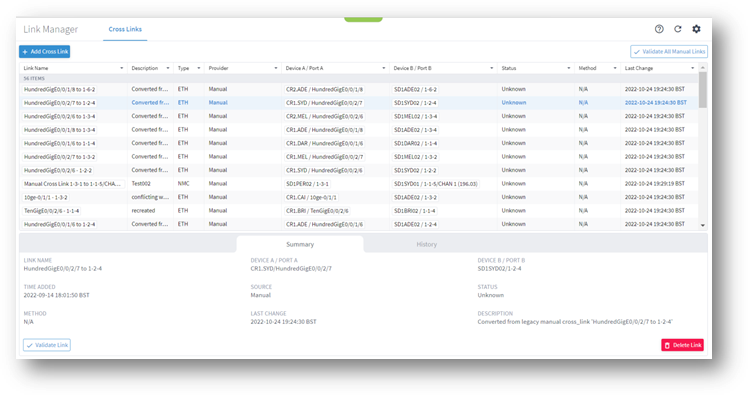
Figure 1: Link Manager Application
This release supports the modification of a packet E-Line service that runs over an SR policy as underlay. Modification is supported for service bandwidth (CIR/EIR), path (change include/exclude links and nodes), and service description.
Schedule and Save Performance Tests
There is a new option in the Performance application that allows users to schedule daily test executions to be available for viewing at any time. Users can run any test with inputs such as links/ports references and time span options and save the test with a unique name. An execution time for a saved test can be set.
Users can view a list of executions per test and select an execution to view the results. Users can select a port or link in the results table to view a performance graph. Results can be exported to file.
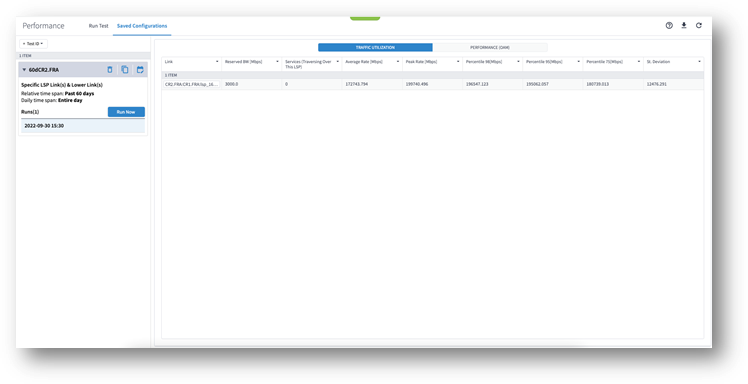
Figure 2: Schedule and Save Performance Tests
1+1 RSVP-TE LSP – Discovery and Visualization
The Crosswork Hierarchical Controller network model now supports a 1+1 protection path of TE LSPs. This enables visualization of both LSP paths and all analytics applications to consider the secondary path in simulations.
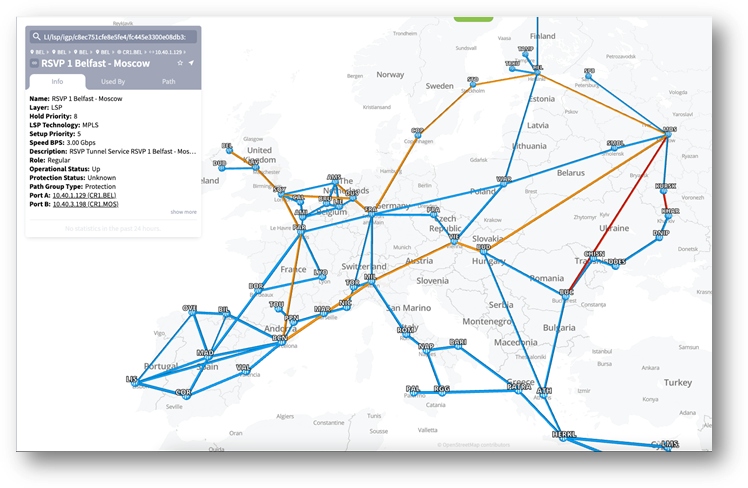
Figure 3: Protected LSP in Map
● APP-1871. Previously, moving to Time Machine didn’t change the view in the RCA application to reflect the proper selected time. This has been fixed.
● APP-1855. Layer Relations application now supports E-Line service and PW link as layers.
● APP-1744. The underlay mode of “Use any tunnels” for Packet E-Line works correctly to leave binding to the network and does not bind the service to any tunnel.
● APP-1724. Map zoom for selected service in Service Assurance application works correctly.
● APP-1805. Link view displayed for selected link in Link Assurance application is now refreshed automatically when port or link operational status changes.
● SDN-5686. No access via LDAP is allowed now for known users without typing their password and Active Directory is set to allow unauthenticated binds by default.
● APP-1765. The RCA application works properly now with Time Machine.
● SDN-3244. For a device with multiple shelves, the device attributes displayed are those of the first shelf. Attributes of other shelves are not displayed.
● FRNT-3831. If wrong credentials were provided for connection to the Network Controller, the discovery fails but the proper event is not displayed in the Events table on the Adapters tab in Device Manager.
● FRB-57. Currently, only links on the main path of a selected prime object are displayed. The related objects used in protection path of the prime objects are not displayed (for example, when selecting to show all L3 links over OMS, the displayed L3 links are only those over the main path of the OMS).
● APP-1934. Download of layer relations exported file is considerably slow. It may take 30-40 seconds to complete download of a file with hundreds of entities.
● SDN-5720. The tooltip map fails to show a manually added cross-link. The site where cross-link is in, shown on map without the pipe between optical and router layers.
● SDN-5541. The Sidebar for E-Line and OTN services shows the Ports tab as empty. Use the Service Assurance app to properly get all service details.
● FLD-617. An OCH link between two ZR pluggables is displayed in metro view but its wavelength number is not displayed as a label on the link. Such label appears for other OCH links between transponders.
● FLD-603. Filter map by tags does not work properly when the network model contains fiber paths.
● FRNT-1286. The satellite view option in 3D map only works when the client machine has an internet connection. The satellite view button is still enabled even when no internet connection is detected.
● FRNT-1447. The list of tags in the filter of 3D explorer are currently not displayed in alphabetical order.
● FRNT-1525. Service ports that appear under Ports in the sidebar for a selected service may show inconsistent association with a link. A link can sometimes be the service or the PW.
● FRNT-1257. When opening the system monitoring page directly after the installation, the information on disk space is empty. The information appears after the configurable monitoring time (a sedo command, covered in the Cisco Crosswork Hierarchical Controller Administration Guide).
● FRNT-1529. Usage events for the 3D Explorer application appear with subtype as Frontier.
● APP-1942. SHQL widgets is not displayed in dashboard when results are an empty list.
● FRNT-1519. Selecting a site on the map of Sites tab does not work properly in Firefox.
High Availability
● SDN-5722. On rare occasions, a manual switchover between main and standby nodes fails with a message that the standby cannot be found.
Service Assurance
● APP-1945. Map displayed for selected service is not refreshed when service UNI port is turned to operationally down.
● APP-1927. The service operational status in Summary tab of a selected service always shown as Up, although service is actually down (as appears in services table properly)
Link Manager
● Application currently does not support adding a router-to-router links.
● SDN-3440. When querying an inventory item, the children references are missing. Need to use the “downward” command as transformation to object/s children.
● FLD-214. System or user-driven events can be viewed using the SHQL command ‘event’ in SHQL app. The application is currently limited and cannot display more than a few thousand events in a single view. Hence it is recommended to filter the view by event type, sub type, or object guid.
● FLD-382. The sidebar window in the 3D explorer shows a visual view of aggregated links (LAG) and IP logical links. This view is disabled by default. To enable it, please contact your Cisco support team.
● SDN-3867. The View option in SHQL does not allow setting a column name with spaces.
● FRB-201. Certifications imported by a user for local connection purposes (for example, LDAP) are not kept after software upgrade. The user needs to manually copy them to Crosswork Hierarchical Controller repository and run the CA certificate update command (update-ca-certificates).
● SDN-3855. Make sure not to restart Crosswork Hierarchical Controller when daily backup time is close (in minutes). This may cause Crosswork Hierarchical Controller to get stuck in Running mode.
● SDN-5530. Make sure that the size of the imported GeoJSON file with sites info does not exceed 20Mb. In case of larger file, it is recommended to split the file into multiple files.
● APP-1848. The new filter in the Network Inventory application allows for filtering the inventory resources by a site or device. The Model Selector allows for selecting other resource type as filters. This should be avoided. Only sites and devices can be used as filters.
● SDN-5713. REST APIs exposed by Link Manager application can be used only by admin user
Crosswork Hierarchical Controller 6.0 comes with a list of network adapters that are updated to work with this version.
Note that not all adapters are generally available (GA). Some are available only for specific customers but not as GA, and hence, need BU involvement before use.
Table 1. Adapters
| Vendor |
Protocol/Product |
Availability |
Version |
Content and Use cases |
| Cisco |
ONC |
GA |
2.0 |
NCS1010 control RON use cases Inventory, topology and OCH-NC service discovery and provisioning |
| Cisco |
EPNM |
GA |
4.0/5.1 |
IP and Optical, discovery of inventory, topology, optical services, and PM counters No support of provisioning |
| Cisco |
CNC |
GA |
4.0 |
Discovery of IPG links, RSVP-TE tunnels, and SR policies |
| Cisco |
iOS-XR |
GA |
7.2 |
Coverage of inventory and L2 topology discovery RON discovery and topology |
| Infinera |
DNA |
|
|
Customer specific. Optical discovery |
| Nokia |
TiMOS CLI |
|
|
Customer specific. Optical discovery |
| Juniper |
Northstar |
|
6.1 |
IP discovery of inventory, topology, and RSVP-TE tunnels Provisioning of RSVP-TE tunnels |
| Ciena |
MCP |
GA |
5.1 |
Optical discovery, inventory, topology, and services Provisioning of E-Line, OTN Line, OCH |
| Siae |
NMS5 |
|
|
Customer specific. Microwave discovery |
| Nokia |
NFM-P |
GA |
|
IP discovery of inventory, topology, and RSVP-TE tunnels |
| Nokia |
NRC-T |
|
|
Optical discovery, inventory, topology, services |
| Infinera |
CLI |
|
|
Customer specific. Optical discovery |
Cisco Crosswork Hierarchical Controller release 6.0 can be installed on RedHat Enterprise server 7.6 (Maipo) or CentOS 7.6.1810 (Core), Oracle Linux 8.4, Bare Metal or VM.
Crosswork Hierarchical Controller 5.2 and 5.3 can be upgraded to V6.0.
Server Node
This specification is for active and standby or standalone instances of Cisco Crosswork Hierarchical Controller.
Table 2. Server Node Specification – Small Setup (up to 2K NEs)
| Hardware |
Requirement |
| CPU |
10 Cores |
| Memory |
96 GB |
| Storage – for lab |
400 GB SSD |
| Storage – for production (only for storage, not including OS needs) |
3Tb disk. These partitions are recommended:
● OS partitions – 500 Gb
● Data partition for Crosswork Hierarchical Controller – 2000 Gb
● For expansion – 500 Gb
At least data partitions must use SSD |
| VMs |
1 |
Table 3. Server Node Specification – Mid/Large Setup (2K NEs and above)
| Hardware |
Requirement |
| CPU |
20 Cores |
| Memory |
192 GB |
| Storage – for production (only for storage, not including OS needs) |
3Tb disk. These partitions are recommended:
● OS partitions – 500 Gb
● Data partition for Crosswork Hierarchical Controller – 2000 Gb
● For expansion – 500 Gb
At least data partitions must use SSD |
| VMs |
1 |
Witness Node
Witness node is the third node in ‘three-node-cluster’ high availability solution of Cisco Crosswork Hierarchical Controller.
Table 4. Witness Node Spec
| Hardware |
Requirement |
| CPU |
8 Cores |
| Memory |
16 GB |
| Storage |
256 GB SSD |
| VMs |
1 |
Chrome version 75 or later is recommended.
Client Machine
The PC or MAC used for the web client with Google Chrome must be equipped with GPU. This is mandatory to run the 3D visualization map in Crosswork Hierarchical Controller.
In this release, the Crosswork Hierarchical Controller documents were groomed into smaller number of documents, which are organized by operational use cases. The following documents are available for this release:
Table 5. Documents
| Document |
Previous Version Documents |
| Cisco Crosswork Hierarchical Controller 6.0 Network Visualization Guide |
Cisco Crosswork Hierarchical Controller 3D Explorer User Guide NetFusion Network History Guide |
| Cisco Crosswork Hierarchical Controller 6.0 Installation Guide |
Cisco Crosswork Hierarchical Controller Administration Guide Cisco Crosswork Hierarchical High Availability |
| Cisco Crosswork Hierarchical Controller 6.0 Administration Guide |
Cisco Crosswork Hierarchical Controller Administration Guide Cisco Crosswork Hierarchical Controller Security Architecture Guide Cisco Crosswork Hierarchical Controller Device Manager Guide Cisco Crosswork Hierarchical High Availability |
| Cisco Crosswork Hierarchical Controller 6.0 Assurance and Performance Guide |
Cisco Crosswork Hierarchical Controller Path Analysis Guide Cisco Crosswork Hierarchical Controller Performance Guide NetFusion Service Assurance Guide NetFusion Root Cause Analysis Guide |
| Cisco Crosswork Hierarchical Controller 6.0 Service Provisioning Guide |
Services Manager User Guide |
| Cisco Crosswork Hierarchical Controller Failure Impact Guide Cisco Crosswork Hierarchical Controller Shared Risk Analysis Guide Cisco Crosswork Hierarchical Controller Path Optimization Guide. NetFusion Network Vulnerability Guide |
|
| Cisco Crosswork Hierarchical Controller 6.0 NBI Reference Guide |
NBI Reference Guide SHQL User Guide |
 Feedback
Feedback