Audio Intelligence in Webex Calling
Available Languages
Bias-Free Language
The documentation set for this product strives to use bias-free language. For the purposes of this documentation set, bias-free is defined as language that does not imply discrimination based on age, disability, gender, racial identity, ethnic identity, sexual orientation, socioeconomic status, and intersectionality. Exceptions may be present in the documentation due to language that is hardcoded in the user interfaces of the product software, language used based on RFP documentation, or language that is used by a referenced third-party product. Learn more about how Cisco is using Inclusive Language.
Hear every call clearly on any device
Webex Calling gives users the opportunity to work from anywhere: at home, in the office, or on the road. But the flexibility of hybrid work also presents a new challenge – we now often work in environments like coffee shops, living rooms, and other shared spaces where background noise can make calls difficult to hear.
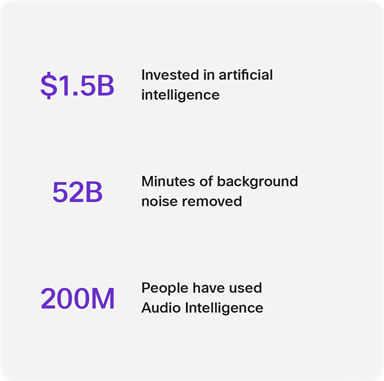
At Webex, we’ve invested over $1.5 billion in Artificial Intelligence (AI) technology that makes it easier for people to communicate with each other. We showcase these investments with Audio Intelligence – a set of AI, software, and hardware technologies that powers clear communication across the entire Webex portfolio.
Audio Intelligence gives Webex Calling users confidence that their voice is always heard, wherever they are working. We’ve also extended this technology to external callers – a groundbreaking solution that enables Webex Calling users to eliminate background noise from the external caller’s side of the call.
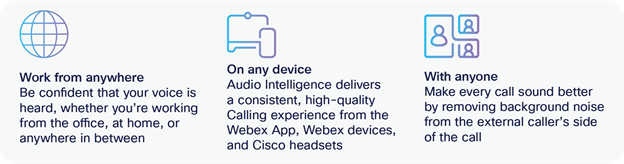

Audio Intelligence capabilities available in Webex Calling
Noise removal
Distracting background noise is automatically removed from Webex Calls made through the Webex App on desktop or mobile, Webex Board, Room, and Desk devices, and Cisco phones.
Optimize for my voice
Crowded environments, like coffee shops and open offices, are often filled with both background noise and background voices. Optimize for my voice focuses on the speaker closest to the microphone and suppresses distracting background conversations. Webex Calling users can use this feature in the Webex App, Webex Board, Room, and Desk Devices, and Cisco phones.
Noise removal for external callers
Many of our most important conversations are with external callers, like customers, partners, and suppliers. Webex Calling users can now remove background noise from the external caller’s side of the call with a single click in the Webex App and supported Webex devices. This innovative feature is steps ahead of the competition.
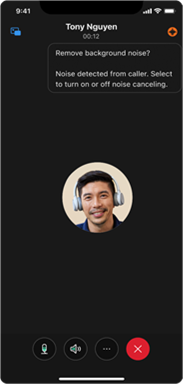
Eliminate background noise from external callers with a single click in the Webex App
For more information on Webex Calling
Please visit https://www.webex.com/contact-sales.html or contact your account manager or partner.